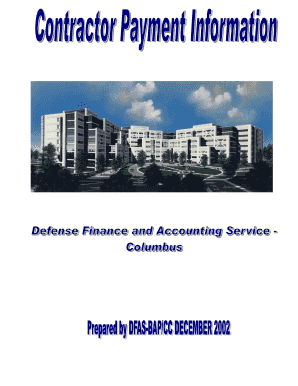
Contractor Payment Handbook Everything You Need to Know About Invoicing to DFAS Form


Understanding the Contractor Payment Handbook
The Contractor Payment Handbook is a crucial resource for contractors working with the Defense Finance and Accounting Service (DFAS). It outlines the necessary procedures for invoicing, ensuring that contractors receive timely payments for their services. This handbook provides detailed guidance on the invoicing process, including the types of documentation required and the standards that must be met to comply with DFAS regulations.
Steps to Utilize the Contractor Payment Handbook
To effectively use the Contractor Payment Handbook, follow these key steps:
- Familiarize yourself with the handbook's structure and contents.
- Gather all necessary documentation, including contracts and previous invoices.
- Follow the outlined procedures for preparing your invoice to ensure compliance.
- Submit your invoice through the specified channels, whether online or via mail.
- Keep records of all submissions and communications for future reference.
Essential Components of the Invoicing Process
When preparing invoices for DFAS, certain elements are critical to ensure proper processing. These include:
- Accurate contractor information, including name, address, and contact details.
- Clear description of services rendered, including dates and hours worked.
- Total amount due, with a breakdown of costs if applicable.
- Invoice number and date of issuance to track submissions.
- Any required supporting documents, such as receipts or timesheets.
Required Documentation for Invoicing
To successfully submit an invoice to DFAS, specific documents are necessary. These typically include:
- A completed invoice form that adheres to DFAS standards.
- Supporting documentation that verifies the services provided.
- Any additional forms required by DFAS, such as W-9 for tax purposes.
Common Invoicing Errors to Avoid
Contractors should be aware of common mistakes that can delay payment. These include:
- Submitting incomplete invoices without necessary documentation.
- Failing to adhere to specified invoice formats.
- Omitting required information, such as invoice numbers or contract references.
- Submitting invoices after deadlines, which can lead to payment delays.
Submission Methods for Invoices
Invoices can be submitted to DFAS through various methods, ensuring flexibility for contractors. These methods include:
- Online submission via the designated DFAS portal.
- Mailing physical copies to the appropriate DFAS office.
- In-person delivery at specified DFAS locations, if applicable.
Quick guide on how to complete contractor payment handbook everything you need to know about invoicing to dfas
Complete [SKS] effortlessly on any gadget
Web-based document management has become increasingly popular among companies and individuals. It offers an ideal eco-friendly substitute for traditional printed and signed documents, as you can access the necessary form and securely save it online. airSlate SignNow equips you with all the resources necessary to create, modify, and electronically sign your documents promptly without interruptions. Manage [SKS] on any device with airSlate SignNow Android or iOS applications and simplify any document-related task today.
How to alter and electronically sign [SKS] effortlessly
- Find [SKS] and click Get Form to begin.
- Utilize the tools we provide to complete your form.
- Select important sections of the documents or conceal sensitive details with features that airSlate SignNow has specifically designed for this purpose.
- Generate your signature using the Sign tool, which takes seconds and holds the same legal validity as a conventional wet ink signature.
- Review the information and then click the Done button to save your modifications.
- Choose your preferred method to send your form, via email, SMS, or invitation link, or download it to your computer.
Eliminate concerns about lost or misplaced documents, tedious form searches, or errors that necessitate printing new copies. airSlate SignNow meets your document management needs with just a few clicks from any device you choose. Modify and electronically sign [SKS] and ensure exceptional communication at every stage of your form preparation process with airSlate SignNow.
Create this form in 5 minutes or less
Related searches to Contractor Payment Handbook Everything You Need To Know About Invoicing To DFAS
Create this form in 5 minutes!
How to create an eSignature for the contractor payment handbook everything you need to know about invoicing to dfas
How to create an electronic signature for a PDF online
How to create an electronic signature for a PDF in Google Chrome
How to create an e-signature for signing PDFs in Gmail
How to create an e-signature right from your smartphone
How to create an e-signature for a PDF on iOS
How to create an e-signature for a PDF on Android
People also ask
-
What is the Contractor Payment Handbook Everything You Need To Know About Invoicing To DFAS?
The Contractor Payment Handbook Everything You Need To Know About Invoicing To DFAS is a comprehensive guide designed to help contractors understand the invoicing process to the Defense Finance and Accounting Service (DFAS). It covers essential topics such as invoice requirements, submission processes, and common pitfalls to avoid, ensuring that contractors can navigate the payment landscape effectively.
-
How can airSlate SignNow assist with the invoicing process outlined in the Contractor Payment Handbook?
airSlate SignNow streamlines the invoicing process by allowing contractors to create, send, and eSign invoices quickly and securely. By integrating the insights from the Contractor Payment Handbook Everything You Need To Know About Invoicing To DFAS, users can ensure compliance with DFAS requirements while saving time and reducing errors in their invoicing.
-
What features does airSlate SignNow offer for managing contractor invoices?
airSlate SignNow offers features such as customizable invoice templates, automated reminders, and secure eSigning capabilities. These tools are designed to enhance the invoicing experience, making it easier for contractors to adhere to the guidelines set forth in the Contractor Payment Handbook Everything You Need To Know About Invoicing To DFAS.
-
Is airSlate SignNow cost-effective for contractors looking to streamline their invoicing?
Yes, airSlate SignNow provides a cost-effective solution for contractors seeking to improve their invoicing processes. By utilizing the insights from the Contractor Payment Handbook Everything You Need To Know About Invoicing To DFAS, contractors can minimize delays and ensure timely payments, ultimately saving money and resources.
-
Can airSlate SignNow integrate with other accounting software for invoicing?
Absolutely! airSlate SignNow can seamlessly integrate with various accounting software, allowing contractors to synchronize their invoicing data. This integration supports the principles outlined in the Contractor Payment Handbook Everything You Need To Know About Invoicing To DFAS, ensuring that all financial records are accurate and up-to-date.
-
What benefits can contractors expect from using airSlate SignNow in relation to DFAS invoicing?
Contractors using airSlate SignNow can expect numerous benefits, including faster invoice processing, reduced paperwork, and enhanced compliance with DFAS regulations. By following the guidelines in the Contractor Payment Handbook Everything You Need To Know About Invoicing To DFAS, contractors can improve their cash flow and maintain positive relationships with clients.
-
How does airSlate SignNow ensure the security of contractor invoices?
airSlate SignNow prioritizes security by employing advanced encryption and secure storage solutions for all documents, including contractor invoices. This commitment to security aligns with the best practices outlined in the Contractor Payment Handbook Everything You Need To Know About Invoicing To DFAS, ensuring that sensitive financial information remains protected.
Get more for Contractor Payment Handbook Everything You Need To Know About Invoicing To DFAS
- Roger kehr and andreas zeidler form
- The starting point for every paper be it a term paper or a finals paper should be a thoroughly form
- Duration of the project activity crediting period d form
- Date for returning form
- Fill out on the screen print it out print option document and commentsmarkups sign it and send to the dsmz form
- Confidential invest in saxony invest in saxony form
- High performance in target sports nature activities protecting people
- Application form barbara hobom prize name position institute phone email title of the phd supervisor starting date phd
Find out other Contractor Payment Handbook Everything You Need To Know About Invoicing To DFAS
- How To Sign Alabama Construction PDF
- How To Sign Connecticut Construction Document
- How To Sign Iowa Construction Presentation
- How To Sign Arkansas Doctors Document
- How Do I Sign Florida Doctors Word
- Can I Sign Florida Doctors Word
- How Can I Sign Illinois Doctors PPT
- How To Sign Texas Doctors PDF
- Help Me With Sign Arizona Education PDF
- How To Sign Georgia Education Form
- How To Sign Iowa Education PDF
- Help Me With Sign Michigan Education Document
- How Can I Sign Michigan Education Document
- How Do I Sign South Carolina Education Form
- Can I Sign South Carolina Education Presentation
- How Do I Sign Texas Education Form
- How Do I Sign Utah Education Presentation
- How Can I Sign New York Finance & Tax Accounting Document
- How Can I Sign Ohio Finance & Tax Accounting Word
- Can I Sign Oklahoma Finance & Tax Accounting PPT