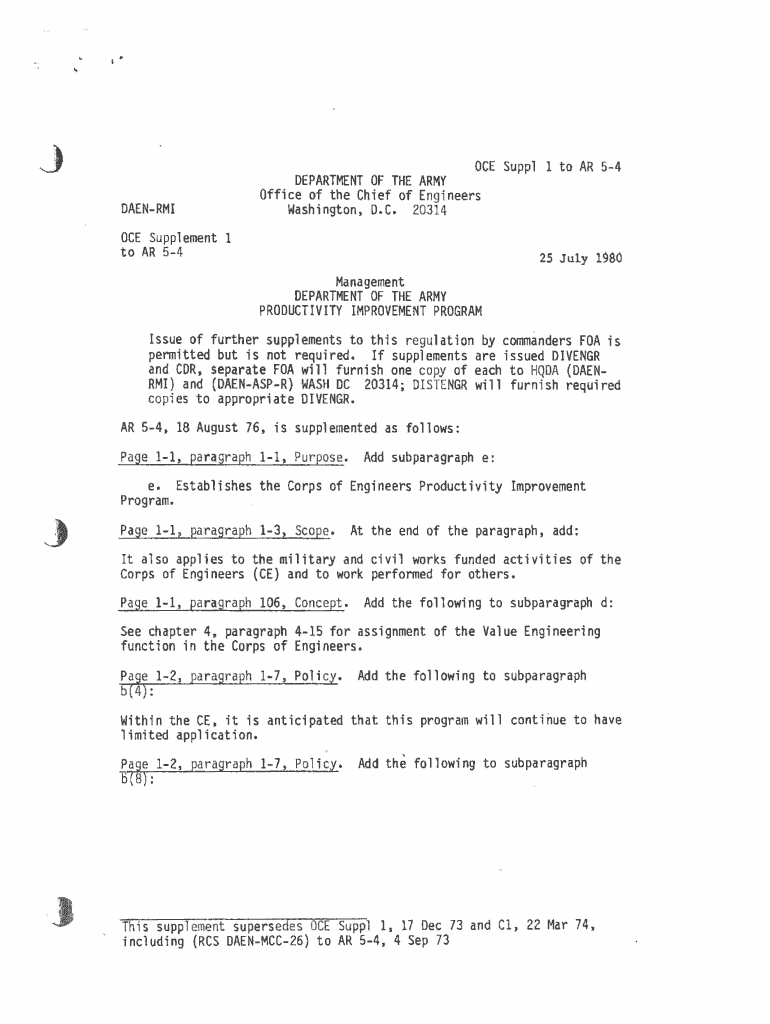
Usace Army Form


What is the Usace Army
The United States Army Corps of Engineers (USACE) is a federal agency under the Department of Defense. It plays a crucial role in various civil and military engineering projects, including flood risk management, navigation, and environmental restoration. USACE is responsible for maintaining and improving the nation's waterways and infrastructure, ensuring public safety and environmental sustainability. It also provides support for military operations and disaster response, showcasing its versatility and importance in both civilian and military contexts.
How to use the Usace Army
Utilizing the services of the USACE involves understanding the specific projects or programs relevant to your needs. Whether you are seeking assistance with flood management, construction permits, or environmental assessments, the process typically includes:
- Identifying the appropriate USACE district office based on your location.
- Submitting project proposals or requests for information through the designated channels.
- Engaging in consultations and discussions with USACE representatives to clarify requirements and expectations.
Effective communication and thorough documentation are essential for a successful partnership with the agency.
Steps to complete the Usace Army
Completing a project with the USACE involves several key steps:
- Define the project scope and objectives clearly.
- Gather necessary documentation, including environmental assessments and engineering plans.
- Submit the project proposal to the relevant USACE district office.
- Participate in any required public meetings or hearings.
- Address feedback or revisions requested by USACE officials.
- Obtain the necessary permits or approvals before commencing work.
Following these steps can facilitate a smoother process and enhance collaboration with the USACE.
Legal use of the Usace Army
The legal framework governing the USACE's operations includes various federal laws and regulations, such as the Clean Water Act and the National Environmental Policy Act. These laws ensure that projects comply with environmental standards and protect public interests. It is essential for stakeholders to understand these legal requirements to ensure compliance and avoid potential penalties.
Required Documents
When engaging with the USACE, certain documents may be required, including:
- Project proposals outlining the scope and impact.
- Environmental assessments or impact statements.
- Engineering designs and plans.
- Permits from local, state, or federal agencies.
Having these documents prepared in advance can streamline the approval process and facilitate communication with USACE officials.
Examples of using the Usace Army
USACE projects span a wide range of activities, including:
- Flood control projects that construct levees and reservoirs.
- Navigation improvements, such as dredging rivers and maintaining shipping channels.
- Environmental restoration efforts aimed at rehabilitating wetlands and ecosystems.
- Military construction projects that support armed forces facilities.
These examples illustrate the diverse roles the USACE plays in enhancing infrastructure and protecting the environment.
Quick guide on how to complete usace army
Manage Usace Army effortlessly on any device
Digital document management has become increasingly popular among businesses and individuals. It serves as an ideal eco-friendly alternative to conventional printed and signed documents, as you can access the necessary form and securely save it online. airSlate SignNow equips you with all the tools required to create, edit, and eSign your documents promptly without delays. Process Usace Army on any device with airSlate SignNow's Android or iOS applications and simplify any document-related task today.
The simplest way to modify and eSign Usace Army effortlessly
- Obtain Usace Army and then click Get Form to begin.
- Utilize the tools we offer to fill out your form.
- Emphasize important sections of your documents or redact sensitive information with tools that airSlate SignNow offers specifically for that purpose.
- Create your eSignature with the Sign feature, which takes seconds and holds the same legal validity as a traditional handwritten signature.
- Review the information and then click on the Done button to save your changes.
- Choose how you'd like to send your form, by email, SMS, invitation link, or download it to your computer.
Forget about lost or misplaced documents, boring form searches, or mistakes that necessitate printing new document copies. airSlate SignNow addresses all your document management needs in just a few clicks from any device you prefer. Edit and eSign Usace Army to ensure excellent communication at every stage of your form preparation process with airSlate SignNow.
Create this form in 5 minutes or less
Create this form in 5 minutes!
How to create an eSignature for the usace army
How to create an electronic signature for a PDF online
How to create an electronic signature for a PDF in Google Chrome
How to create an e-signature for signing PDFs in Gmail
How to create an e-signature right from your smartphone
How to create an e-signature for a PDF on iOS
How to create an e-signature for a PDF on Android
People also ask
-
What is airSlate SignNow and how does it relate to the Usace Army?
airSlate SignNow is a powerful eSignature solution that enables organizations, including the Usace Army, to streamline their document signing processes. With its user-friendly interface, the Usace Army can easily send, sign, and manage documents securely and efficiently.
-
How can the Usace Army benefit from using airSlate SignNow?
The Usace Army can benefit from airSlate SignNow by reducing paperwork and speeding up the document approval process. This solution enhances productivity, allowing teams to focus on critical tasks while ensuring compliance and security in document handling.
-
What features does airSlate SignNow offer for the Usace Army?
airSlate SignNow offers a variety of features tailored for the Usace Army, including customizable templates, in-person signing, and advanced security options. These features help ensure that all documents are signed quickly and securely, meeting the specific needs of military operations.
-
Is airSlate SignNow cost-effective for the Usace Army?
Yes, airSlate SignNow is a cost-effective solution for the Usace Army, offering flexible pricing plans that cater to different organizational sizes and needs. By reducing the costs associated with paper and printing, the Usace Army can allocate resources more efficiently.
-
Can airSlate SignNow integrate with other tools used by the Usace Army?
Absolutely! airSlate SignNow integrates seamlessly with various tools and platforms commonly used by the Usace Army, such as CRM systems and project management software. This integration enhances workflow efficiency and ensures that document management is streamlined across all platforms.
-
How secure is airSlate SignNow for the Usace Army's documents?
Security is a top priority for airSlate SignNow, especially for organizations like the Usace Army. The platform employs advanced encryption and compliance with industry standards to protect sensitive documents, ensuring that all data remains confidential and secure.
-
What support options are available for the Usace Army using airSlate SignNow?
The Usace Army can access comprehensive support options with airSlate SignNow, including live chat, email support, and extensive online resources. This ensures that any questions or issues are promptly addressed, allowing for smooth operation and user satisfaction.
Get more for Usace Army
Find out other Usace Army
- How Can I Sign West Virginia Courts Quitclaim Deed
- Sign Courts Form Wisconsin Easy
- Sign Wyoming Courts LLC Operating Agreement Online
- How To Sign Wyoming Courts Quitclaim Deed
- eSign Vermont Business Operations Executive Summary Template Mobile
- eSign Vermont Business Operations Executive Summary Template Now
- eSign Virginia Business Operations Affidavit Of Heirship Mobile
- eSign Nebraska Charity LLC Operating Agreement Secure
- How Do I eSign Nevada Charity Lease Termination Letter
- eSign New Jersey Charity Resignation Letter Now
- eSign Alaska Construction Business Plan Template Mobile
- eSign Charity PPT North Carolina Now
- eSign New Mexico Charity Lease Agreement Form Secure
- eSign Charity PPT North Carolina Free
- eSign North Dakota Charity Rental Lease Agreement Now
- eSign Arkansas Construction Permission Slip Easy
- eSign Rhode Island Charity Rental Lease Agreement Secure
- eSign California Construction Promissory Note Template Easy
- eSign Colorado Construction LLC Operating Agreement Simple
- Can I eSign Washington Charity LLC Operating Agreement