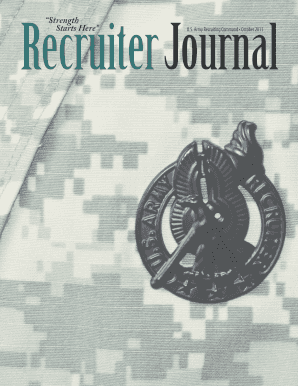
Recruiter Journal Form


Understanding the Recruiter Journal
The Recruiter Journal is a vital tool for professionals in the recruitment industry. It serves as a comprehensive record-keeping document that helps recruiters track candidate interactions, job placements, and overall recruitment activities. This journal is essential for maintaining organized records, which can be beneficial during performance reviews and audits. By documenting each step of the recruitment process, recruiters can ensure compliance with industry standards and improve their operational efficiency.
How to Effectively Utilize the Recruiter Journal
To maximize the benefits of the Recruiter Journal, users should adopt a systematic approach. Begin by regularly updating the journal with detailed notes on candidate interviews, feedback from hiring managers, and any communication with candidates. This practice not only aids in tracking progress but also enhances the quality of candidate experience. Additionally, utilizing templates or digital formats can streamline the process, making it easier to input and retrieve information when needed.
Steps for Completing the Recruiter Journal
Completing the Recruiter Journal involves several key steps:
- Gather all relevant information regarding candidates and job openings.
- Document each interaction with candidates, including interviews and follow-ups.
- Record feedback from hiring managers and any decisions made regarding candidates.
- Review and update the journal regularly to ensure accuracy and completeness.
Following these steps will help maintain a clear and comprehensive record of recruitment activities.
Legal Considerations for the Recruiter Journal
When using the Recruiter Journal, it is important to adhere to legal guidelines related to candidate information and privacy. Recruiters must ensure that all documented information complies with federal and state employment laws. This includes maintaining confidentiality and securing consent when necessary. Understanding these legal frameworks helps protect both the recruiter and the candidates involved.
Key Components of the Recruiter Journal
Several key elements should be included in the Recruiter Journal to ensure its effectiveness:
- Candidate details, including contact information and resumes.
- Chronological records of interviews and communications.
- Feedback from hiring managers and notes on candidate suitability.
- Metrics related to the recruitment process, such as time-to-fill and candidate sources.
Incorporating these components will enhance the journal's utility as a recruitment tool.
Examples of Recruiter Journal Usage
Real-world applications of the Recruiter Journal can vary widely. For instance, a recruiter may use the journal to track the progress of multiple candidates for a single position, noting their strengths and weaknesses. Another example includes documenting the recruitment process for a new department, allowing for analysis of what strategies were most effective. These examples highlight the adaptability of the Recruiter Journal in various recruitment scenarios.
Quick guide on how to complete recruiter journal
Prepare Recruiter Journal seamlessly on any device
Digital document management has become increasingly popular among businesses and individuals. It offers an excellent eco-friendly substitute for traditional printed and signed paperwork, allowing you to obtain the necessary form and securely store it online. airSlate SignNow equips you with all the tools you require to create, edit, and eSign your documents swiftly without delays. Manage Recruiter Journal on any device using airSlate SignNow's Android or iOS applications and simplify any document-related task today.
The easiest method to modify and eSign Recruiter Journal effortlessly
- Find Recruiter Journal and click Get Form to begin.
- Utilize the tools we offer to complete your document.
- Emphasize relevant sections of your documents or obscure sensitive information with tools that airSlate SignNow specifically provides for this function.
- Create your signature with the Sign feature, which takes mere seconds and carries the same legal validity as a conventional wet ink signature.
- Review all the details and click on the Done button to save your modifications.
- Select your preferred method of sending your form, via email, text message (SMS), invite link, or download it to your computer.
Eliminate concerns about lost or misplaced files, tedious form searching, or mistakes that require reprinting new document copies. airSlate SignNow addresses your document management needs in just a few clicks from any device of your choosing. Modify and eSign Recruiter Journal and ensure outstanding communication at every stage of the form preparation process with airSlate SignNow.
Create this form in 5 minutes or less
Create this form in 5 minutes!
How to create an eSignature for the recruiter journal
How to create an electronic signature for a PDF online
How to create an electronic signature for a PDF in Google Chrome
How to create an e-signature for signing PDFs in Gmail
How to create an e-signature right from your smartphone
How to create an e-signature for a PDF on iOS
How to create an e-signature for a PDF on Android
People also ask
-
What is the Recruiter Journal and how can it benefit my hiring process?
The Recruiter Journal is a comprehensive tool designed to streamline your hiring process. It allows recruiters to track candidates, manage interviews, and maintain organized records, ultimately enhancing efficiency. By utilizing the Recruiter Journal, you can ensure a more structured approach to recruitment, leading to better hiring decisions.
-
How does airSlate SignNow integrate with the Recruiter Journal?
airSlate SignNow seamlessly integrates with the Recruiter Journal, allowing you to send and eSign documents directly within the platform. This integration simplifies the document management process, ensuring that all necessary paperwork is handled efficiently. With airSlate SignNow, you can enhance your recruitment workflow without any hassle.
-
What pricing options are available for the Recruiter Journal?
The Recruiter Journal offers flexible pricing plans to accommodate businesses of all sizes. Whether you are a small startup or a large enterprise, you can find a plan that fits your budget. Additionally, airSlate SignNow provides cost-effective solutions that enhance the value of the Recruiter Journal.
-
Can I customize the Recruiter Journal to fit my company's needs?
Yes, the Recruiter Journal is highly customizable to meet the specific needs of your organization. You can tailor the features and functionalities to align with your recruitment strategy. This flexibility ensures that the Recruiter Journal works effectively for your unique hiring processes.
-
What features does the Recruiter Journal offer?
The Recruiter Journal includes a variety of features such as candidate tracking, interview scheduling, and document management. These tools are designed to simplify the recruitment process and improve collaboration among team members. By leveraging these features, you can enhance your overall hiring efficiency.
-
Is the Recruiter Journal suitable for remote recruitment?
Absolutely! The Recruiter Journal is designed to support remote recruitment efforts. With its cloud-based platform, you can access candidate information and collaborate with your team from anywhere. This makes it an ideal solution for businesses adapting to remote hiring practices.
-
How does the Recruiter Journal improve collaboration among hiring teams?
The Recruiter Journal enhances collaboration by providing a centralized platform for all recruitment activities. Team members can share notes, feedback, and updates in real-time, ensuring everyone is on the same page. This collaborative approach leads to more informed hiring decisions and a smoother recruitment process.
Get more for Recruiter Journal
- Breaker size form
- Surface and joint form
- Any claims or defenses that you might have and you will be form
- This is your final notice prior to the seller taking other form
- The official office of the recorder of records in book at page form
- The foregoing instrument was acknowledged before me this date 490191172 form
- Subcontract price form
- This residential lease agreement and option to purchase is entered into by and between form
Find out other Recruiter Journal
- How Do I eSign Maine Education PPT
- Can I eSign Maine Education PPT
- How To eSign Massachusetts Education PDF
- How To eSign Minnesota Education PDF
- Can I eSign New Jersey Education Form
- How Can I eSign Oregon Construction Word
- How Do I eSign Rhode Island Construction PPT
- How Do I eSign Idaho Finance & Tax Accounting Form
- Can I eSign Illinois Finance & Tax Accounting Presentation
- How To eSign Wisconsin Education PDF
- Help Me With eSign Nebraska Finance & Tax Accounting PDF
- How To eSign North Carolina Finance & Tax Accounting Presentation
- How To eSign North Dakota Finance & Tax Accounting Presentation
- Help Me With eSign Alabama Healthcare / Medical PDF
- How To eSign Hawaii Government Word
- Can I eSign Hawaii Government Word
- How To eSign Hawaii Government Document
- How To eSign Hawaii Government Document
- How Can I eSign Hawaii Government Document
- Can I eSign Hawaii Government Document