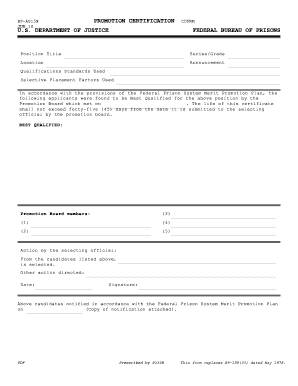
Form BP A159 033, Promotion Certification Federal Bureau of


What is the Form BP A159 033, Promotion Certification Federal Bureau Of
The Form BP A159 033, commonly referred to as the Promotion Certification, is a document issued by the Federal Bureau that certifies an individual's eligibility for promotion within a federal agency. This form is essential for employees seeking advancement, as it verifies that they meet the necessary qualifications and standards set forth by their agency. The form plays a critical role in ensuring that promotions are awarded fairly and based on merit, aligning with federal employment policies.
How to obtain the Form BP A159 033, Promotion Certification Federal Bureau Of
To obtain the Form BP A159 033, individuals can typically access it through their agency’s human resources department or the official Federal Bureau website. It is advisable to check for any updates or specific instructions related to the form's availability. In some cases, agencies may provide the form in both digital and paper formats, allowing employees to choose their preferred method of access.
Steps to complete the Form BP A159 033, Promotion Certification Federal Bureau Of
Completing the Form BP A159 033 involves several key steps:
- Gather necessary documentation, such as performance reviews and qualifications.
- Fill out personal information, including name, position, and agency details.
- Provide evidence of eligibility, which may include training certificates or other relevant achievements.
- Review the form for accuracy and completeness before submission.
Once completed, the form should be submitted to the appropriate department within the agency for processing.
Key elements of the Form BP A159 033, Promotion Certification Federal Bureau Of
The Form BP A159 033 includes several key elements that are crucial for its validity:
- Personal Information: This section requires the employee's full name, position, and agency details.
- Eligibility Criteria: Applicants must demonstrate that they meet the qualifications for promotion.
- Supporting Documentation: This may include performance evaluations and any relevant training or certifications.
- Signature: The form must be signed by the employee and, in some cases, by a supervisor or HR representative.
Legal use of the Form BP A159 033, Promotion Certification Federal Bureau Of
The legal use of the Form BP A159 033 is governed by federal employment laws and regulations. It ensures compliance with policies regarding promotions and merit-based advancements within federal agencies. Proper use of the form helps maintain transparency and fairness in the promotion process, protecting both the interests of the employees and the integrity of the federal workforce.
Eligibility Criteria
To be eligible for the Form BP A159 033, employees must meet specific criteria set by their agency. These may include:
- Minimum tenure in their current position.
- Demonstrated performance that meets or exceeds agency standards.
- Completion of required training or professional development programs.
Meeting these criteria is essential for a successful promotion application.
Quick guide on how to complete form bp a159 033 promotion certification federal bureau of
Effortlessly Complete [SKS] on Any Device
Web-based document management has become increasingly popular among businesses and individuals. It offers an ideal eco-friendly alternative to conventional printed and signed documents, enabling you to obtain the necessary form and securely store it online. airSlate SignNow provides you with all the tools required to create, modify, and electronically sign your documents quickly without interruptions. Manage [SKS] on any device with airSlate SignNow's Android or iOS applications and enhance any document-based workflow today.
How to Edit and Electronically Sign [SKS] Effortlessly
- Locate [SKS] and click Get Form to begin.
- Use the tools we offer to fill out your document.
- Emphasize important sections of your documents or redact sensitive information with tools that airSlate SignNow specifically provides for that purpose.
- Create your electronic signature using the Sign tool, which takes seconds and holds the same legal validity as a traditional handwritten signature.
- Review the details and click on the Done button to save your changes.
- Select your preferred method of sending your form, whether by email, SMS, or a shared link, or download it to your computer.
Eliminate concerns about lost or misplaced documents, tedious form searching, or mistakes that necessitate printing new copies. airSlate SignNow addresses your document management needs in just a few clicks from any device of your choice. Edit and electronically sign [SKS] and guarantee effective communication at every step of the form preparation process with airSlate SignNow.
Create this form in 5 minutes or less
Related searches to Form BP A159 033, Promotion Certification Federal Bureau Of
Create this form in 5 minutes!
How to create an eSignature for the form bp a159 033 promotion certification federal bureau of
How to create an electronic signature for a PDF online
How to create an electronic signature for a PDF in Google Chrome
How to create an e-signature for signing PDFs in Gmail
How to create an e-signature right from your smartphone
How to create an e-signature for a PDF on iOS
How to create an e-signature for a PDF on Android
People also ask
-
What is Form BP A159 033, Promotion Certification Federal Bureau Of?
Form BP A159 033, Promotion Certification Federal Bureau Of, is a document required for signNowing promotions within federal agencies. It ensures that all necessary criteria are met for an employee's promotion. Understanding this form is crucial for compliance and effective human resource management.
-
How can airSlate SignNow help with Form BP A159 033, Promotion Certification Federal Bureau Of?
airSlate SignNow streamlines the process of completing and signing Form BP A159 033, Promotion Certification Federal Bureau Of. Our platform allows users to easily fill out the form, obtain necessary signatures, and store documents securely. This efficiency saves time and reduces the risk of errors.
-
What are the pricing options for using airSlate SignNow for Form BP A159 033, Promotion Certification Federal Bureau Of?
airSlate SignNow offers flexible pricing plans that cater to different business needs, including options for handling Form BP A159 033, Promotion Certification Federal Bureau Of. You can choose from monthly or annual subscriptions, with discounts available for larger teams. This ensures you get the best value for your document management needs.
-
What features does airSlate SignNow provide for managing Form BP A159 033, Promotion Certification Federal Bureau Of?
airSlate SignNow includes features such as customizable templates, automated workflows, and secure eSigning for Form BP A159 033, Promotion Certification Federal Bureau Of. These tools enhance productivity and ensure compliance with federal regulations. Additionally, users can track document status in real-time.
-
Are there any integrations available for airSlate SignNow when working with Form BP A159 033, Promotion Certification Federal Bureau Of?
Yes, airSlate SignNow integrates seamlessly with various applications to enhance your workflow for Form BP A159 033, Promotion Certification Federal Bureau Of. You can connect with popular tools like Google Drive, Salesforce, and Microsoft Office. This integration allows for a more cohesive document management experience.
-
What are the benefits of using airSlate SignNow for Form BP A159 033, Promotion Certification Federal Bureau Of?
Using airSlate SignNow for Form BP A159 033, Promotion Certification Federal Bureau Of offers numerous benefits, including increased efficiency, reduced paperwork, and enhanced security. The platform simplifies the signing process, making it easier for employees to complete necessary certifications. This leads to faster promotions and improved employee satisfaction.
-
Is airSlate SignNow secure for handling Form BP A159 033, Promotion Certification Federal Bureau Of?
Absolutely, airSlate SignNow prioritizes security when handling Form BP A159 033, Promotion Certification Federal Bureau Of. Our platform employs advanced encryption and complies with industry standards to protect sensitive information. You can trust that your documents are safe and secure throughout the signing process.
Get more for Form BP A159 033, Promotion Certification Federal Bureau Of
- Annuity suitability review personal financial review form
- Mutual of omaha agent login form
- Disability enrollment for ceip endorsed plans 7533ctadp1 pdf form
- Commonwealth of virginia department of taxation letter form
- Paper application department of children amp family services dcfs louisiana form
- Vdss model form alf 143269
- Pediatric sleep center referral form outpatient history and physical millerchildrenshospitallb
- Drugt use form pdffiler
Find out other Form BP A159 033, Promotion Certification Federal Bureau Of
- eSign Legal Word West Virginia Online
- Can I eSign Wisconsin Legal Warranty Deed
- eSign New Hampshire Orthodontists Medical History Online
- eSign Massachusetts Plumbing Job Offer Mobile
- How To eSign Pennsylvania Orthodontists Letter Of Intent
- eSign Rhode Island Orthodontists Last Will And Testament Secure
- eSign Nevada Plumbing Business Letter Template Later
- eSign Nevada Plumbing Lease Agreement Form Myself
- eSign Plumbing PPT New Jersey Later
- eSign New York Plumbing Rental Lease Agreement Simple
- eSign North Dakota Plumbing Emergency Contact Form Mobile
- How To eSign North Dakota Plumbing Emergency Contact Form
- eSign Utah Orthodontists Credit Memo Easy
- How To eSign Oklahoma Plumbing Business Plan Template
- eSign Vermont Orthodontists Rental Application Now
- Help Me With eSign Oregon Plumbing Business Plan Template
- eSign Pennsylvania Plumbing RFP Easy
- Can I eSign Pennsylvania Plumbing RFP
- eSign Pennsylvania Plumbing Work Order Free
- Can I eSign Pennsylvania Plumbing Purchase Order Template