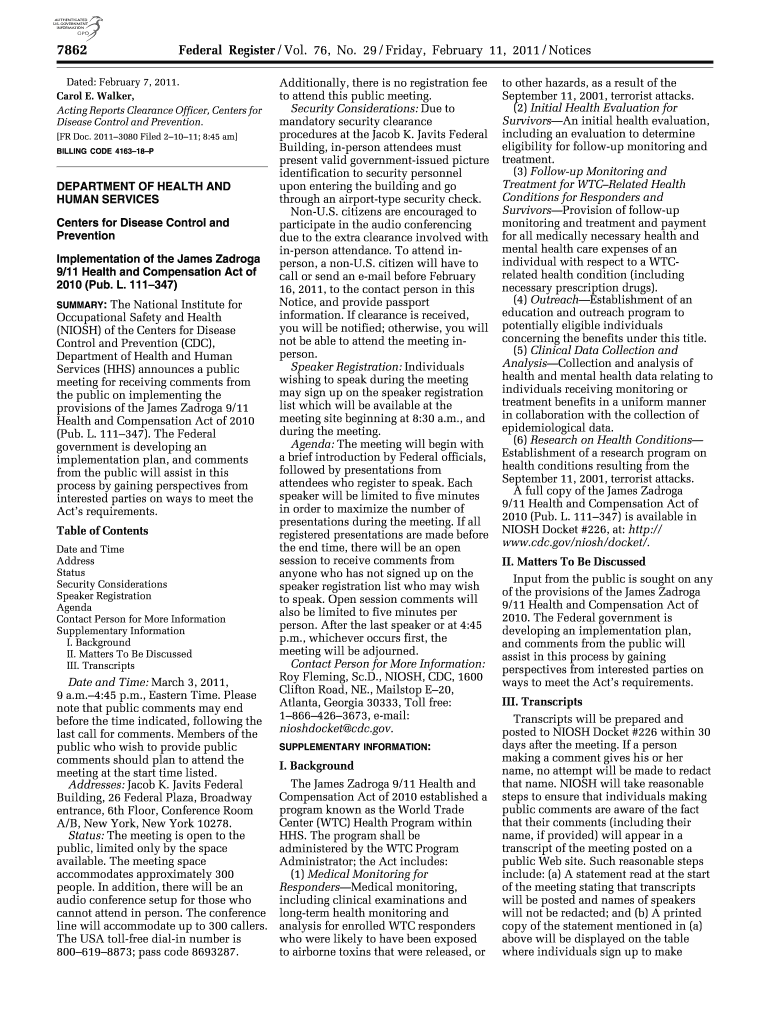
Disease Control and Prevention Cdc Form


Understanding the Disease Control and Prevention CDC
The Disease Control and Prevention (CDC) is a national public health agency in the United States, operating under the Department of Health and Human Services. Its primary mission is to protect public health and safety through the control and prevention of disease, injury, and disability. The CDC conducts research, provides information, and develops guidelines to improve health outcomes. It plays a crucial role in responding to health emergencies, such as outbreaks of infectious diseases, and provides resources for health education and promotion.
How to Utilize the Disease Control and Prevention CDC Resources
To effectively use the resources provided by the CDC, individuals and organizations can access a variety of tools and information. The CDC's website offers a wealth of resources, including guidelines for disease prevention, health statistics, and educational materials. Users can search for specific health topics, download reports, and find recommendations tailored to various populations. Additionally, the CDC provides training and support for healthcare professionals to ensure they are equipped with the latest information and practices.
Obtaining Information from the Disease Control and Prevention CDC
Accessing information from the CDC is straightforward. The agency's website serves as a central hub for public health information. Users can navigate through various sections dedicated to specific health issues, statistical data, and prevention strategies. For those seeking printed materials or specific publications, the CDC offers options to order resources directly through their site. Additionally, the agency maintains a robust social media presence to disseminate timely health information and updates.
Steps to Complete CDC-Related Forms
When filling out forms related to the CDC, it is essential to follow a clear process to ensure accuracy and compliance. First, gather all necessary information and documentation required for the form. Next, carefully read the instructions provided with the form to understand the requirements. Complete the form by entering the required information accurately. Finally, review the completed form for any errors before submission. Depending on the specific form, submission methods may include online submission, mailing, or in-person delivery.
Legal Considerations for Using CDC Resources
When utilizing resources from the CDC, it is important to be aware of legal considerations. The information provided by the CDC is intended for public use and is generally free to access. However, users should ensure that they adhere to copyright and citation guidelines when using CDC materials in publications or presentations. Additionally, organizations may need to comply with specific regulations when implementing CDC recommendations, particularly in healthcare settings.
Key Elements of CDC Guidelines
The CDC guidelines encompass various key elements aimed at promoting public health. These include evidence-based recommendations for disease prevention, control measures for outbreaks, and strategies for health promotion. The guidelines are developed based on extensive research and data analysis, ensuring they are relevant and effective. Key areas covered include vaccination protocols, infection control practices, and health education initiatives.
Examples of CDC Applications in Public Health
The CDC's work is evident in numerous public health initiatives across the United States. For instance, the agency has played a pivotal role in vaccination campaigns, significantly reducing the incidence of vaccine-preventable diseases. Additionally, the CDC's guidelines on hand hygiene and infection control have been instrumental in managing healthcare-associated infections. The agency also provides resources for mental health support, particularly in response to crises and disasters, demonstrating its comprehensive approach to public health.
Quick guide on how to complete disease control and prevention cdc
Complete [SKS] effortlessly on any device
Digital document management has gained immense popularity among companies and individuals. It serves as an ideal eco-friendly substitute for traditional printed and signed documents, allowing you to obtain the correct format and securely store it online. airSlate SignNow equips you with all the necessary tools to create, edit, and electronically sign your documents swiftly and without delays. Handle [SKS] on any platform using airSlate SignNow Android or iOS applications and enhance any document-based workflow today.
How to edit and electronically sign [SKS] with ease
- Locate [SKS] and then click Get Form to begin.
- Utilize the tools we provide to complete your document.
- Emphasize important sections of your documents or redact sensitive information with tools that airSlate SignNow specifically provides for that purpose.
- Create your electronic signature using the Sign tool, which takes seconds and holds the same legal validity as a conventional wet signature.
- Review the details and then click on the Done button to save your changes.
- Choose how you would like to send your form, via email, text message (SMS), or an invitation link, or download it to your computer.
Eliminate concerns about lost or misplaced files, tedious form searches, or mistakes that require reprinting new document copies. airSlate SignNow fulfills your document management needs in just a few clicks from your chosen device. Modify and electronically sign [SKS] and ensure outstanding communication at any stage of the document preparation process with airSlate SignNow.
Create this form in 5 minutes or less
Related searches to Disease Control And Prevention Cdc
Create this form in 5 minutes!
How to create an eSignature for the disease control and prevention cdc
How to create an electronic signature for a PDF online
How to create an electronic signature for a PDF in Google Chrome
How to create an e-signature for signing PDFs in Gmail
How to create an e-signature right from your smartphone
How to create an e-signature for a PDF on iOS
How to create an e-signature for a PDF on Android
People also ask
-
What is airSlate SignNow and how does it relate to Disease Control And Prevention Cdc?
airSlate SignNow is a digital solution that allows businesses to send and eSign documents efficiently. It supports organizations in maintaining compliance with guidelines set by the Disease Control And Prevention Cdc, ensuring that all necessary documentation is handled securely and effectively.
-
How can airSlate SignNow help with compliance related to Disease Control And Prevention Cdc?
By using airSlate SignNow, businesses can streamline their document management processes, which is crucial for compliance with Disease Control And Prevention Cdc regulations. The platform provides features that ensure all documents are signed and stored securely, helping organizations meet necessary compliance standards.
-
What are the pricing options for airSlate SignNow?
airSlate SignNow offers various pricing plans to accommodate different business needs. These plans are designed to be cost-effective while providing essential features that support compliance with Disease Control And Prevention Cdc guidelines, making it accessible for organizations of all sizes.
-
What features does airSlate SignNow offer to support Disease Control And Prevention Cdc compliance?
airSlate SignNow includes features such as secure eSigning, document tracking, and customizable templates. These tools help organizations manage their documentation in line with Disease Control And Prevention Cdc requirements, ensuring that all processes are efficient and compliant.
-
Can airSlate SignNow integrate with other software to enhance compliance with Disease Control And Prevention Cdc?
Yes, airSlate SignNow offers integrations with various software applications, enhancing its functionality. These integrations can help streamline workflows and ensure that all documentation aligns with Disease Control And Prevention Cdc standards, making compliance easier for businesses.
-
What are the benefits of using airSlate SignNow for businesses focused on Disease Control And Prevention Cdc?
Using airSlate SignNow provides businesses with a reliable and efficient way to manage their documentation. This is particularly beneficial for organizations focused on Disease Control And Prevention Cdc, as it ensures that all documents are handled securely and in compliance with necessary regulations.
-
Is airSlate SignNow user-friendly for those unfamiliar with digital signing processes?
Absolutely! airSlate SignNow is designed with user-friendliness in mind, making it accessible for individuals unfamiliar with digital signing. This ease of use is essential for organizations that need to comply with Disease Control And Prevention Cdc guidelines without extensive training.
Get more for Disease Control And Prevention Cdc
Find out other Disease Control And Prevention Cdc
- Help Me With Sign New York Legal Document
- How Do I Sign Texas Insurance Document
- How Do I Sign Oregon Legal PDF
- How To Sign Pennsylvania Legal Word
- How Do I Sign Wisconsin Legal Form
- Help Me With Sign Massachusetts Life Sciences Presentation
- How To Sign Georgia Non-Profit Presentation
- Can I Sign Nevada Life Sciences PPT
- Help Me With Sign New Hampshire Non-Profit Presentation
- How To Sign Alaska Orthodontists Presentation
- Can I Sign South Dakota Non-Profit Word
- Can I Sign South Dakota Non-Profit Form
- How To Sign Delaware Orthodontists PPT
- How Can I Sign Massachusetts Plumbing Document
- How To Sign New Hampshire Plumbing PPT
- Can I Sign New Mexico Plumbing PDF
- How To Sign New Mexico Plumbing Document
- How To Sign New Mexico Plumbing Form
- Can I Sign New Mexico Plumbing Presentation
- How To Sign Wyoming Plumbing Form