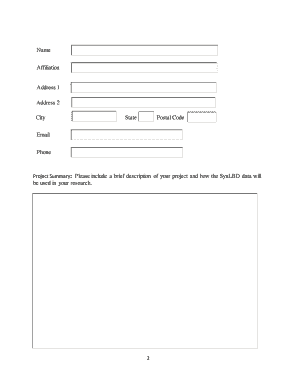
Application to Use the SynLBD Beta Data Product the Census Gov Form


What is the Application To Use The SynLBD Beta Data Product The Census gov
The Application To Use The SynLBD Beta Data Product is a formal request process that allows users to access and utilize the SynLBD Beta Data Product provided by the Census Bureau. This data product includes valuable information derived from the American Community Survey and other census data, designed to support research and analysis in various fields, including urban planning, public policy, and economic development. The application process ensures that users understand the data's intended use and comply with any necessary guidelines set forth by the Census Bureau.
How to use the Application To Use The SynLBD Beta Data Product The Census gov
To effectively use the Application To Use The SynLBD Beta Data Product, individuals must first gather the required information and documentation. This includes identifying the purpose for accessing the data, the specific data sets needed, and any relevant institutional affiliations. Users can then complete the application form, ensuring all fields are accurately filled out. Once submitted, applicants should monitor their email for any communications from the Census Bureau regarding the status of their application.
Steps to complete the Application To Use The SynLBD Beta Data Product The Census gov
Completing the Application To Use The SynLBD Beta Data Product involves several key steps:
- Gather necessary documentation, including identification and institutional affiliation details.
- Clearly define the purpose of data usage and the specific datasets required.
- Fill out the application form with accurate and complete information.
- Review the application for any errors or omissions before submission.
- Submit the application through the designated channel, either online or via mail.
- Await confirmation or further instructions from the Census Bureau regarding your application status.
Eligibility Criteria
To be eligible for the Application To Use The SynLBD Beta Data Product, applicants must typically meet certain criteria. These may include being affiliated with an academic institution, government agency, or non-profit organization engaged in research or public service. Additionally, applicants should demonstrate a legitimate need for the data, outlining how it will be used in their projects or analyses. The Census Bureau may also require that users comply with specific data protection and confidentiality standards.
Required Documents
When applying for access to the SynLBD Beta Data Product, several documents may be required to support the application. Commonly required documents include:
- A valid government-issued identification.
- Proof of institutional affiliation, such as a letter from an employer or educational institution.
- A detailed project proposal outlining the intended use of the data.
- Any additional documentation requested by the Census Bureau during the application process.
Form Submission Methods
The Application To Use The SynLBD Beta Data Product can typically be submitted through various methods, depending on the preferences of the applicant and the guidelines set by the Census Bureau. Common submission methods include:
- Online submission through the Census Bureau's designated portal.
- Mailing a printed application form to the appropriate Census Bureau office.
- In-person submission, if applicable, at designated Census Bureau locations.
Quick guide on how to complete application to use the synlbd beta data product the census gov
Effortlessly prepare [SKS] on any device
Online document management has gained traction among businesses and individuals. It presents a perfect eco-friendly substitute to conventional printed and signed documents, allowing you to locate the appropriate form and securely save it online. airSlate SignNow equips you with all the tools necessary to create, modify, and eSign your documents swiftly without interruptions. Manage [SKS] across any platform with airSlate SignNow’s Android or iOS applications and enhance any document-based task today.
The easiest way to modify and eSign [SKS] with ease
- Locate [SKS] and click Get Form to begin.
- Utilize the tools we provide to fill out your document.
- Emphasize important sections of the documents or conceal sensitive information with tools specifically designed for that purpose by airSlate SignNow.
- Create your eSignature using the Sign feature, which takes mere seconds and holds the same legal validity as a traditional handwritten signature.
- Review the details and then click the Done button to save your modifications.
- Select your preferred method for sending your form, whether by email, SMS, or invitation link, or download it to your computer.
Eliminate concerns about lost or misplaced documents, tedious form searches, or mistakes that require printing new copies. airSlate SignNow meets all your document management needs in just a few clicks from any device you choose. Edit and eSign [SKS] to guarantee exceptional communication at every point of your form preparation process with airSlate SignNow.
Create this form in 5 minutes or less
Related searches to Application To Use The SynLBD Beta Data Product The Census gov
Create this form in 5 minutes!
How to create an eSignature for the application to use the synlbd beta data product the census gov
How to create an electronic signature for a PDF online
How to create an electronic signature for a PDF in Google Chrome
How to create an e-signature for signing PDFs in Gmail
How to create an e-signature right from your smartphone
How to create an e-signature for a PDF on iOS
How to create an e-signature for a PDF on Android
People also ask
-
What is the Application To Use The SynLBD Beta Data Product The Census gov?
The Application To Use The SynLBD Beta Data Product The Census gov is a streamlined process that allows users to access and utilize the SynLBD Beta Data Product. This application provides essential data for research and analysis, making it easier for businesses and organizations to leverage census data effectively.
-
How can I apply for the Application To Use The SynLBD Beta Data Product The Census gov?
To apply for the Application To Use The SynLBD Beta Data Product The Census gov, you need to visit the official Census website and complete the online application form. Ensure that you provide all required information accurately to expedite the approval process.
-
What are the benefits of using the Application To Use The SynLBD Beta Data Product The Census gov?
Using the Application To Use The SynLBD Beta Data Product The Census gov offers numerous benefits, including access to comprehensive data sets that can enhance your research capabilities. It also supports data-driven decision-making, helping organizations to better understand demographic trends and patterns.
-
Is there a cost associated with the Application To Use The SynLBD Beta Data Product The Census gov?
The Application To Use The SynLBD Beta Data Product The Census gov is typically free of charge. However, users should check for any specific terms or conditions that may apply, as certain advanced features or data sets might incur fees.
-
What features are included in the Application To Use The SynLBD Beta Data Product The Census gov?
The Application To Use The SynLBD Beta Data Product The Census gov includes features such as data visualization tools, customizable reports, and user-friendly interfaces. These features are designed to help users easily navigate and analyze census data for their specific needs.
-
Can the Application To Use The SynLBD Beta Data Product The Census gov integrate with other tools?
Yes, the Application To Use The SynLBD Beta Data Product The Census gov can integrate with various data analysis and visualization tools. This allows users to enhance their data processing capabilities and streamline workflows across different platforms.
-
Who can benefit from the Application To Use The SynLBD Beta Data Product The Census gov?
The Application To Use The SynLBD Beta Data Product The Census gov is beneficial for researchers, policymakers, and businesses looking to leverage census data for strategic planning. It provides valuable insights that can inform decisions across various sectors.
Get more for Application To Use The SynLBD Beta Data Product The Census gov
- Lawandmore nlblog nloverplaatsing binnen eenoverplaatsing binnen een onderneminglaw ampamp more b v form
- Aanvraag voor het verblijfsdoel studie op grond van de pilot inkomende mobiliteit mbo 4 erkend referent form
- Www linkedin compulsesalarisvereisten en desalarisvereisten en de verblijfsvergunning op linkedin form
- Aanvraag voor gezinsleden van de houder van de europese blauwe kaart erkend referentniet erkend referent form
- Www cic gc caenglishinformationapplication for a visitor visa temporary resident visa trv
- Vragenlijst gezinsband kind form
- Statutaire naam organisatie form
- Malwarebytes cyber security for home ampamp businessanti form
Find out other Application To Use The SynLBD Beta Data Product The Census gov
- How To eSignature Wisconsin Construction Document
- Help Me With eSignature Arkansas Education Form
- Can I eSignature Louisiana Education Document
- Can I eSignature Massachusetts Education Document
- Help Me With eSignature Montana Education Word
- How To eSignature Maryland Doctors Word
- Help Me With eSignature South Dakota Education Form
- How Can I eSignature Virginia Education PDF
- How To eSignature Massachusetts Government Form
- How Can I eSignature Oregon Government PDF
- How Can I eSignature Oklahoma Government Document
- How To eSignature Texas Government Document
- Can I eSignature Vermont Government Form
- How Do I eSignature West Virginia Government PPT
- How Do I eSignature Maryland Healthcare / Medical PDF
- Help Me With eSignature New Mexico Healthcare / Medical Form
- How Do I eSignature New York Healthcare / Medical Presentation
- How To eSignature Oklahoma Finance & Tax Accounting PPT
- Help Me With eSignature Connecticut High Tech Presentation
- How To eSignature Georgia High Tech Document