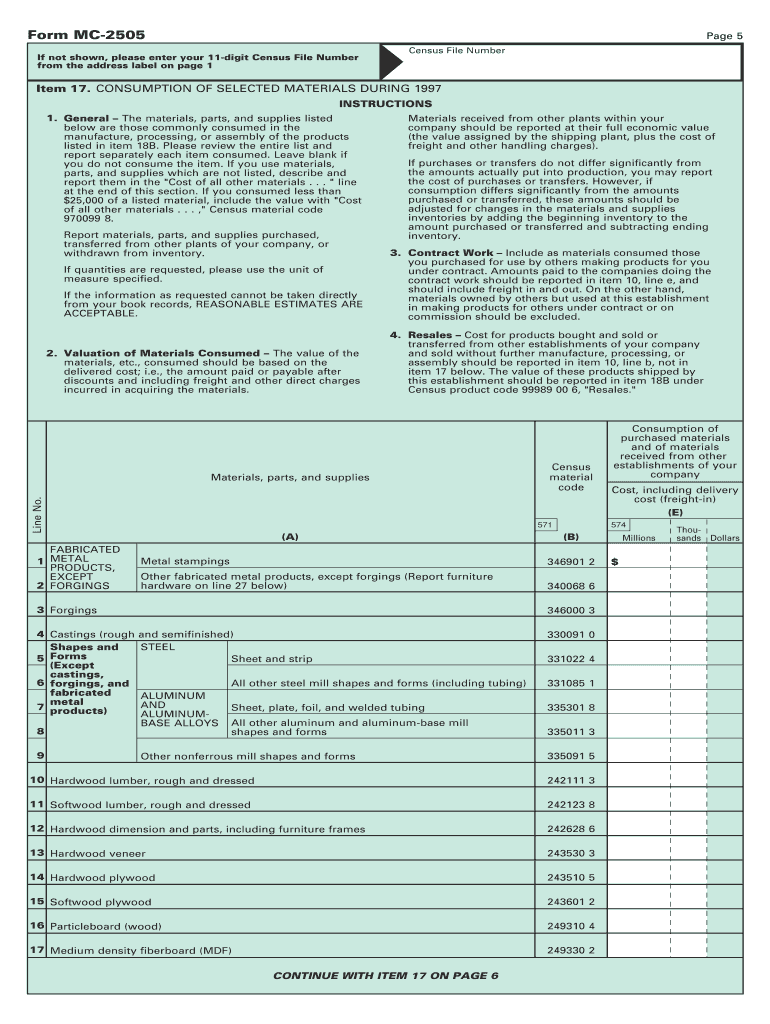
Form MC 2505 Census


What is the Form MC 2505 Census
The Form MC 2505 Census is a document used primarily for collecting demographic information related to the population within a specific jurisdiction. This form is essential for governmental agencies to gather accurate data that informs public policy, resource allocation, and community planning. It is designed to ensure that all individuals are represented in census counts, which can influence funding and services in various sectors, including education, healthcare, and infrastructure.
How to use the Form MC 2505 Census
Using the Form MC 2505 Census involves several straightforward steps. Individuals or households need to fill out the form accurately, providing information such as names, ages, and addresses of all members residing in the household. It is important to ensure that all details are correct to avoid discrepancies that could affect census data. Once completed, the form can be submitted through designated channels, which may include online submission, mailing, or in-person drop-off at local government offices.
Steps to complete the Form MC 2505 Census
Completing the Form MC 2505 Census requires careful attention to detail. Here are the steps to follow:
- Gather necessary information about all household members, including full names, ages, and relationships.
- Fill out the form clearly, ensuring all fields are completed accurately.
- Review the form for any errors or missing information.
- Submit the form via the preferred method, ensuring it is sent by the deadline.
Legal use of the Form MC 2505 Census
The Form MC 2505 Census is legally mandated for use in the United States to ensure compliance with federal and state regulations regarding population data collection. Failing to provide accurate information can lead to penalties or legal repercussions, as census data is crucial for determining congressional representation and federal funding distribution. It is essential for individuals to understand their rights and responsibilities when filling out this form.
Key elements of the Form MC 2505 Census
Key elements of the Form MC 2505 Census include personal information fields, demographic questions, and instructions for submission. The form typically asks for:
- Names of all household members
- Gender and age of each individual
- Race and ethnicity information
- Housing status and type
These elements are designed to capture a comprehensive snapshot of the population, which is vital for various governmental functions.
Form Submission Methods
The Form MC 2505 Census can be submitted through various methods to accommodate different preferences and accessibility needs. Common submission methods include:
- Online submission via designated government websites
- Mailing the completed form to local census offices
- In-person submission at specified locations
Each method has its own guidelines and deadlines, so it is important to choose the one that best fits your situation.
Quick guide on how to complete form mc 2505 census
Complete [SKS] effortlessly on any device
Online document management has become widespread among businesses and individuals. It offers an ideal eco-friendly substitute for conventional printed and signed documents, allowing you to obtain the correct format and securely store it online. airSlate SignNow provides all the necessary tools to create, modify, and electronically sign your documents promptly without delays. Manage [SKS] on any platform using airSlate SignNow’s Android or iOS applications and enhance any document-centric process today.
The easiest way to modify and electronically sign [SKS] without hassle
- Find [SKS] and then click Get Form to begin.
- Utilize the tools we provide to complete your form.
- Highlight pertinent sections of the documents or obscure sensitive information with tools that airSlate SignNow offers specifically for this purpose.
- Generate your signature with the Sign tool, which takes mere seconds and holds the same legal validity as a traditional handwritten signature.
- Review all the information and then click on the Done button to save your changes.
- Choose how you want to send your form, whether by email, SMS, invitation link, or download it to your computer.
Say goodbye to lost or misplaced documents, tedious form hunting, or errors that necessitate printing new document copies. airSlate SignNow fulfills all your document management requirements in just a few clicks from any device you prefer. Modify and electronically sign [SKS] and ensure outstanding communication at every stage of the form preparation process with airSlate SignNow.
Create this form in 5 minutes or less
Create this form in 5 minutes!
How to create an eSignature for the form mc 2505 census
How to create an electronic signature for a PDF online
How to create an electronic signature for a PDF in Google Chrome
How to create an e-signature for signing PDFs in Gmail
How to create an e-signature right from your smartphone
How to create an e-signature for a PDF on iOS
How to create an e-signature for a PDF on Android
People also ask
-
What is Form MC 2505 Census?
Form MC 2505 Census is a document used for collecting demographic data for various purposes. It helps organizations understand their audience better and make informed decisions. By utilizing airSlate SignNow, you can easily create, send, and eSign this form, streamlining your data collection process.
-
How can airSlate SignNow help with Form MC 2505 Census?
airSlate SignNow provides a user-friendly platform to create and manage Form MC 2505 Census. With its eSignature capabilities, you can ensure that your forms are signed quickly and securely. This not only saves time but also enhances the accuracy of your data collection.
-
Is there a cost associated with using airSlate SignNow for Form MC 2505 Census?
Yes, airSlate SignNow offers various pricing plans to accommodate different business needs. The cost will depend on the features you require for managing Form MC 2505 Census. You can choose a plan that fits your budget while still benefiting from our comprehensive eSigning solutions.
-
What features does airSlate SignNow offer for Form MC 2505 Census?
airSlate SignNow includes features such as customizable templates, automated workflows, and secure eSigning for Form MC 2505 Census. These tools help streamline the process, making it easier to collect and manage data efficiently. Additionally, you can track the status of your forms in real-time.
-
Can I integrate airSlate SignNow with other applications for Form MC 2505 Census?
Absolutely! airSlate SignNow offers integrations with various applications, allowing you to enhance your workflow for Form MC 2505 Census. Whether you use CRM systems, cloud storage, or other productivity tools, our platform can seamlessly connect to improve your document management process.
-
What are the benefits of using airSlate SignNow for Form MC 2505 Census?
Using airSlate SignNow for Form MC 2505 Census provides numerous benefits, including increased efficiency, reduced paperwork, and enhanced security. Our platform ensures that your forms are signed and returned promptly, allowing you to focus on your core business activities. Additionally, the digital nature of the process minimizes errors and improves data accuracy.
-
Is airSlate SignNow secure for handling Form MC 2505 Census?
Yes, airSlate SignNow prioritizes security and compliance when handling Form MC 2505 Census. We implement advanced encryption and security protocols to protect your data. You can trust that your sensitive information is safe while using our eSigning solutions.
Get more for Form MC 2505 Census
- Child care emergency basic plan doc name of facility form
- Writ of control to enforce foreign registered judgment form
- Choice of holiday dates send only 9 50 per person form
- Companyorganization search form
- What to do on the death of an investor the next steps form
- Basswood furniture project answers form
- Mad libs worksheet ning form
- Girl scout parent handbook form
Find out other Form MC 2505 Census
- Electronic signature Alabama Real Estate Quitclaim Deed Free
- Electronic signature Alabama Real Estate Quitclaim Deed Safe
- Electronic signature Colorado Plumbing Business Plan Template Secure
- Electronic signature Alaska Real Estate Lease Agreement Template Now
- Electronic signature Colorado Plumbing LLC Operating Agreement Simple
- Electronic signature Arizona Real Estate Business Plan Template Free
- Electronic signature Washington Legal Contract Safe
- How To Electronic signature Arkansas Real Estate Contract
- Electronic signature Idaho Plumbing Claim Myself
- Electronic signature Kansas Plumbing Business Plan Template Secure
- Electronic signature Louisiana Plumbing Purchase Order Template Simple
- Can I Electronic signature Wyoming Legal Limited Power Of Attorney
- How Do I Electronic signature Wyoming Legal POA
- How To Electronic signature Florida Real Estate Contract
- Electronic signature Florida Real Estate NDA Secure
- Can I Electronic signature Florida Real Estate Cease And Desist Letter
- How Can I Electronic signature Hawaii Real Estate LLC Operating Agreement
- Electronic signature Georgia Real Estate Letter Of Intent Myself
- Can I Electronic signature Nevada Plumbing Agreement
- Electronic signature Illinois Real Estate Affidavit Of Heirship Easy