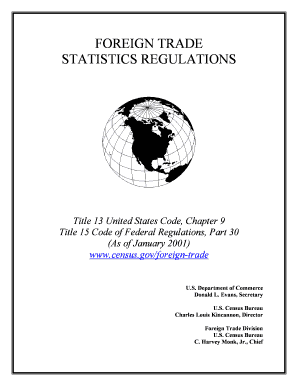
Foreign Trade Statistics Regulations Jan Rules Regarding Statistics of U S Foreign Trade Census Form


Understanding the Foreign Trade Statistics Regulations
The Foreign Trade Statistics Regulations encompass the rules and guidelines set forth by the U.S. Census Bureau regarding the collection, compilation, and dissemination of data related to U.S. foreign trade. These regulations are crucial for maintaining accurate trade statistics, which are essential for economic analysis and policy-making. They outline the responsibilities of businesses and individuals involved in importing and exporting goods, ensuring compliance with federal requirements. Understanding these regulations helps entities navigate the complexities of international trade while adhering to legal standards.
How to Utilize the Foreign Trade Statistics Regulations
Utilizing the Foreign Trade Statistics Regulations involves familiarizing oneself with the reporting requirements for exports and imports. Businesses must ensure they are accurately reporting their trade data to the Census Bureau, which includes details such as the value of goods, country of origin, and destination. This information is vital for the U.S. to monitor trade balances and economic health. Companies should regularly review their reporting processes and stay updated on any changes to the regulations to maintain compliance and avoid penalties.
Steps to Complete the Foreign Trade Statistics Regulations Requirements
To comply with the Foreign Trade Statistics Regulations, follow these steps:
- Identify the specific reporting requirements based on your business activities.
- Gather necessary documentation, including invoices and shipping documents.
- Complete the required forms accurately, ensuring all data is correct and up-to-date.
- Submit the forms electronically through the Automated Export System (AES) for exports or the appropriate channels for imports.
- Keep records of all submissions for a minimum of five years, as required by law.
Legal Considerations of the Foreign Trade Statistics Regulations
Compliance with the Foreign Trade Statistics Regulations is not only a best practice but a legal requirement. Failure to adhere to these regulations can result in significant penalties, including fines and restrictions on future trade activities. It is essential for businesses to understand the legal implications of their reporting obligations and to ensure that all trade data is reported accurately and timely. Consulting with legal experts or trade compliance professionals can provide additional guidance on navigating these regulations effectively.
Key Elements of the Foreign Trade Statistics Regulations
Key elements of the Foreign Trade Statistics Regulations include:
- Definition of terms related to foreign trade, such as "export," "import," and "trade data."
- Reporting thresholds that determine when a business must report trade data.
- Specific forms and electronic systems required for submitting trade data.
- Recordkeeping requirements to ensure compliance and facilitate audits.
- Enforcement mechanisms and penalties for non-compliance.
Examples of Compliance with the Foreign Trade Statistics Regulations
Examples of compliance with the Foreign Trade Statistics Regulations can include a variety of scenarios, such as:
- A manufacturer exporting goods to Canada must report the total value and quantity of the shipment through the AES.
- A retailer importing products from overseas must ensure that all import documentation is complete and submitted to U.S. Customs and Border Protection.
- A company involved in both importing and exporting must maintain accurate records of all transactions to facilitate reporting and compliance.
Quick guide on how to complete foreign trade statistics regulations jan rules regarding statistics of u s foreign trade census
Effortlessly Prepare [SKS] on Any Device
The management of online documents has become increasingly favored by organizations and individuals. It serves as an excellent eco-friendly alternative to traditional printed and signed documentation, allowing you to obtain the necessary form and securely store it online. airSlate SignNow equips you with all the resources required to create, modify, and electronically sign your documents swiftly without delays. Handle [SKS] on any platform using airSlate SignNow's Android or iOS applications and simplify any document-related tasks today.
How to Modify and Electronically Sign [SKS] With Ease
- Obtain [SKS] and click on Get Form to begin.
- Utilize the tools we offer to complete your document.
- Highlight important sections of the document or conceal sensitive information using tools specifically designed for that purpose, provided by airSlate SignNow.
- Create your signature using the Sign tool, which takes moments and carries the same legal validity as a traditional handwritten signature.
- Review the information and click on the Done button to save your modifications.
- Select your preferred method for delivering your form, via email, text message (SMS), an invitation link, or download it to your computer.
Eliminate concerns about lost or misplaced files, tedious form searching, or errors that require printing new document copies. airSlate SignNow fulfills your document management needs in just a few clicks from any device you choose. Update and electronically sign [SKS] to ensure excellent communication throughout your form preparation process with airSlate SignNow.
Create this form in 5 minutes or less
Related searches to Foreign Trade Statistics Regulations Jan Rules Regarding Statistics Of U S Foreign Trade Census
Create this form in 5 minutes!
How to create an eSignature for the foreign trade statistics regulations jan rules regarding statistics of u s foreign trade census
How to create an electronic signature for a PDF online
How to create an electronic signature for a PDF in Google Chrome
How to create an e-signature for signing PDFs in Gmail
How to create an e-signature right from your smartphone
How to create an e-signature for a PDF on iOS
How to create an e-signature for a PDF on Android
People also ask
-
What are the Foreign Trade Statistics Regulations?
The Foreign Trade Statistics Regulations outline the rules and requirements for reporting U.S. foreign trade data. These regulations are essential for compliance with the Census Bureau's guidelines and help businesses understand their obligations regarding the statistics of U.S. foreign trade.
-
How do the January rules affect foreign trade reporting?
The January rules regarding statistics of U.S. foreign trade set specific deadlines and formats for reporting trade data. Compliance with these rules ensures that businesses accurately report their foreign trade activities, which is crucial for maintaining good standing with regulatory authorities.
-
What features does airSlate SignNow offer for foreign trade documentation?
airSlate SignNow provides features that streamline the eSigning and document management process for foreign trade documentation. With easy-to-use templates and secure storage, businesses can efficiently manage their compliance with the Foreign Trade Statistics Regulations.
-
Is airSlate SignNow cost-effective for small businesses dealing with foreign trade?
Yes, airSlate SignNow is a cost-effective solution for small businesses managing foreign trade documentation. By simplifying the eSigning process, it helps reduce administrative costs while ensuring compliance with the Foreign Trade Statistics Regulations.
-
Can airSlate SignNow integrate with other software for trade compliance?
Absolutely! airSlate SignNow offers integrations with various software solutions that assist in trade compliance. This ensures that businesses can seamlessly manage their documentation while adhering to the January rules regarding statistics of U.S. foreign trade.
-
What are the benefits of using airSlate SignNow for foreign trade statistics?
Using airSlate SignNow for foreign trade statistics allows businesses to enhance their efficiency and accuracy in document handling. By automating the eSigning process, companies can ensure timely compliance with the Foreign Trade Statistics Regulations and avoid potential penalties.
-
How does airSlate SignNow ensure the security of foreign trade documents?
airSlate SignNow prioritizes the security of foreign trade documents through advanced encryption and secure storage solutions. This commitment to security helps businesses confidently manage their compliance with the January rules regarding statistics of U.S. foreign trade.
Get more for Foreign Trade Statistics Regulations Jan Rules Regarding Statistics Of U S Foreign Trade Census
Find out other Foreign Trade Statistics Regulations Jan Rules Regarding Statistics Of U S Foreign Trade Census
- How To Sign Nebraska Car Dealer Resignation Letter
- How Can I Sign New Jersey Car Dealer Arbitration Agreement
- How Can I Sign Ohio Car Dealer Cease And Desist Letter
- How To Sign Ohio Car Dealer Arbitration Agreement
- How To Sign Oregon Car Dealer Limited Power Of Attorney
- How To Sign Pennsylvania Car Dealer Quitclaim Deed
- How Can I Sign Pennsylvania Car Dealer Quitclaim Deed
- Sign Rhode Island Car Dealer Agreement Safe
- Sign South Dakota Car Dealer Limited Power Of Attorney Now
- Sign Wisconsin Car Dealer Quitclaim Deed Myself
- Sign Wisconsin Car Dealer Quitclaim Deed Free
- Sign Virginia Car Dealer POA Safe
- Sign Wisconsin Car Dealer Quitclaim Deed Fast
- How To Sign Wisconsin Car Dealer Rental Lease Agreement
- How To Sign Wisconsin Car Dealer Quitclaim Deed
- How Do I Sign Wisconsin Car Dealer Quitclaim Deed
- Sign Wyoming Car Dealer Purchase Order Template Mobile
- Sign Arizona Charity Business Plan Template Easy
- Can I Sign Georgia Charity Warranty Deed
- How To Sign Iowa Charity LLC Operating Agreement