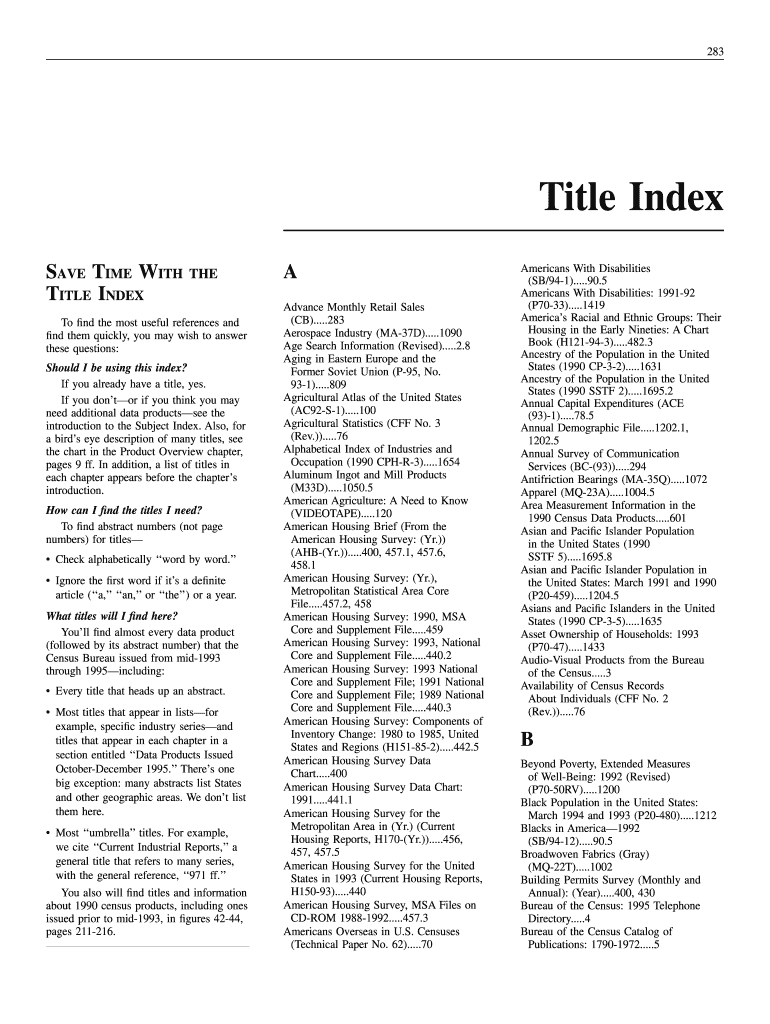
Title Index Census Form


What is the Title Index Census
The Title Index Census is a crucial document that provides a comprehensive overview of property ownership and related information within a specific jurisdiction. It serves as an official record of property titles, ensuring transparency and legal clarity in real estate transactions. This census typically includes details such as the names of property owners, property descriptions, and any encumbrances or liens that may affect ownership. Understanding the Title Index Census is essential for individuals and businesses involved in real estate, as it helps to verify ownership and assess property value.
How to Use the Title Index Census
Utilizing the Title Index Census involves accessing the relevant records to gather information about property ownership. Users can search for specific properties by entering details such as the property address or owner’s name. This process can often be completed online through local government websites or offices that maintain property records. By reviewing the Title Index Census, individuals can confirm ownership, investigate property history, and identify any legal issues that may need addressing before proceeding with a real estate transaction.
Steps to Complete the Title Index Census
Completing the Title Index Census requires several key steps:
- Gather necessary information, such as property addresses and owner names.
- Access the appropriate local or state government website or office that maintains the Title Index Census.
- Utilize search functions to locate the desired property records.
- Review the information provided, noting any relevant details regarding ownership and encumbrances.
- Document findings for personal records or future reference.
Legal Use of the Title Index Census
The Title Index Census is legally recognized as an authoritative source of property ownership information. It is often used in legal proceedings, real estate transactions, and by financial institutions when assessing property value for loans or mortgages. Accurate and up-to-date information from the Title Index Census helps prevent disputes over property ownership and ensures compliance with local real estate laws. It is important for users to understand the legal implications of the information they obtain from this census.
Key Elements of the Title Index Census
Several key elements are typically included in the Title Index Census:
- Property Description: Detailed information about the property, including its location and size.
- Owner Information: Names and contact details of current and past property owners.
- Encumbrances: Any liens, mortgages, or other claims against the property.
- Transaction History: Records of past sales or transfers of the property.
Examples of Using the Title Index Census
Individuals and businesses may use the Title Index Census in various scenarios:
- A potential homebuyer reviews the census to confirm the ownership of a property they are interested in purchasing.
- A real estate agent utilizes the information to provide clients with accurate property histories.
- A lender examines the Title Index Census to assess the risk associated with financing a property.
Quick guide on how to complete title index census
Complete Title Index Census effortlessly on any device
Digital document management has gained traction among businesses and individuals. It serves as an ideal eco-friendly alternative to traditional printed and signed documents, allowing you to locate the right form and securely keep it online. airSlate SignNow provides you with all the tools necessary to create, edit, and electronically sign your documents swiftly without delays. Manage Title Index Census on any platform using airSlate SignNow Android or iOS applications and streamline any document-oriented process today.
The simplest method to modify and electronically sign Title Index Census without hassle
- Obtain Title Index Census and then click Get Form to begin.
- Utilize the tools we offer to fill out your document.
- Emphasize pertinent sections of the documents or redact sensitive information with tools specifically provided by airSlate SignNow for that purpose.
- Create your electronic signature with the Sign tool, which takes just seconds and holds the same legal validity as a conventional ink signature.
- Review all the details and then click the Done button to preserve your modifications.
- Select how you would prefer to send your form, via email, SMS, invitation link, or download it to your computer.
Eliminate concerns about lost or misfiled documents, tedious form navigation, or mistakes that require printing new copies. airSlate SignNow meets your document management needs in just a few clicks from any device you choose. Edit and electronically sign Title Index Census and ensure excellent communication at every stage of your form preparation process with airSlate SignNow.
Create this form in 5 minutes or less
Create this form in 5 minutes!
How to create an eSignature for the title index census
How to create an electronic signature for a PDF online
How to create an electronic signature for a PDF in Google Chrome
How to create an e-signature for signing PDFs in Gmail
How to create an e-signature right from your smartphone
How to create an e-signature for a PDF on iOS
How to create an e-signature for a PDF on Android
People also ask
-
What is the Title Index Census feature in airSlate SignNow?
The Title Index Census feature in airSlate SignNow allows users to efficiently manage and track title documents. This feature streamlines the process of organizing and accessing important title information, ensuring that all necessary documents are easily retrievable. By utilizing the Title Index Census, businesses can enhance their document management capabilities.
-
How does airSlate SignNow's Title Index Census improve document workflow?
The Title Index Census improves document workflow by providing a centralized location for all title-related documents. This feature minimizes the time spent searching for documents and reduces the risk of errors. With airSlate SignNow, users can quickly access the Title Index Census to facilitate smoother transactions.
-
Is there a cost associated with using the Title Index Census feature?
Yes, the Title Index Census feature is included in the pricing plans of airSlate SignNow. The platform offers various pricing tiers to accommodate different business needs, ensuring that users can access the Title Index Census at a competitive rate. For detailed pricing information, please visit our pricing page.
-
What are the benefits of using airSlate SignNow's Title Index Census?
Using the Title Index Census in airSlate SignNow provides numerous benefits, including enhanced organization, improved efficiency, and reduced paperwork. Businesses can save time and resources by leveraging this feature to manage title documents effectively. Additionally, the Title Index Census supports compliance and accuracy in document handling.
-
Can I integrate the Title Index Census with other software?
Yes, airSlate SignNow allows for seamless integration with various software applications, enhancing the functionality of the Title Index Census. Users can connect their existing tools to streamline workflows and improve overall productivity. Check our integrations page for a list of compatible applications.
-
How secure is the Title Index Census feature?
The Title Index Census feature in airSlate SignNow is designed with security in mind. We implement advanced encryption and security protocols to protect sensitive title documents. Users can trust that their information is safe while utilizing the Title Index Census for their document management needs.
-
What types of businesses can benefit from the Title Index Census?
The Title Index Census is beneficial for a wide range of businesses, particularly those in real estate, legal, and financial sectors. Any organization that handles title documents can enhance their operations with this feature. By using airSlate SignNow's Title Index Census, businesses can improve their document management processes.
Get more for Title Index Census
Find out other Title Index Census
- Electronic signature Non-Profit PDF Vermont Online
- Electronic signature Non-Profit PDF Vermont Computer
- Electronic signature Missouri Legal Medical History Mobile
- Help Me With Electronic signature West Virginia Non-Profit Business Plan Template
- Electronic signature Nebraska Legal Living Will Simple
- Electronic signature Nevada Legal Contract Safe
- How Can I Electronic signature Nevada Legal Operating Agreement
- How Do I Electronic signature New Hampshire Legal LLC Operating Agreement
- How Can I Electronic signature New Mexico Legal Forbearance Agreement
- Electronic signature New Jersey Legal Residential Lease Agreement Fast
- How To Electronic signature New York Legal Lease Agreement
- How Can I Electronic signature New York Legal Stock Certificate
- Electronic signature North Carolina Legal Quitclaim Deed Secure
- How Can I Electronic signature North Carolina Legal Permission Slip
- Electronic signature Legal PDF North Dakota Online
- Electronic signature North Carolina Life Sciences Stock Certificate Fast
- Help Me With Electronic signature North Dakota Legal Warranty Deed
- Electronic signature North Dakota Legal Cease And Desist Letter Online
- Electronic signature North Dakota Legal Cease And Desist Letter Free
- Electronic signature Delaware Orthodontists Permission Slip Free