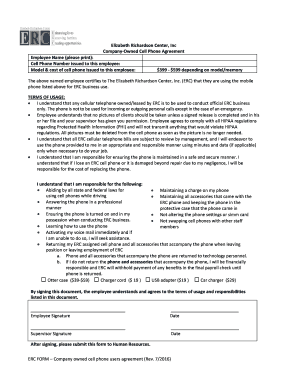
ERC Cell Phone User Agreement Company Owned July DOCX Form


What is the ERC Cell Phone User Agreement Company Owned July docx
The ERC Cell Phone User Agreement Company Owned July docx is a formal document that outlines the terms and conditions regarding the use of company-owned cell phones by employees. This agreement serves to establish clear expectations for both the employer and the employee concerning the responsibilities associated with the use of these devices. It typically includes provisions related to acceptable usage, security protocols, and the handling of company data.
How to use the ERC Cell Phone User Agreement Company Owned July docx
Using the ERC Cell Phone User Agreement Company Owned July docx involves several steps. First, ensure that all employees who will receive a company-owned cell phone are provided with the document. Employees should read the agreement thoroughly to understand their rights and responsibilities. After reviewing, employees should sign the document to acknowledge their acceptance of the terms. It is essential to keep a copy of the signed agreement for record-keeping purposes.
Key elements of the ERC Cell Phone User Agreement Company Owned July docx
Key elements of the ERC Cell Phone User Agreement include:
- Usage Guidelines: Detailed instructions on how the cell phone should be used, including restrictions on personal use.
- Security Measures: Requirements for maintaining the security of the device, such as password protection and reporting lost or stolen phones.
- Data Management: Policies regarding the handling of company data and personal information stored on the device.
- Consequences of Misuse: Information on penalties for violating the agreement, which may include disciplinary action.
Steps to complete the ERC Cell Phone User Agreement Company Owned July docx
Completing the ERC Cell Phone User Agreement involves the following steps:
- Distribute the agreement to all eligible employees.
- Allow employees time to read and understand the document.
- Collect signatures from employees who agree to the terms.
- Store signed agreements in a secure location for future reference.
Legal use of the ERC Cell Phone User Agreement Company Owned July docx
The legal use of the ERC Cell Phone User Agreement is crucial for protecting both the company and its employees. By having a signed agreement, the company can enforce its policies regarding cell phone usage and ensure compliance with applicable laws. This agreement can also serve as evidence in case of disputes related to cell phone use or data breaches.
Eligibility Criteria
Eligibility for signing the ERC Cell Phone User Agreement typically includes all employees who are issued a company-owned cell phone. This may encompass full-time staff, part-time employees, and contractors who require a cell phone for their job functions. It is important for the company to clearly define who qualifies to receive a device and must sign the agreement.
Quick guide on how to complete erc cell phone user agreement company owned july docx
Effortlessly Prepare ERC Cell Phone User Agreement Company Owned July docx on Any Device
Online document management has become increasingly popular among organizations and individuals alike. It offers an excellent eco-friendly substitute to conventional printed and signed documents, as you can easily locate the necessary form and securely store it online. airSlate SignNow provides all the tools required to create, edit, and electronically sign your documents swiftly without delays. Manage ERC Cell Phone User Agreement Company Owned July docx on any device using airSlate SignNow's Android or iOS applications, and simplify any document-driven processes today.
How to Edit and Electronically Sign ERC Cell Phone User Agreement Company Owned July docx with Ease
- Locate ERC Cell Phone User Agreement Company Owned July docx and click on Get Form to begin.
- Utilize the tools we provide to complete your form.
- Emphasize relevant sections of the documents or redact sensitive information using the tools specifically provided by airSlate SignNow.
- Create your electronic signature with the Sign tool, which takes seconds and holds the same legal validity as a traditional handwritten signature.
- Review the information and click the Done button to save your changes.
- Choose how you wish to send your form, via email, SMS, or invite link, or download it to your computer.
Eliminate the worries of lost or misplaced documents, the hassle of searching for forms, or errors that necessitate printing new document copies. airSlate SignNow meets all your document management needs in just a few clicks from any device you prefer. Modify and electronically sign ERC Cell Phone User Agreement Company Owned July docx to ensure excellent communication at every stage of your form preparation process with airSlate SignNow.
Create this form in 5 minutes or less
Create this form in 5 minutes!
How to create an eSignature for the erc cell phone user agreement company owned july docx
How to create an electronic signature for a PDF online
How to create an electronic signature for a PDF in Google Chrome
How to create an e-signature for signing PDFs in Gmail
How to create an e-signature right from your smartphone
How to create an e-signature for a PDF on iOS
How to create an e-signature for a PDF on Android
People also ask
-
What is the ERC Cell Phone User Agreement Company Owned July docx?
The ERC Cell Phone User Agreement Company Owned July docx is a document template designed for businesses to outline the terms of use for company-owned cell phones. This agreement helps protect company assets and ensures employees understand their responsibilities regarding device usage.
-
How can I customize the ERC Cell Phone User Agreement Company Owned July docx?
You can easily customize the ERC Cell Phone User Agreement Company Owned July docx using airSlate SignNow's intuitive editing tools. Simply upload the document, make necessary changes, and save it for future use, ensuring it meets your company's specific needs.
-
Is the ERC Cell Phone User Agreement Company Owned July docx compliant with legal standards?
Yes, the ERC Cell Phone User Agreement Company Owned July docx is designed to comply with legal standards. However, it is recommended to have your legal team review the document to ensure it meets all applicable laws and regulations in your jurisdiction.
-
What are the benefits of using the ERC Cell Phone User Agreement Company Owned July docx?
Using the ERC Cell Phone User Agreement Company Owned July docx helps streamline the onboarding process for new employees and clarifies expectations regarding company-owned devices. This can lead to reduced misuse and better management of company resources.
-
Can I integrate the ERC Cell Phone User Agreement Company Owned July docx with other software?
Yes, airSlate SignNow allows for seamless integration with various software applications, making it easy to incorporate the ERC Cell Phone User Agreement Company Owned July docx into your existing workflows. This enhances efficiency and ensures all documents are easily accessible.
-
What is the pricing structure for using the ERC Cell Phone User Agreement Company Owned July docx?
airSlate SignNow offers flexible pricing plans that cater to different business sizes and needs. You can access the ERC Cell Phone User Agreement Company Owned July docx as part of your subscription, which provides excellent value for businesses looking to manage documents efficiently.
-
How does airSlate SignNow ensure the security of the ERC Cell Phone User Agreement Company Owned July docx?
airSlate SignNow prioritizes security by implementing advanced encryption and secure access protocols for all documents, including the ERC Cell Phone User Agreement Company Owned July docx. This ensures that your sensitive information remains protected throughout the signing process.
Get more for ERC Cell Phone User Agreement Company Owned July docx
- French drug co inc v jones 1978 supreme court of form
- Page v columbia natural resources inc198 w va 378 form
- The court instructs the jury that should you find from a preponderance of the evidence form
- By and through hisher attorneys form
- Administratrix of the form
- Useful terms in motor vehicle accident lawsuit settlement or form
- By and through hisher form
- Motherfather and next friend form
Find out other ERC Cell Phone User Agreement Company Owned July docx
- Can I Sign Indiana Banking Document
- How Can I Sign Indiana Banking PPT
- How To Sign Maine Banking PPT
- Help Me With Sign Massachusetts Banking Presentation
- Can I Sign Michigan Banking PDF
- Can I Sign Michigan Banking PDF
- Help Me With Sign Minnesota Banking Word
- How To Sign Missouri Banking Form
- Help Me With Sign New Jersey Banking PDF
- How Can I Sign New Jersey Banking Document
- Help Me With Sign New Mexico Banking Word
- Help Me With Sign New Mexico Banking Document
- How Do I Sign New Mexico Banking Form
- How To Sign New Mexico Banking Presentation
- How Do I Sign New York Banking PPT
- Help Me With Sign Ohio Banking Document
- How To Sign Oregon Banking PDF
- Help Me With Sign Oregon Banking Presentation
- Can I Sign Pennsylvania Banking Form
- How To Sign Arizona Business Operations PDF