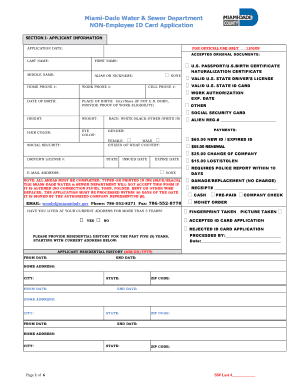
Miami Dade Water & Sewer Department NON Employee ID Card Miamidade Form


What is the Miami Dade Water & Sewer Department NON Employee ID Card
The Miami Dade Water & Sewer Department NON Employee ID Card is a specific identification card issued for individuals who are not employees of the department but require access to certain services or facilities. This card serves to authenticate the identity of the holder and facilitate their interactions with the department, ensuring that they can access necessary resources, such as billing inquiries or service requests, without being an official employee. It is essential for contractors, vendors, or other non-employees who engage with the department in a professional capacity.
How to obtain the Miami Dade Water & Sewer Department NON Employee ID Card
To obtain the Miami Dade Water & Sewer Department NON Employee ID Card, applicants must follow a structured process. First, gather all necessary documentation, which may include proof of identity, business affiliation, and any relevant contracts or agreements with the department. Next, submit the completed application form along with the required documents to the appropriate department office. After submission, the application will be reviewed, and if approved, the ID card will be issued. It is advisable to check for any specific requirements or updates on the application process directly from the department's official resources.
Key elements of the Miami Dade Water & Sewer Department NON Employee ID Card
The Miami Dade Water & Sewer Department NON Employee ID Card contains several key elements that validate its authenticity and purpose. These elements typically include the cardholder's full name, a unique identification number, the department's logo, and an expiration date. Additionally, the card may feature security elements such as holograms or barcodes to prevent counterfeiting. Understanding these elements is crucial for both the cardholders and the department to ensure proper usage and recognition of the card.
Legal use of the Miami Dade Water & Sewer Department NON Employee ID Card
The legal use of the Miami Dade Water & Sewer Department NON Employee ID Card is strictly defined by the policies of the department. Cardholders are permitted to use the ID for accessing department services, participating in meetings, and conducting official business related to their role as non-employees. Misuse of the card, such as using it for unauthorized access or fraudulent purposes, can result in penalties, including revocation of the card and potential legal action. It is important for holders to familiarize themselves with the legal implications of using the card responsibly.
Steps to complete the Miami Dade Water & Sewer Department NON Employee ID Card
Completing the Miami Dade Water & Sewer Department NON Employee ID Card involves several important steps. First, ensure you have all required documentation ready for submission. Next, fill out the application form accurately, providing all requested information. After completing the form, submit it along with your documentation to the designated office. Finally, await confirmation of your application status. If approved, you will receive your ID card, which you should keep in a safe place and use as directed by the department.
Examples of using the Miami Dade Water & Sewer Department NON Employee ID Card
Examples of using the Miami Dade Water & Sewer Department NON Employee ID Card include situations where non-employees need to access specific facilities for project-related activities, such as construction or maintenance work. Cardholders may also use the ID to attend departmental meetings or workshops. Additionally, the card may be required when submitting service requests or inquiries related to ongoing projects, ensuring that the department can efficiently manage interactions with non-employees.
Quick guide on how to complete miami dade water amp sewer department non employee id card miamidade
Complete [SKS] effortlessly on any device
Web-based document management has become widely adopted by companies and individuals alike. It serves as an optimal eco-friendly alternative to traditional printed and signed papers, allowing you to find the necessary form and securely store it online. airSlate SignNow provides you with all the resources required to create, modify, and eSign your documents quickly without delays. Manage [SKS] on any device using the airSlate SignNow Android or iOS applications and streamline any document-centric process today.
The simplest way to modify and eSign [SKS] with ease
- Find [SKS] and click on Get Form to initiate the process.
- Utilize the tools available to complete your document.
- Highlight pertinent sections of the documents or redact sensitive information with the tools that airSlate SignNow offers specifically for that purpose.
- Generate your eSignature with the Sign feature, which takes mere seconds and holds the same legal validity as a conventional handwritten signature.
- Review the details and click on the Done button to save your changes.
- Select your preferred method for delivering your form, by email, text message (SMS), or an invitation link, or download it to your computer.
Eliminate the hassle of lost or misplaced files, tedious form searches, or mistakes that necessitate printing new document copies. airSlate SignNow fulfills all your document management needs in just a few clicks from any device you choose. Modify and eSign [SKS] and ensure excellent communication at any step of the document preparation process with airSlate SignNow.
Create this form in 5 minutes or less
Create this form in 5 minutes!
How to create an eSignature for the miami dade water amp sewer department non employee id card miamidade
How to create an electronic signature for a PDF online
How to create an electronic signature for a PDF in Google Chrome
How to create an e-signature for signing PDFs in Gmail
How to create an e-signature right from your smartphone
How to create an e-signature for a PDF on iOS
How to create an e-signature for a PDF on Android
People also ask
-
What is the Miami Dade Water & Sewer Department NON Employee ID Card?
The Miami Dade Water & Sewer Department NON Employee ID Card is a specialized identification card designed for individuals who are not employees of the department but require access to certain services. This card facilitates easier interactions with the department and ensures that users can efficiently manage their water and sewer needs.
-
How can I apply for the Miami Dade Water & Sewer Department NON Employee ID Card?
To apply for the Miami Dade Water & Sewer Department NON Employee ID Card, you can visit the official Miami Dade County website or contact the department directly. The application process typically involves submitting identification documents and completing a form to verify your eligibility.
-
What are the benefits of having a Miami Dade Water & Sewer Department NON Employee ID Card?
Having a Miami Dade Water & Sewer Department NON Employee ID Card provides several benefits, including streamlined access to services, quicker response times for inquiries, and the ability to manage your water and sewer accounts more effectively. It also enhances security and ensures that only authorized individuals can access specific services.
-
Is there a fee associated with the Miami Dade Water & Sewer Department NON Employee ID Card?
Yes, there may be a nominal fee associated with obtaining the Miami Dade Water & Sewer Department NON Employee ID Card. The exact fee can vary, so it is advisable to check the official website or contact the department for the most current pricing information.
-
What features are included with the Miami Dade Water & Sewer Department NON Employee ID Card?
The Miami Dade Water & Sewer Department NON Employee ID Card includes features such as access to account management tools, customer service support, and the ability to track water usage. These features are designed to enhance user experience and provide valuable resources for managing water and sewer services.
-
Can I use the Miami Dade Water & Sewer Department NON Employee ID Card for online services?
Yes, the Miami Dade Water & Sewer Department NON Employee ID Card can be used to access various online services offered by the department. This includes online bill payment, service requests, and account management, making it easier for users to handle their water and sewer needs from anywhere.
-
How does the Miami Dade Water & Sewer Department NON Employee ID Card integrate with other services?
The Miami Dade Water & Sewer Department NON Employee ID Card is designed to integrate seamlessly with other municipal services. This integration allows users to access a range of services, including emergency assistance and community resources, all while using their ID card for verification.
Get more for Miami Dade Water & Sewer Department NON Employee ID Card Miamidade
Find out other Miami Dade Water & Sewer Department NON Employee ID Card Miamidade
- How Do I Electronic signature Louisiana Healthcare / Medical Limited Power Of Attorney
- Electronic signature Maine Healthcare / Medical Letter Of Intent Fast
- How To Electronic signature Mississippi Healthcare / Medical Month To Month Lease
- Electronic signature Nebraska Healthcare / Medical RFP Secure
- Electronic signature Nevada Healthcare / Medical Emergency Contact Form Later
- Electronic signature New Hampshire Healthcare / Medical Credit Memo Easy
- Electronic signature New Hampshire Healthcare / Medical Lease Agreement Form Free
- Electronic signature North Dakota Healthcare / Medical Notice To Quit Secure
- Help Me With Electronic signature Ohio Healthcare / Medical Moving Checklist
- Electronic signature Education PPT Ohio Secure
- Electronic signature Tennessee Healthcare / Medical NDA Now
- Electronic signature Tennessee Healthcare / Medical Lease Termination Letter Online
- Electronic signature Oklahoma Education LLC Operating Agreement Fast
- How To Electronic signature Virginia Healthcare / Medical Contract
- How To Electronic signature Virginia Healthcare / Medical Operating Agreement
- Electronic signature Wisconsin Healthcare / Medical Business Letter Template Mobile
- Can I Electronic signature Wisconsin Healthcare / Medical Operating Agreement
- Electronic signature Alabama High Tech Stock Certificate Fast
- Electronic signature Insurance Document California Computer
- Electronic signature Texas Education Separation Agreement Fast