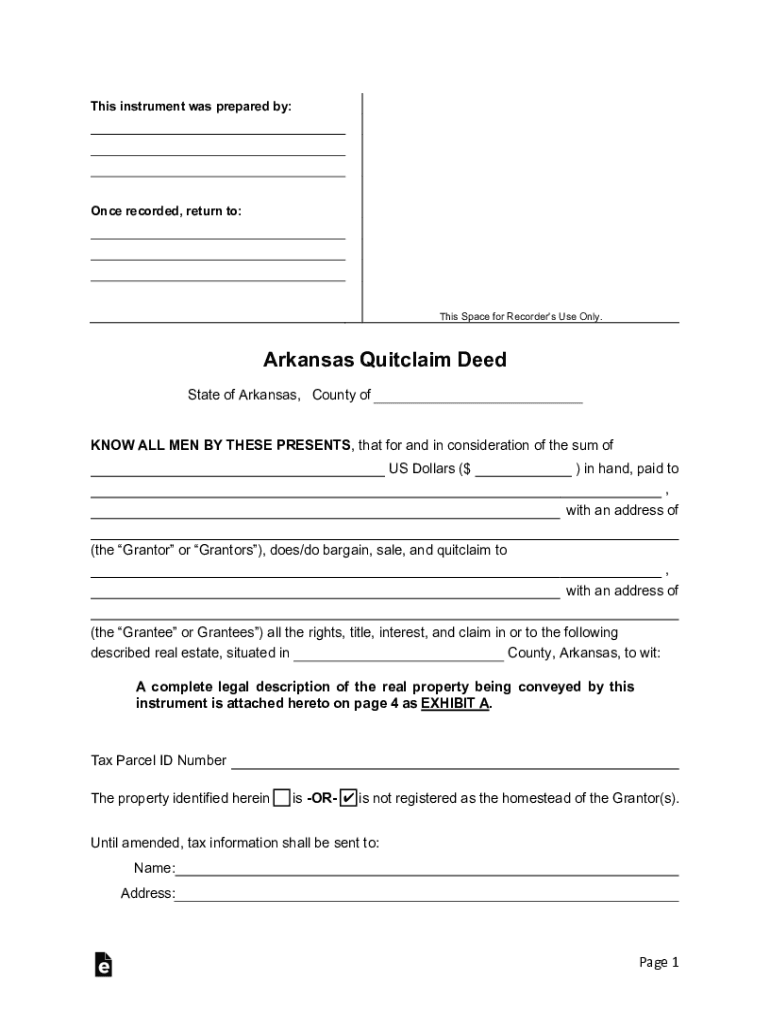
Arkansas Quitclaim Deed Form


What is the Arkansas Quitclaim Deed Form
The Arkansas quitclaim deed is a legal document used to transfer ownership of real estate from one party to another without providing any warranties or guarantees regarding the property title. This form is particularly useful in situations where the parties involved know each other, such as family members or friends. Unlike warranty deeds, a quitclaim deed does not ensure that the grantor holds a valid title to the property, making it a simpler and quicker option for transferring property rights.
Steps to Complete the Arkansas Quitclaim Deed Form
Completing the Arkansas quitclaim deed form involves several straightforward steps:
- Obtain the form: You can find the quitclaim deed form through local county offices or online resources.
- Fill in the necessary details: Include the names of the grantor (the person transferring the property) and the grantee (the person receiving the property), along with the property description.
- Sign the document: The grantor must sign the form in the presence of a notary public to validate the transfer.
- File the deed: Submit the completed quitclaim deed to the appropriate county clerk’s office for recording.
Key Elements of the Arkansas Quitclaim Deed Form
Several critical components must be included in the Arkansas quitclaim deed form to ensure its validity:
- Grantor and grantee information: Full names and addresses of both parties.
- Property description: A detailed description of the property being transferred, including its legal description.
- Signatures: The grantor's signature is required, along with the signature of a notary public.
- Date of transfer: The date when the transfer of ownership takes effect.
Legal Use of the Arkansas Quitclaim Deed Form
The quitclaim deed is legally recognized in Arkansas and can be used for various purposes, such as transferring property between family members, clearing up title issues, or transferring property into a trust. However, it is essential to understand that this form does not protect the grantee against any claims or liens on the property, as it does not guarantee the title's validity.
How to Obtain the Arkansas Quitclaim Deed Form
You can obtain the Arkansas quitclaim deed form through several avenues:
- County clerk's office: Visit your local county clerk's office to request a physical copy of the form.
- Online resources: Many legal websites and state resources provide downloadable versions of the quitclaim deed form.
- Legal professionals: Consulting with a real estate attorney can also ensure you receive the correct form tailored to your needs.
State-Specific Rules for the Arkansas Quitclaim Deed Form
Arkansas has specific regulations regarding the use of quitclaim deeds. The form must be signed by the grantor in the presence of a notary public to be legally binding. Additionally, the completed deed must be recorded with the county clerk's office where the property is located. This recording ensures public notice of the property transfer and protects the rights of the grantee.
Quick guide on how to complete arkansas quitclaim deed form
Complete Arkansas Quitclaim Deed Form effortlessly on any gadget
Digital document management has become increasingly popular among businesses and individuals alike. It offers an ideal environmentally friendly alternative to conventional printed and signed documents, allowing you to access the accurate form and securely store it online. airSlate SignNow equips you with all the necessary tools to create, modify, and eSign your documents promptly without any delays. Manage Arkansas Quitclaim Deed Form on any system using airSlate SignNow's Android or iOS applications and streamline any document-related process today.
The easiest method to modify and eSign Arkansas Quitclaim Deed Form with ease
- Locate Arkansas Quitclaim Deed Form and click on Get Form to begin.
- Utilize the tools provided to fill out your form.
- Highlight important sections of your documents or conceal sensitive details with tools specifically available through airSlate SignNow for that purpose.
- Create your signature using the Sign feature, which only takes seconds and carries the same legal validity as a traditional handwritten signature.
- Review all the information and click on the Done button to save your changes.
- Choose how you would like to send your form, whether by email, text (SMS), invitation link, or downloading it to your computer.
Eliminate concerns about lost or misplaced documents, tedious form searching, or errors that necessitate printing new document copies. airSlate SignNow fulfills all your document management needs in just a few clicks from a device of your preference. Edit and eSign Arkansas Quitclaim Deed Form to ensure excellent communication at every stage of the form preparation process with airSlate SignNow.
Create this form in 5 minutes or less
Create this form in 5 minutes!
How to create an eSignature for the arkansas quitclaim deed form
How to create an electronic signature for a PDF online
How to create an electronic signature for a PDF in Google Chrome
How to create an e-signature for signing PDFs in Gmail
How to create an e-signature right from your smartphone
How to create an e-signature for a PDF on iOS
How to create an e-signature for a PDF on Android
People also ask
-
What is a quit claim deed form Arkansas?
A quit claim deed form Arkansas is a legal document used to transfer ownership of real estate from one party to another without any warranties. This form is commonly used in situations where the parties know each other, such as family transfers. It is essential to ensure that the form is filled out correctly to avoid future disputes.
-
How can I obtain a quit claim deed form Arkansas?
You can obtain a quit claim deed form Arkansas through various sources, including online legal services, local government offices, or real estate attorneys. Using airSlate SignNow, you can easily access and customize the form to meet your specific needs. This ensures that you have a legally compliant document ready for signing.
-
What are the benefits of using airSlate SignNow for a quit claim deed form Arkansas?
Using airSlate SignNow for a quit claim deed form Arkansas offers several benefits, including ease of use, cost-effectiveness, and secure electronic signing. The platform allows you to fill out and send the form quickly, ensuring a smooth transaction process. Additionally, you can track the signing status in real-time.
-
Is there a cost associated with the quit claim deed form Arkansas on airSlate SignNow?
Yes, there is a cost associated with using airSlate SignNow for a quit claim deed form Arkansas, but it is designed to be affordable for individuals and businesses. The pricing structure is transparent, and you can choose from various plans based on your needs. This makes it a cost-effective solution for document management.
-
Can I integrate airSlate SignNow with other applications for my quit claim deed form Arkansas?
Absolutely! airSlate SignNow offers integrations with various applications, allowing you to streamline your workflow when handling a quit claim deed form Arkansas. Whether you use CRM systems, cloud storage, or other productivity tools, you can easily connect them to enhance your document management process.
-
What features does airSlate SignNow offer for managing a quit claim deed form Arkansas?
airSlate SignNow provides a range of features for managing a quit claim deed form Arkansas, including customizable templates, electronic signatures, and document tracking. These features ensure that you can create, send, and manage your documents efficiently. The platform also offers security measures to protect your sensitive information.
-
How long does it take to complete a quit claim deed form Arkansas using airSlate SignNow?
Completing a quit claim deed form Arkansas using airSlate SignNow can take just a few minutes, depending on the complexity of the document. The user-friendly interface allows you to fill out the form quickly and send it for signatures without delays. This efficiency helps you finalize property transfers in a timely manner.
Get more for Arkansas Quitclaim Deed Form
Find out other Arkansas Quitclaim Deed Form
- eSign New York Banking Promissory Note Template Now
- eSign Ohio Banking LLC Operating Agreement Now
- Sign Maryland Courts Quitclaim Deed Free
- How To Sign Massachusetts Courts Quitclaim Deed
- Can I Sign Massachusetts Courts Quitclaim Deed
- eSign California Business Operations LLC Operating Agreement Myself
- Sign Courts Form Mississippi Secure
- eSign Alabama Car Dealer Executive Summary Template Fast
- eSign Arizona Car Dealer Bill Of Lading Now
- How Can I eSign Alabama Car Dealer Executive Summary Template
- eSign California Car Dealer LLC Operating Agreement Online
- eSign California Car Dealer Lease Agreement Template Fast
- eSign Arkansas Car Dealer Agreement Online
- Sign Montana Courts Contract Safe
- eSign Colorado Car Dealer Affidavit Of Heirship Simple
- eSign Car Dealer Form Georgia Simple
- eSign Florida Car Dealer Profit And Loss Statement Myself
- eSign Georgia Car Dealer POA Mobile
- Sign Nebraska Courts Warranty Deed Online
- Sign Nebraska Courts Limited Power Of Attorney Now