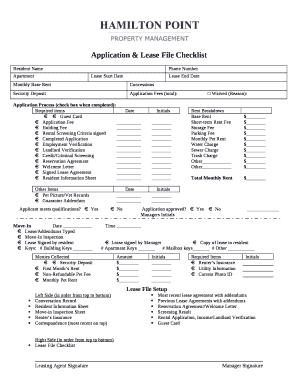
Lease File Checklist Form


What is the Lease File Checklist
The lease file checklist is a comprehensive document used to ensure that all necessary components of a lease agreement are accounted for and properly completed. This checklist typically includes items such as tenant applications, lease agreements, security deposit receipts, and any addendums or disclosures required by law. It serves as a valuable tool for landlords and property managers to maintain organized records and ensure compliance with legal requirements.
Key elements of the Lease File Checklist
Essential elements of the lease file checklist include:
- Tenant Information: Personal details of the tenant, including name, contact information, and identification.
- Lease Agreement: A signed copy of the lease that outlines the terms and conditions of the rental.
- Security Deposit Documentation: Records of any security deposits collected, including receipts.
- Inspection Reports: Documentation of property condition before and after tenancy.
- Disclosure Statements: Required disclosures related to lead paint, mold, or other hazards.
Steps to complete the Lease File Checklist
Completing the lease file checklist involves several steps to ensure thoroughness and compliance:
- Gather Required Documents: Collect all necessary documents such as the lease agreement, tenant application, and inspection reports.
- Review Legal Requirements: Familiarize yourself with state-specific laws regarding lease agreements and tenant rights.
- Complete the Checklist: Go through each item on the checklist and ensure all documents are included and properly signed.
- Store Securely: Keep the completed checklist and all associated documents in a secure location, whether physical or digital.
Legal use of the Lease File Checklist
The lease file checklist is not only a practical tool but also serves a legal purpose. Maintaining an organized file can protect landlords in case of disputes with tenants. It provides evidence of compliance with rental laws and can be crucial in court proceedings. By ensuring that all required documents are in order, landlords can mitigate risks associated with leasing properties.
How to obtain the Lease File Checklist
The lease file checklist can typically be obtained through various sources, including:
- Property Management Software: Many software solutions offer customizable lease file checklists as part of their features.
- Real Estate Associations: Local or national real estate organizations often provide resources for landlords, including checklists.
- Legal Templates: Online legal services may offer downloadable templates tailored to specific state laws.
State-specific rules for the Lease File Checklist
Each state in the U.S. has its own regulations regarding lease agreements and tenant rights. It is important to consult state-specific laws when completing the lease file checklist. This may include requirements for disclosures, security deposit limits, and eviction processes. Understanding these rules ensures compliance and protects both landlords and tenants.
Quick guide on how to complete lease file checklist 422624583
Finalize Lease File Checklist effortlessly on any device
Digital document management has become increasingly prevalent among businesses and individuals. It offers an ideal eco-friendly alternative to traditional printed and signed paperwork, enabling you to access the correct form and safely store it online. airSlate SignNow provides all the necessary tools to create, modify, and eSign your documents quickly without delays. Handle Lease File Checklist on any platform using airSlate SignNow's Android or iOS applications and simplify any document-related process today.
The easiest way to modify and eSign Lease File Checklist seamlessly
- Find Lease File Checklist and click on Get Form to begin.
- Utilize the tools available to complete your form.
- Emphasize signNow sections of your documents or redact sensitive information with tools that airSlate SignNow specifically provides for that purpose.
- Create your signature using the Sign feature, which only takes seconds and holds the same legal validity as a traditional wet ink signature.
- Review the information and click on the Done button to save your modifications.
- Select your preferred method for delivering your form, whether by email, text message (SMS), invitation link, or download it to your computer.
Eliminate concerns about lost or misplaced files, tedious form searching, or mistakes that necessitate printing new document copies. airSlate SignNow fulfills your document management needs in just a few clicks from any device you choose. Modify and eSign Lease File Checklist and ensure excellent communication at any phase of the form preparation process with airSlate SignNow.
Create this form in 5 minutes or less
Create this form in 5 minutes!
How to create an eSignature for the lease file checklist 422624583
How to create an electronic signature for a PDF online
How to create an electronic signature for a PDF in Google Chrome
How to create an e-signature for signing PDFs in Gmail
How to create an e-signature right from your smartphone
How to create an e-signature for a PDF on iOS
How to create an e-signature for a PDF on Android
People also ask
-
What is a lease file checklist?
A lease file checklist is a comprehensive guide that outlines all the necessary documents and steps required to complete a lease agreement. It ensures that both landlords and tenants have all the essential paperwork in order, minimizing the risk of errors or omissions during the leasing process.
-
How can airSlate SignNow help with my lease file checklist?
airSlate SignNow streamlines the process of managing your lease file checklist by allowing you to create, send, and eSign documents electronically. This not only saves time but also ensures that all parties have access to the latest versions of the lease documents, making the entire process more efficient.
-
What features does airSlate SignNow offer for lease file checklists?
airSlate SignNow offers features such as customizable templates, automated reminders, and secure eSigning capabilities that enhance the management of your lease file checklist. These tools help ensure that all necessary documents are completed and signed promptly, reducing delays in the leasing process.
-
Is airSlate SignNow cost-effective for managing lease file checklists?
Yes, airSlate SignNow is a cost-effective solution for managing lease file checklists. With various pricing plans available, businesses can choose an option that fits their budget while still benefiting from powerful features that simplify document management and eSigning.
-
Can I integrate airSlate SignNow with other tools for my lease file checklist?
Absolutely! airSlate SignNow offers integrations with various third-party applications, allowing you to enhance your lease file checklist management. Whether you use CRM systems, cloud storage, or project management tools, you can seamlessly connect them with airSlate SignNow for a more streamlined workflow.
-
What are the benefits of using airSlate SignNow for lease file checklists?
Using airSlate SignNow for your lease file checklist provides numerous benefits, including increased efficiency, reduced paperwork, and enhanced security. The platform ensures that all documents are stored securely and can be accessed anytime, making it easier for both landlords and tenants to manage their leasing agreements.
-
How does airSlate SignNow ensure the security of my lease file checklist?
airSlate SignNow prioritizes the security of your lease file checklist by employing advanced encryption and secure storage protocols. This ensures that all sensitive information remains confidential and protected from unauthorized access, giving you peace of mind while managing your lease documents.
Get more for Lease File Checklist
- Chop complex scheduling phone number form
- Commandant route slip usna form
- Undergraduate academic petition form nipissing university
- Schema flashcard form
- Cosmetology transcript sample form
- Wwwdefensegovresourcesforms directivesforms directives instructions us department of defense
- Paternity affidavit form ohio
- Valet parking license form
Find out other Lease File Checklist
- How To eSign North Dakota Education Rental Application
- How To eSign South Dakota Construction Promissory Note Template
- eSign Education Word Oregon Secure
- How Do I eSign Hawaii Finance & Tax Accounting NDA
- eSign Georgia Finance & Tax Accounting POA Fast
- eSign Georgia Finance & Tax Accounting POA Simple
- How To eSign Oregon Education LLC Operating Agreement
- eSign Illinois Finance & Tax Accounting Resignation Letter Now
- eSign Texas Construction POA Mobile
- eSign Kansas Finance & Tax Accounting Stock Certificate Now
- eSign Tennessee Education Warranty Deed Online
- eSign Tennessee Education Warranty Deed Now
- eSign Texas Education LLC Operating Agreement Fast
- eSign Utah Education Warranty Deed Online
- eSign Utah Education Warranty Deed Later
- eSign West Virginia Construction Lease Agreement Online
- How To eSign West Virginia Construction Job Offer
- eSign West Virginia Construction Letter Of Intent Online
- eSign West Virginia Construction Arbitration Agreement Myself
- eSign West Virginia Education Resignation Letter Secure