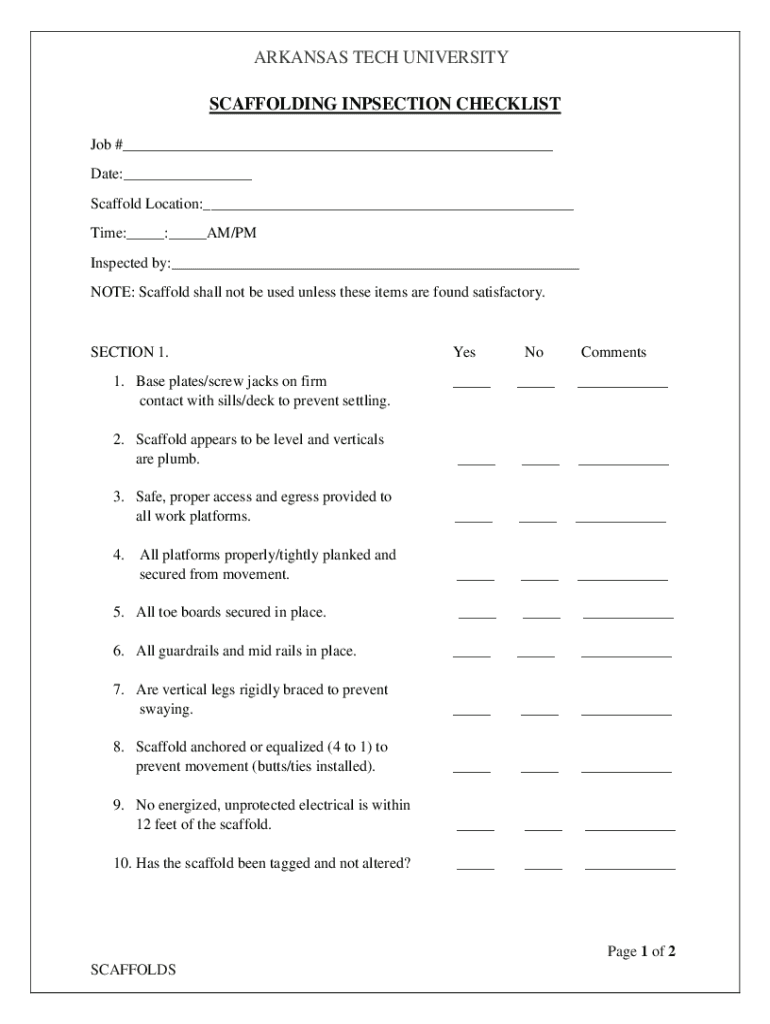
Scaffold Inspection ChecklistsPDF Form


What is the Scaffold Inspection ChecklistsPDF
The Scaffold Inspection ChecklistsPDF is a crucial document used in the construction industry to ensure that scaffolding structures are safe and compliant with regulatory standards. This checklist serves as a comprehensive guide for inspectors to evaluate the condition and safety of scaffolding before it is used on job sites. It typically includes sections for assessing various components, such as the stability of the structure, the condition of materials, and adherence to safety protocols.
How to use the Scaffold Inspection ChecklistsPDF
Using the Scaffold Inspection ChecklistsPDF involves a systematic approach to inspecting scaffolding. Inspectors should begin by downloading the checklist and familiarizing themselves with its sections. During the inspection, each item on the checklist should be evaluated, and any deficiencies should be noted. It is essential to document the findings accurately, as this information may be required for compliance reviews or safety audits. After completing the inspection, the checklist should be stored securely for future reference.
Legal use of the Scaffold Inspection ChecklistsPDF
The legal use of the Scaffold Inspection ChecklistsPDF is governed by Occupational Safety and Health Administration (OSHA) regulations and local building codes. It is vital for employers and contractors to utilize this checklist to demonstrate compliance with safety standards. Failure to conduct proper inspections and maintain documentation can lead to legal repercussions, including fines or work stoppages. Therefore, understanding the legal implications of scaffold inspections is essential for maintaining workplace safety and compliance.
Key elements of the Scaffold Inspection ChecklistsPDF
Key elements of the Scaffold Inspection ChecklistsPDF typically include the following:
- Scaffold type and configuration: Identifying the specific type of scaffold being inspected.
- Stability checks: Assessing the overall stability and structural integrity of the scaffold.
- Material condition: Evaluating the condition of the materials used in the scaffold construction.
- Safety features: Ensuring that safety features, such as guardrails and toe boards, are in place and functional.
- Load capacity: Confirming that the scaffold can safely support the intended load.
Steps to complete the Scaffold Inspection ChecklistsPDF
Completing the Scaffold Inspection ChecklistsPDF involves several key steps:
- Download the checklist from a reliable source.
- Review the checklist to understand what is required during the inspection.
- Conduct a thorough visual inspection of the scaffold.
- Document any issues or areas of concern directly on the checklist.
- Sign and date the checklist to verify that the inspection has been completed.
- Store the completed checklist in a safe location for record-keeping.
Examples of using the Scaffold Inspection ChecklistsPDF
Examples of using the Scaffold Inspection ChecklistsPDF can vary based on specific job site conditions. For instance, on a construction site for a multi-story building, inspectors may use the checklist to ensure that each level of scaffolding meets safety standards. In another scenario, a maintenance crew might refer to the checklist when setting up scaffolding for repairs on a historical building, ensuring that preservation guidelines are also followed. Each use case highlights the importance of thorough inspections to maintain safety and compliance.
Quick guide on how to complete scaffold inspection checklistspdf
Effortlessly Prepare Scaffold Inspection ChecklistsPDF on Any Device
Managing documents online has become increasingly popular among businesses and individuals. It serves as an ideal eco-friendly alternative to traditional printed and signed documents, allowing you to find the correct form and securely store it online. airSlate SignNow provides you with all the tools necessary to create, modify, and electronically sign your files quickly and efficiently. Handle Scaffold Inspection ChecklistsPDF on any platform using airSlate SignNow's Android or iOS applications and enhance your document-related processes today.
The Easiest Way to Modify and Electronically Sign Scaffold Inspection ChecklistsPDF with Ease
- Locate Scaffold Inspection ChecklistsPDF and click Get Form to begin.
- Utilize the tools we provide to complete your document.
- Emphasize pertinent sections of the documents or obscure sensitive information using tools available from airSlate SignNow specifically for that purpose.
- Generate your signature using the Sign feature, which takes mere seconds and carries the same legal validity as a conventional handwritten signature.
- Review all the information and click on the Done button to save your modifications.
- Select your preferred method to send your form, via email, SMS, invite link, or download it to your computer.
Say goodbye to lost or misplaced documents, tedious form searches, and mistakes that require printing new copies. airSlate SignNow addresses all your document management needs with just a few clicks from any device of your choice. Modify and electronically sign Scaffold Inspection ChecklistsPDF to ensure outstanding communication throughout the document preparation process with airSlate SignNow.
Create this form in 5 minutes or less
Create this form in 5 minutes!
How to create an eSignature for the scaffold inspection checklistspdf
How to create an electronic signature for a PDF online
How to create an electronic signature for a PDF in Google Chrome
How to create an e-signature for signing PDFs in Gmail
How to create an e-signature right from your smartphone
How to create an e-signature for a PDF on iOS
How to create an e-signature for a PDF on Android
People also ask
-
What are Scaffold Inspection ChecklistsPDF?
Scaffold Inspection ChecklistsPDF are essential documents used to ensure that scaffolding is safe and compliant with regulations. These checklists help identify potential hazards and ensure that all safety measures are in place before use. Utilizing airSlate SignNow, you can easily create, send, and eSign these checklists for efficient management.
-
How can airSlate SignNow help with Scaffold Inspection ChecklistsPDF?
airSlate SignNow streamlines the process of creating and managing Scaffold Inspection ChecklistsPDF. With our platform, you can customize templates, collect signatures, and store documents securely. This ensures that your inspection process is efficient and compliant with safety standards.
-
Are there any costs associated with using airSlate SignNow for Scaffold Inspection ChecklistsPDF?
Yes, airSlate SignNow offers various pricing plans to suit different business needs. Our plans are designed to be cost-effective while providing all the necessary features for managing Scaffold Inspection ChecklistsPDF. You can choose a plan that fits your budget and requirements.
-
What features does airSlate SignNow offer for Scaffold Inspection ChecklistsPDF?
airSlate SignNow provides features such as customizable templates, electronic signatures, document tracking, and secure storage for Scaffold Inspection ChecklistsPDF. These features enhance the efficiency of your inspection process and ensure compliance with safety regulations.
-
Can I integrate airSlate SignNow with other tools for Scaffold Inspection ChecklistsPDF?
Absolutely! airSlate SignNow offers integrations with various tools and platforms, allowing you to streamline your workflow for Scaffold Inspection ChecklistsPDF. Whether you use project management software or other document management systems, our integrations can enhance your productivity.
-
What are the benefits of using Scaffold Inspection ChecklistsPDF?
Using Scaffold Inspection ChecklistsPDF helps ensure safety and compliance on construction sites. They provide a systematic approach to identifying hazards and documenting inspections. With airSlate SignNow, you can manage these checklists efficiently, reducing the risk of accidents and improving overall safety.
-
How do I create a Scaffold Inspection ChecklistsPDF using airSlate SignNow?
Creating a Scaffold Inspection ChecklistsPDF with airSlate SignNow is simple. You can start by selecting a template or creating a new checklist from scratch. Once your checklist is ready, you can customize it, send it for eSignature, and store it securely within the platform.
Get more for Scaffold Inspection ChecklistsPDF
Find out other Scaffold Inspection ChecklistsPDF
- How Can I Electronic signature Colorado Non-Profit Promissory Note Template
- Electronic signature Indiana Legal Contract Fast
- Electronic signature Indiana Legal Rental Application Online
- Electronic signature Delaware Non-Profit Stock Certificate Free
- Electronic signature Iowa Legal LLC Operating Agreement Fast
- Electronic signature Legal PDF Kansas Online
- Electronic signature Legal Document Kansas Online
- Can I Electronic signature Kansas Legal Warranty Deed
- Can I Electronic signature Kansas Legal Last Will And Testament
- Electronic signature Kentucky Non-Profit Stock Certificate Online
- Electronic signature Legal PDF Louisiana Online
- Electronic signature Maine Legal Agreement Online
- Electronic signature Maine Legal Quitclaim Deed Online
- Electronic signature Missouri Non-Profit Affidavit Of Heirship Online
- Electronic signature New Jersey Non-Profit Business Plan Template Online
- Electronic signature Massachusetts Legal Resignation Letter Now
- Electronic signature Massachusetts Legal Quitclaim Deed Easy
- Electronic signature Minnesota Legal LLC Operating Agreement Free
- Electronic signature Minnesota Legal LLC Operating Agreement Secure
- Electronic signature Louisiana Life Sciences LLC Operating Agreement Now