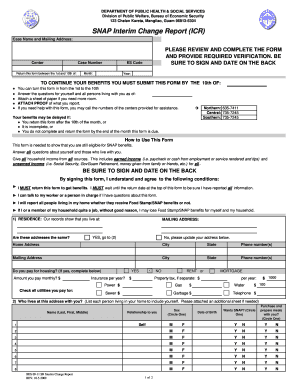
Snap Interim Report Online Form


What is the Snap Interim Report Online
The Snap Interim Report Online is a digital form used by recipients of the Supplemental Nutrition Assistance Program (SNAP) to report changes in their circumstances. This report is essential for ensuring that benefits are accurately calculated based on current household information. Changes that may need to be reported include alterations in income, household size, or expenses. By using the online version, users can expedite the process and ensure their information is submitted securely and efficiently.
How to use the Snap Interim Report Online
To use the Snap Interim Report Online, recipients must first access the designated state-specific portal where the form is hosted. Upon entering the portal, users will be prompted to log in using their credentials. Once logged in, they can navigate to the Snap Interim Report section, where they can fill out the required fields. It is important to provide accurate and up-to-date information to avoid delays in processing benefits. After completing the form, users can submit it electronically, receiving confirmation of submission immediately.
Steps to complete the Snap Interim Report Online
Completing the Snap Interim Report Online involves several key steps:
- Log in to the state-specific SNAP portal.
- Navigate to the Snap Interim Report section.
- Fill out the form with current household information, including income and expenses.
- Review the information for accuracy.
- Submit the form electronically and save any confirmation received.
Following these steps ensures that the report is completed correctly and submitted on time, helping to maintain uninterrupted benefits.
Required Documents
When filling out the Snap Interim Report Online, certain documents may be required to verify the information provided. Commonly needed documents include:
- Proof of income, such as pay stubs or tax returns.
- Documentation of household size, like birth certificates or identification cards.
- Receipts or statements for expenses, including rent or utility bills.
Having these documents ready can facilitate a smoother reporting process and ensure that all necessary information is accurately reported.
Form Submission Methods
The Snap Interim Report can be submitted through various methods, depending on state regulations. The most common methods include:
- Online submission via the state SNAP portal.
- Mailing a printed copy of the form to the local SNAP office.
- In-person submission at designated SNAP offices.
Choosing the online submission method is often the quickest way to ensure that the report is processed promptly.
State-specific rules for the Snap Interim Report Online
Each state may have specific rules and guidelines regarding the Snap Interim Report. These can include deadlines for submission, the frequency of required reports, and particular changes that must be reported. It is essential for recipients to familiarize themselves with their state's requirements to ensure compliance and avoid potential penalties. Checking the state’s official SNAP website can provide the most accurate and up-to-date information.
Quick guide on how to complete snap interim report online
Effortlessly Prepare Snap Interim Report Online on Any Device
Digital document management has gained popularity among businesses and individuals alike. It offers an ideal environmentally friendly alternative to traditional printed and signed paperwork, allowing you to locate the right form and securely store it online. airSlate SignNow provides all the necessary tools to create, edit, and eSign your documents quickly and without complications. Manage Snap Interim Report Online on any platform using the airSlate SignNow applications for Android or iOS and simplify any document-related task today.
How to Modify and eSign Snap Interim Report Online with Ease
- Locate Snap Interim Report Online and click on Get Form to begin.
- Use the tools available to complete your document.
- Emphasize important sections of your documents or obscure sensitive details using the tools specifically designed for that purpose by airSlate SignNow.
- Create your signature with the Sign tool, which takes mere seconds and holds the same legal significance as a conventional wet ink signature.
- Review all the information and click on the Done button to save your changes.
- Choose your preferred method for sending your form, whether by email, text message (SMS), or invitation link, or download it to your computer.
Put an end to misplaced or lost documents, tedious form searching, or mistakes that require new document copies to be printed. airSlate SignNow fulfills your document management needs in just a few clicks from any device you prefer. Edit and eSign Snap Interim Report Online and ensure superb communication at any stage of the form preparation process with airSlate SignNow.
Create this form in 5 minutes or less
Create this form in 5 minutes!
How to create an eSignature for the snap interim report online
How to create an electronic signature for a PDF online
How to create an electronic signature for a PDF in Google Chrome
How to create an e-signature for signing PDFs in Gmail
How to create an e-signature right from your smartphone
How to create an e-signature for a PDF on iOS
How to create an e-signature for a PDF on Android
People also ask
-
What is a food stamp interim report form?
The food stamp interim report form is a document that recipients of food assistance programs must complete to report changes in their circumstances. This form helps ensure that benefits are accurately calculated based on current information. Using airSlate SignNow, you can easily fill out and eSign your food stamp interim report form online.
-
How can airSlate SignNow help with the food stamp interim report form?
airSlate SignNow provides a user-friendly platform to create, send, and eSign your food stamp interim report form. With its intuitive interface, you can quickly fill out the necessary information and submit it electronically, saving you time and effort. This streamlined process ensures that your report is submitted accurately and on time.
-
Is there a cost associated with using airSlate SignNow for the food stamp interim report form?
Yes, airSlate SignNow offers various pricing plans to suit different needs, including options for individuals and businesses. The cost is competitive and provides excellent value considering the features available, such as unlimited eSigning and document storage. You can choose a plan that best fits your requirements for managing your food stamp interim report form.
-
What features does airSlate SignNow offer for the food stamp interim report form?
airSlate SignNow includes features such as customizable templates, secure eSigning, and document tracking, all of which enhance the process of managing your food stamp interim report form. You can also collaborate with others by sharing documents and collecting signatures seamlessly. These features make it easier to handle your reporting requirements efficiently.
-
Can I integrate airSlate SignNow with other applications for my food stamp interim report form?
Absolutely! airSlate SignNow offers integrations with various applications, allowing you to connect your food stamp interim report form with tools you already use. This integration capability enhances your workflow and ensures that all your documents are managed in one place, making the process more efficient.
-
What are the benefits of using airSlate SignNow for my food stamp interim report form?
Using airSlate SignNow for your food stamp interim report form provides numerous benefits, including increased efficiency, reduced paperwork, and enhanced security. The platform allows you to complete and submit your forms electronically, which minimizes delays and errors. Additionally, the secure storage of your documents ensures that your sensitive information is protected.
-
How secure is airSlate SignNow when handling my food stamp interim report form?
airSlate SignNow prioritizes security and compliance, ensuring that your food stamp interim report form is handled with the utmost care. The platform uses advanced encryption and secure servers to protect your data. You can trust that your information is safe while using airSlate SignNow for your document management needs.
Get more for Snap Interim Report Online
- Form 2 page 9 2016 revenue mt
- Form ca sdcera change of address fill online
- Crop or site form
- Medical imaging requisition vancouver coastal health form
- Request for bonded title review pwd 1344 form
- Quitclaim deed with covenant maine statutory short form
- School bus crash report form school district
- My hidden paycheck tutorial safeguard financial form
Find out other Snap Interim Report Online
- Can I Electronic signature Virginia Education Word
- How To Electronic signature Louisiana Insurance Document
- Can I Electronic signature Florida High Tech Document
- Can I Electronic signature Minnesota Insurance PDF
- How Do I Electronic signature Minnesota Insurance Document
- How To Electronic signature Missouri Insurance Form
- How Can I Electronic signature New Jersey Insurance Document
- How To Electronic signature Indiana High Tech Document
- How Do I Electronic signature Indiana High Tech Document
- How Can I Electronic signature Ohio Insurance Document
- Can I Electronic signature South Dakota Insurance PPT
- How Can I Electronic signature Maine Lawers PPT
- How To Electronic signature Maine Lawers PPT
- Help Me With Electronic signature Minnesota Lawers PDF
- How To Electronic signature Ohio High Tech Presentation
- How Can I Electronic signature Alabama Legal PDF
- How To Electronic signature Alaska Legal Document
- Help Me With Electronic signature Arkansas Legal PDF
- How Can I Electronic signature Arkansas Legal Document
- How Can I Electronic signature California Legal PDF