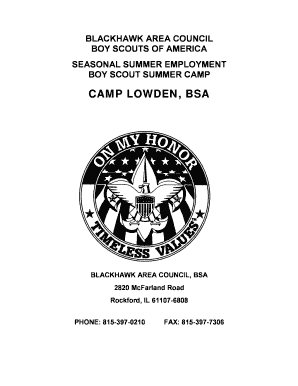
Blackhawk Area Council Form


What is the Blackhawk Area Council
The Blackhawk Area Council is a local organization that serves youth and families in the United States, primarily focusing on scouting and community service. It provides programs that promote leadership, personal development, and outdoor skills. The council is part of a larger national framework, ensuring that its activities align with the values and goals of scouting in the U.S. By fostering a sense of community and responsibility, the Blackhawk Area Council plays a vital role in shaping the lives of young individuals.
How to use the Blackhawk Area Council
Using the Blackhawk Area Council involves engaging with its various programs and resources. Families can enroll their children in scouting programs that cater to different age groups. Participants can benefit from outdoor adventures, community service projects, and leadership training. Additionally, the council offers resources for parents and volunteers to support youth development. Engaging with the council can enhance skills, build friendships, and instill values that last a lifetime.
Steps to complete the Blackhawk Area Council
Completing the registration process with the Blackhawk Area Council typically involves several steps:
- Visit the official Blackhawk Area Council website to access registration forms.
- Choose the appropriate program based on the age and interests of the child.
- Fill out the necessary forms, providing accurate information about the participant.
- Submit the forms online or by mail, along with any required fees.
- Receive confirmation of registration and further instructions regarding upcoming events.
Key elements of the Blackhawk Area Council
Key elements of the Blackhawk Area Council include its commitment to character development, community service, and outdoor education. The council emphasizes the importance of teamwork, leadership, and respect for the environment. Programs are designed to be inclusive and accessible, ensuring that all youth have the opportunity to participate. Additionally, the council fosters a supportive network of volunteers and families, creating a strong community around its mission.
Eligibility Criteria
Eligibility for participation in the Blackhawk Area Council programs generally includes:
- Age requirements, typically ranging from kindergarten through high school.
- Interest in scouting and willingness to engage in activities that promote personal growth.
- Commitment to the values and principles of scouting as outlined by the council.
Application Process & Approval Time
The application process for the Blackhawk Area Council is straightforward. Interested families can apply online or by submitting paper forms. Once the application is submitted, it usually takes a few days to process. Applicants will receive confirmation via email or postal service, detailing their acceptance and next steps. Timely submission of applications ensures that participants can join upcoming events and activities without delay.
Quick guide on how to complete blackhawk area council
Complete Blackhawk Area Council effortlessly on any device
Online document management has gained popularity among businesses and individuals alike. It offers an excellent eco-friendly alternative to traditional printed and signed documents, allowing you to access the necessary form and securely save it online. airSlate SignNow equips you with all the tools required to create, modify, and electronically sign your documents swiftly and without interruptions. Manage Blackhawk Area Council on any platform using airSlate SignNow's Android or iOS applications and simplify any document-related process today.
The easiest way to modify and eSign Blackhawk Area Council seamlessly
- Locate Blackhawk Area Council and click Get Form to begin.
- Utilize the tools we offer to finish your document.
- Emphasize important sections of your documents or obscure sensitive information with the tools airSlate SignNow specifically provides for that purpose.
- Create your eSignature using the Sign feature, which takes seconds and carries the same legal validity as a conventional wet ink signature.
- Verify the details and click the Done button to save your changes.
- Select your preferred method for sharing your form: via email, text message (SMS), invite link, or download it to your PC.
Put an end to lost or misplaced files, the hassle of searching for forms, or errors that require printing new document copies. airSlate SignNow addresses your document management needs in just a few clicks from any device you prefer. Modify and eSign Blackhawk Area Council to ensure seamless communication throughout the document preparation process with airSlate SignNow.
Create this form in 5 minutes or less
Create this form in 5 minutes!
How to create an eSignature for the blackhawk area council
How to create an electronic signature for a PDF online
How to create an electronic signature for a PDF in Google Chrome
How to create an e-signature for signing PDFs in Gmail
How to create an e-signature right from your smartphone
How to create an e-signature for a PDF on iOS
How to create an e-signature for a PDF on Android
People also ask
-
What is the blackhawk area council?
The blackhawk area council is a local organization that focuses on community engagement and support for various initiatives. It provides resources and networking opportunities for businesses and individuals in the area. By participating in the blackhawk area council, members can enhance their visibility and contribute to local development.
-
How can airSlate SignNow benefit members of the blackhawk area council?
airSlate SignNow offers members of the blackhawk area council a streamlined solution for sending and eSigning documents. This user-friendly platform helps businesses save time and reduce costs associated with traditional document handling. By utilizing airSlate SignNow, members can enhance their operational efficiency and focus on their core activities.
-
What are the pricing options for airSlate SignNow for blackhawk area council members?
airSlate SignNow provides flexible pricing plans tailored to meet the needs of blackhawk area council members. Whether you are a small business or a larger organization, there are affordable options available. Members can choose from monthly or annual subscriptions, ensuring they find a plan that fits their budget.
-
What features does airSlate SignNow offer to the blackhawk area council?
airSlate SignNow includes a variety of features designed to simplify document management for the blackhawk area council. Key features include customizable templates, secure eSigning, and real-time tracking of document status. These tools empower members to manage their paperwork efficiently and effectively.
-
Can airSlate SignNow integrate with other tools used by the blackhawk area council?
Yes, airSlate SignNow seamlessly integrates with various applications commonly used by the blackhawk area council. This includes popular tools like Google Drive, Salesforce, and Microsoft Office. These integrations enhance productivity by allowing members to work within their preferred platforms while utilizing airSlate SignNow's capabilities.
-
What are the benefits of using airSlate SignNow for the blackhawk area council?
Using airSlate SignNow provides numerous benefits for the blackhawk area council, including increased efficiency and reduced turnaround times for document processing. Members can also enjoy enhanced security features that protect sensitive information. Overall, airSlate SignNow helps streamline operations and improve collaboration among council members.
-
Is there a free trial available for blackhawk area council members?
Yes, airSlate SignNow offers a free trial for blackhawk area council members to explore its features and benefits. This trial allows users to experience the platform without any financial commitment. Members can assess how airSlate SignNow can meet their document management needs before making a purchase.
Get more for Blackhawk Area Council
- Bv ramana higher engineering mathematics download form
- Tempus unlimited new hire paperwork form
- The jamaican drivers guide pdf download form
- Oxford english book for class 5 answers form
- Dha exam model question paper for physiotherapist pdf form
- Fillable cashiers check template form
- Fomema appeal form appendix 6
- Application for extension of time to file brief juvenile case form
Find out other Blackhawk Area Council
- How To Sign Arkansas Doctors Document
- How Do I Sign Florida Doctors Word
- Can I Sign Florida Doctors Word
- How Can I Sign Illinois Doctors PPT
- How To Sign Texas Doctors PDF
- Help Me With Sign Arizona Education PDF
- How To Sign Georgia Education Form
- How To Sign Iowa Education PDF
- Help Me With Sign Michigan Education Document
- How Can I Sign Michigan Education Document
- How Do I Sign South Carolina Education Form
- Can I Sign South Carolina Education Presentation
- How Do I Sign Texas Education Form
- How Do I Sign Utah Education Presentation
- How Can I Sign New York Finance & Tax Accounting Document
- How Can I Sign Ohio Finance & Tax Accounting Word
- Can I Sign Oklahoma Finance & Tax Accounting PPT
- How To Sign Ohio Government Form
- Help Me With Sign Washington Government Presentation
- How To Sign Maine Healthcare / Medical PPT