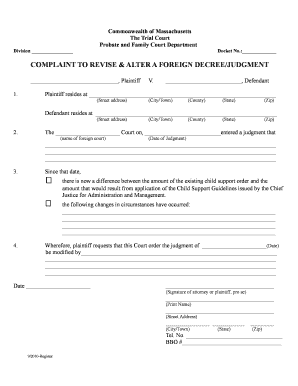
COMPLAINT to REVISE & ALTER a FOREIGN DECREEJUDGMENT Form


Understanding the Complaint to Revise & Alter a Foreign Decree Judgment
The Complaint to Revise & Alter a Foreign Decree Judgment is a legal document used to request modifications to a judgment issued by a court outside the United States. This form is essential for parties seeking to address issues such as changes in circumstances, errors in the original judgment, or to ensure that the decree aligns with local laws. It is crucial for individuals or entities involved in international legal matters to understand the implications of this complaint, as it can significantly affect the enforcement and recognition of foreign judgments within the U.S. legal system.
Key Elements of the Complaint to Revise & Alter a Foreign Decree Judgment
Several critical components must be included in the Complaint to Revise & Alter a Foreign Decree Judgment to ensure its validity and effectiveness. These elements typically include:
- Identification of the Parties: Clearly state the names and addresses of all parties involved in the original judgment.
- Details of the Foreign Judgment: Provide a comprehensive description of the foreign decree, including the court that issued it, the date of the judgment, and the specific terms being contested.
- Grounds for Revision: Outline the reasons for requesting a revision, such as changes in circumstances or legal errors.
- Relief Sought: Specify the modifications being requested, detailing how the changes will address the issues raised.
Steps to Complete the Complaint to Revise & Alter a Foreign Decree Judgment
Completing the Complaint to Revise & Alter a Foreign Decree Judgment involves several steps to ensure accuracy and compliance with legal standards. The process generally includes:
- Research: Understand the relevant laws governing foreign judgments in your state.
- Gather Documentation: Collect all necessary documents, including the original foreign judgment and any supporting evidence for your claims.
- Draft the Complaint: Carefully draft the complaint, ensuring all required elements are included and clearly articulated.
- Review and Revise: Review the document for accuracy and completeness, making any necessary revisions.
- File the Complaint: Submit the completed complaint to the appropriate court, following local filing procedures.
Legal Use of the Complaint to Revise & Alter a Foreign Decree Judgment
The legal use of the Complaint to Revise & Alter a Foreign Decree Judgment is rooted in the principles of fairness and justice. This complaint allows individuals to seek redress when a foreign judgment may no longer be applicable or has been rendered unjust due to new circumstances. Courts will evaluate the merits of the complaint based on the evidence presented and the legal standards applicable in the jurisdiction where the complaint is filed. Understanding these legal principles is vital for effectively navigating the process.
State-Specific Rules for the Complaint to Revise & Alter a Foreign Decree Judgment
Each state in the U.S. may have specific rules and procedures governing the Complaint to Revise & Alter a Foreign Decree Judgment. These rules can vary significantly, affecting aspects such as:
- Filing Deadlines: Different states may impose varying time limits for filing a complaint after a foreign judgment is issued.
- Required Forms: Some states may have specific forms or additional documentation that must accompany the complaint.
- Hearing Procedures: The process for scheduling hearings and presenting evidence may differ from state to state.
It is essential to consult local court rules or seek legal advice to ensure compliance with state-specific requirements.
Quick guide on how to complete complaint to revise amp alter a foreign decreejudgment
Prepare COMPLAINT TO REVISE & ALTER A FOREIGN DECREEJUDGMENT effortlessly on any device
Online document management has become increasingly favored by businesses and individuals. It offers an excellent eco-friendly substitute for conventional printed and signed documents, allowing you to obtain the appropriate form and securely store it online. airSlate SignNow provides you with all the tools necessary to create, modify, and eSign your documents promptly without hindrance. Manage COMPLAINT TO REVISE & ALTER A FOREIGN DECREEJUDGMENT on any device with airSlate SignNow's Android or iOS applications and enhance any document-related process today.
The easiest way to alter and eSign COMPLAINT TO REVISE & ALTER A FOREIGN DECREEJUDGMENT smoothly
- Locate COMPLAINT TO REVISE & ALTER A FOREIGN DECREEJUDGMENT and click Get Form to commence.
- Utilize the tools we provide to complete your form.
- Emphasize pertinent parts of your documents or obscure sensitive information with tools that airSlate SignNow provides specifically for this purpose.
- Generate your signature using the Sign tool, which takes mere seconds and holds the same legal validity as a conventional wet ink signature.
- Verify the information and click on the Done button to preserve your changes.
- Select your preferred method of delivering your form, whether by email, text message (SMS), invitation link, or download it to your computer.
Eliminate the hassle of lost or misplaced files, tedious form searching, or errors that require printing new document copies. airSlate SignNow meets your document management needs in just a few clicks from any device of your choosing. Modify and eSign COMPLAINT TO REVISE & ALTER A FOREIGN DECREEJUDGMENT and ensure excellent communication throughout your form preparation process with airSlate SignNow.
Create this form in 5 minutes or less
Create this form in 5 minutes!
How to create an eSignature for the complaint to revise amp alter a foreign decreejudgment
How to create an electronic signature for a PDF online
How to create an electronic signature for a PDF in Google Chrome
How to create an e-signature for signing PDFs in Gmail
How to create an e-signature right from your smartphone
How to create an e-signature for a PDF on iOS
How to create an e-signature for a PDF on Android
People also ask
-
What is a COMPLAINT TO REVISE & ALTER A FOREIGN DECREEJUDGMENT?
A COMPLAINT TO REVISE & ALTER A FOREIGN DECREEJUDGMENT is a legal document filed to request changes to a judgment issued by a foreign court. This process allows individuals to address discrepancies or seek modifications based on new evidence or changes in circumstances. Understanding this process is crucial for those affected by foreign judgments.
-
How can airSlate SignNow assist with filing a COMPLAINT TO REVISE & ALTER A FOREIGN DECREEJUDGMENT?
airSlate SignNow provides a streamlined platform for creating, sending, and eSigning legal documents, including a COMPLAINT TO REVISE & ALTER A FOREIGN DECREEJUDGMENT. Our user-friendly interface simplifies the document preparation process, ensuring that all necessary information is included. This efficiency can save you time and reduce the stress associated with legal filings.
-
What features does airSlate SignNow offer for managing legal documents?
airSlate SignNow offers features such as customizable templates, secure eSigning, and document tracking, which are essential for managing legal documents like a COMPLAINT TO REVISE & ALTER A FOREIGN DECREEJUDGMENT. These tools enhance collaboration and ensure that all parties can easily access and sign documents. Additionally, our platform supports various file formats for added convenience.
-
Is there a cost associated with using airSlate SignNow for legal documents?
Yes, airSlate SignNow offers various pricing plans tailored to meet different business needs, including those requiring a COMPLAINT TO REVISE & ALTER A FOREIGN DECREEJUDGMENT. Our plans are designed to be cost-effective, providing excellent value for the features offered. You can choose a plan that best fits your budget and document management requirements.
-
Can I integrate airSlate SignNow with other software for my legal processes?
Absolutely! airSlate SignNow integrates seamlessly with various software applications, enhancing your ability to manage a COMPLAINT TO REVISE & ALTER A FOREIGN DECREEJUDGMENT and other legal documents. This integration allows for better workflow automation and data management, ensuring that your legal processes are efficient and organized.
-
What are the benefits of using airSlate SignNow for legal document management?
Using airSlate SignNow for managing legal documents, including a COMPLAINT TO REVISE & ALTER A FOREIGN DECREEJUDGMENT, offers numerous benefits. These include increased efficiency, reduced paperwork, and enhanced security for sensitive information. Our platform also allows for real-time collaboration, making it easier for all parties involved to stay informed and engaged.
-
How secure is airSlate SignNow for handling sensitive legal documents?
Security is a top priority at airSlate SignNow. Our platform employs advanced encryption and security protocols to protect your documents, including a COMPLAINT TO REVISE & ALTER A FOREIGN DECREEJUDGMENT. You can trust that your sensitive information is safe and that our compliance with industry standards ensures the integrity of your legal processes.
Get more for COMPLAINT TO REVISE & ALTER A FOREIGN DECREEJUDGMENT
- Ampquotinformation onlyampquot formsinternal revenue servicedor attachments wisconsin8175 special computation formats forms and
- 2020 schedule 3k 1 partners share of income deductions credits etc form
- 2021 w 107 form wt 7 employers annual reconciliation of wisconsin income tax withheld
- Sales and use tax report wisconsin department of revenue form
- 2021 2021 quarter form 941me 99 2106200 maine revenue
- Form me uc 1 maine unemployment cssf upaf contributions
- 2021 i 030 wisconsin schedule cc request for a closing certificate for fiduciaries form
- 2021 live freshwater bait fish license application cagov form
Find out other COMPLAINT TO REVISE & ALTER A FOREIGN DECREEJUDGMENT
- How Do I eSignature Washington Insurance Form
- How Do I eSignature Alaska Life Sciences Presentation
- Help Me With eSignature Iowa Life Sciences Presentation
- How Can I eSignature Michigan Life Sciences Word
- Can I eSignature New Jersey Life Sciences Presentation
- How Can I eSignature Louisiana Non-Profit PDF
- Can I eSignature Alaska Orthodontists PDF
- How Do I eSignature New York Non-Profit Form
- How To eSignature Iowa Orthodontists Presentation
- Can I eSignature South Dakota Lawers Document
- Can I eSignature Oklahoma Orthodontists Document
- Can I eSignature Oklahoma Orthodontists Word
- How Can I eSignature Wisconsin Orthodontists Word
- How Do I eSignature Arizona Real Estate PDF
- How To eSignature Arkansas Real Estate Document
- How Do I eSignature Oregon Plumbing PPT
- How Do I eSignature Connecticut Real Estate Presentation
- Can I eSignature Arizona Sports PPT
- How Can I eSignature Wisconsin Plumbing Document
- Can I eSignature Massachusetts Real Estate PDF