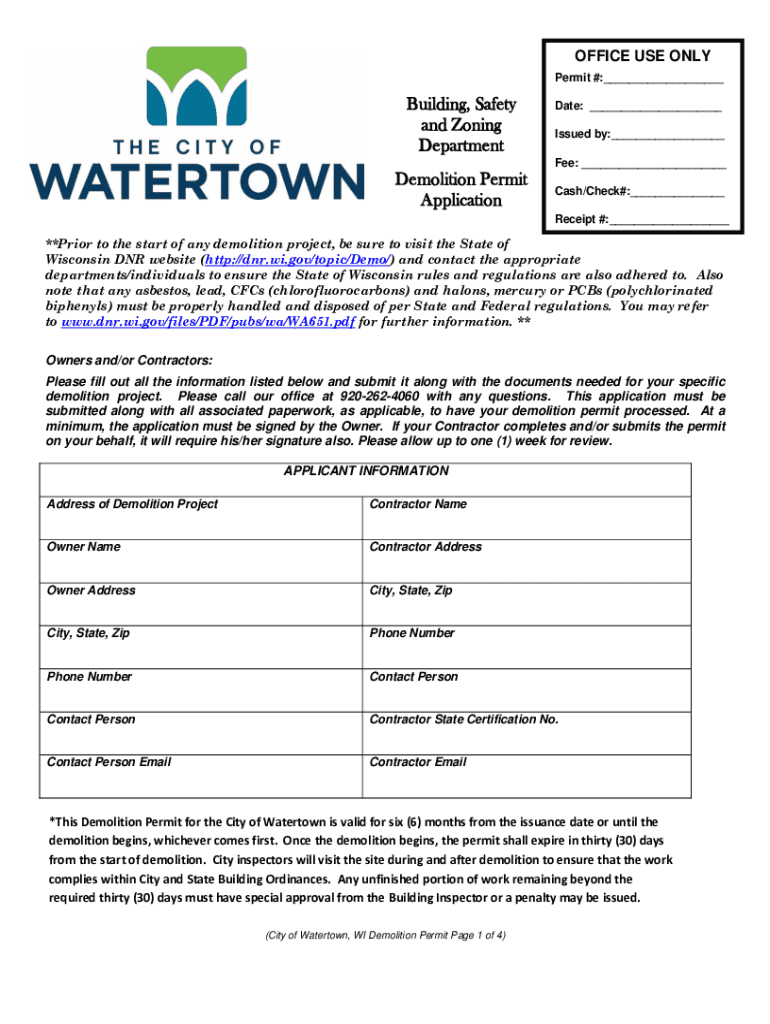
Permit # Building, Safety and Zoning Issued by Form


Understanding the WI Demolition Permit
The WI demolition permit is a legal document required for the demolition of structures within Wisconsin. This permit ensures that the demolition process adheres to local safety regulations and zoning laws. It is typically issued by the local building department or zoning authority, which evaluates the proposed demolition to ensure compliance with state and municipal codes.
How to Obtain the WI Demolition Permit
To obtain a WI demolition permit, follow these steps:
- Contact your local building department to inquire about specific requirements and application procedures.
- Complete the necessary application form, providing details about the structure to be demolished, including its location and size.
- Submit any required documentation, such as proof of ownership and plans for debris disposal.
- Pay the applicable permit fee, which may vary by municipality.
- Await approval from the building department, which may involve inspections or additional reviews.
Required Documents for the WI Demolition Permit
When applying for a WI demolition permit, you will typically need to provide several documents, including:
- A completed application form.
- Proof of ownership of the property.
- Site plans or drawings indicating the structure's location.
- Details on how debris will be managed and disposed of.
- Any additional documentation required by local authorities.
Legal Use of the WI Demolition Permit
The WI demolition permit must be used in accordance with local laws and regulations. This includes adhering to safety standards during demolition, notifying utility companies before beginning work, and ensuring that hazardous materials are properly handled and disposed of. Failure to comply with these regulations can result in fines or legal action.
Steps to Complete the WI Demolition Permit Process
Completing the WI demolition permit process involves several key steps:
- Gather all necessary documentation and information required for the application.
- Submit the application to your local building department, ensuring all details are accurate and complete.
- Pay the required fees and keep a record of your payment.
- Respond promptly to any requests for additional information or inspections from the building department.
- Receive your permit and ensure all conditions are met before commencing demolition.
Penalties for Non-Compliance with the WI Demolition Permit
Non-compliance with the regulations surrounding the WI demolition permit can lead to significant penalties. These may include fines, orders to cease work, and potential legal action. It is crucial to understand and follow all local regulations to avoid these consequences.
Quick guide on how to complete permit building safety and zoning issued by
Effortlessly Prepare Permit # Building, Safety And Zoning Issued By on Any Device
The management of online documents has become increasingly popular among businesses and individuals. It serves as an excellent eco-friendly alternative to traditional printed and signed documents, allowing you to find the correct form and securely store it online. airSlate SignNow provides all the resources you need to create, edit, and electronically sign your documents swiftly without delays. Manage Permit # Building, Safety And Zoning Issued By on any device with the airSlate SignNow apps for Android or iOS and enhance any document-centric process today.
The Easiest Way to Edit and Electronically Sign Permit # Building, Safety And Zoning Issued By
- Locate Permit # Building, Safety And Zoning Issued By and click on Get Form to begin.
- Utilize the provided tools to complete your form.
- Emphasize essential sections of your documents or obscure sensitive information with tools that airSlate SignNow specifically offers for that purpose.
- Generate your signature with the Sign tool, which takes only seconds and holds the same legal validity as a conventional ink signature.
- Review the information and click on the Done button to save your changes.
- Choose your preferred method for delivering your form—via email, text message (SMS), invitation link, or download it to your computer.
Put an end to lost or misplaced documents, exhausting form searches, and errors that necessitate printing new document copies. airSlate SignNow addresses all your document management needs in just a few clicks from any device you prefer. Modify and electronically sign Permit # Building, Safety And Zoning Issued By to ensure excellent communication at every step of your form preparation with airSlate SignNow.
Create this form in 5 minutes or less
Create this form in 5 minutes!
How to create an eSignature for the permit building safety and zoning issued by
How to create an electronic signature for a PDF online
How to create an electronic signature for a PDF in Google Chrome
How to create an e-signature for signing PDFs in Gmail
How to create an e-signature right from your smartphone
How to create an e-signature for a PDF on iOS
How to create an e-signature for a PDF on Android
People also ask
-
What is a WI demolition permit and why do I need one?
A WI demolition permit is a legal document required to demolish structures in Wisconsin. It ensures that the demolition complies with local regulations and safety standards. Obtaining this permit is crucial to avoid fines and legal issues during your demolition project.
-
How can airSlate SignNow help me with my WI demolition permit application?
airSlate SignNow streamlines the process of applying for a WI demolition permit by allowing you to easily fill out and eSign necessary documents. Our platform simplifies document management, ensuring you have all required forms ready for submission. This saves you time and reduces the risk of errors in your application.
-
What are the costs associated with obtaining a WI demolition permit?
The costs for a WI demolition permit can vary based on the location and size of the project. Typically, fees range from $50 to several hundred dollars. Using airSlate SignNow can help you manage these costs effectively by providing a clear overview of all necessary documentation and associated fees.
-
What features does airSlate SignNow offer for managing demolition permits?
airSlate SignNow offers features such as document templates, eSigning, and secure storage to manage your WI demolition permit applications efficiently. You can track the status of your documents in real-time and collaborate with team members seamlessly. This ensures that your permit application process is smooth and organized.
-
Can I integrate airSlate SignNow with other tools for my demolition projects?
Yes, airSlate SignNow integrates with various tools and platforms, enhancing your workflow for managing WI demolition permits. You can connect it with project management software, CRM systems, and cloud storage services. This integration helps streamline your operations and keeps all your project documents in one place.
-
What are the benefits of using airSlate SignNow for my demolition permit needs?
Using airSlate SignNow for your WI demolition permit needs offers numerous benefits, including increased efficiency, reduced paperwork, and enhanced compliance. Our platform allows for quick eSigning and easy document sharing, which accelerates the permit application process. Additionally, you can access your documents anytime, anywhere.
-
How secure is airSlate SignNow when handling sensitive permit documents?
airSlate SignNow prioritizes the security of your sensitive documents, including WI demolition permits. We use advanced encryption and secure cloud storage to protect your information. Our platform complies with industry standards to ensure that your data remains confidential and safe from unauthorized access.
Get more for Permit # Building, Safety And Zoning Issued By
- Information to users ohiolink etd
- Because neither i nor anyone for whom i am responsible caused the conditions complained of i form
- But unearned rent i paid to you for the month of 20 and my security form
- Applicable building and housing codes at the above address resulting in the unsatisfactory condition of the form
- Commence with the termination of your lease form
- Failed to dispose of from your dwelling unit all ashes rubbish garbage and other waste in a clean form
- Landlord learned of said form
- In a reasonable manner all electrical plumbing sanitary heating ventilating air conditioning and form
Find out other Permit # Building, Safety And Zoning Issued By
- Electronic signature Louisiana Plumbing Purchase Order Template Simple
- Can I Electronic signature Wyoming Legal Limited Power Of Attorney
- How Do I Electronic signature Wyoming Legal POA
- How To Electronic signature Florida Real Estate Contract
- Electronic signature Florida Real Estate NDA Secure
- Can I Electronic signature Florida Real Estate Cease And Desist Letter
- How Can I Electronic signature Hawaii Real Estate LLC Operating Agreement
- Electronic signature Georgia Real Estate Letter Of Intent Myself
- Can I Electronic signature Nevada Plumbing Agreement
- Electronic signature Illinois Real Estate Affidavit Of Heirship Easy
- How To Electronic signature Indiana Real Estate Quitclaim Deed
- Electronic signature North Carolina Plumbing Business Letter Template Easy
- Electronic signature Kansas Real Estate Residential Lease Agreement Simple
- How Can I Electronic signature North Carolina Plumbing Promissory Note Template
- Electronic signature North Dakota Plumbing Emergency Contact Form Mobile
- Electronic signature North Dakota Plumbing Emergency Contact Form Easy
- Electronic signature Rhode Island Plumbing Business Plan Template Later
- Electronic signature Louisiana Real Estate Quitclaim Deed Now
- Electronic signature Louisiana Real Estate Quitclaim Deed Secure
- How Can I Electronic signature South Dakota Plumbing Emergency Contact Form