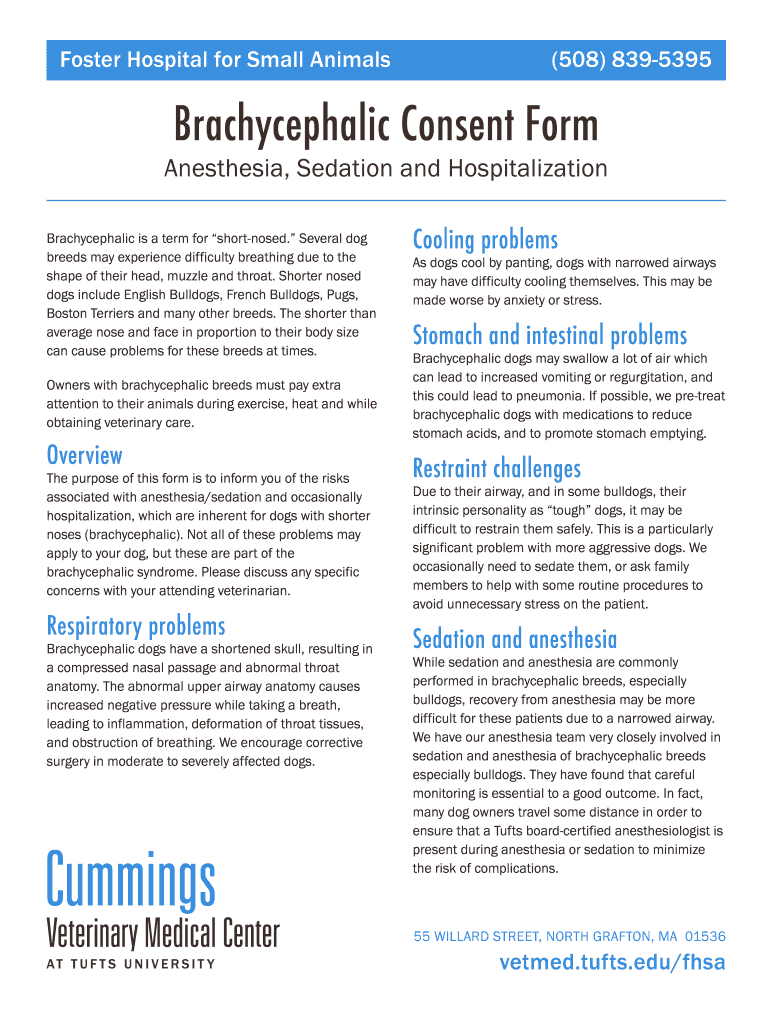
FHSA Brachycephalic Consent Form Vet Tufts


What is the FHSA Brachycephalic Consent Form Vet Tufts
The FHSA Brachycephalic Consent Form Vet Tufts is a specialized document designed for pet owners whose animals are classified as brachycephalic breeds. These breeds, which include Bulldogs, Pugs, and Boxers, are known for their short snouts and flat faces, leading to unique health considerations. This consent form serves to inform pet owners about the specific risks associated with anesthesia and surgical procedures for these breeds, ensuring that they understand the potential complications that may arise during veterinary care.
Key elements of the FHSA Brachycephalic Consent Form Vet Tufts
This consent form includes several critical components that are essential for both the veterinary team and the pet owner. Key elements typically encompass:
- Owner Information: Details about the pet owner, including contact information.
- Pet Information: Specifics about the pet, including breed, age, and medical history.
- Risk Acknowledgment: A section where the owner acknowledges understanding the risks associated with anesthesia and surgery for brachycephalic breeds.
- Consent Signature: A space for the owner to sign, indicating their consent for the procedure.
Steps to complete the FHSA Brachycephalic Consent Form Vet Tufts
Completing the FHSA Brachycephalic Consent Form involves several straightforward steps:
- Gather Information: Collect all necessary details about your pet, including medical history and any previous surgeries.
- Read the Form Carefully: Review the entire document to understand the risks and responsibilities involved.
- Fill Out the Form: Enter your information and your pet's details accurately in the designated fields.
- Sign and Date: Provide your signature and the date to confirm your consent.
How to obtain the FHSA Brachycephalic Consent Form Vet Tufts
The FHSA Brachycephalic Consent Form can typically be obtained through your veterinarian's office. Many veterinary clinics, especially those affiliated with Tufts University, may provide the form directly during your visit. Alternatively, it may be available on their official website or through veterinary care portals that offer downloadable forms. Always ensure you have the most current version of the form to comply with the latest guidelines.
Legal use of the FHSA Brachycephalic Consent Form Vet Tufts
Legally, the FHSA Brachycephalic Consent Form serves as a protective measure for both the veterinary practice and the pet owner. By signing the form, the owner acknowledges the inherent risks involved in treating brachycephalic breeds, which can help mitigate liability for the veterinarian. This consent is crucial in ensuring that the owner is fully informed and agrees to the procedures being performed on their pet.
Quick guide on how to complete fhsa brachycephalic consent form vet tufts
Complete FHSA Brachycephalic Consent Form Vet Tufts effortlessly on any gadget
Digital document management has gained traction among businesses and individuals. It offers a perfect sustainable alternative to traditional printed and signed documents, as you can easily find the necessary form and securely archive it online. airSlate SignNow provides all the tools you require to create, modify, and electronically sign your files quickly without interruptions. Manage FHSA Brachycephalic Consent Form Vet Tufts on any device using airSlate SignNow's Android or iOS applications and streamline any document-related task today.
How to alter and electronically sign FHSA Brachycephalic Consent Form Vet Tufts with ease
- Find FHSA Brachycephalic Consent Form Vet Tufts and click Get Form to begin.
- Utilize the tools we offer to complete your document.
- Highlight important sections of your documents or obscure confidential information with tools provided specifically for that purpose by airSlate SignNow.
- Create your signature using the Sign tool, which takes mere seconds and carries the same legal validity as a conventional wet ink signature.
- Review the details and then click on the Done button to save your changes.
- Choose your preferred method to send your form, whether by email, text message (SMS), invitation link, or download it to your computer.
Say goodbye to lost or misplaced documents, tedious form searches, or mistakes that necessitate printing new copies. airSlate SignNow meets all your document management requirements in just a few clicks from any device of your choice. Edit and electronically sign FHSA Brachycephalic Consent Form Vet Tufts and ensure clear communication at every stage of your form preparation with airSlate SignNow.
Create this form in 5 minutes or less
Create this form in 5 minutes!
How to create an eSignature for the fhsa brachycephalic consent form vet tufts
How to create an electronic signature for a PDF online
How to create an electronic signature for a PDF in Google Chrome
How to create an e-signature for signing PDFs in Gmail
How to create an e-signature right from your smartphone
How to create an e-signature for a PDF on iOS
How to create an e-signature for a PDF on Android
People also ask
-
What is the FHSA Brachycephalic Consent Form Vet Tufts?
The FHSA Brachycephalic Consent Form Vet Tufts is a specialized document designed for veterinary practices to obtain informed consent from pet owners regarding the risks associated with brachycephalic breeds. This form ensures that pet owners are fully aware of the potential complications during procedures. Utilizing this form helps veterinarians maintain transparency and build trust with their clients.
-
How can I access the FHSA Brachycephalic Consent Form Vet Tufts?
You can easily access the FHSA Brachycephalic Consent Form Vet Tufts through the airSlate SignNow platform. Simply sign up for an account, and you can find the form in our template library. This allows you to customize and send the form quickly to your clients.
-
Is there a cost associated with using the FHSA Brachycephalic Consent Form Vet Tufts?
The cost of using the FHSA Brachycephalic Consent Form Vet Tufts depends on the subscription plan you choose with airSlate SignNow. We offer various pricing tiers that cater to different business needs, ensuring you get the best value for your practice. Check our pricing page for detailed information on plans and features.
-
What features does the FHSA Brachycephalic Consent Form Vet Tufts offer?
The FHSA Brachycephalic Consent Form Vet Tufts includes features such as customizable fields, electronic signatures, and secure document storage. These features streamline the consent process, making it easier for veterinarians to manage client documents efficiently. Additionally, the form can be integrated with other tools to enhance your workflow.
-
How does the FHSA Brachycephalic Consent Form Vet Tufts benefit my veterinary practice?
Using the FHSA Brachycephalic Consent Form Vet Tufts can signNowly improve your practice's efficiency and client communication. It helps ensure that all necessary information is collected upfront, reducing the risk of misunderstandings. This not only enhances client satisfaction but also protects your practice legally.
-
Can I integrate the FHSA Brachycephalic Consent Form Vet Tufts with other software?
Yes, the FHSA Brachycephalic Consent Form Vet Tufts can be integrated with various practice management software and CRM systems. This integration allows for seamless data transfer and better management of client information. Check our integration options to see how you can enhance your workflow.
-
Is the FHSA Brachycephalic Consent Form Vet Tufts compliant with legal standards?
Absolutely, the FHSA Brachycephalic Consent Form Vet Tufts is designed to comply with relevant legal standards and regulations. By using this form, you can ensure that your practice adheres to the necessary legal requirements for informed consent. This compliance helps protect both your practice and your clients.
Get more for FHSA Brachycephalic Consent Form Vet Tufts
- C quan chnh ph theo b lut gia nh on 17400 17406 form
- Instructions this form is to be filled out if the party to whom support is owed wishes to give up the right to past due support
- Abogado o parte sin abogado nombre nmero de licencia del estado y domicilio form
- Abugado o panig na walang abugado pangalan numero sa bar ng state at address form
- Dnh cho ta s dng form
- Order for genetic parentage testing 1298045 fl 627 form
- Fl 630 490110264 form
- Fl 632 form
Find out other FHSA Brachycephalic Consent Form Vet Tufts
- Can I eSignature Oregon Orthodontists LLC Operating Agreement
- How To eSignature Rhode Island Orthodontists LLC Operating Agreement
- Can I eSignature West Virginia Lawers Cease And Desist Letter
- eSignature Alabama Plumbing Confidentiality Agreement Later
- How Can I eSignature Wyoming Lawers Quitclaim Deed
- eSignature California Plumbing Profit And Loss Statement Easy
- How To eSignature California Plumbing Business Letter Template
- eSignature Kansas Plumbing Lease Agreement Template Myself
- eSignature Louisiana Plumbing Rental Application Secure
- eSignature Maine Plumbing Business Plan Template Simple
- Can I eSignature Massachusetts Plumbing Business Plan Template
- eSignature Mississippi Plumbing Emergency Contact Form Later
- eSignature Plumbing Form Nebraska Free
- How Do I eSignature Alaska Real Estate Last Will And Testament
- Can I eSignature Alaska Real Estate Rental Lease Agreement
- eSignature New Jersey Plumbing Business Plan Template Fast
- Can I eSignature California Real Estate Contract
- eSignature Oklahoma Plumbing Rental Application Secure
- How Can I eSignature Connecticut Real Estate Quitclaim Deed
- eSignature Pennsylvania Plumbing Business Plan Template Safe