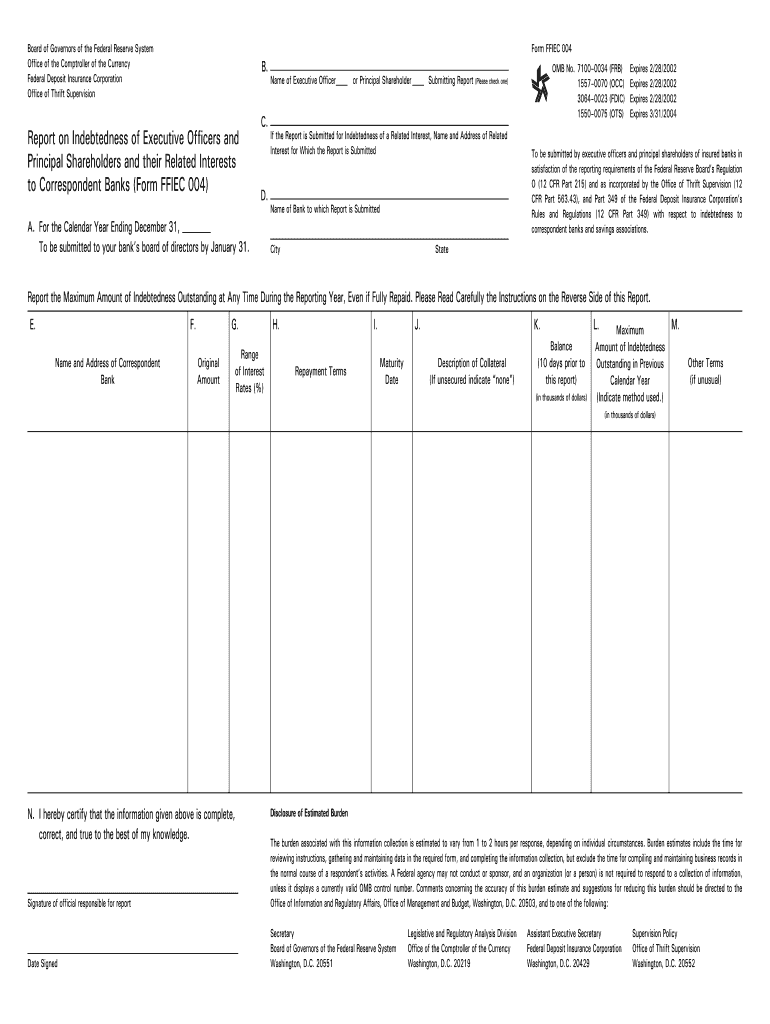
Form FFIEC 004


What is the Form FFIEC 004
The Form FFIEC 004 is a regulatory document used by financial institutions in the United States to report information regarding their foreign branches. This form is essential for compliance with the Federal Financial Institutions Examination Council (FFIEC) guidelines. It helps ensure that institutions maintain transparency in their international operations and adhere to U.S. banking regulations.
How to use the Form FFIEC 004
Using the Form FFIEC 004 involves several steps. Financial institutions must accurately fill out the form to report their foreign branch activities. This includes providing details about the branch's location, financial performance, and compliance with local regulations. Institutions typically submit this form annually, and it plays a crucial role in the oversight of foreign operations.
Steps to complete the Form FFIEC 004
Completing the Form FFIEC 004 requires careful attention to detail. Here are the key steps involved:
- Gather necessary financial data from the foreign branch.
- Fill in the required sections, including branch identification and financial information.
- Review the form for accuracy and completeness.
- Submit the completed form by the designated deadline.
Legal use of the Form FFIEC 004
The legal use of the Form FFIEC 004 is governed by federal regulations. Financial institutions must use this form to comply with reporting requirements set forth by the FFIEC. Failure to submit the form or providing inaccurate information can lead to penalties and regulatory scrutiny.
Key elements of the Form FFIEC 004
Several key elements must be included in the Form FFIEC 004 to ensure compliance. These elements include:
- Branch identification details, such as name and location.
- Financial data, including assets, liabilities, and income.
- Compliance information regarding local regulations.
- Signatures from authorized representatives of the institution.
Filing Deadlines / Important Dates
Filing deadlines for the Form FFIEC 004 are crucial for compliance. Institutions must be aware of the specific dates set by the FFIEC for annual submissions. Typically, the form is due within a certain timeframe after the end of the reporting year, and timely submission is essential to avoid penalties.
Form Submission Methods
The Form FFIEC 004 can be submitted through various methods. Institutions may choose to file the form electronically or submit it via mail. Electronic submission is often preferred for its efficiency and ease of tracking. Institutions should ensure they follow the guidelines provided by the FFIEC for the chosen submission method.
Quick guide on how to complete form ffiec 004
Manage [SKS] effortlessly on any device
Digital document management has become favored by companies and individuals alike. It offers an ideal eco-friendly alternative to conventional printed and signed documents, permitting you to obtain the appropriate form and securely store it online. airSlate SignNow provides all the resources you need to create, modify, and eSign your documents swiftly without delays. Handle [SKS] on any device using airSlate SignNow's applications for Android or iOS and simplify any document-related task today.
The easiest way to modify and eSign [SKS] effortlessly
- Find [SKS] and click Get Form to begin.
- Utilize the tools we offer to fill out your form.
- Emphasize important sections of the documents or obscure sensitive information using tools specifically designed by airSlate SignNow for that purpose.
- Generate your eSignature with the Sign tool, which takes only seconds and carries the same legal validity as a traditional handwritten signature.
- Review all the details and click on the Done button to save your modifications.
- Select your preferred method of delivering your form, via email, text message (SMS), or an invite link, or download it to your computer.
Eliminate the worry of lost or misplaced files, tedious form searching, or mistakes that necessitate printing new document copies. airSlate SignNow meets your document management needs in just a few clicks from any device you prefer. Modify and eSign [SKS] to ensure excellent communication throughout every stage of the form preparation process with airSlate SignNow.
Create this form in 5 minutes or less
Related searches to Form FFIEC 004
Create this form in 5 minutes!
How to create an eSignature for the form ffiec 004
How to create an electronic signature for a PDF online
How to create an electronic signature for a PDF in Google Chrome
How to create an e-signature for signing PDFs in Gmail
How to create an e-signature right from your smartphone
How to create an e-signature for a PDF on iOS
How to create an e-signature for a PDF on Android
People also ask
-
What is Form FFIEC 004 and why is it important?
Form FFIEC 004 is a regulatory document required by the Federal Financial Institutions Examination Council. It is essential for financial institutions to report their data accurately and comply with federal regulations. Using airSlate SignNow, you can easily eSign and manage Form FFIEC 004, ensuring compliance and efficiency.
-
How can airSlate SignNow help with completing Form FFIEC 004?
airSlate SignNow provides a user-friendly platform that simplifies the process of filling out and signing Form FFIEC 004. With features like templates and guided workflows, you can ensure that all necessary information is included and correctly formatted. This streamlines the submission process and reduces the risk of errors.
-
What are the pricing options for using airSlate SignNow for Form FFIEC 004?
airSlate SignNow offers flexible pricing plans tailored to meet the needs of businesses of all sizes. You can choose from monthly or annual subscriptions, with options that include features specifically designed for managing documents like Form FFIEC 004. Visit our pricing page for detailed information on each plan.
-
Are there any integrations available for Form FFIEC 004 with airSlate SignNow?
Yes, airSlate SignNow integrates seamlessly with various applications and platforms, enhancing your workflow for Form FFIEC 004. You can connect with popular tools like Google Drive, Salesforce, and more, allowing for easy document management and sharing. This integration capability helps streamline your processes.
-
What security measures does airSlate SignNow implement for Form FFIEC 004?
Security is a top priority at airSlate SignNow, especially when handling sensitive documents like Form FFIEC 004. We utilize advanced encryption protocols and secure cloud storage to protect your data. Additionally, our platform complies with industry standards to ensure your information remains confidential and secure.
-
Can I track the status of my Form FFIEC 004 submissions with airSlate SignNow?
Absolutely! airSlate SignNow provides real-time tracking for all your document submissions, including Form FFIEC 004. You can easily monitor who has viewed, signed, or completed the document, ensuring you stay informed throughout the process. This feature enhances accountability and transparency.
-
Is it easy to collaborate with others on Form FFIEC 004 using airSlate SignNow?
Yes, collaboration is made simple with airSlate SignNow. You can invite team members or stakeholders to review and sign Form FFIEC 004, allowing for efficient teamwork. The platform supports comments and notifications, making it easy to communicate and finalize documents together.
Get more for Form FFIEC 004
- Company buy sell agreement template form
- Company car agreement template form
- Company cell phone agreement template form
- Company confidentiality agreement template form
- Company credit card agreement template form
- Company equipment agreement template form
- Company director agreement template form
- Company issued cell phone agreement template form
Find out other Form FFIEC 004
- Electronic signature South Dakota Non-Profit Lease Agreement Template Online
- Electronic signature Legal Document Missouri Online
- Electronic signature Missouri Legal Claim Online
- Can I Electronic signature Texas Non-Profit Permission Slip
- Electronic signature Missouri Legal Rental Lease Agreement Simple
- Electronic signature Utah Non-Profit Cease And Desist Letter Fast
- Electronic signature Missouri Legal Lease Agreement Template Free
- Electronic signature Non-Profit PDF Vermont Online
- Electronic signature Non-Profit PDF Vermont Computer
- Electronic signature Missouri Legal Medical History Mobile
- Help Me With Electronic signature West Virginia Non-Profit Business Plan Template
- Electronic signature Nebraska Legal Living Will Simple
- Electronic signature Nevada Legal Contract Safe
- How Can I Electronic signature Nevada Legal Operating Agreement
- How Do I Electronic signature New Hampshire Legal LLC Operating Agreement
- How Can I Electronic signature New Mexico Legal Forbearance Agreement
- Electronic signature New Jersey Legal Residential Lease Agreement Fast
- How To Electronic signature New York Legal Lease Agreement
- How Can I Electronic signature New York Legal Stock Certificate
- Electronic signature North Carolina Legal Quitclaim Deed Secure