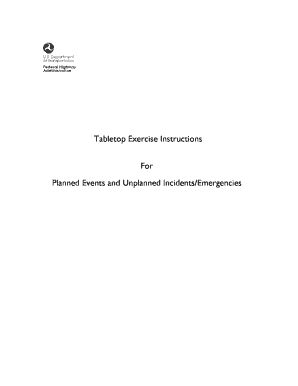
Tabletop Exercise Instructions Form


What are Tabletop Exercise Instructions?
Tabletop Exercise Instructions provide a structured framework for organizations to conduct simulations of emergency situations or critical incidents. These instructions guide participants through a series of scenarios that test their response capabilities, decision-making processes, and communication strategies. The goal is to enhance preparedness and identify areas for improvement in emergency response plans.
How to Use Tabletop Exercise Instructions
To effectively use Tabletop Exercise Instructions, follow these steps:
- Gather a diverse group of stakeholders, including team members from various departments.
- Review the instructions to understand the objectives and expected outcomes of the exercise.
- Set a date and location for the exercise, ensuring all participants can attend.
- Facilitate the exercise by presenting scenarios and encouraging discussion among participants.
- Document the responses and any identified gaps in the current response plan.
Key Elements of Tabletop Exercise Instructions
Key elements of Tabletop Exercise Instructions include:
- Clearly defined objectives that outline what the exercise aims to achieve.
- A detailed scenario description that sets the context for the exercise.
- Guidelines for participant roles and responsibilities during the exercise.
- Evaluation criteria to assess the effectiveness of responses and identify areas for improvement.
Steps to Complete the Tabletop Exercise Instructions
Completing Tabletop Exercise Instructions involves several critical steps:
- Preparation: Identify the scenario, participants, and objectives.
- Execution: Conduct the exercise according to the established guidelines.
- Debriefing: Hold a discussion post-exercise to review outcomes and gather feedback.
- Reporting: Compile findings and recommendations into a report for future reference.
Examples of Using Tabletop Exercise Instructions
Examples of using Tabletop Exercise Instructions can include:
- Simulating a natural disaster response, such as a hurricane or earthquake.
- Testing the organization's response to a cybersecurity breach.
- Evaluating communication strategies during a public health crisis.
Legal Use of Tabletop Exercise Instructions
Legal considerations for using Tabletop Exercise Instructions include ensuring compliance with relevant regulations and standards. Organizations should verify that the scenarios used do not violate any laws or infringe on privacy rights. Additionally, documentation from the exercise may be subject to legal review, especially if it involves sensitive information or potential liabilities.
Quick guide on how to complete tabletop exercise instructions
Effortlessly Prepare [SKS] on Any Device
Digital document management has gained popularity among businesses and individuals. It serves as an ideal eco-friendly alternative to conventional printed and signed documents, as you can easily locate the suitable form and securely store it online. airSlate SignNow provides you with all the tools necessary to create, modify, and eSign your documents quickly without any delays. Manage [SKS] on any platform using the airSlate SignNow apps for Android or iOS and streamline any document-related process today.
The Simplest Method to Edit and eSign [SKS] with Ease
- Obtain [SKS] and click on Get Form to begin.
- Make use of the tools we offer to complete your form.
- Emphasize pertinent sections of your documents or mask sensitive information using the tools that airSlate SignNow specifically provides for that purpose.
- Create your signature with the Sign tool, which only takes a few seconds and carries the same legal validity as a conventional wet ink signature.
- Review the details and click on the Done button to save your changes.
- Select your preferred method to send your form, whether by email, text message (SMS), invite link, or download it to your computer.
Eliminate worries about lost or misplaced documents, tedious form searches, or errors that require printing new document copies. airSlate SignNow fulfills all your document management needs in just a few clicks from any device you choose. Modify and eSign [SKS] to ensure excellent communication throughout your form preparation process with airSlate SignNow.
Create this form in 5 minutes or less
Related searches to Tabletop Exercise Instructions
Create this form in 5 minutes!
How to create an eSignature for the tabletop exercise instructions
How to create an electronic signature for a PDF online
How to create an electronic signature for a PDF in Google Chrome
How to create an e-signature for signing PDFs in Gmail
How to create an e-signature right from your smartphone
How to create an e-signature for a PDF on iOS
How to create an e-signature for a PDF on Android
People also ask
-
What are Tabletop Exercise Instructions?
Tabletop Exercise Instructions are guidelines designed to help organizations conduct effective tabletop exercises. These instructions provide a structured approach to simulate emergency scenarios, allowing teams to practice their response strategies in a controlled environment.
-
How can airSlate SignNow assist with Tabletop Exercise Instructions?
airSlate SignNow streamlines the process of distributing and signing Tabletop Exercise Instructions. With our easy-to-use platform, you can quickly send these instructions to participants, ensuring everyone is prepared and informed before the exercise begins.
-
Are there any costs associated with using airSlate SignNow for Tabletop Exercise Instructions?
Yes, airSlate SignNow offers various pricing plans to suit different business needs. Our cost-effective solution ensures that you can manage your Tabletop Exercise Instructions without breaking the bank, providing excellent value for your investment.
-
What features does airSlate SignNow offer for managing Tabletop Exercise Instructions?
airSlate SignNow includes features such as document templates, eSignature capabilities, and real-time tracking. These tools make it easy to create, distribute, and manage your Tabletop Exercise Instructions efficiently.
-
What are the benefits of using airSlate SignNow for Tabletop Exercise Instructions?
Using airSlate SignNow for Tabletop Exercise Instructions enhances collaboration and ensures compliance. Our platform simplifies the signing process, reduces paperwork, and allows for quick updates, making your exercises more effective and organized.
-
Can I integrate airSlate SignNow with other tools for Tabletop Exercise Instructions?
Absolutely! airSlate SignNow offers integrations with various applications, allowing you to seamlessly incorporate your Tabletop Exercise Instructions into your existing workflows. This flexibility enhances productivity and ensures a smooth process.
-
How do I get started with airSlate SignNow for Tabletop Exercise Instructions?
Getting started with airSlate SignNow is simple. Sign up for an account, explore our features, and begin creating your Tabletop Exercise Instructions. Our user-friendly interface makes it easy to navigate and utilize all the tools you need.
Get more for Tabletop Exercise Instructions
- Car parking agreement template form
- Car payment agreement template form
- Car payment plan agreement template form
- Car lending agreement template form
- Car purchase agreement template form
- Car purchase and sale agreement template form
- Car rent agreement template form
- Car rent to own agreement template form
Find out other Tabletop Exercise Instructions
- eSignature South Dakota Apartment lease agreement template Free
- eSignature Maine Business purchase agreement Simple
- eSignature Arizona Generic lease agreement Free
- eSignature Illinois House rental agreement Free
- How To eSignature Indiana House rental agreement
- Can I eSignature Minnesota House rental lease agreement
- eSignature Missouri Landlord lease agreement Fast
- eSignature Utah Landlord lease agreement Simple
- eSignature West Virginia Landlord lease agreement Easy
- How Do I eSignature Idaho Landlord tenant lease agreement
- eSignature Washington Landlord tenant lease agreement Free
- eSignature Wisconsin Landlord tenant lease agreement Online
- eSignature Wyoming Landlord tenant lease agreement Online
- How Can I eSignature Oregon lease agreement
- eSignature Washington Lease agreement form Easy
- eSignature Alaska Lease agreement template Online
- eSignature Alaska Lease agreement template Later
- eSignature Massachusetts Lease agreement template Myself
- Can I eSignature Arizona Loan agreement
- eSignature Florida Loan agreement Online