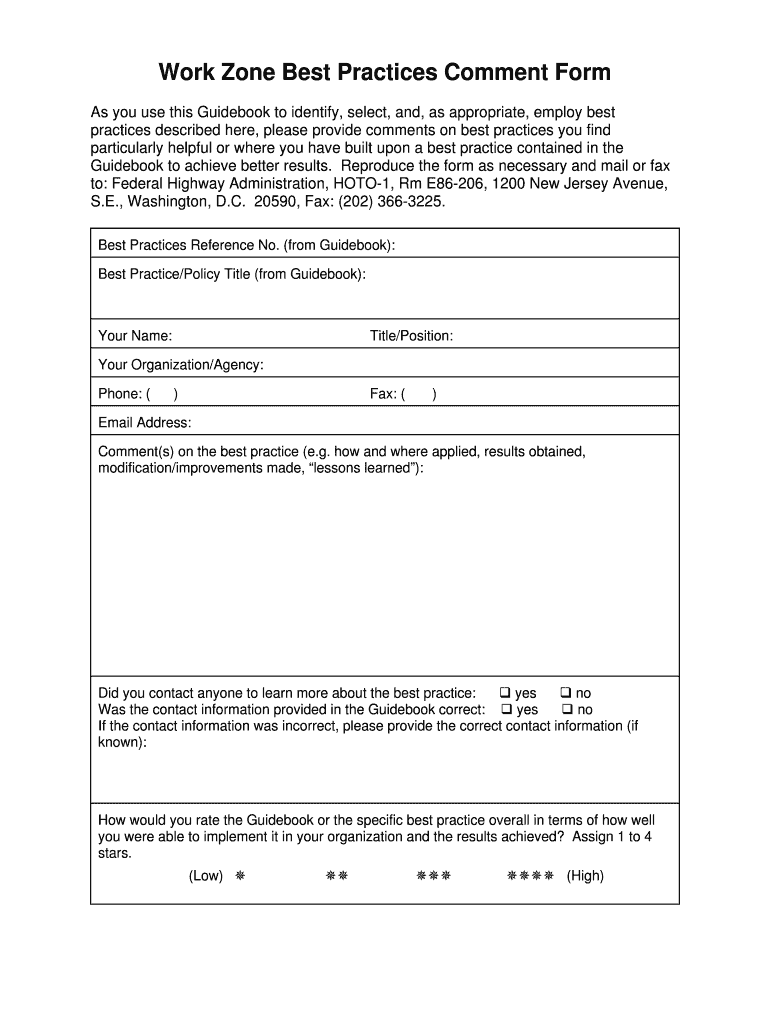
Work Zone Best Practices Comment Form Ops Fhwa Dot


What is the Work Zone Best Practices Comment Form Ops Fhwa Dot
The Work Zone Best Practices Comment Form, issued by the Federal Highway Administration (FHWA), is a document designed to gather feedback and insights regarding work zone safety and operational effectiveness. This form allows stakeholders, including contractors, engineers, and the general public, to share their experiences and suggestions related to work zones. By collecting this information, the FHWA aims to improve safety measures and enhance the overall effectiveness of work zone practices across the United States.
How to use the Work Zone Best Practices Comment Form Ops Fhwa Dot
Using the Work Zone Best Practices Comment Form is straightforward. First, access the form through the appropriate FHWA channels. Once you have the form, read the instructions carefully to understand the information required. Fill in your details, including your name, contact information, and any specific comments or suggestions regarding work zone practices. After completing the form, submit it as directed, either online or through traditional mail, ensuring that your feedback reaches the relevant authorities for consideration.
Steps to complete the Work Zone Best Practices Comment Form Ops Fhwa Dot
Completing the Work Zone Best Practices Comment Form involves several key steps:
- Access the form from the FHWA website or designated sources.
- Review the instructions to understand the sections of the form.
- Provide your personal information, including your name and contact details.
- Detail your comments or suggestions regarding work zone practices.
- Double-check your entries for accuracy and completeness.
- Submit the form according to the specified method, either online or by mail.
Key elements of the Work Zone Best Practices Comment Form Ops Fhwa Dot
The Work Zone Best Practices Comment Form includes several essential elements that facilitate effective feedback collection. Key components typically include:
- Personal Information: Name, address, and contact details of the respondent.
- Comment Section: A space for detailed feedback regarding work zone practices.
- Specific Issues: Options to indicate particular concerns or suggestions related to safety, efficiency, or operational practices.
- Submission Instructions: Clear guidelines on how to submit the form, including deadlines and acceptable methods.
Legal use of the Work Zone Best Practices Comment Form Ops Fhwa Dot
The Work Zone Best Practices Comment Form is intended for legal use within the framework of federal transportation regulations. Submissions made through this form are considered official feedback and may be utilized by the FHWA to inform policy decisions and improve safety practices. It is important for users to provide truthful and accurate information, as any false statements could lead to legal repercussions. Participants are encouraged to familiarize themselves with relevant regulations to ensure compliance.
Examples of using the Work Zone Best Practices Comment Form Ops Fhwa Dot
Examples of utilizing the Work Zone Best Practices Comment Form include:
- A contractor providing feedback on the effectiveness of traffic control measures in a recent project.
- An engineer suggesting improvements to signage and visibility in work zones.
- A community member reporting safety concerns observed during road construction.
- A transportation planner sharing insights on the impact of work zones on local traffic patterns.
Quick guide on how to complete work zone best practices comment form ops fhwa dot
Complete [SKS] effortlessly on any device
Virtual document management has become increasingly popular among businesses and individuals. It offers an ideal eco-friendly substitute to traditional printed and signed documents, as you can obtain the correct form and securely store it online. airSlate SignNow equips you with all the resources required to create, modify, and eSign your documents promptly without delays. Handle [SKS] on any device with airSlate SignNow Android or iOS applications and simplify any document-related task today.
The easiest way to modify and eSign [SKS] without hassle
- Locate [SKS] and click Get Form to begin.
- Utilize the tools we offer to complete your document.
- Highlight important sections of the documents or mask sensitive information with tools designed specifically for that purpose by airSlate SignNow.
- Create your eSignature using the Sign tool, which takes mere seconds and has the same legal validity as a conventional wet ink signature.
- Review all the details and click on the Done button to save your modifications.
- Choose how you want to send your form, via email, text message (SMS), or invitation link, or download it to your computer.
No more worrying about missing or lost documents, tiring form searches, or errors requiring the reprinting of new document copies. airSlate SignNow meets your document management needs in just a few clicks from your preferred device. Modify and eSign [SKS] and ensure seamless communication at every stage of the form preparation process with airSlate SignNow.
Create this form in 5 minutes or less
Related searches to Work Zone Best Practices Comment Form Ops Fhwa Dot
Create this form in 5 minutes!
How to create an eSignature for the work zone best practices comment form ops fhwa dot
How to create an electronic signature for a PDF online
How to create an electronic signature for a PDF in Google Chrome
How to create an e-signature for signing PDFs in Gmail
How to create an e-signature right from your smartphone
How to create an e-signature for a PDF on iOS
How to create an e-signature for a PDF on Android
People also ask
-
What is the Work Zone Best Practices Comment Form Ops Fhwa Dot?
The Work Zone Best Practices Comment Form Ops Fhwa Dot is a specialized document designed to gather feedback on work zone practices. It helps organizations ensure compliance with federal guidelines while improving safety and efficiency in work zones. Utilizing this form can streamline communication and enhance project outcomes.
-
How can airSlate SignNow help with the Work Zone Best Practices Comment Form Ops Fhwa Dot?
airSlate SignNow provides an easy-to-use platform for creating, sending, and eSigning the Work Zone Best Practices Comment Form Ops Fhwa Dot. Our solution simplifies the document management process, allowing you to collect feedback quickly and efficiently. This ensures that your work zone practices are continuously improved based on stakeholder input.
-
What are the pricing options for using airSlate SignNow with the Work Zone Best Practices Comment Form Ops Fhwa Dot?
airSlate SignNow offers flexible pricing plans that cater to various business needs, including those using the Work Zone Best Practices Comment Form Ops Fhwa Dot. You can choose from monthly or annual subscriptions, with options for additional features as needed. This cost-effective solution ensures you get the best value for your document management needs.
-
What features does airSlate SignNow offer for the Work Zone Best Practices Comment Form Ops Fhwa Dot?
airSlate SignNow includes features such as customizable templates, real-time tracking, and secure eSigning for the Work Zone Best Practices Comment Form Ops Fhwa Dot. These features enhance collaboration and ensure that all stakeholders can provide their input efficiently. Additionally, our platform is designed to be user-friendly, making it accessible for all team members.
-
Can I integrate airSlate SignNow with other tools for the Work Zone Best Practices Comment Form Ops Fhwa Dot?
Yes, airSlate SignNow offers seamless integrations with various tools and platforms, enhancing your workflow for the Work Zone Best Practices Comment Form Ops Fhwa Dot. You can connect with popular applications like Google Drive, Salesforce, and more. This integration capability allows for a more streamlined document management process.
-
What are the benefits of using airSlate SignNow for the Work Zone Best Practices Comment Form Ops Fhwa Dot?
Using airSlate SignNow for the Work Zone Best Practices Comment Form Ops Fhwa Dot provides numerous benefits, including increased efficiency, reduced paperwork, and improved compliance. Our platform allows for quick feedback collection, ensuring that your work zone practices are continuously refined. Additionally, the secure eSigning feature enhances the integrity of your documents.
-
Is airSlate SignNow secure for handling the Work Zone Best Practices Comment Form Ops Fhwa Dot?
Absolutely! airSlate SignNow prioritizes security, ensuring that all documents, including the Work Zone Best Practices Comment Form Ops Fhwa Dot, are protected with advanced encryption and compliance with industry standards. Our platform provides a secure environment for eSigning and document storage, giving you peace of mind while managing sensitive information.
Get more for Work Zone Best Practices Comment Form Ops Fhwa Dot
- Interdepartmental service level agreement template form
- Interest loan agreement template form
- Interest only loan agreement template form
- Interface agreement template form
- Intergovernmental agreement template form
- Interface document agreement template form
- Interim agreement template form
- Interim management agreement template form
Find out other Work Zone Best Practices Comment Form Ops Fhwa Dot
- How Do I eSign Michigan Plumbing Presentation
- How To eSign Michigan Plumbing Presentation
- Help Me With eSign Michigan Plumbing Presentation
- How Can I eSign Michigan Plumbing Presentation
- Can I eSign Michigan Plumbing Presentation
- How Do I eSign Michigan Plumbing Presentation
- How Can I eSign Michigan Plumbing Presentation
- Help Me With eSign Michigan Plumbing Presentation
- How Do I eSign Michigan Plumbing Presentation
- How To eSign Michigan Plumbing Presentation
- How Can I eSign Michigan Plumbing Presentation
- Help Me With eSign Michigan Plumbing Presentation
- Can I eSign Michigan Plumbing Presentation
- How Can I eSign Michigan Plumbing Presentation
- Can I eSign Michigan Plumbing Presentation
- Can I eSign Michigan Plumbing Presentation
- How To eSign Michigan Plumbing Presentation
- How Do I eSign Michigan Plumbing Presentation
- Help Me With eSign Michigan Plumbing Presentation
- How Can I eSign Michigan Plumbing Presentation