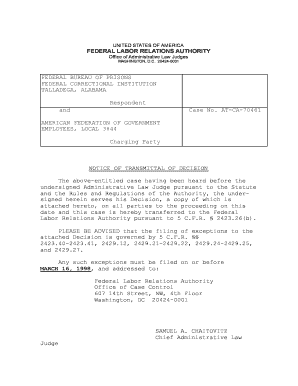
FEDERAL LABOR RELATIONS AUTHORITY FEDERAL BUREAU Flra Form


Understanding the Federal Labor Relations Authority (FLRA)
The Federal Labor Relations Authority (FLRA) is an independent agency of the United States government, established to administer the labor-management relations program for federal employees. The FLRA oversees the rights of federal employees to organize, engage in collective bargaining, and participate in labor organizations. It ensures that the collective bargaining process is fair and effective, helping to resolve disputes between federal agencies and employee unions.
How to Utilize the FLRA
To effectively use the FLRA, individuals and organizations should familiarize themselves with the agency's regulations and procedures. This includes understanding the process for filing unfair labor practice charges, seeking representation, and engaging in negotiations. The FLRA provides resources and guidance on its website to assist users in navigating these processes. Engaging with the FLRA can help ensure compliance with federal labor laws and promote a collaborative work environment.
Obtaining Information from the FLRA
Individuals seeking information from the FLRA can access a variety of resources online. The agency's website offers comprehensive documentation, including policy statements, case decisions, and guidance on labor relations. For specific inquiries, users can contact the FLRA directly through designated channels. This accessibility is crucial for federal employees and agencies looking to understand their rights and obligations under federal labor law.
Steps to Complete FLRA-Related Processes
Completing processes related to the FLRA typically involves several key steps. First, identify the specific issue or process you need assistance with, such as filing a complaint or seeking representation. Next, gather all necessary documentation, which may include forms, evidence, and correspondence. Follow the FLRA's guidelines for submission, ensuring that all forms are filled out accurately and submitted within required timeframes. Lastly, keep a record of all communications and submissions for future reference.
Legal Considerations for Using the FLRA
Engaging with the FLRA involves understanding various legal considerations. Federal employees have specific rights under the Federal Service Labor-Management Relations Statute, which governs their interactions with labor organizations. Compliance with these laws is essential to avoid potential penalties or disputes. It is advisable to consult legal experts or resources provided by the FLRA to ensure adherence to all applicable regulations.
Key Elements of the FLRA Process
Several key elements define the FLRA process, including the rights of employees, the responsibilities of federal agencies, and the role of labor organizations. Employees have the right to join unions, engage in collective bargaining, and file grievances. Federal agencies are required to negotiate in good faith and adhere to established labor agreements. Understanding these elements is vital for all parties involved in federal labor relations.
Examples of FLRA Usage
Examples of how the FLRA is utilized include filing unfair labor practice charges, negotiating collective bargaining agreements, and resolving disputes between federal agencies and unions. These processes demonstrate the FLRA's role in maintaining equitable labor relations within the federal workforce. Case studies and decisions published by the FLRA can provide further insight into how these processes are applied in real-world scenarios.
Quick guide on how to complete federal labor relations authority federal bureau flra
Easily Prepare [SKS] on Any Device
Digital document management has gained traction among businesses and individuals alike. It offers a superb environmentally friendly substitute for traditional printed and signed paperwork, as you can locate the appropriate form and securely store it online. airSlate SignNow provides you with all the tools required to create, edit, and electronically sign your documents promptly without any delays. Manage [SKS] on any device with the airSlate SignNow applications for Android or iOS, and streamline any document-centric procedure today.
How to Edit and Electronically Sign [SKS] Effortlessly
- Obtain [SKS] and then click Get Form to initiate the process.
- Utilize the tools we provide to complete your form.
- Emphasize signNow sections of the documents or redact sensitive information with the tools that airSlate SignNow offers specifically for that reason.
- Create your signature using the Sign tool, which takes mere seconds and carries the same legal validity as a conventional wet ink signature.
- Review all the details and then click the Done button to save your modifications.
- Choose how you would like to submit your form, whether by email, text message (SMS), or invite link, or download it to your computer.
Eliminate worries about lost or misfiled documents, tedious form searching, or mistakes that necessitate printing new copies. airSlate SignNow meets all your document management needs in just a few clicks from any device you prefer. Edit and electronically sign [SKS] to ensure excellent communication at every stage of the form preparation procedure with airSlate SignNow.
Create this form in 5 minutes or less
Related searches to FEDERAL LABOR RELATIONS AUTHORITY FEDERAL BUREAU Flra
Create this form in 5 minutes!
How to create an eSignature for the federal labor relations authority federal bureau flra
How to create an electronic signature for a PDF online
How to create an electronic signature for a PDF in Google Chrome
How to create an e-signature for signing PDFs in Gmail
How to create an e-signature right from your smartphone
How to create an e-signature for a PDF on iOS
How to create an e-signature for a PDF on Android
People also ask
-
What is the role of the FEDERAL LABOR RELATIONS AUTHORITY FEDERAL BUREAU Flra?
The FEDERAL LABOR RELATIONS AUTHORITY FEDERAL BUREAU Flra is responsible for overseeing labor relations between federal agencies and their employees. It ensures compliance with labor laws and promotes fair practices in the workplace. Understanding its role can help businesses navigate federal labor regulations effectively.
-
How can airSlate SignNow assist with compliance related to the FEDERAL LABOR RELATIONS AUTHORITY FEDERAL BUREAU Flra?
airSlate SignNow provides a secure platform for eSigning and managing documents, which can help ensure compliance with the regulations set forth by the FEDERAL LABOR RELATIONS AUTHORITY FEDERAL BUREAU Flra. By using our solution, businesses can maintain accurate records and streamline their documentation processes, reducing the risk of non-compliance.
-
What features does airSlate SignNow offer for federal agencies dealing with the FEDERAL LABOR RELATIONS AUTHORITY FEDERAL BUREAU Flra?
airSlate SignNow offers features such as customizable templates, secure eSigning, and document tracking, which are essential for federal agencies interacting with the FEDERAL LABOR RELATIONS AUTHORITY FEDERAL BUREAU Flra. These features enhance efficiency and ensure that all documents are handled in accordance with federal regulations.
-
Is airSlate SignNow cost-effective for organizations working with the FEDERAL LABOR RELATIONS AUTHORITY FEDERAL BUREAU Flra?
Yes, airSlate SignNow is designed to be a cost-effective solution for organizations, including those working with the FEDERAL LABOR RELATIONS AUTHORITY FEDERAL BUREAU Flra. Our pricing plans are competitive, allowing businesses to manage their document workflows without breaking the bank.
-
Can airSlate SignNow integrate with other tools used by federal agencies related to the FEDERAL LABOR RELATIONS AUTHORITY FEDERAL BUREAU Flra?
Absolutely! airSlate SignNow offers integrations with various tools commonly used by federal agencies, facilitating seamless workflows. This capability is particularly beneficial for organizations that need to comply with the requirements of the FEDERAL LABOR RELATIONS AUTHORITY FEDERAL BUREAU Flra while using their existing software.
-
What benefits does airSlate SignNow provide for managing documents related to the FEDERAL LABOR RELATIONS AUTHORITY FEDERAL BUREAU Flra?
Using airSlate SignNow allows organizations to manage their documents efficiently, ensuring that all interactions with the FEDERAL LABOR RELATIONS AUTHORITY FEDERAL BUREAU Flra are documented properly. The platform enhances collaboration, reduces processing time, and minimizes errors, which is crucial for compliance.
-
How does airSlate SignNow ensure the security of documents related to the FEDERAL LABOR RELATIONS AUTHORITY FEDERAL BUREAU Flra?
airSlate SignNow prioritizes security by implementing advanced encryption and compliance measures to protect sensitive documents. This is especially important for organizations dealing with the FEDERAL LABOR RELATIONS AUTHORITY FEDERAL BUREAU Flra, as they often handle confidential information that requires stringent security protocols.
Get more for FEDERAL LABOR RELATIONS AUTHORITY FEDERAL BUREAU Flra
- Loan promissory note agreement template form
- Loan settlement agreement template form
- Loan servicing agreement template form
- Loan transfer agreement template form
- Loan subordination agreement template form
- Loan with collateral agreement template form
- Loan with interest agreement template form
- Loan with guarantor agreement template form
Find out other FEDERAL LABOR RELATIONS AUTHORITY FEDERAL BUREAU Flra
- Electronic signature Colorado Charity Promissory Note Template Simple
- Electronic signature Alabama Construction Quitclaim Deed Free
- Electronic signature Alaska Construction Lease Agreement Template Simple
- Electronic signature Construction Form Arizona Safe
- Electronic signature Kentucky Charity Living Will Safe
- Electronic signature Construction Form California Fast
- Help Me With Electronic signature Colorado Construction Rental Application
- Electronic signature Connecticut Construction Business Plan Template Fast
- Electronic signature Delaware Construction Business Letter Template Safe
- Electronic signature Oklahoma Business Operations Stock Certificate Mobile
- Electronic signature Pennsylvania Business Operations Promissory Note Template Later
- Help Me With Electronic signature North Dakota Charity Resignation Letter
- Electronic signature Indiana Construction Business Plan Template Simple
- Electronic signature Wisconsin Charity Lease Agreement Mobile
- Can I Electronic signature Wisconsin Charity Lease Agreement
- Electronic signature Utah Business Operations LLC Operating Agreement Later
- How To Electronic signature Michigan Construction Cease And Desist Letter
- Electronic signature Wisconsin Business Operations LLC Operating Agreement Myself
- Electronic signature Colorado Doctors Emergency Contact Form Secure
- How Do I Electronic signature Georgia Doctors Purchase Order Template