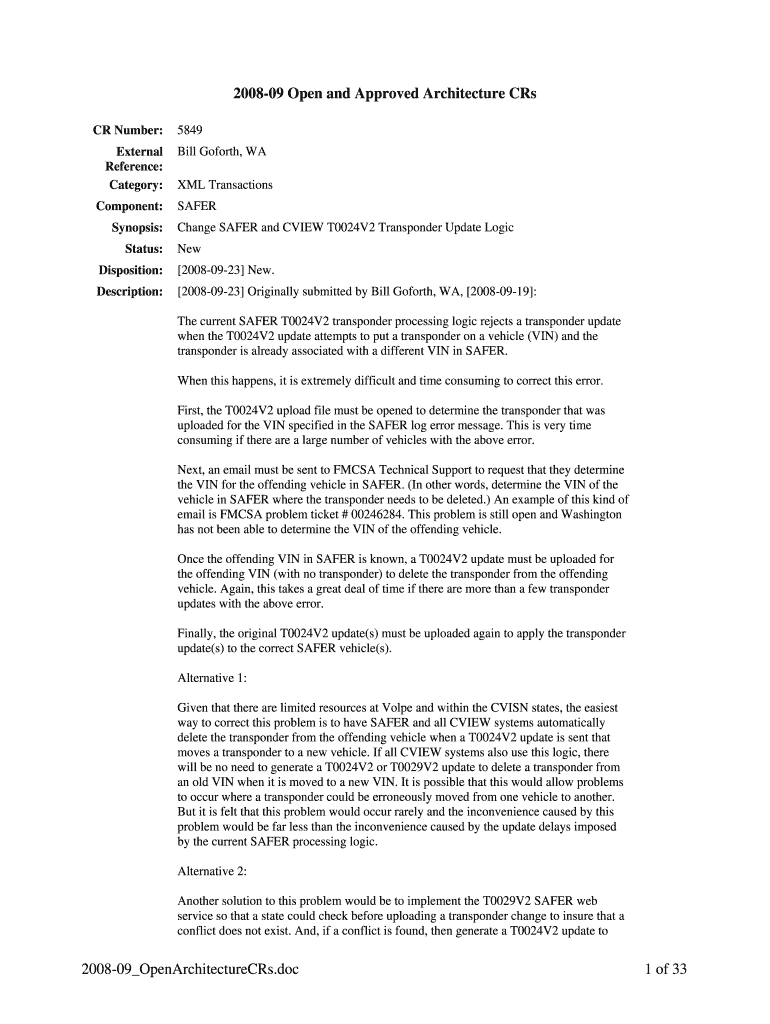
07 Open Architecture CRs CVISN U S Department of Cvisn Fmcsa Dot Form


What is the 07 Open Architecture CRs CVISN U S Department Of Cvisn Fmcsa Dot
The 07 Open Architecture CRs CVISN U S Department Of Cvisn Fmcsa Dot is a critical document that outlines the framework for the Commercial Vehicle Information Systems and Networks (CVISN) program. This program is designed to enhance the safety and efficiency of commercial vehicle operations in the United States. It provides guidelines for the integration of various information systems used by state and federal agencies, ensuring that data is shared effectively to improve regulatory compliance and safety oversight.
How to use the 07 Open Architecture CRs CVISN U S Department Of Cvisn Fmcsa Dot
Using the 07 Open Architecture CRs CVISN U S Department Of Cvisn Fmcsa Dot involves understanding its structure and applying its guidelines to your operations. Stakeholders, including state agencies and commercial vehicle operators, can utilize this document to align their systems with federal standards. This alignment helps in streamlining processes such as vehicle registration, safety inspections, and compliance reporting, ultimately enhancing operational efficiency and safety.
Steps to complete the 07 Open Architecture CRs CVISN U S Department Of Cvisn Fmcsa Dot
Completing the 07 Open Architecture CRs CVISN U S Department Of Cvisn Fmcsa Dot requires several key steps:
- Review the document thoroughly to understand its requirements and guidelines.
- Assess your current systems and identify areas that need alignment with the CRs.
- Implement necessary changes to your information systems as per the outlined standards.
- Engage with state and federal agencies to ensure compliance and gather feedback.
- Continuously monitor and update your systems to adapt to any changes in regulations.
Key elements of the 07 Open Architecture CRs CVISN U S Department Of Cvisn Fmcsa Dot
Several key elements define the 07 Open Architecture CRs CVISN U S Department Of Cvisn Fmcsa Dot:
- Data Sharing: Emphasizes the importance of sharing critical data among various agencies.
- System Integration: Provides guidelines for integrating different information systems to ensure seamless operations.
- Compliance Standards: Outlines the necessary compliance standards that stakeholders must adhere to.
- Safety Enhancements: Focuses on improving safety measures for commercial vehicle operations.
Legal use of the 07 Open Architecture CRs CVISN U S Department Of Cvisn Fmcsa Dot
The legal use of the 07 Open Architecture CRs CVISN U S Department Of Cvisn Fmcsa Dot is essential for ensuring that all stakeholders comply with federal and state regulations. This document serves as a legal reference for agencies and operators, guiding them in the lawful implementation of systems and processes. Adhering to these guidelines helps mitigate legal risks and enhances accountability in commercial vehicle operations.
Examples of using the 07 Open Architecture CRs CVISN U S Department Of Cvisn Fmcsa Dot
Examples of utilizing the 07 Open Architecture CRs CVISN U S Department Of Cvisn Fmcsa Dot include:
- State agencies implementing data-sharing protocols to improve safety inspections.
- Commercial vehicle operators aligning their registration processes with federal standards.
- Collaboration between various transportation departments to streamline compliance reporting.
Quick guide on how to complete 07 open architecture crs cvisn u s department of cvisn fmcsa dot
Complete [SKS] effortlessly on any device
Digital document management has gained popularity among businesses and individuals alike. It offers a perfect eco-conscious alternative to conventional printed and signed papers, allowing you to obtain the necessary form and securely save it online. airSlate SignNow equips you with all the resources you need to create, amend, and eSign your documents quickly without any delays. Handle [SKS] on any device using the airSlate SignNow Android or iOS applications and enhance any document-driven process today.
The easiest way to modify and eSign [SKS] with ease
- Obtain [SKS] and then click Get Form to begin.
- Utilize the tools we offer to finish your document.
- Emphasize relevant parts of your documents or obscure sensitive information with tools that airSlate SignNow provides specifically for that purpose.
- Create your eSignature using the Sign feature, which takes moments and holds the same legal validity as a traditional handwritten signature.
- Review all information and then click on the Done button to save your changes.
- Choose how you would like to share your form, by email, SMS, or invite link, or download it to your computer.
Say goodbye to lost or misplaced documents, tedious form searches, or errors that necessitate printing new document copies. airSlate SignNow fulfills your document management needs in just a few clicks from any device of your preference. Modify and eSign [SKS] and ensure exceptional communication at any stage of the form preparation process with airSlate SignNow.
Create this form in 5 minutes or less
Related searches to 07 Open Architecture CRs CVISN U S Department Of Cvisn Fmcsa Dot
Create this form in 5 minutes!
How to create an eSignature for the 07 open architecture crs cvisn u s department of cvisn fmcsa dot
How to create an electronic signature for a PDF online
How to create an electronic signature for a PDF in Google Chrome
How to create an e-signature for signing PDFs in Gmail
How to create an e-signature right from your smartphone
How to create an e-signature for a PDF on iOS
How to create an e-signature for a PDF on Android
People also ask
-
What is the 07 Open Architecture CRs CVISN U S Department Of Cvisn Fmcsa Dot?
The 07 Open Architecture CRs CVISN U S Department Of Cvisn Fmcsa Dot refers to a framework designed to enhance the interoperability of commercial vehicle information systems. This architecture allows for seamless data exchange between various stakeholders, improving efficiency and compliance in the transportation sector.
-
How does airSlate SignNow integrate with the 07 Open Architecture CRs CVISN U S Department Of Cvisn Fmcsa Dot?
airSlate SignNow offers integration capabilities that allow users to connect with the 07 Open Architecture CRs CVISN U S Department Of Cvisn Fmcsa Dot. This integration streamlines document management processes, enabling users to eSign and send documents directly within the CVISN framework.
-
What are the pricing options for using airSlate SignNow with the 07 Open Architecture CRs CVISN U S Department Of Cvisn Fmcsa Dot?
airSlate SignNow provides flexible pricing plans that cater to different business needs. Users can choose from various subscription tiers, ensuring that they get the best value while utilizing the 07 Open Architecture CRs CVISN U S Department Of Cvisn Fmcsa Dot for their document management.
-
What features does airSlate SignNow offer for the 07 Open Architecture CRs CVISN U S Department Of Cvisn Fmcsa Dot?
airSlate SignNow includes features such as customizable templates, automated workflows, and secure eSigning capabilities. These features enhance the user experience when working with the 07 Open Architecture CRs CVISN U S Department Of Cvisn Fmcsa Dot, making document handling more efficient.
-
What benefits can businesses expect from using airSlate SignNow with the 07 Open Architecture CRs CVISN U S Department Of Cvisn Fmcsa Dot?
Businesses can expect increased efficiency, reduced paperwork, and improved compliance when using airSlate SignNow with the 07 Open Architecture CRs CVISN U S Department Of Cvisn Fmcsa Dot. This solution simplifies the eSigning process, allowing for faster turnaround times on important documents.
-
Is airSlate SignNow user-friendly for those working with the 07 Open Architecture CRs CVISN U S Department Of Cvisn Fmcsa Dot?
Yes, airSlate SignNow is designed to be user-friendly, making it accessible for all users, regardless of their technical expertise. This ease of use is particularly beneficial for those working with the 07 Open Architecture CRs CVISN U S Department Of Cvisn Fmcsa Dot, as it minimizes the learning curve.
-
Can airSlate SignNow help with compliance related to the 07 Open Architecture CRs CVISN U S Department Of Cvisn Fmcsa Dot?
Absolutely, airSlate SignNow aids in maintaining compliance by providing secure and legally binding eSignatures. This is crucial for businesses operating under the 07 Open Architecture CRs CVISN U S Department Of Cvisn Fmcsa Dot, ensuring that all documents meet regulatory standards.
Get more for 07 Open Architecture CRs CVISN U S Department Of Cvisn Fmcsa Dot
- Office lottery pool agreement template form
- Office purchase agreement template form
- Office agreement template form
- Office rent agreement template form
- Office sharing agreement template form
- Office space sharing agreement template form
- Office space license agreement template form
- Official agreement template form
Find out other 07 Open Architecture CRs CVISN U S Department Of Cvisn Fmcsa Dot
- Can I eSignature Louisiana Education Document
- Can I eSignature Massachusetts Education Document
- Help Me With eSignature Montana Education Word
- How To eSignature Maryland Doctors Word
- Help Me With eSignature South Dakota Education Form
- How Can I eSignature Virginia Education PDF
- How To eSignature Massachusetts Government Form
- How Can I eSignature Oregon Government PDF
- How Can I eSignature Oklahoma Government Document
- How To eSignature Texas Government Document
- Can I eSignature Vermont Government Form
- How Do I eSignature West Virginia Government PPT
- How Do I eSignature Maryland Healthcare / Medical PDF
- Help Me With eSignature New Mexico Healthcare / Medical Form
- How Do I eSignature New York Healthcare / Medical Presentation
- How To eSignature Oklahoma Finance & Tax Accounting PPT
- Help Me With eSignature Connecticut High Tech Presentation
- How To eSignature Georgia High Tech Document
- How Can I eSignature Rhode Island Finance & Tax Accounting Word
- How Can I eSignature Colorado Insurance Presentation