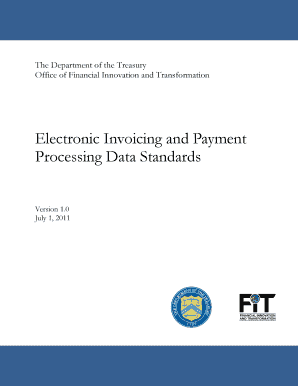
Electronic Invoicing and Payment Processing Data Standards Fms Treas Form


Understanding Electronic Invoicing and Payment Processing Data Standards
The Electronic Invoicing and Payment Processing Data Standards established by FMS Treas are essential for ensuring accurate and efficient electronic transactions between businesses and government entities. These standards provide a framework that facilitates the seamless exchange of invoicing and payment data, promoting transparency and accountability in financial operations. By adhering to these standards, organizations can enhance their invoicing processes, reduce errors, and improve overall financial management.
Steps to Utilize Electronic Invoicing and Payment Processing Data Standards
To effectively implement the Electronic Invoicing and Payment Processing Data Standards, organizations should follow a series of structured steps:
- Familiarize yourself with the specific data elements required by the standards.
- Ensure your invoicing software is compatible with the standards to facilitate electronic submissions.
- Train staff members on the importance of compliance with these standards to minimize errors.
- Establish a process for regularly reviewing and updating your invoicing practices in line with any changes to the standards.
Key Elements of Electronic Invoicing and Payment Processing Data Standards
The key elements of the Electronic Invoicing and Payment Processing Data Standards include:
- Data Structure: A defined format for presenting invoicing and payment data, ensuring consistency across submissions.
- Validation Rules: Guidelines that help verify the accuracy and completeness of data before submission.
- Transmission Protocols: Secure methods for transmitting invoicing data electronically, protecting sensitive information.
- Compliance Requirements: Specific regulations that organizations must follow to remain compliant with federal and state laws.
Legal Use of Electronic Invoicing and Payment Processing Data Standards
Organizations must understand the legal implications of using the Electronic Invoicing and Payment Processing Data Standards. Compliance with these standards is not only a best practice but often a regulatory requirement. Failure to adhere to these standards can result in penalties, including fines and delays in payment processing. It is crucial for businesses to maintain accurate records and ensure that all invoicing practices comply with relevant laws to mitigate legal risks.
Examples of Using Electronic Invoicing and Payment Processing Data Standards
Practical examples of utilizing the Electronic Invoicing and Payment Processing Data Standards include:
- A government contractor submitting invoices electronically through a secure portal that adheres to the standards.
- A small business using compliant invoicing software to streamline payment processing with federal agencies.
- Organizations integrating these standards into their financial systems to enhance reporting and audit capabilities.
Obtaining the Electronic Invoicing and Payment Processing Data Standards
To obtain the Electronic Invoicing and Payment Processing Data Standards, organizations can access official resources provided by FMS Treas. These resources typically include detailed documentation outlining the standards, implementation guides, and contact information for support. Staying informed about updates and revisions to the standards is vital for maintaining compliance and optimizing invoicing practices.
Quick guide on how to complete electronic invoicing and payment processing data standards fms treas
Complete [SKS] effortlessly on any gadget
Online document management has become increasingly popular among businesses and individuals. It offers an ideal eco-friendly alternative to traditional printed and signed documents, as you can easily locate the necessary form and securely store it online. airSlate SignNow equips you with all the tools you need to create, modify, and electronically sign your documents quickly without delays. Manage [SKS] on any device with airSlate SignNow Android or iOS applications and simplify any document-related task today.
The simplest way to modify and electronically sign [SKS] without hassle
- Locate [SKS] and click Get Form to begin.
- Utilize the tools we provide to complete your document.
- Emphasize pertinent sections of your documents or obscure sensitive information with tools that airSlate SignNow offers specifically for that purpose.
- Create your signature using the Sign tool, which takes mere seconds and carries the same legal validity as a traditional wet ink signature.
- Review the information and click the Done button to save your changes.
- Choose how you wish to deliver your form, whether by email, SMS, invitation link, or download it to your computer.
Eliminate the hassle of lost or misplaced files, tedious form hunting, or mistakes that necessitate printing new document copies. airSlate SignNow addresses all your document management needs in just a few clicks from any device you prefer. Revise and electronically sign [SKS] and ensure excellent communication at every stage of your form preparation process with airSlate SignNow.
Create this form in 5 minutes or less
Related searches to Electronic Invoicing And Payment Processing Data Standards Fms Treas
Create this form in 5 minutes!
How to create an eSignature for the electronic invoicing and payment processing data standards fms treas
How to create an electronic signature for a PDF online
How to create an electronic signature for a PDF in Google Chrome
How to create an e-signature for signing PDFs in Gmail
How to create an e-signature right from your smartphone
How to create an e-signature for a PDF on iOS
How to create an e-signature for a PDF on Android
People also ask
-
What are Electronic Invoicing And Payment Processing Data Standards Fms Treas?
Electronic Invoicing And Payment Processing Data Standards Fms Treas refer to the guidelines and protocols that ensure secure and efficient electronic invoicing and payment processing. These standards help organizations streamline their financial transactions while maintaining compliance with federal regulations.
-
How can airSlate SignNow help with Electronic Invoicing And Payment Processing Data Standards Fms Treas?
airSlate SignNow provides a user-friendly platform that supports Electronic Invoicing And Payment Processing Data Standards Fms Treas. By utilizing our solution, businesses can easily create, send, and eSign invoices, ensuring compliance with these standards and enhancing their payment processing efficiency.
-
What features does airSlate SignNow offer for electronic invoicing?
airSlate SignNow offers features such as customizable templates, automated workflows, and secure eSigning capabilities that align with Electronic Invoicing And Payment Processing Data Standards Fms Treas. These features help businesses reduce manual errors and speed up their invoicing processes.
-
Is airSlate SignNow cost-effective for small businesses?
Yes, airSlate SignNow is designed to be a cost-effective solution for businesses of all sizes, including small businesses. By adhering to Electronic Invoicing And Payment Processing Data Standards Fms Treas, our platform helps reduce operational costs associated with invoicing and payment processing.
-
What integrations does airSlate SignNow support?
airSlate SignNow integrates seamlessly with various accounting and financial software, enhancing its functionality in line with Electronic Invoicing And Payment Processing Data Standards Fms Treas. This allows businesses to synchronize their invoicing processes with existing systems for improved efficiency.
-
How does airSlate SignNow ensure data security for electronic invoicing?
Data security is a top priority for airSlate SignNow. Our platform complies with Electronic Invoicing And Payment Processing Data Standards Fms Treas, implementing robust encryption and security measures to protect sensitive financial information during electronic invoicing and payment processing.
-
Can airSlate SignNow help with compliance and regulatory requirements?
Absolutely! airSlate SignNow is built to help businesses comply with Electronic Invoicing And Payment Processing Data Standards Fms Treas. Our solution ensures that all invoicing and payment processes meet necessary regulatory requirements, reducing the risk of non-compliance.
Get more for Electronic Invoicing And Payment Processing Data Standards Fms Treas
- Patient agreement template form
- Patient financial responsibility agreement template form
- Patient payment plan agreement template form
- Patient transfer agreement template form
- Patron agreement template form
- Pawn agreement template form
- Pay advance agreement template form
- Pay cut agreement template form
Find out other Electronic Invoicing And Payment Processing Data Standards Fms Treas
- Can I Electronic signature Colorado Bill of Sale Immovable Property
- How Can I Electronic signature West Virginia Vacation Rental Short Term Lease Agreement
- How Do I Electronic signature New Hampshire Bill of Sale Immovable Property
- Electronic signature North Dakota Bill of Sale Immovable Property Myself
- Can I Electronic signature Oregon Bill of Sale Immovable Property
- How To Electronic signature West Virginia Bill of Sale Immovable Property
- Electronic signature Delaware Equipment Sales Agreement Fast
- Help Me With Electronic signature Louisiana Assignment of Mortgage
- Can I Electronic signature Minnesota Assignment of Mortgage
- Electronic signature West Virginia Sales Receipt Template Free
- Electronic signature Colorado Sales Invoice Template Computer
- Electronic signature New Hampshire Sales Invoice Template Computer
- Electronic signature Tennessee Introduction Letter Free
- How To eSignature Michigan Disclosure Notice
- How To Electronic signature Ohio Product Defect Notice
- Electronic signature California Customer Complaint Form Online
- Electronic signature Alaska Refund Request Form Later
- How Can I Electronic signature Texas Customer Return Report
- How Do I Electronic signature Florida Reseller Agreement
- Electronic signature Indiana Sponsorship Agreement Free