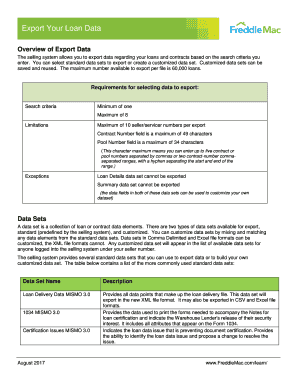
Export Your Loan Data Form


Understanding Exporting Your Loan Data
Exporting your loan data involves the process of retrieving and organizing your loan-related information for personal or business use. This data typically includes details about your loan balances, payment history, interest rates, and terms. It is essential for financial planning, tax preparation, and maintaining accurate records. Understanding how to effectively export this data can help you manage your loans more efficiently and ensure compliance with any financial reporting requirements.
Steps to Export Your Loan Data
To successfully export your loan data, follow these steps:
- Log in to your loan account through the lender's website or application.
- Navigate to the section labeled 'Loan Information' or 'Account Details.'
- Look for an option to 'Export' or 'Download' your loan data.
- Select the desired format for your data export, such as CSV or PDF.
- Confirm your selection and initiate the export process.
- Check your email or designated download folder for the exported file.
Always ensure that your personal information is secure during this process, especially when downloading files to your device.
Legal Considerations for Exporting Loan Data
When exporting your loan data, it is crucial to be aware of the legal implications. The Fair Credit Reporting Act (FCRA) governs how your financial information can be used and shared. Ensure that any exported data is used solely for legitimate purposes, such as personal record-keeping or tax filing. Additionally, be cautious about sharing this data with third parties, as unauthorized sharing could lead to legal repercussions.
Required Documents for Exporting Loan Data
Before you begin the export process, gather the necessary documents that may be required by your lender. These often include:
- Your loan account number.
- Personal identification information, such as your Social Security number.
- Any previous correspondence with your lender regarding your loan.
Having these documents ready can streamline the export process and help resolve any issues that may arise.
Examples of Using Exported Loan Data
Exported loan data can be utilized in various scenarios, such as:
- Preparing for tax season by providing necessary documentation for deductions.
- Evaluating your financial health and planning for future expenses.
- Applying for additional loans or refinancing by demonstrating your payment history.
Understanding these applications can help you leverage your loan data effectively.
Software Compatibility for Loan Data Export
When exporting your loan data, consider the compatibility with various financial software. Many users find it beneficial to integrate their loan data with applications like TurboTax or QuickBooks for seamless financial management. Ensure that the exported file format is supported by your chosen software to facilitate easy uploads and data analysis.
Quick guide on how to complete export your loan data
Prepare [SKS] effortlessly on any device
Web-based document management has become favored by businesses and individuals alike. It serves as an ideal environmentally friendly substitute for traditional printed and signed documents, as you can easily locate the appropriate form and securely keep it online. airSlate SignNow provides you with all the tools necessary to create, modify, and eSign your documents promptly without delays. Manage [SKS] on any platform with airSlate SignNow Android or iOS applications and streamline any document-related tasks today.
The simplest way to alter and eSign [SKS] without hassle
- Obtain [SKS] then click Get Form to begin.
- Utilize the tools we offer to fill out your form.
- Emphasize important sections of the documents or obscure sensitive information with tools that airSlate SignNow provides specifically for this purpose.
- Generate your eSignature using the Sign feature, which takes mere seconds and holds the same legal significance as a conventional wet ink signature.
- Review the information and then click on the Done button to save your modifications.
- Choose how you wish to send your form, whether by email, SMS, or invitation link, or download it to your computer.
Put aside concerns about lost or misplaced documents, tedious form searching, or mistakes that require printing new document copies. airSlate SignNow fulfills all your document management requirements in just a few clicks from a device of your choice. Modify and eSign [SKS] and guarantee excellent communication at every stage of the form preparation process with airSlate SignNow.
Create this form in 5 minutes or less
Related searches to Export Your Loan Data
Create this form in 5 minutes!
How to create an eSignature for the export your loan data
How to create an electronic signature for a PDF online
How to create an electronic signature for a PDF in Google Chrome
How to create an e-signature for signing PDFs in Gmail
How to create an e-signature right from your smartphone
How to create an e-signature for a PDF on iOS
How to create an e-signature for a PDF on Android
People also ask
-
What does it mean to export your loan data using airSlate SignNow?
Exporting your loan data with airSlate SignNow allows you to easily transfer and manage your loan information in a secure and efficient manner. This feature ensures that all your loan documents are organized and accessible, making it simpler to track and analyze your financial data.
-
How can I export my loan data with airSlate SignNow?
To export your loan data, simply navigate to the documents section within your airSlate SignNow account. From there, you can select the specific loan documents you wish to export and choose your preferred file format for easy access and sharing.
-
Is there a cost associated with exporting loan data?
Exporting your loan data is included in the airSlate SignNow subscription plans, which are designed to be cost-effective for businesses of all sizes. You can choose a plan that best fits your needs, ensuring you have access to all features, including data export.
-
What are the benefits of exporting my loan data?
Exporting your loan data provides numerous benefits, such as improved organization, easier data analysis, and enhanced collaboration with team members. By utilizing airSlate SignNow, you can streamline your loan management process and make informed decisions based on accurate data.
-
Can I integrate airSlate SignNow with other software to manage my loan data?
Yes, airSlate SignNow offers integrations with various software applications, allowing you to seamlessly manage and export your loan data. This connectivity enhances your workflow and ensures that all your financial information is synchronized across platforms.
-
What file formats can I use to export my loan data?
When you export your loan data from airSlate SignNow, you can choose from several file formats, including PDF, CSV, and Excel. This flexibility allows you to select the format that best suits your needs for further analysis or sharing with stakeholders.
-
Is my loan data secure when exported from airSlate SignNow?
Absolutely! airSlate SignNow prioritizes the security of your loan data. When you export your data, it is protected with industry-standard encryption, ensuring that your sensitive information remains confidential and secure throughout the process.
Get more for Export Your Loan Data
- Office leasing agreement template form
- Office loan agreement template form
- Office lottery pool agreement template form
- Office purchase agreement template form
- Office agreement template form
- Office rent agreement template form
- Office sharing agreement template form
- Office space sharing agreement template form
Find out other Export Your Loan Data
- Sign Minnesota Insurance Residential Lease Agreement Fast
- How Do I Sign Ohio Lawers LLC Operating Agreement
- Sign Oregon Lawers Limited Power Of Attorney Simple
- Sign Oregon Lawers POA Online
- Sign Mississippi Insurance POA Fast
- How Do I Sign South Carolina Lawers Limited Power Of Attorney
- Sign South Dakota Lawers Quitclaim Deed Fast
- Sign South Dakota Lawers Memorandum Of Understanding Free
- Sign South Dakota Lawers Limited Power Of Attorney Now
- Sign Texas Lawers Limited Power Of Attorney Safe
- Sign Tennessee Lawers Affidavit Of Heirship Free
- Sign Vermont Lawers Quitclaim Deed Simple
- Sign Vermont Lawers Cease And Desist Letter Free
- Sign Nevada Insurance Lease Agreement Mobile
- Can I Sign Washington Lawers Quitclaim Deed
- Sign West Virginia Lawers Arbitration Agreement Secure
- Sign Wyoming Lawers Lease Agreement Now
- How To Sign Alabama Legal LLC Operating Agreement
- Sign Alabama Legal Cease And Desist Letter Now
- Sign Alabama Legal Cease And Desist Letter Later