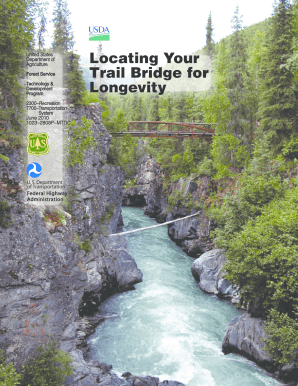
United States Department of Agriculture Forest Service Form


What is the United States Department of Agriculture Forest Service
The United States Department of Agriculture Forest Service is a federal agency responsible for managing public lands in national forests and grasslands. Established in 1905, the agency aims to sustain the health, diversity, and productivity of the nation's forests and grasslands. The Forest Service oversees approximately 193 million acres of land, providing various recreational opportunities, conserving wildlife habitats, and ensuring the sustainable use of forest resources. Its mission also includes protecting watersheds and enhancing the quality of life for communities that rely on these lands.
How to use the United States Department of Agriculture Forest Service
Utilizing the services of the United States Department of Agriculture Forest Service involves understanding the various programs and resources available. Individuals and businesses can access information on land use permits, recreational activities, and conservation efforts. The agency also provides educational resources for sustainable forestry practices and wildlife management. Users can visit local forest service offices or the official website to find specific services tailored to their needs, including information on fire management and forest health assessments.
Steps to complete the United States Department of Agriculture Forest Service
Completing processes related to the United States Department of Agriculture Forest Service typically involves several key steps:
- Identify the specific service or program needed, such as land use permits or grants.
- Gather required documentation, which may include identification, project proposals, or environmental assessments.
- Submit applications online or in person at local Forest Service offices.
- Follow up on the application status and provide any additional information if requested.
- Receive approval or feedback, and comply with any ongoing requirements or conditions.
Required Documents
When engaging with the United States Department of Agriculture Forest Service, specific documents may be required depending on the service sought. Commonly needed documents include:
- Identification documents, such as a driver's license or passport.
- Project proposals detailing the intended use of land or resources.
- Environmental assessments to evaluate potential impacts on local ecosystems.
- Financial information if applying for grants or funding.
Eligibility Criteria
Eligibility for various programs and services offered by the United States Department of Agriculture Forest Service can vary. Generally, criteria may include:
- Residency in the United States.
- Compliance with local, state, and federal regulations.
- Specific qualifications related to the type of project or service requested.
- Demonstrated need for assistance or access to resources.
Application Process & Approval Time
The application process for services from the United States Department of Agriculture Forest Service typically involves submitting the required documents and forms. The approval time can vary based on the complexity of the request and the volume of applications being processed. Generally, applicants can expect a response within several weeks to a few months. It is advisable to check specific timelines for different services on the Forest Service website or by contacting local offices directly.
Quick guide on how to complete united states department of agriculture forest service
Complete [SKS] effortlessly on any device
Online document management has gained signNow traction among businesses and individuals alike. It serves as an ideal eco-friendly alternative to traditional printed and signed documents, allowing you to access the necessary forms and securely store them online. airSlate SignNow equips you with all the tools required to create, edit, and eSign your documents swiftly and without interruptions. Manage [SKS] on any device using airSlate SignNow's Android or iOS applications and enhance any document-based workflow today.
How to modify and eSign [SKS] with ease
- Locate [SKS] and click on Get Form to begin.
- Use the tools we provide to fill out your form.
- Emphasize important sections of your documents or conceal sensitive information with features that airSlate SignNow specifically offers for that purpose.
- Create your signature using the Sign tool, which takes seconds and carries the same legal validity as a traditional wet ink signature.
- Review the details and click on the Done button to save your amendments.
- Select your preferred method to send your form, whether by email, SMS, or invitation link, or download it to your computer.
Say goodbye to lost or misplaced files, cumbersome form navigation, or errors that necessitate printing new document copies. airSlate SignNow fulfills your document management needs in several clicks from any device you choose. Modify and eSign [SKS] and ensure effective communication at every stage of the form preparation process with airSlate SignNow.
Create this form in 5 minutes or less
Related searches to United States Department Of Agriculture Forest Service
Create this form in 5 minutes!
How to create an eSignature for the united states department of agriculture forest service
How to create an electronic signature for a PDF online
How to create an electronic signature for a PDF in Google Chrome
How to create an e-signature for signing PDFs in Gmail
How to create an e-signature right from your smartphone
How to create an e-signature for a PDF on iOS
How to create an e-signature for a PDF on Android
People also ask
-
What is the United States Department Of Agriculture Forest Service?
The United States Department Of Agriculture Forest Service is a federal agency responsible for managing national forests and grasslands. It plays a crucial role in conserving natural resources and providing recreational opportunities. Understanding its functions can help businesses align their operations with environmental regulations.
-
How can airSlate SignNow benefit the United States Department Of Agriculture Forest Service?
airSlate SignNow offers a streamlined solution for the United States Department Of Agriculture Forest Service to manage documents efficiently. With features like eSigning and document tracking, it enhances productivity while ensuring compliance with federal regulations. This can signNowly reduce paperwork and improve workflow.
-
What features does airSlate SignNow provide for government agencies like the United States Department Of Agriculture Forest Service?
airSlate SignNow includes features such as customizable templates, secure eSigning, and real-time document collaboration. These tools are designed to meet the specific needs of government agencies like the United States Department Of Agriculture Forest Service, ensuring that all documents are handled securely and efficiently.
-
Is airSlate SignNow cost-effective for the United States Department Of Agriculture Forest Service?
Yes, airSlate SignNow is a cost-effective solution for the United States Department Of Agriculture Forest Service. It offers flexible pricing plans that can accommodate various budgets while providing essential features for document management. This allows agencies to save on operational costs without compromising on quality.
-
Can airSlate SignNow integrate with other tools used by the United States Department Of Agriculture Forest Service?
Absolutely! airSlate SignNow integrates seamlessly with various tools commonly used by the United States Department Of Agriculture Forest Service, such as CRM systems and cloud storage solutions. This integration enhances workflow efficiency and ensures that all documents are easily accessible.
-
What are the security measures in place for the United States Department Of Agriculture Forest Service using airSlate SignNow?
airSlate SignNow prioritizes security with features like data encryption, secure cloud storage, and compliance with federal regulations. For the United States Department Of Agriculture Forest Service, these measures ensure that sensitive information remains protected throughout the document signing process.
-
How does airSlate SignNow improve collaboration for the United States Department Of Agriculture Forest Service?
airSlate SignNow enhances collaboration for the United States Department Of Agriculture Forest Service by allowing multiple users to work on documents simultaneously. Features like comments and version tracking facilitate communication and ensure that all stakeholders are on the same page, improving overall project outcomes.
Get more for United States Department Of Agriculture Forest Service
- Disclaimer agreement template form
- Discount agreement template form
- Disclosure agreement template form
- Discretionary investment management agreement template form
- Dispatch agreement template form
- Dispatch carrier agreement template form
- Dispatcher agreement template form
- Dispatcher carrier agreement template 787741311 form
Find out other United States Department Of Agriculture Forest Service
- Sign Hawaii Business Operations Warranty Deed Easy
- Sign Idaho Business Operations Resignation Letter Online
- Sign Illinois Business Operations Affidavit Of Heirship Later
- How Do I Sign Kansas Business Operations LLC Operating Agreement
- Sign Kansas Business Operations Emergency Contact Form Easy
- How To Sign Montana Business Operations Warranty Deed
- Sign Nevada Business Operations Emergency Contact Form Simple
- Sign New Hampshire Business Operations Month To Month Lease Later
- Can I Sign New York Business Operations Promissory Note Template
- Sign Oklahoma Business Operations Contract Safe
- Sign Oregon Business Operations LLC Operating Agreement Now
- Sign Utah Business Operations LLC Operating Agreement Computer
- Sign West Virginia Business Operations Rental Lease Agreement Now
- How To Sign Colorado Car Dealer Arbitration Agreement
- Sign Florida Car Dealer Resignation Letter Now
- Sign Georgia Car Dealer Cease And Desist Letter Fast
- Sign Georgia Car Dealer Purchase Order Template Mobile
- Sign Delaware Car Dealer Limited Power Of Attorney Fast
- How To Sign Georgia Car Dealer Lease Agreement Form
- How To Sign Iowa Car Dealer Resignation Letter