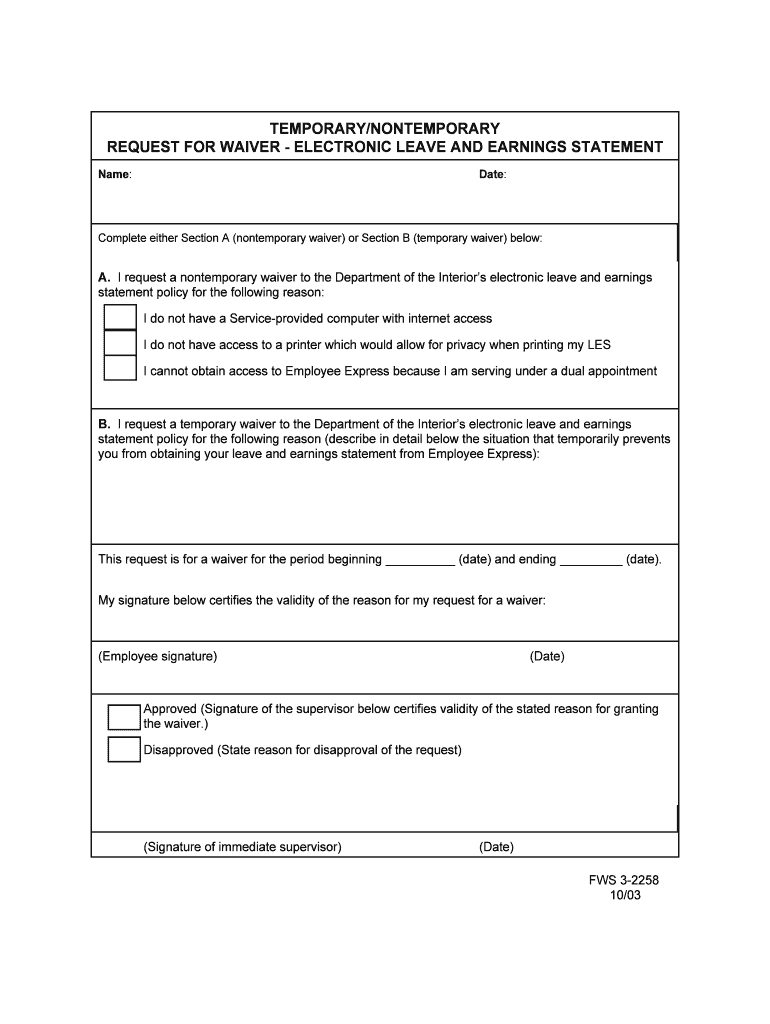
U S Fish and Wildlife Service Form 3 2258 TEMPORARYNONTEMPORARY REQUEST for WAIVER ELECTRONIC LEAVE and EARNINGS STATEMENT


Understanding the U S Fish And Wildlife Service Form 3 2258
The U S Fish And Wildlife Service Form 3 2258, known as the Temporary/Non-Temporary Request for Waiver Electronic Leave and Earnings Statement, is a crucial document for employees seeking to manage their leave and earnings statements effectively. This form is designed to facilitate requests for waivers regarding electronic leave and earnings statements, ensuring that employees can access their information in a manner that suits their needs. Understanding this form helps employees navigate their rights and responsibilities regarding leave management.
How to Complete the U S Fish And Wildlife Service Form 3 2258
Completing the U S Fish And Wildlife Service Form 3 2258 involves several steps to ensure accuracy and compliance. First, gather all necessary personal information, including your employee identification number and relevant dates. Next, clearly indicate whether you are requesting a temporary or non-temporary waiver. It is essential to provide any required documentation that supports your request, as this will facilitate the review process. Finally, review the form for completeness before submission to avoid delays.
Obtaining the U S Fish And Wildlife Service Form 3 2258
The U S Fish And Wildlife Service Form 3 2258 can be obtained through official government websites or directly from your agency's human resources department. It is recommended to access the most current version of the form to ensure compliance with any updates or changes in policy. Additionally, employees may request a digital copy to streamline the completion and submission process.
Key Elements of the U S Fish And Wildlife Service Form 3 2258
Several key elements are essential when filling out the U S Fish And Wildlife Service Form 3 2258. These include:
- Employee Information: This section requires your full name, employee ID, and contact details.
- Request Type: Clearly specify whether you are requesting a temporary or non-temporary waiver.
- Supporting Documentation: Attach any documents that substantiate your request.
- Signature: Ensure that you sign and date the form to validate your request.
Submitting the U S Fish And Wildlife Service Form 3 2258
Once completed, the U S Fish And Wildlife Service Form 3 2258 can be submitted through various methods. Employees may choose to submit the form electronically via their agency's designated online portal, or they can opt for traditional methods such as mailing the form or delivering it in person to the appropriate department. It is important to check for any specific submission guidelines provided by your agency to ensure compliance.
Quick guide on how to complete u s fish and wildlife service form 3 2258 temporarynontemporary request for waiver electronic leave and earnings statement
Complete [SKS] effortlessly on any device
Digital document management has gained traction among businesses and individuals. It serves as an ideal environmentally-friendly substitute for conventional printed and signed papers, since you can easily locate the appropriate form and securely store it online. airSlate SignNow equips you with all the resources necessary to create, modify, and eSign your documents swiftly without interruptions. Handle [SKS] on any device with airSlate SignNow’s Android or iOS applications and enhance any document-focused task today.
The easiest way to modify and eSign [SKS] with minimal effort
- Locate [SKS] and click on Get Form to begin.
- Utilize the tools we provide to fill out your document.
- Highlight pertinent sections of your documents or conceal sensitive information with tools that airSlate SignNow offers specifically for that purpose.
- Create your eSignature using the Sign tool, which takes mere seconds and holds the same legal validity as a traditional ink signature.
- Review all the details and click on the Done button to save your modifications.
- Choose how you want to send your form, via email, SMS, or invitation link, or download it to your computer.
Eliminate concerns about lost or misplaced documents, tedious form searches, or mistakes that necessitate printing new copies. airSlate SignNow addresses all your document management needs in just a few clicks from any device of your choosing. Adjust and eSign [SKS] and guarantee excellent communication at every step of the form preparation process with airSlate SignNow.
Create this form in 5 minutes or less
Related searches to U S Fish And Wildlife Service Form 3 2258 TEMPORARYNONTEMPORARY REQUEST FOR WAIVER ELECTRONIC LEAVE AND EARNINGS STATEMENT
Create this form in 5 minutes!
How to create an eSignature for the u s fish and wildlife service form 3 2258 temporarynontemporary request for waiver electronic leave and earnings statement
How to create an electronic signature for a PDF online
How to create an electronic signature for a PDF in Google Chrome
How to create an e-signature for signing PDFs in Gmail
How to create an e-signature right from your smartphone
How to create an e-signature for a PDF on iOS
How to create an e-signature for a PDF on Android
People also ask
-
What is the U S Fish And Wildlife Service Form 3 2258 TEMPORARYNONTEMPORARY REQUEST FOR WAIVER ELECTRONIC LEAVE AND EARNINGS STATEMENT?
The U S Fish And Wildlife Service Form 3 2258 TEMPORARYNONTEMPORARY REQUEST FOR WAIVER ELECTRONIC LEAVE AND EARNINGS STATEMENT is a form used by employees to request a waiver for temporary or non-temporary leave. This form streamlines the process of managing leave requests and ensures compliance with federal regulations.
-
How can airSlate SignNow help with the U S Fish And Wildlife Service Form 3 2258?
airSlate SignNow provides an easy-to-use platform for electronically signing and sending the U S Fish And Wildlife Service Form 3 2258 TEMPORARYNONTEMPORARY REQUEST FOR WAIVER ELECTRONIC LEAVE AND EARNINGS STATEMENT. This simplifies the submission process, reduces paperwork, and enhances efficiency for both employees and administrators.
-
What are the pricing options for using airSlate SignNow for the U S Fish And Wildlife Service Form 3 2258?
airSlate SignNow offers flexible pricing plans that cater to various business needs. You can choose from monthly or annual subscriptions, ensuring that you have access to the tools necessary for managing the U S Fish And Wildlife Service Form 3 2258 TEMPORARYNONTEMPORARY REQUEST FOR WAIVER ELECTRONIC LEAVE AND EARNINGS STATEMENT at a cost-effective rate.
-
What features does airSlate SignNow offer for managing the U S Fish And Wildlife Service Form 3 2258?
airSlate SignNow includes features such as customizable templates, secure electronic signatures, and real-time tracking for the U S Fish And Wildlife Service Form 3 2258 TEMPORARYNONTEMPORARY REQUEST FOR WAIVER ELECTRONIC LEAVE AND EARNINGS STATEMENT. These features enhance the user experience and ensure that all documents are processed efficiently.
-
Can I integrate airSlate SignNow with other software for the U S Fish And Wildlife Service Form 3 2258?
Yes, airSlate SignNow offers integrations with various software applications, allowing you to streamline your workflow for the U S Fish And Wildlife Service Form 3 2258 TEMPORARYNONTEMPORARY REQUEST FOR WAIVER ELECTRONIC LEAVE AND EARNINGS STATEMENT. This ensures that you can manage your documents seamlessly across different platforms.
-
What are the benefits of using airSlate SignNow for the U S Fish And Wildlife Service Form 3 2258?
Using airSlate SignNow for the U S Fish And Wildlife Service Form 3 2258 TEMPORARYNONTEMPORARY REQUEST FOR WAIVER ELECTRONIC LEAVE AND EARNINGS STATEMENT provides numerous benefits, including increased efficiency, reduced processing time, and enhanced security. This allows organizations to focus on their core activities while ensuring compliance with leave policies.
-
Is airSlate SignNow secure for handling the U S Fish And Wildlife Service Form 3 2258?
Absolutely! airSlate SignNow employs advanced security measures to protect your data when handling the U S Fish And Wildlife Service Form 3 2258 TEMPORARYNONTEMPORARY REQUEST FOR WAIVER ELECTRONIC LEAVE AND EARNINGS STATEMENT. This includes encryption, secure access controls, and compliance with industry standards to ensure your information remains confidential.
Get more for U S Fish And Wildlife Service Form 3 2258 TEMPORARYNONTEMPORARY REQUEST FOR WAIVER ELECTRONIC LEAVE AND EARNINGS STATEMENT
- Equity buyout agreement template form
- Equity compensation agreement template form
- Equity distribution agreement template form
- Equity grant agreement template form
- Equity investment agreement template form
- Equity contribution agreement template form
- Equity ownership agreement template form
- Equity investor agreement template form
Find out other U S Fish And Wildlife Service Form 3 2258 TEMPORARYNONTEMPORARY REQUEST FOR WAIVER ELECTRONIC LEAVE AND EARNINGS STATEMENT
- eSignature North Dakota Doctors Bill Of Lading Online
- eSignature Delaware Finance & Tax Accounting Job Description Template Fast
- How To eSignature Kentucky Government Warranty Deed
- eSignature Mississippi Government Limited Power Of Attorney Myself
- Can I eSignature South Dakota Doctors Lease Agreement Form
- eSignature New Hampshire Government Bill Of Lading Fast
- eSignature Illinois Finance & Tax Accounting Purchase Order Template Myself
- eSignature North Dakota Government Quitclaim Deed Free
- eSignature Kansas Finance & Tax Accounting Business Letter Template Free
- eSignature Washington Government Arbitration Agreement Simple
- Can I eSignature Massachusetts Finance & Tax Accounting Business Plan Template
- Help Me With eSignature Massachusetts Finance & Tax Accounting Work Order
- eSignature Delaware Healthcare / Medical NDA Secure
- eSignature Florida Healthcare / Medical Rental Lease Agreement Safe
- eSignature Nebraska Finance & Tax Accounting Business Letter Template Online
- Help Me With eSignature Indiana Healthcare / Medical Notice To Quit
- eSignature New Jersey Healthcare / Medical Credit Memo Myself
- eSignature North Dakota Healthcare / Medical Medical History Simple
- Help Me With eSignature Arkansas High Tech Arbitration Agreement
- eSignature Ohio Healthcare / Medical Operating Agreement Simple