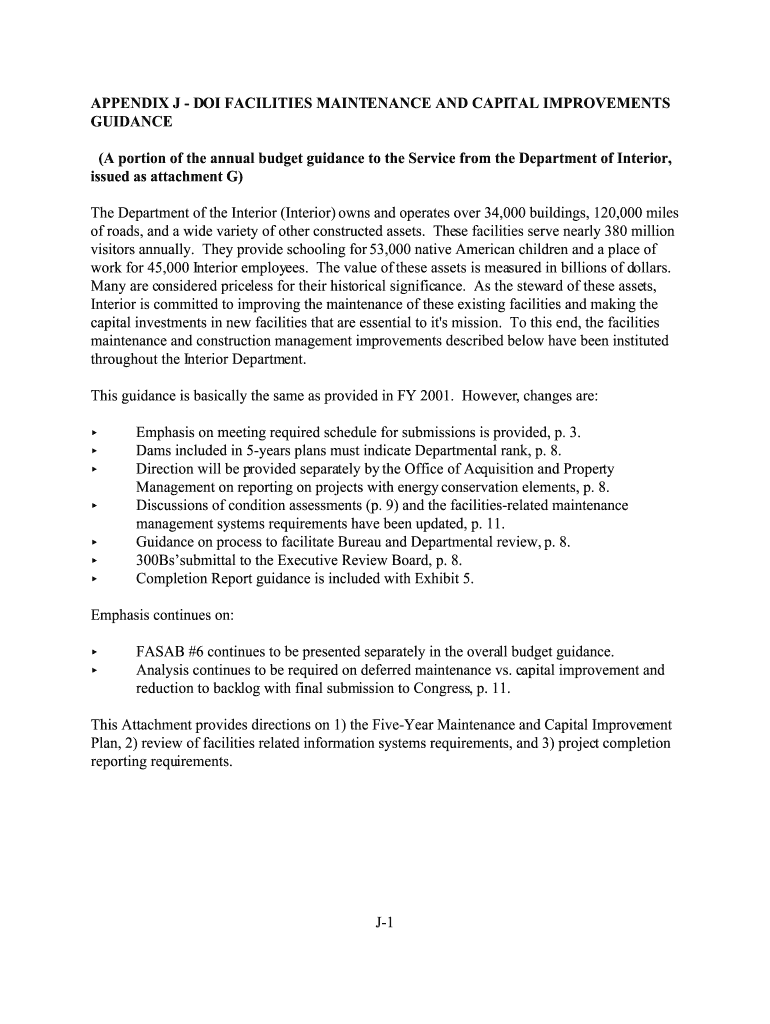
DOI FACILITIES MAINTENANCE and CAPITAL IMPROVEMENTS Fws Form


What is the DOI Facilities Maintenance and Capital Improvements Fws
The DOI Facilities Maintenance and Capital Improvements Fws is a specialized form used by the Department of the Interior to manage and track maintenance and improvement projects for federal facilities. This form facilitates the planning, budgeting, and execution of projects aimed at enhancing the operational efficiency and safety of government properties. It encompasses various aspects, including project scope, funding requirements, and compliance with federal regulations.
How to use the DOI Facilities Maintenance and Capital Improvements Fws
Using the DOI Facilities Maintenance and Capital Improvements Fws involves several steps. First, identify the specific maintenance or improvement project that requires funding or oversight. Next, complete the form by providing detailed information about the project, including objectives, timelines, and estimated costs. Ensure that all required documentation is attached to support your request. Finally, submit the form to the appropriate department for review and approval.
Steps to complete the DOI Facilities Maintenance and Capital Improvements Fws
Completing the DOI Facilities Maintenance and Capital Improvements Fws can be broken down into clear steps:
- Gather all necessary project details, including scope and budget estimates.
- Fill out the form accurately, ensuring all sections are completed.
- Attach any required supporting documents, such as project plans and cost analyses.
- Review the completed form for accuracy and completeness.
- Submit the form to the designated office for processing.
Legal use of the DOI Facilities Maintenance and Capital Improvements Fws
The legal use of the DOI Facilities Maintenance and Capital Improvements Fws is governed by federal regulations that dictate how public funds may be allocated for facility maintenance and improvements. Compliance with these regulations is essential to ensure that projects are funded appropriately and that all activities meet legal standards. This form must be used in accordance with federal guidelines to avoid potential legal issues related to improper funding or project execution.
Key elements of the DOI Facilities Maintenance and Capital Improvements Fws
Key elements of the DOI Facilities Maintenance and Capital Improvements Fws include:
- Project description: A detailed overview of the maintenance or improvement work to be performed.
- Budget: An itemized estimate of costs associated with the project.
- Timeline: A proposed schedule for project completion.
- Compliance information: Documentation demonstrating adherence to federal regulations.
- Approval signatures: Required endorsements from relevant authorities within the Department of the Interior.
Examples of using the DOI Facilities Maintenance and Capital Improvements Fws
Examples of using the DOI Facilities Maintenance and Capital Improvements Fws include:
- Requesting funding for the renovation of a historical building managed by the National Park Service.
- Submitting a proposal for the installation of energy-efficient systems in federal office buildings.
- Seeking approval for routine maintenance projects, such as roof repairs or landscaping improvements.
Quick guide on how to complete doi facilities maintenance and capital improvements fws
Effortlessly Prepare [SKS] on Any Device
Digital document management has become increasingly favored by both businesses and individuals. It serves as an excellent eco-friendly substitute for conventional printed and signed documents, allowing you to access the right form and securely save it online. airSlate SignNow offers all the tools necessary to create, edit, and eSign your documents rapidly without delays. Manage [SKS] on any device using the airSlate SignNow Android or iOS applications and streamline your document-related tasks today.
How to Edit and eSign [SKS] with Ease
- Find [SKS] and click Obtain Form to begin.
- Utilize the tools we offer to fill out your form.
- Select important sections of your documents or redact sensitive information with tools specifically provided by airSlate SignNow.
- Create your eSignature using the Sign feature, which only takes seconds and carries the same legal significance as a conventional ink signature.
- Review the details and click on the Finish button to save your changes.
- Select your preferred method for delivering your form, whether by email, SMS, or invite link, or save it directly to your computer.
Eliminate worries about missing or lost documents, tedious form searches, or errors that necessitate printing new document copies. airSlate SignNow meets your document management needs in just a few clicks from any device you choose. Edit and eSign [SKS] to ensure excellent communication at every stage of the form preparation process with airSlate SignNow.
Create this form in 5 minutes or less
Create this form in 5 minutes!
How to create an eSignature for the doi facilities maintenance and capital improvements fws
How to create an electronic signature for a PDF online
How to create an electronic signature for a PDF in Google Chrome
How to create an e-signature for signing PDFs in Gmail
How to create an e-signature right from your smartphone
How to create an e-signature for a PDF on iOS
How to create an e-signature for a PDF on Android
People also ask
-
What are DOI FACILITIES MAINTENANCE AND CAPITAL IMPROVEMENTS Fws?
DOI FACILITIES MAINTENANCE AND CAPITAL IMPROVEMENTS Fws refers to the comprehensive management and enhancement of facilities under the Department of the Interior. This includes regular maintenance, upgrades, and capital projects aimed at improving infrastructure. Understanding these services can help organizations ensure compliance and optimize their facility operations.
-
How can airSlate SignNow assist with DOI FACILITIES MAINTENANCE AND CAPITAL IMPROVEMENTS Fws?
airSlate SignNow provides a streamlined solution for managing documents related to DOI FACILITIES MAINTENANCE AND CAPITAL IMPROVEMENTS Fws. With features like eSigning and document tracking, businesses can efficiently handle contracts, maintenance requests, and improvement proposals. This enhances workflow efficiency and ensures timely project execution.
-
What pricing options are available for airSlate SignNow in relation to DOI FACILITIES MAINTENANCE AND CAPITAL IMPROVEMENTS Fws?
airSlate SignNow offers flexible pricing plans tailored to meet the needs of organizations involved in DOI FACILITIES MAINTENANCE AND CAPITAL IMPROVEMENTS Fws. Plans vary based on features and user count, ensuring that businesses can find a cost-effective solution that fits their budget. Contact our sales team for a customized quote.
-
What features does airSlate SignNow offer for managing DOI FACILITIES MAINTENANCE AND CAPITAL IMPROVEMENTS Fws?
Key features of airSlate SignNow include customizable templates, secure eSigning, and real-time document tracking, all essential for managing DOI FACILITIES MAINTENANCE AND CAPITAL IMPROVEMENTS Fws. These tools help streamline processes, reduce paperwork, and enhance collaboration among teams. Additionally, integration with other software enhances overall productivity.
-
What are the benefits of using airSlate SignNow for DOI FACILITIES MAINTENANCE AND CAPITAL IMPROVEMENTS Fws?
Using airSlate SignNow for DOI FACILITIES MAINTENANCE AND CAPITAL IMPROVEMENTS Fws offers numerous benefits, including increased efficiency, reduced turnaround times, and improved document security. The platform simplifies the signing process, allowing teams to focus on critical tasks rather than administrative burdens. This leads to better project outcomes and enhanced stakeholder satisfaction.
-
Can airSlate SignNow integrate with other tools for DOI FACILITIES MAINTENANCE AND CAPITAL IMPROVEMENTS Fws?
Yes, airSlate SignNow seamlessly integrates with various tools and platforms commonly used in DOI FACILITIES MAINTENANCE AND CAPITAL IMPROVEMENTS Fws. This includes project management software, CRM systems, and cloud storage solutions. Such integrations facilitate a more cohesive workflow and ensure that all relevant data is easily accessible.
-
Is airSlate SignNow secure for handling DOI FACILITIES MAINTENANCE AND CAPITAL IMPROVEMENTS Fws documents?
Absolutely, airSlate SignNow prioritizes security, making it a reliable choice for handling DOI FACILITIES MAINTENANCE AND CAPITAL IMPROVEMENTS Fws documents. The platform employs advanced encryption and compliance with industry standards to protect sensitive information. Users can confidently manage their documents knowing that their data is secure.
Get more for DOI FACILITIES MAINTENANCE AND CAPITAL IMPROVEMENTS Fws
- Sale quota agreement template form
- Sale rebate agreement template form
- Sale real estate agreement template form
- Sale referral agreement template form
- Sale referral commission agreement template form
- Sale rep commission agreement template form
- Sale rep agreement template form
- Sale representative agreement template form
Find out other DOI FACILITIES MAINTENANCE AND CAPITAL IMPROVEMENTS Fws
- eSignature Wyoming LLC Operating Agreement Online
- eSignature Wyoming LLC Operating Agreement Computer
- eSignature Wyoming LLC Operating Agreement Later
- eSignature Wyoming LLC Operating Agreement Free
- How To eSignature Wyoming LLC Operating Agreement
- eSignature California Commercial Lease Agreement Template Myself
- eSignature California Commercial Lease Agreement Template Easy
- eSignature Florida Commercial Lease Agreement Template Easy
- eSignature Texas Roommate Contract Easy
- eSignature Arizona Sublease Agreement Template Free
- eSignature Georgia Sublease Agreement Template Online
- eSignature Arkansas Roommate Rental Agreement Template Mobile
- eSignature Maryland Roommate Rental Agreement Template Free
- How Do I eSignature California Lodger Agreement Template
- eSignature Kentucky Lodger Agreement Template Online
- eSignature North Carolina Lodger Agreement Template Myself
- eSignature Alabama Storage Rental Agreement Free
- eSignature Oregon Housekeeping Contract Computer
- eSignature Montana Home Loan Application Online
- eSignature New Hampshire Home Loan Application Online