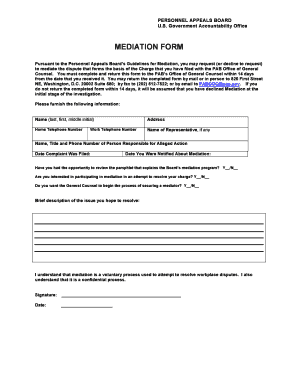
Mediation Form PAB US Government Accountability Office


What is the Mediation Form PAB US Government Accountability Office
The Mediation Form PAB, issued by the US Government Accountability Office (GAO), is a crucial document used to facilitate the mediation process in disputes involving federal agencies. This form serves as a formal request for mediation, allowing parties to seek resolution without resorting to litigation. It is designed to streamline communication and clarify the issues at hand, promoting a collaborative approach to conflict resolution.
How to use the Mediation Form PAB US Government Accountability Office
To effectively use the Mediation Form PAB, individuals or organizations must first ensure they meet the eligibility criteria for mediation. Once eligibility is confirmed, the form should be filled out with accurate and detailed information regarding the dispute. It is essential to provide clear descriptions of the issues, the parties involved, and any relevant background information. After completing the form, submit it to the appropriate GAO office as instructed, ensuring that all required documentation accompanies the submission.
Steps to complete the Mediation Form PAB US Government Accountability Office
Completing the Mediation Form PAB involves several key steps:
- Gather necessary information about the dispute, including relevant dates, parties involved, and specific issues.
- Fill out the form accurately, ensuring all sections are completed. Pay attention to detail to avoid delays.
- Review the form for completeness and accuracy before submission.
- Submit the form to the designated GAO office, either online or via mail, as per the instructions provided.
Key elements of the Mediation Form PAB US Government Accountability Office
The Mediation Form PAB includes several critical elements that are necessary for effective processing. Key components include:
- Contact Information: Names and addresses of all parties involved in the dispute.
- Issue Description: A detailed account of the dispute, including the nature of the conflict and any previous attempts at resolution.
- Desired Outcomes: Clear statements regarding what each party hopes to achieve through mediation.
- Signature Section: Signatures of all parties to confirm agreement to mediation.
Legal use of the Mediation Form PAB US Government Accountability Office
The Mediation Form PAB is legally recognized as a formal request for mediation under federal guidelines. Its use is governed by specific regulations that outline the mediation process within federal agencies. Parties submitting this form are engaging in a legally binding process aimed at resolving disputes amicably. It is advisable for parties to understand their rights and obligations under the mediation agreement once the form is submitted.
How to obtain the Mediation Form PAB US Government Accountability Office
The Mediation Form PAB can be obtained directly from the US Government Accountability Office's official website or by contacting their office. It is typically available in a downloadable format, allowing users to fill it out electronically or print it for manual completion. Ensure to check for the most current version of the form to avoid any issues during submission.
Quick guide on how to complete mediation form pab us government accountability office
Complete [SKS] with ease on any device
Digital document management has gained traction among organizations and individuals. It offers an ideal eco-friendly substitute for traditional printed and signed documents, allowing you to locate the appropriate form and securely save it online. airSlate SignNow equips you with all the resources necessary to create, modify, and eSign your documents quickly without interruptions. Manage [SKS] on any platform using the airSlate SignNow Android or iOS applications and streamline any document-related process today.
How to edit and eSign [SKS] effortlessly
- Find [SKS] and then click Get Form to begin.
- Utilize the tools we offer to complete your form.
- Emphasize pertinent sections of the documents or obscure sensitive information with tools provided by airSlate SignNow specifically for this purpose.
- Create your eSignature using the Sign tool, which takes only seconds and carries the same legal significance as a conventional wet ink signature.
- Review the details and then click the Done button to save your changes.
- Choose how you want to share your form, via email, SMS, or invitation link, or download it to your computer.
Say goodbye to lost or misfiled documents, tedious form searches, or errors that necessitate printing new document copies. airSlate SignNow addresses your document management needs in just a few clicks from any device of your preference. Alter and eSign [SKS] and ensure superb communication at every stage of your form preparation process with airSlate SignNow.
Create this form in 5 minutes or less
Related searches to Mediation Form PAB US Government Accountability Office
Create this form in 5 minutes!
How to create an eSignature for the mediation form pab us government accountability office
How to create an electronic signature for a PDF online
How to create an electronic signature for a PDF in Google Chrome
How to create an e-signature for signing PDFs in Gmail
How to create an e-signature right from your smartphone
How to create an e-signature for a PDF on iOS
How to create an e-signature for a PDF on Android
People also ask
-
What is the Mediation Form PAB US Government Accountability Office?
The Mediation Form PAB US Government Accountability Office is a specific document used for mediation processes within the US Government framework. It facilitates communication and resolution between parties involved in disputes. Understanding this form is crucial for ensuring compliance and effective mediation.
-
How can airSlate SignNow help with the Mediation Form PAB US Government Accountability Office?
airSlate SignNow streamlines the process of completing and signing the Mediation Form PAB US Government Accountability Office. Our platform allows users to easily fill out, eSign, and send this form securely. This efficiency saves time and reduces the risk of errors in important documentation.
-
What are the pricing options for using airSlate SignNow for the Mediation Form PAB US Government Accountability Office?
airSlate SignNow offers flexible pricing plans tailored to meet the needs of various users, including those needing the Mediation Form PAB US Government Accountability Office. Our plans are designed to be cost-effective, ensuring that businesses can access essential features without breaking the bank. You can choose from monthly or annual subscriptions based on your usage.
-
What features does airSlate SignNow provide for the Mediation Form PAB US Government Accountability Office?
airSlate SignNow provides a range of features for the Mediation Form PAB US Government Accountability Office, including customizable templates, secure eSigning, and real-time tracking. These features enhance the user experience and ensure that all parties can efficiently manage their documents. Additionally, our platform supports collaboration among multiple users.
-
Are there any integrations available for the Mediation Form PAB US Government Accountability Office?
Yes, airSlate SignNow integrates seamlessly with various applications to enhance the workflow for the Mediation Form PAB US Government Accountability Office. You can connect with popular tools like Google Drive, Dropbox, and CRM systems. These integrations help streamline document management and improve overall efficiency.
-
What are the benefits of using airSlate SignNow for the Mediation Form PAB US Government Accountability Office?
Using airSlate SignNow for the Mediation Form PAB US Government Accountability Office offers numerous benefits, including increased efficiency, reduced paperwork, and enhanced security. Our platform ensures that your documents are handled securely and are easily accessible. This leads to faster resolution times and improved satisfaction for all parties involved.
-
Is airSlate SignNow compliant with regulations for the Mediation Form PAB US Government Accountability Office?
Absolutely, airSlate SignNow is designed to comply with all relevant regulations regarding the Mediation Form PAB US Government Accountability Office. We prioritize data security and legal compliance, ensuring that your documents meet all necessary standards. This gives users peace of mind when handling sensitive information.
Get more for Mediation Form PAB US Government Accountability Office
- Shipper carrier agreement template form
- Shipper broker agreement template form
- Shopping agreement template 787747514 form
- Shipping agreement template form
- Shop in shop agreement template form
- Shopping tv agreement template form
- Short agreement template form
- Short assured tenancy agreement template form
Find out other Mediation Form PAB US Government Accountability Office
- How To Electronic signature Ohio Product Defect Notice
- Electronic signature California Customer Complaint Form Online
- Electronic signature Alaska Refund Request Form Later
- How Can I Electronic signature Texas Customer Return Report
- How Do I Electronic signature Florida Reseller Agreement
- Electronic signature Indiana Sponsorship Agreement Free
- Can I Electronic signature Vermont Bulk Sale Agreement
- Electronic signature Alaska Medical Records Release Mobile
- Electronic signature California Medical Records Release Myself
- Can I Electronic signature Massachusetts Medical Records Release
- How Do I Electronic signature Michigan Medical Records Release
- Electronic signature Indiana Membership Agreement Easy
- How Can I Electronic signature New Jersey Medical Records Release
- Electronic signature New Mexico Medical Records Release Easy
- How Can I Electronic signature Alabama Advance Healthcare Directive
- How Do I Electronic signature South Carolina Advance Healthcare Directive
- eSignature Kentucky Applicant Appraisal Form Evaluation Later
- Electronic signature Colorado Client and Developer Agreement Later
- Electronic signature Nevada Affiliate Program Agreement Secure
- Can I Electronic signature Pennsylvania Co-Branding Agreement