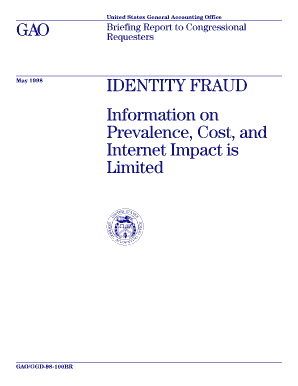
IDENTITY FRAUD Form


Understanding Identity Fraud
Identity fraud occurs when someone unlawfully uses another person's personal information, such as their name, Social Security number, or financial details, to commit fraud or other crimes. This can lead to significant financial loss for the victim and can severely impact their credit score and personal reputation. In the United States, identity fraud is a serious crime that can result in legal consequences for the perpetrator, as well as extensive recovery efforts for the victim.
Steps to Address Identity Fraud
If you suspect that you are a victim of identity fraud, it is crucial to take immediate action. Here are the essential steps to follow:
- Contact your bank and credit card companies to report the fraud and freeze your accounts.
- File a report with the Federal Trade Commission (FTC) at IdentityTheft.gov, where you can create a recovery plan.
- Notify the credit bureaus (Equifax, Experian, and TransUnion) to place a fraud alert on your credit report.
- Consider placing a credit freeze to prevent new accounts from being opened in your name.
- Gather and keep records of all communications related to the fraud.
Legal Implications of Identity Fraud
Identity fraud is classified as a criminal offense under U.S. law. The penalties can vary by state but often include fines and imprisonment. Victims of identity fraud have specific legal rights, including the right to dispute fraudulent charges and to seek restitution. Understanding these rights is essential for anyone affected by identity fraud, as it can aid in the recovery process.
Required Documentation for Reporting Identity Fraud
When reporting identity fraud, you will need to provide certain documentation to support your case. This may include:
- A government-issued photo ID, such as a driver's license or passport.
- Proof of residency, such as a utility bill or bank statement.
- Any documentation related to the fraudulent activity, such as bank statements showing unauthorized transactions.
Having these documents ready can expedite the reporting process and help authorities take swift action.
Examples of Identity Fraud Scenarios
Identity fraud can manifest in various ways. Common examples include:
- Opening credit accounts in someone else's name without their consent.
- Using stolen personal information to file false tax returns and claim refunds.
- Accessing medical services or benefits using another person's identity.
Each scenario can have unique implications for the victim, making it essential to understand the different types of identity fraud.
State-Specific Regulations on Identity Fraud
Each state in the U.S. has its own laws and regulations regarding identity fraud. These can affect how cases are prosecuted and the resources available to victims. It is important for individuals to familiarize themselves with their state's specific laws and the support services offered to victims of identity fraud.
Eligibility Criteria for Identity Fraud Victims
To qualify as a victim of identity fraud, individuals must demonstrate that their personal information has been used without their consent. This can include unauthorized transactions, loans taken out in their name, or other fraudulent activities. Victims should gather evidence of the fraud to establish their eligibility for assistance and protection under the law.
Quick guide on how to complete identity fraud
Complete [SKS] seamlessly on any device
Digital document management has gained traction among businesses and individuals. It offers a commendable eco-friendly alternative to traditional printed and signed documents, allowing you to access the necessary form and securely keep it online. airSlate SignNow provides you with all the tools required to create, modify, and eSign your documents swiftly without any hold-ups. Handle [SKS] on any device with airSlate SignNow's Android or iOS applications and enhance any document-driven procedure today.
The easiest way to alter and eSign [SKS] effortlessly
- Obtain [SKS] and click on Get Form to commence.
- Utilize the tools we provide to complete your form.
- Emphasize pertinent sections of the documents or obscure sensitive details using tools that airSlate SignNow supplies specifically for that purpose.
- Create your signature using the Sign tool, which takes only a few seconds and holds the same legal validity as a conventional wet ink signature.
- Review the information and click on the Done button to save your changes.
- Choose how you want to send your form, whether by email, SMS, or invitation link, or download it to your computer.
Eliminate concerns about lost or misplaced documents, tedious form searching, or errors that necessitate printing new copies. airSlate SignNow fulfills all your document management needs with just a few clicks from any device of your choosing. Alter and eSign [SKS] and guarantee exceptional communication at every stage of your form preparation process with airSlate SignNow.
Create this form in 5 minutes or less
Related searches to IDENTITY FRAUD
Create this form in 5 minutes!
How to create an eSignature for the identity fraud
How to create an electronic signature for a PDF online
How to create an electronic signature for a PDF in Google Chrome
How to create an e-signature for signing PDFs in Gmail
How to create an e-signature right from your smartphone
How to create an e-signature for a PDF on iOS
How to create an e-signature for a PDF on Android
People also ask
-
What is airSlate SignNow's approach to preventing IDENTITY FRAUD?
airSlate SignNow employs advanced security measures, including encryption and multi-factor authentication, to protect against IDENTITY FRAUD. Our platform ensures that only authorized users can access and sign documents, signNowly reducing the risk of fraudulent activities.
-
How does airSlate SignNow help businesses manage IDENTITY FRAUD risks?
With features like secure document sharing and audit trails, airSlate SignNow helps businesses effectively manage IDENTITY FRAUD risks. These tools provide transparency and accountability, allowing organizations to track who accessed documents and when, which is crucial in preventing IDENTITY FRAUD.
-
What are the pricing options for airSlate SignNow in relation to IDENTITY FRAUD protection?
airSlate SignNow offers various pricing plans that include robust IDENTITY FRAUD protection features. Each plan is designed to cater to different business needs, ensuring that all users have access to essential security tools to combat IDENTITY FRAUD without breaking the bank.
-
Can airSlate SignNow integrate with other tools to enhance IDENTITY FRAUD prevention?
Yes, airSlate SignNow integrates seamlessly with various third-party applications to enhance IDENTITY FRAUD prevention. By connecting with CRM systems and other software, businesses can create a comprehensive security ecosystem that further mitigates the risks associated with IDENTITY FRAUD.
-
What features does airSlate SignNow offer to combat IDENTITY FRAUD?
airSlate SignNow offers features such as electronic signatures, document tracking, and user authentication to combat IDENTITY FRAUD. These features work together to ensure that documents are signed securely and that the identity of signers is verified, minimizing the chances of IDENTITY FRAUD.
-
How can airSlate SignNow benefit my business in terms of IDENTITY FRAUD?
By using airSlate SignNow, your business can benefit from enhanced security measures that protect against IDENTITY FRAUD. Our platform not only streamlines the signing process but also ensures that your documents are secure, helping to build trust with your clients and partners.
-
Is airSlate SignNow compliant with regulations related to IDENTITY FRAUD?
Yes, airSlate SignNow is compliant with various regulations that address IDENTITY FRAUD, including eSignature laws and data protection regulations. This compliance ensures that your business adheres to legal standards while effectively managing IDENTITY FRAUD risks.
Get more for IDENTITY FRAUD
- Sba teaming agreement template form
- Saas agreement template form
- Saas reseller agreement template 787747152 form
- Saas master service agreement template form
- Saas pilot agreement template form
- Saas referral agreement template form
- Saas service level agreement template form
- Saas software license agreement template form
Find out other IDENTITY FRAUD
- How To eSignature Rhode Island Orthodontists LLC Operating Agreement
- Can I eSignature West Virginia Lawers Cease And Desist Letter
- eSignature Alabama Plumbing Confidentiality Agreement Later
- How Can I eSignature Wyoming Lawers Quitclaim Deed
- eSignature California Plumbing Profit And Loss Statement Easy
- How To eSignature California Plumbing Business Letter Template
- eSignature Kansas Plumbing Lease Agreement Template Myself
- eSignature Louisiana Plumbing Rental Application Secure
- eSignature Maine Plumbing Business Plan Template Simple
- Can I eSignature Massachusetts Plumbing Business Plan Template
- eSignature Mississippi Plumbing Emergency Contact Form Later
- eSignature Plumbing Form Nebraska Free
- How Do I eSignature Alaska Real Estate Last Will And Testament
- Can I eSignature Alaska Real Estate Rental Lease Agreement
- eSignature New Jersey Plumbing Business Plan Template Fast
- Can I eSignature California Real Estate Contract
- eSignature Oklahoma Plumbing Rental Application Secure
- How Can I eSignature Connecticut Real Estate Quitclaim Deed
- eSignature Pennsylvania Plumbing Business Plan Template Safe
- eSignature Florida Real Estate Quitclaim Deed Online