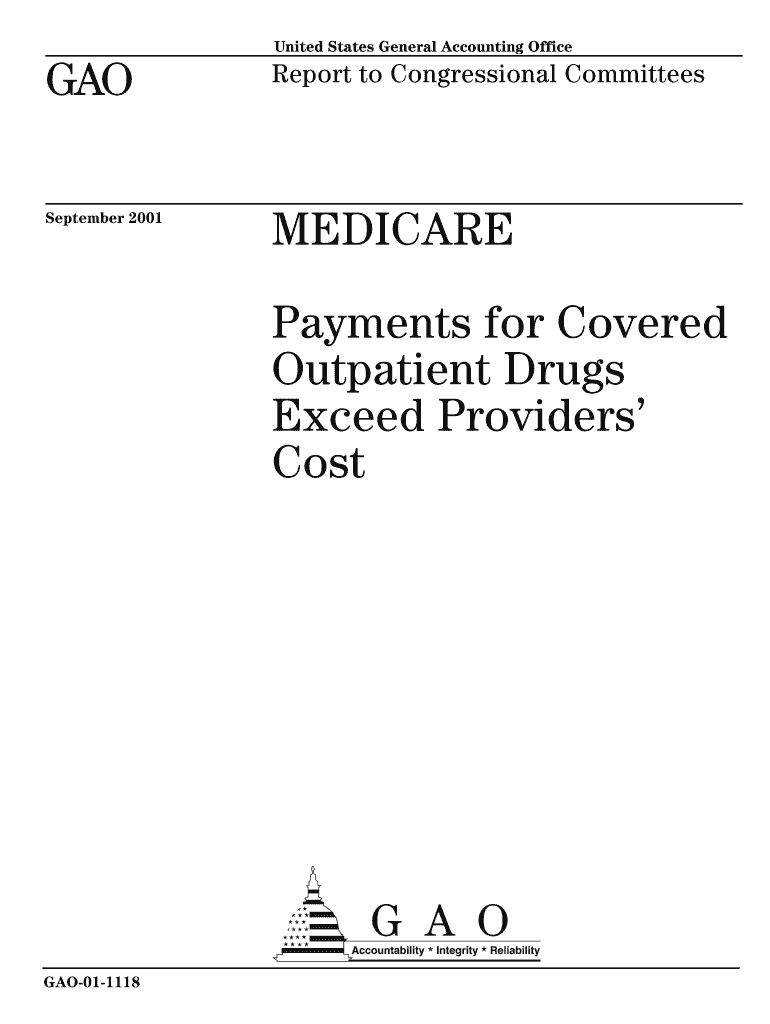
Payments for Covered Form


What is the Payments For Covered
The Payments For Covered is a specific form used primarily for reporting certain types of payments made to individuals or entities. This form is essential for compliance with IRS regulations, ensuring that all payments are accurately reported for tax purposes. It typically includes various types of payments, such as those made for services rendered or other compensations that meet specific thresholds. Understanding this form is crucial for businesses and individuals to maintain proper records and fulfill their tax obligations.
How to use the Payments For Covered
Using the Payments For Covered involves several straightforward steps. First, gather all necessary information regarding the payments made, including the recipient's details and the amounts paid. Next, complete the form with accurate data, ensuring that all fields are filled correctly. After filling out the form, review it for any errors before submission. It is important to keep a copy of the completed form for your records. This process helps ensure compliance and provides a clear record of payments for both the payer and the recipient.
Steps to complete the Payments For Covered
Completing the Payments For Covered requires attention to detail. Follow these steps for accurate submission:
- Collect all relevant payment information, including recipient names, addresses, and Social Security numbers or Employer Identification Numbers.
- Determine the type of payment being reported and ensure it meets the reporting criteria.
- Fill out the form accurately, including all required fields such as payment amounts and dates.
- Double-check the information for accuracy to avoid potential penalties.
- Submit the form by the designated deadline, either electronically or via mail, depending on the submission method you choose.
Legal use of the Payments For Covered
The Payments For Covered must be used in accordance with IRS guidelines to ensure legal compliance. This form is typically required for reporting payments that meet specific thresholds, which vary based on the type of payment. Failure to use the form correctly can result in penalties for both the payer and the recipient. It is essential to understand the legal implications of the payments being reported, including any tax liabilities that may arise from these transactions.
Filing Deadlines / Important Dates
Filing deadlines for the Payments For Covered are crucial for compliance. Generally, forms must be submitted by January thirty-first of the year following the tax year in which the payments were made. If filing electronically, the deadline may be extended to March second. It is important to stay updated on any changes to these deadlines, as they can vary based on specific circumstances or IRS announcements. Missing these deadlines can lead to penalties and interest on unpaid taxes.
Required Documents
To complete the Payments For Covered, several documents are typically required. These include:
- Records of all payments made during the reporting period.
- Recipient information, including names, addresses, and identification numbers.
- Any relevant contracts or agreements that outline the nature of the payments.
- Previous tax filings that may provide context for the current reporting.
Having these documents ready can streamline the process and ensure accuracy in reporting.
Quick guide on how to complete payments for covered
Effortlessly Prepare [SKS] on Any Device
Digital document management has become widely embraced by businesses and individuals alike. It serves as an ideal eco-friendly substitute for traditional printed and signed documents, allowing you to obtain the correct form and securely store it online. airSlate SignNow equips you with all the tools necessary to generate, modify, and electronically sign your documents rapidly without any hold-ups. Handle [SKS] on any device using airSlate SignNow's Android or iOS applications and enhance any document-related process today.
Efficiently Change and eSign [SKS] with Ease
- Find [SKS] and click Get Form to begin.
- Use the tools we provide to fill out your form.
- Emphasize important sections of your documents or redact sensitive data with the tools that airSlate SignNow offers specifically for that purpose.
- Create your eSignature using the Sign feature, which only takes a few seconds and holds the same legal significance as a conventional wet ink signature.
- Review the details and click the Done button to save your changes.
- Choose your preferred method to send your form, whether via email, SMS, invitation link, or download it to your computer.
Say goodbye to lost or misplaced files, tedious form searches, or mistakes that necessitate printing new document copies. airSlate SignNow fulfills your document management needs in just a few clicks from any device you select. Adjust and eSign [SKS] to ensure effective communication at every stage of your form preparation process with airSlate SignNow.
Create this form in 5 minutes or less
Create this form in 5 minutes!
How to create an eSignature for the payments for covered
How to create an electronic signature for a PDF online
How to create an electronic signature for a PDF in Google Chrome
How to create an e-signature for signing PDFs in Gmail
How to create an e-signature right from your smartphone
How to create an e-signature for a PDF on iOS
How to create an e-signature for a PDF on Android
People also ask
-
What are Payments For Covered in airSlate SignNow?
Payments For Covered refers to the seamless integration of payment processing within the airSlate SignNow platform. This feature allows businesses to collect payments while managing document workflows, ensuring a streamlined experience for both senders and signers.
-
How does airSlate SignNow handle Payments For Covered?
airSlate SignNow handles Payments For Covered by providing a secure and efficient way to collect payments directly through eSigned documents. Users can easily set up payment requests within their documents, making it convenient for clients to pay while signing.
-
What are the pricing options for Payments For Covered?
The pricing for Payments For Covered varies based on the plan you choose with airSlate SignNow. Each plan includes different features, including payment processing capabilities, so it's essential to review the options to find the best fit for your business needs.
-
Are there any transaction fees associated with Payments For Covered?
Yes, there may be transaction fees associated with Payments For Covered when processing payments through airSlate SignNow. These fees depend on the payment processor you choose, so it's advisable to check the specific terms and conditions for accurate information.
-
What benefits do Payments For Covered offer to businesses?
Payments For Covered offer numerous benefits, including increased efficiency in payment collection and enhanced customer satisfaction. By integrating payments directly into the signing process, businesses can reduce delays and streamline their operations.
-
Can I integrate Payments For Covered with other software?
Absolutely! airSlate SignNow allows for easy integration of Payments For Covered with various third-party applications. This flexibility enables businesses to connect their existing systems, enhancing overall workflow and productivity.
-
Is it easy to set up Payments For Covered in airSlate SignNow?
Yes, setting up Payments For Covered in airSlate SignNow is straightforward and user-friendly. The platform provides step-by-step guidance to help users configure payment options within their documents quickly.
Get more for Payments For Covered
- Trade secrets non disclosure agreement template form
- Trade union recognition agreement template form
- Trademark agreement template form
- Trademark assignment agreement template form
- Trademark coexistence agreement template form
- Trademark consent agreement template form
- Trademark license agreement template form
- Trademark transfer agreement template form
Find out other Payments For Covered
- Sign Alabama Business Operations LLC Operating Agreement Now
- Sign Colorado Business Operations LLC Operating Agreement Online
- Sign Colorado Business Operations LLC Operating Agreement Myself
- Sign Hawaii Business Operations Warranty Deed Easy
- Sign Idaho Business Operations Resignation Letter Online
- Sign Illinois Business Operations Affidavit Of Heirship Later
- How Do I Sign Kansas Business Operations LLC Operating Agreement
- Sign Kansas Business Operations Emergency Contact Form Easy
- How To Sign Montana Business Operations Warranty Deed
- Sign Nevada Business Operations Emergency Contact Form Simple
- Sign New Hampshire Business Operations Month To Month Lease Later
- Can I Sign New York Business Operations Promissory Note Template
- Sign Oklahoma Business Operations Contract Safe
- Sign Oregon Business Operations LLC Operating Agreement Now
- Sign Utah Business Operations LLC Operating Agreement Computer
- Sign West Virginia Business Operations Rental Lease Agreement Now
- How To Sign Colorado Car Dealer Arbitration Agreement
- Sign Florida Car Dealer Resignation Letter Now
- Sign Georgia Car Dealer Cease And Desist Letter Fast
- Sign Georgia Car Dealer Purchase Order Template Mobile