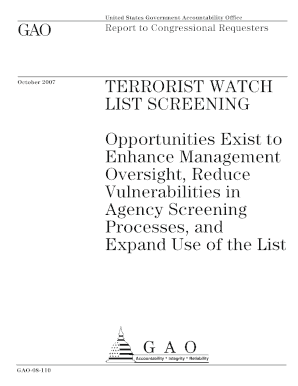
TERRORIST WATCH Form


What is the TERRORIST WATCH
The TERRORIST WATCH refers to a comprehensive list maintained by the United States government to identify individuals and organizations involved in terrorist activities. This list is crucial for national security, as it helps law enforcement and intelligence agencies monitor and prevent potential threats. The TERRORIST WATCH includes various names and entities that have been linked to terrorism, and it is regularly updated to reflect new intelligence and findings.
How to use the TERRORIST WATCH
Using the TERRORIST WATCH involves checking the names of individuals or organizations against the list to determine if they pose a security risk. Businesses, financial institutions, and government agencies often conduct these checks to comply with legal requirements and ensure the safety of their operations. It is essential to stay informed about updates to the list, as changes can occur frequently based on new intelligence.
Key elements of the TERRORIST WATCH
The TERRORIST WATCH comprises several key elements, including:
- Identification Information: This includes names, aliases, and identifying details of individuals and organizations.
- Reason for Inclusion: Each entry typically contains information on why the individual or organization is listed, detailing their connection to terrorist activities.
- Legal Implications: Being on the TERRORIST WATCH can have significant legal consequences, including restrictions on travel and financial transactions.
Legal use of the TERRORIST WATCH
The legal use of the TERRORIST WATCH is governed by various laws and regulations aimed at protecting national security. Entities that utilize the list must ensure compliance with federal guidelines to avoid penalties. It is important for businesses and organizations to implement proper procedures for checking the list and handling any matches that may arise during their compliance processes.
Steps to complete the TERRORIST WATCH
Completing a check against the TERRORIST WATCH typically involves the following steps:
- Access the List: Obtain the most current version of the TERRORIST WATCH from a reliable government source.
- Conduct Checks: Compare names and organizations against the list using appropriate software or manual methods.
- Document Findings: Keep records of any checks conducted, including dates and results.
- Follow Up: If a match is found, follow the necessary legal and organizational protocols to address the situation.
Examples of using the TERRORIST WATCH
Examples of using the TERRORIST WATCH include:
- Financial institutions screening clients to prevent money laundering and terrorist financing.
- Airlines conducting passenger checks to enhance security before flights.
- Government agencies ensuring compliance with federal regulations during contract awards.
Quick guide on how to complete terrorist watch
Effortlessly prepare [SKS] on any device
Digital document management has increasingly gained traction among businesses and individuals alike. It offers a perfect eco-friendly alternative to traditional printed and signed paperwork, allowing you to obtain the correct template and securely store it online. airSlate SignNow provides all the necessary tools to swiftly create, modify, and electronically sign your documents without delays. Manage [SKS] across any platform with the airSlate SignNow Android or iOS applications and enhance any document-centric process today.
The easiest way to modify and electronically sign [SKS] with ease
- Obtain [SKS] and then click Get Form to begin.
- Utilize the resources we offer to fill out your document.
- Emphasize pertinent sections of your documents or conceal sensitive information using tools provided by airSlate SignNow specifically for this purpose.
- Generate your signature using the Sign tool, which takes mere seconds and carries the same legal standing as a conventional ink signature.
- Review all the information and click on the Done button to save your modifications.
- Choose how you wish to send your form, whether by email, text message (SMS), invite link, or download it to your computer.
Say goodbye to lost or mislaid documents, tedious form searching, or errors that necessitate printing new document copies. airSlate SignNow meets all your document management needs with just a few clicks from any device you prefer. Edit and electronically sign [SKS] while ensuring effective communication throughout your document preparation process with airSlate SignNow.
Create this form in 5 minutes or less
Create this form in 5 minutes!
How to create an eSignature for the terrorist watch
How to create an electronic signature for a PDF online
How to create an electronic signature for a PDF in Google Chrome
How to create an e-signature for signing PDFs in Gmail
How to create an e-signature right from your smartphone
How to create an e-signature for a PDF on iOS
How to create an e-signature for a PDF on Android
People also ask
-
What is the TERRORIST WATCH feature in airSlate SignNow?
The TERRORIST WATCH feature in airSlate SignNow helps organizations ensure compliance by screening documents against known terrorist watch lists. This feature is crucial for businesses that need to adhere to regulatory requirements and maintain security protocols. By integrating this feature, you can streamline your document management while enhancing security.
-
How does airSlate SignNow integrate with TERRORIST WATCH databases?
airSlate SignNow offers seamless integration with various TERRORIST WATCH databases, allowing for real-time checks during the document signing process. This integration ensures that your business remains compliant with legal standards while minimizing risks. It simplifies the workflow by automatically flagging any documents associated with individuals on the watch list.
-
What are the pricing options for using the TERRORIST WATCH feature?
The pricing for the TERRORIST WATCH feature in airSlate SignNow varies based on the subscription plan you choose. Each plan includes access to essential features, including TERRORIST WATCH screening, at competitive rates. For detailed pricing information, you can visit our pricing page or contact our sales team for a customized quote.
-
What benefits does the TERRORIST WATCH feature provide?
The TERRORIST WATCH feature provides signNow benefits, including enhanced security and compliance with regulatory standards. By utilizing this feature, businesses can reduce the risk of fraud and ensure that they are not inadvertently engaging with individuals on terrorist watch lists. This proactive approach helps protect your organization’s reputation and integrity.
-
Can I customize the TERRORIST WATCH settings in airSlate SignNow?
Yes, airSlate SignNow allows users to customize TERRORIST WATCH settings according to their specific needs. You can adjust the parameters for screening and notifications to fit your organization’s compliance requirements. This flexibility ensures that you can tailor the feature to best suit your operational processes.
-
Is the TERRORIST WATCH feature easy to use?
Absolutely! The TERRORIST WATCH feature in airSlate SignNow is designed to be user-friendly and intuitive. With a straightforward interface, users can easily initiate screenings and manage results without needing extensive training or technical expertise. This ease of use helps streamline your document workflows.
-
How does airSlate SignNow ensure data privacy when using the TERRORIST WATCH feature?
airSlate SignNow prioritizes data privacy and security when utilizing the TERRORIST WATCH feature. We implement robust encryption and comply with industry standards to protect sensitive information. Your data is handled with the utmost care, ensuring that all screenings are conducted securely and confidentially.
Get more for TERRORIST WATCH
- Iowa llc operating agreement template form
- Joint venture operating agreement template form
- Joint operating agreement template form
- Llc operating agreement template form
- Llc multi member operating agreement template form
- Llc operating amendment agreement template form
- Llc operating member managed agreement template form
- Llc single member operating agreement template form
Find out other TERRORIST WATCH
- How To Electronic signature Oregon Doctors Stock Certificate
- How To Electronic signature Pennsylvania Doctors Quitclaim Deed
- Electronic signature Utah Construction LLC Operating Agreement Computer
- Electronic signature Doctors Word South Dakota Safe
- Electronic signature South Dakota Doctors Confidentiality Agreement Myself
- How Do I Electronic signature Vermont Doctors NDA
- Electronic signature Utah Doctors Promissory Note Template Secure
- Electronic signature West Virginia Doctors Bill Of Lading Online
- Electronic signature West Virginia Construction Quitclaim Deed Computer
- Electronic signature Construction PDF Wisconsin Myself
- How Do I Electronic signature Wyoming Doctors Rental Lease Agreement
- Help Me With Electronic signature Wyoming Doctors Rental Lease Agreement
- How Do I Electronic signature Colorado Education RFP
- Electronic signature Colorado Education Lease Agreement Form Online
- How To Electronic signature Colorado Education Business Associate Agreement
- Can I Electronic signature California Education Cease And Desist Letter
- Electronic signature Arizona Finance & Tax Accounting Promissory Note Template Computer
- Electronic signature California Finance & Tax Accounting Warranty Deed Fast
- Can I Electronic signature Georgia Education Quitclaim Deed
- Electronic signature California Finance & Tax Accounting LLC Operating Agreement Now