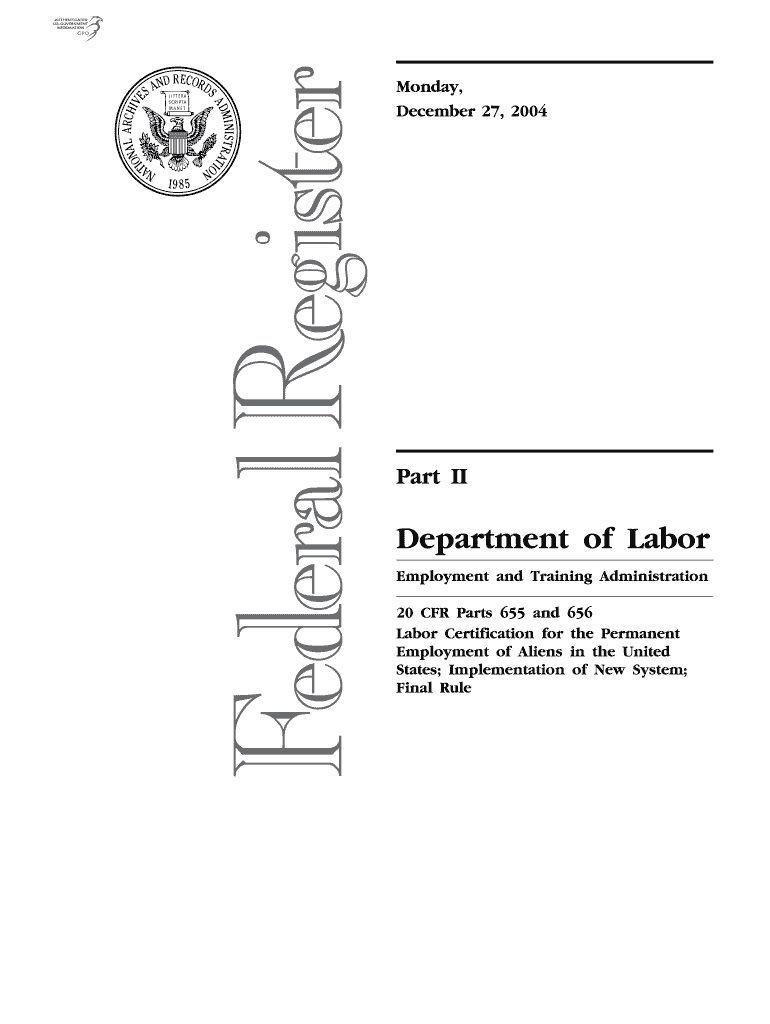
Labor Certification for the Permanent Form


What is the Labor Certification For The Permanent
The Labor Certification for the Permanent is a crucial step in the employment-based immigration process in the United States. It is a formal request made by an employer to the U.S. Department of Labor (DOL) to demonstrate that there are no qualified U.S. workers available for a specific job position. This certification is essential for foreign workers seeking permanent residency through employment. The process ensures that hiring a foreign worker will not negatively impact the wages and working conditions of U.S. workers in similar positions.
How to obtain the Labor Certification For The Permanent
To obtain the Labor Certification for the Permanent, employers must follow a series of steps. First, they must conduct a recruitment process to find qualified U.S. workers. This includes advertising the job in various mediums and documenting the results. If no suitable candidates are found, the employer can file the Labor Certification application with the DOL. The application must include details about the job, the recruitment efforts, and the qualifications required for the position. Once submitted, the DOL will review the application to ensure compliance with labor laws.
Steps to complete the Labor Certification For The Permanent
Completing the Labor Certification for the Permanent involves several key steps:
- Conduct a recruitment process to seek qualified U.S. workers.
- Document all recruitment efforts and results.
- Prepare the Labor Certification application, including job details and qualifications.
- Submit the application to the DOL for review.
- Respond to any requests for additional information from the DOL.
- Receive the final decision from the DOL regarding the certification.
Required Documents
When applying for the Labor Certification for the Permanent, specific documents are required to support the application. These typically include:
- Proof of recruitment efforts, such as advertisements and responses.
- Job description detailing the duties and requirements of the position.
- Evidence of the employer's ability to pay the offered wage.
- Any applicable labor market information supporting the need for foreign labor.
Eligibility Criteria
Eligibility for the Labor Certification for the Permanent hinges on several factors. The employer must demonstrate that:
- The job position is permanent and full-time.
- There are no qualified U.S. workers available for the position.
- The wage offered meets or exceeds the prevailing wage for similar positions in the area.
- The job meets all federal and state labor laws and regulations.
Application Process & Approval Time
The application process for the Labor Certification for the Permanent can vary in time depending on several factors. After submitting the application, the DOL typically takes several months to review it. The approval time can be influenced by the volume of applications received and the complexity of the case. Employers should prepare for potential delays and ensure they have all necessary documentation ready for a smoother process.
Quick guide on how to complete labor certification for the permanent
Prepare [SKS] effortlessly on any device
Online document management has gained traction among businesses and individuals. It offers an excellent eco-friendly substitute for conventional printed and signed documents, allowing you to obtain the correct form and securely store it online. airSlate SignNow provides you with all the tools necessary to create, modify, and eSign your documents quickly without delays. Manage [SKS] on any device using airSlate SignNow’s Android or iOS applications and simplify any document-related process today.
How to modify and eSign [SKS] with ease
- Find [SKS] and click Get Form to begin.
- Utilize the tools we provide to complete your document.
- Emphasize important sections of the documents or obscure sensitive information with tools that airSlate SignNow has specifically for that purpose.
- Generate your eSignature with the Sign tool, which takes only seconds and carries the same legal weight as a conventional wet ink signature.
- Review the details and click on the Done button to save your changes.
- Choose how you wish to share your form, via email, SMS, or invite link, or download it to your computer.
Forget about lost or misfiled documents, tedious form searches, or mistakes that necessitate printing new document copies. airSlate SignNow fulfills all your document management needs in just a few clicks from any device you prefer. Edit and eSign [SKS] and ensure excellent communication at every stage of the form preparation process with airSlate SignNow.
Create this form in 5 minutes or less
Related searches to Labor Certification For The Permanent
Create this form in 5 minutes!
How to create an eSignature for the labor certification for the permanent
How to create an electronic signature for a PDF online
How to create an electronic signature for a PDF in Google Chrome
How to create an e-signature for signing PDFs in Gmail
How to create an e-signature right from your smartphone
How to create an e-signature for a PDF on iOS
How to create an e-signature for a PDF on Android
People also ask
-
What is Labor Certification For The Permanent?
Labor Certification For The Permanent is a crucial step in the employment-based immigration process. It ensures that there are no qualified U.S. workers available for the position, allowing employers to hire foreign workers. This certification is essential for obtaining a permanent residency visa.
-
How does airSlate SignNow facilitate the Labor Certification For The Permanent process?
airSlate SignNow streamlines the Labor Certification For The Permanent process by allowing businesses to easily send and eSign necessary documents. Our platform simplifies document management, ensuring that all forms are completed accurately and efficiently. This reduces the time and effort required to navigate the certification process.
-
What are the pricing options for using airSlate SignNow for Labor Certification For The Permanent?
airSlate SignNow offers flexible pricing plans tailored to meet the needs of businesses handling Labor Certification For The Permanent. Our cost-effective solutions ensure that you only pay for what you need, with options for monthly or annual subscriptions. This makes it accessible for businesses of all sizes.
-
What features does airSlate SignNow provide for Labor Certification For The Permanent?
Our platform includes features such as customizable templates, secure eSigning, and document tracking, all essential for Labor Certification For The Permanent. These tools help ensure compliance and streamline the workflow, making it easier for businesses to manage their certification documents. Additionally, our user-friendly interface enhances the overall experience.
-
What are the benefits of using airSlate SignNow for Labor Certification For The Permanent?
Using airSlate SignNow for Labor Certification For The Permanent offers numerous benefits, including increased efficiency and reduced paperwork. Our solution minimizes the risk of errors and delays, ensuring a smoother certification process. Furthermore, the ability to access documents from anywhere enhances flexibility for businesses.
-
Can airSlate SignNow integrate with other tools for Labor Certification For The Permanent?
Yes, airSlate SignNow seamlessly integrates with various tools and platforms to enhance the Labor Certification For The Permanent process. This includes integration with HR software, document management systems, and cloud storage solutions. These integrations help streamline workflows and improve overall productivity.
-
Is airSlate SignNow secure for handling Labor Certification For The Permanent documents?
Absolutely, airSlate SignNow prioritizes security for all documents, including those related to Labor Certification For The Permanent. Our platform employs advanced encryption and security protocols to protect sensitive information. You can trust that your documents are safe and compliant with industry standards.
Get more for Labor Certification For The Permanent
- Foreign independent contractor agreement template form
- Sale contractor agreement template form
- Software contractor agreement template form
- Self employed contractor agreement template form
- Standard contractor agreement template form
- Standard subcontract agreement template form
- Sub contractor agreement template form
- Subcontract agreement template form
Find out other Labor Certification For The Permanent
- eSignature Tennessee Construction Contract Safe
- eSignature West Virginia Construction Lease Agreement Myself
- How To eSignature Alabama Education POA
- How To eSignature California Education Separation Agreement
- eSignature Arizona Education POA Simple
- eSignature Idaho Education Lease Termination Letter Secure
- eSignature Colorado Doctors Business Letter Template Now
- eSignature Iowa Education Last Will And Testament Computer
- How To eSignature Iowa Doctors Business Letter Template
- Help Me With eSignature Indiana Doctors Notice To Quit
- eSignature Ohio Education Purchase Order Template Easy
- eSignature South Dakota Education Confidentiality Agreement Later
- eSignature South Carolina Education Executive Summary Template Easy
- eSignature Michigan Doctors Living Will Simple
- How Do I eSignature Michigan Doctors LLC Operating Agreement
- How To eSignature Vermont Education Residential Lease Agreement
- eSignature Alabama Finance & Tax Accounting Quitclaim Deed Easy
- eSignature West Virginia Education Quitclaim Deed Fast
- eSignature Washington Education Lease Agreement Form Later
- eSignature Missouri Doctors Residential Lease Agreement Fast