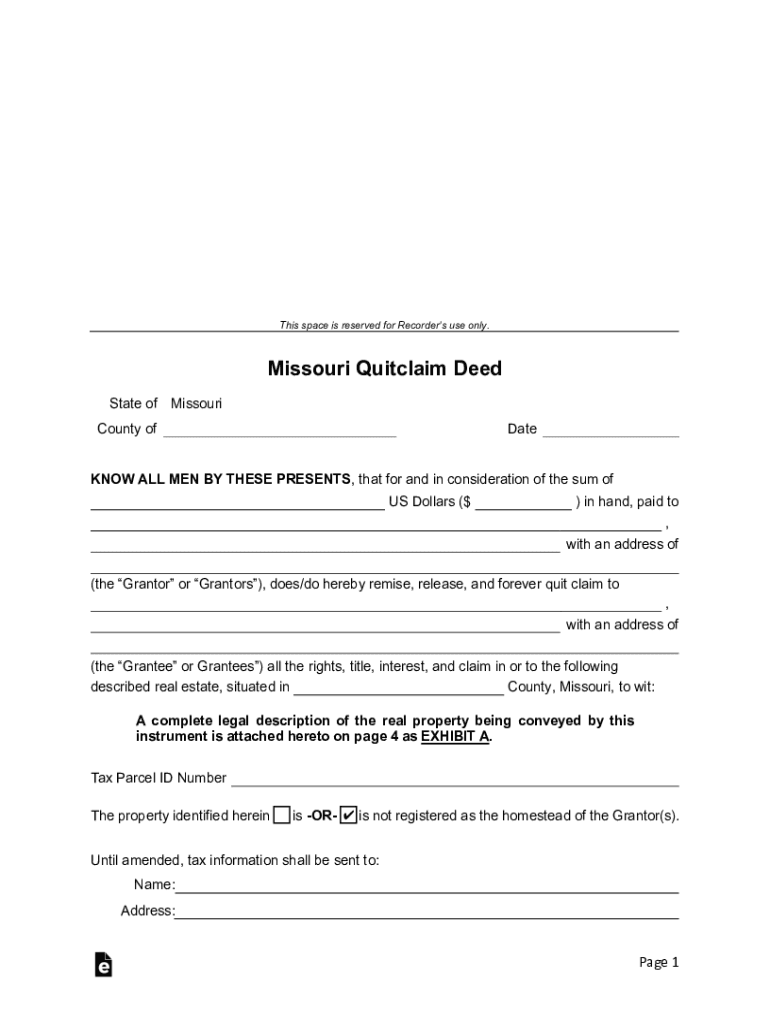
Missouri Quit Claim Deed FormPDFNotary Public


What is the Missouri Quit Claim Deed Form?
The Missouri Quit Claim Deed Form is a legal document used to transfer ownership of real estate from one party to another without guaranteeing that the property title is clear. This form is commonly utilized in situations where the transfer is between family members or in cases where the grantor does not wish to provide warranties regarding the title. The form must be completed accurately to ensure that the transfer is legally recognized in the state of Missouri.
How to Use the Missouri Quit Claim Deed Form
To effectively use the Missouri Quit Claim Deed Form, you must first gather the necessary information about the property and the parties involved. This includes the legal description of the property, the names of the grantor and grantee, and any relevant details regarding the transaction. Once you have filled out the form, it should be signed in the presence of a notary public, who will verify the identities of the signers and witness the signing process.
Key Elements of the Missouri Quit Claim Deed Form
Several key elements must be included in the Missouri Quit Claim Deed Form for it to be valid:
- Grantor and Grantee Information: Full names and addresses of both parties must be clearly stated.
- Legal Description of the Property: A detailed description that identifies the property being transferred.
- Consideration: The amount of money or value exchanged for the property, if applicable.
- Notary Public Signature: The form must be notarized to be legally binding.
Steps to Complete the Missouri Quit Claim Deed Form
Completing the Missouri Quit Claim Deed Form involves several steps:
- Obtain the form from a reliable source.
- Fill in the grantor and grantee information accurately.
- Provide a complete legal description of the property.
- Indicate any consideration for the transfer.
- Sign the form in the presence of a notary public.
- File the completed form with the appropriate county recorder's office.
State-Specific Rules for the Missouri Quit Claim Deed Form
In Missouri, there are specific rules governing the use of the Quit Claim Deed Form. The form must be signed by the grantor and notarized to be valid. Additionally, it is important to ensure that the form is filed with the local county recorder's office to make the transfer of ownership official. Failure to comply with these regulations may result in the deed being deemed invalid.
Legal Use of the Missouri Quit Claim Deed Form
The Missouri Quit Claim Deed Form is primarily used for the transfer of property ownership without warranties. It is often used in situations such as divorce settlements, transferring property to family members, or clearing up title issues. While it is a straightforward method for transferring property, it is advisable to consult with a legal professional to understand the implications of using this type of deed.
Quick guide on how to complete missouri quit claim deed formpdfnotary public
Complete Missouri Quit Claim Deed FormPDFNotary Public seamlessly on any device
Digital document management has gained popularity among businesses and individuals. It offers an ideal eco-friendly substitute for conventional printed and signed documents, allowing you to find the right form and securely store it online. airSlate SignNow provides all the necessary tools to create, modify, and eSign your documents swiftly without interruptions. Manage Missouri Quit Claim Deed FormPDFNotary Public on any device using airSlate SignNow’s Android or iOS applications and enhance any document-based activity today.
How to modify and eSign Missouri Quit Claim Deed FormPDFNotary Public effortlessly
- Find Missouri Quit Claim Deed FormPDFNotary Public and click Get Form to begin.
- Utilize the tools we provide to complete your document.
- Emphasize pertinent sections of the documents or redact confidential information with the tools that airSlate SignNow has specifically designed for that purpose.
- Create your eSignature using the Sign tool, which takes mere seconds and holds the same legal validity as a conventional wet ink signature.
- Review the information and then click the Done button to save your changes.
- Select your preferred method to send your form, whether by email, text message (SMS), invitation link, or by downloading it to your computer.
Say goodbye to lost or misplaced documents, tedious form searching, or mistakes that necessitate printing new document copies. airSlate SignNow addresses your document management needs in just a few clicks from your chosen device. Edit and eSign Missouri Quit Claim Deed FormPDFNotary Public to ensure excellent communication at any stage of your form preparation process with airSlate SignNow.
Create this form in 5 minutes or less
Create this form in 5 minutes!
How to create an eSignature for the missouri quit claim deed formpdfnotary public
How to create an electronic signature for a PDF online
How to create an electronic signature for a PDF in Google Chrome
How to create an e-signature for signing PDFs in Gmail
How to create an e-signature right from your smartphone
How to create an e-signature for a PDF on iOS
How to create an e-signature for a PDF on Android
People also ask
-
What is a Missouri Quit Claim Deed FormPDFNotary Public?
A Missouri Quit Claim Deed FormPDFNotary Public is a legal document used to transfer ownership of real estate in Missouri. This form allows the grantor to relinquish any claim to the property without guaranteeing the title. It is essential for ensuring a smooth transfer of property rights.
-
How can I obtain a Missouri Quit Claim Deed FormPDFNotary Public?
You can easily obtain a Missouri Quit Claim Deed FormPDFNotary Public through airSlate SignNow. Our platform provides a user-friendly interface to access, fill out, and eSign the form, ensuring that you have the necessary documentation for your property transfer.
-
What are the costs associated with the Missouri Quit Claim Deed FormPDFNotary Public?
The costs for a Missouri Quit Claim Deed FormPDFNotary Public can vary depending on the service provider. With airSlate SignNow, you can access affordable pricing plans that include the form and eSigning capabilities, making it a cost-effective solution for your document needs.
-
Is the Missouri Quit Claim Deed FormPDFNotary Public legally binding?
Yes, the Missouri Quit Claim Deed FormPDFNotary Public is legally binding once it is properly executed and signNowd. It is crucial to follow the legal requirements for signing and notarization to ensure the document's validity in transferring property ownership.
-
Can I edit the Missouri Quit Claim Deed FormPDFNotary Public after filling it out?
Once you have filled out the Missouri Quit Claim Deed FormPDFNotary Public, you can make edits before finalizing the document. airSlate SignNow allows you to review and modify your entries, ensuring that all information is accurate before eSigning.
-
What features does airSlate SignNow offer for the Missouri Quit Claim Deed FormPDFNotary Public?
airSlate SignNow offers several features for the Missouri Quit Claim Deed FormPDFNotary Public, including eSigning, document storage, and easy sharing options. These features streamline the process of managing your real estate documents, making it efficient and secure.
-
How does airSlate SignNow ensure the security of my Missouri Quit Claim Deed FormPDFNotary Public?
airSlate SignNow prioritizes the security of your documents, including the Missouri Quit Claim Deed FormPDFNotary Public. Our platform uses advanced encryption and secure storage solutions to protect your sensitive information throughout the signing process.
Get more for Missouri Quit Claim Deed FormPDFNotary Public
- 32a nc general general statues form
- Clerk of superior court north carolina general assembly form
- Tort claims act north carolina general assembly form
- Affidavit regarding outstanding tax or child support obligations form
- State holidays for state personnel system hr form
- Seminole county eviction packet form
- Idaho self proving affidavit form
- Professional community interviewer39s appraisal sheet sta 21 navy form
Find out other Missouri Quit Claim Deed FormPDFNotary Public
- Can I Electronic signature Delaware Construction PDF
- How Can I Electronic signature Ohio Business Operations Document
- How Do I Electronic signature Iowa Construction Document
- How Can I Electronic signature South Carolina Charity PDF
- How Can I Electronic signature Oklahoma Doctors Document
- How Can I Electronic signature Alabama Finance & Tax Accounting Document
- How To Electronic signature Delaware Government Document
- Help Me With Electronic signature Indiana Education PDF
- How To Electronic signature Connecticut Government Document
- How To Electronic signature Georgia Government PDF
- Can I Electronic signature Iowa Education Form
- How To Electronic signature Idaho Government Presentation
- Help Me With Electronic signature Hawaii Finance & Tax Accounting Document
- How Can I Electronic signature Indiana Government PDF
- How Can I Electronic signature Illinois Finance & Tax Accounting PPT
- How To Electronic signature Maine Government Document
- How To Electronic signature Louisiana Education Presentation
- How Can I Electronic signature Massachusetts Government PDF
- How Do I Electronic signature Montana Government Document
- Help Me With Electronic signature Louisiana Finance & Tax Accounting Word