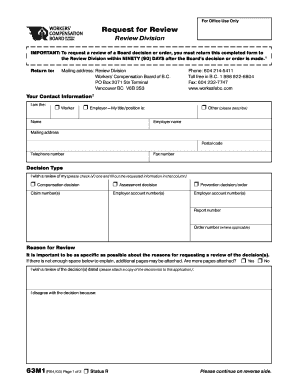
Form 63M1, WCB of BC WorkSafeBC 2022


What is the Form 63M1, WCB Of BC WorkSafeBC
The Form 63M1 is a document used in the context of WorkSafeBC, which is the organization responsible for workplace health and safety in British Columbia, Canada. This form is specifically designed for reporting incidents related to workplace injuries and illnesses. It serves as a critical tool for employers and employees to communicate essential details about accidents that occur on the job. By completing this form, parties can ensure that all necessary information is documented for claims and safety evaluations.
How to use the Form 63M1, WCB Of BC WorkSafeBC
Using the Form 63M1 involves several key steps. First, the individual involved in the incident, typically the injured worker, should fill out the form with accurate and detailed information regarding the incident. This includes the date, time, and location of the accident, as well as a description of what occurred. Employers are also encouraged to provide their input, particularly regarding any safety measures that were in place at the time of the incident. Once completed, the form should be submitted to WorkSafeBC for processing.
Steps to complete the Form 63M1, WCB Of BC WorkSafeBC
To effectively complete the Form 63M1, follow these steps:
- Begin by entering the personal details of the injured worker, including their name, address, and contact information.
- Provide specific details about the incident, such as the date, time, and location of the accident.
- Describe the nature of the injury or illness, including any immediate medical treatment received.
- Include information about any witnesses to the incident, if applicable.
- Sign and date the form to certify that the information provided is accurate.
Legal use of the Form 63M1, WCB Of BC WorkSafeBC
The Form 63M1 is legally significant as it serves as a formal record of workplace incidents. This documentation is essential for both the injured worker and the employer in navigating the claims process with WorkSafeBC. Accurate completion of the form can impact the outcome of claims for benefits and compensation. Additionally, maintaining a proper record can protect employers from potential legal liabilities related to workplace safety.
Required Documents
When submitting the Form 63M1, certain documents may be required to support the claim. These can include:
- Medical reports detailing the injury or illness.
- Witness statements, if available.
- Any previous safety reports related to the workplace.
- Employer's incident reports, if applicable.
Form Submission Methods
The Form 63M1 can be submitted to WorkSafeBC through various methods. These include:
- Online submission via the WorkSafeBC website.
- Mailing the completed form to the designated WorkSafeBC office.
- In-person submission at a local WorkSafeBC office.
Quick guide on how to complete form 63m1 wcb of bc worksafebc
Complete Form 63M1, WCB Of BC WorkSafeBC effortlessly on any device
Digital document organization has become favored by businesses and individuals alike. It serves as an ideal environmentally-friendly alternative to conventional printed and signed documents, allowing you to locate the necessary form and securely store it online. airSlate SignNow provides you with all the tools you need to create, modify, and eSign your documents quickly without delays. Manage Form 63M1, WCB Of BC WorkSafeBC on any device with airSlate SignNow's Android or iOS applications and enhance any document-based procedure today.
How to modify and eSign Form 63M1, WCB Of BC WorkSafeBC with ease
- Locate Form 63M1, WCB Of BC WorkSafeBC and click on Get Form to begin.
- Use the tools we offer to complete your document.
- Mark important sections of your documents or redact sensitive information with the tools specifically provided by airSlate SignNow for this purpose.
- Generate your eSignature using the Sign tool, which takes just seconds and carries the same legal validity as a traditional handwritten signature.
- Review the information and click on the Done button to save your changes.
- Choose how you want to send your form, via email, SMS, or invite link, or download it to your computer.
Say goodbye to lost or misplaced documents, tedious form searches, or mistakes that necessitate printing new copies. airSlate SignNow addresses all your document management needs in just a few clicks from any device of your choice. Edit and eSign Form 63M1, WCB Of BC WorkSafeBC and ensure outstanding communication at any stage of your form preparation process with airSlate SignNow.
Create this form in 5 minutes or less
Find and fill out the correct form 63m1 wcb of bc worksafebc
Create this form in 5 minutes!
How to create an eSignature for the form 63m1 wcb of bc worksafebc
How to create an electronic signature for a PDF online
How to create an electronic signature for a PDF in Google Chrome
How to create an e-signature for signing PDFs in Gmail
How to create an e-signature right from your smartphone
How to create an e-signature for a PDF on iOS
How to create an e-signature for a PDF on Android
People also ask
-
What is Form 63M1, WCB Of BC WorkSafeBC?
Form 63M1, WCB Of BC WorkSafeBC is a crucial document used for reporting workplace injuries in British Columbia. It helps ensure that injured workers receive the necessary benefits and support. Understanding this form is essential for employers and employees alike to navigate the claims process effectively.
-
How can airSlate SignNow help with Form 63M1, WCB Of BC WorkSafeBC?
airSlate SignNow streamlines the process of completing and submitting Form 63M1, WCB Of BC WorkSafeBC. Our platform allows users to fill out the form electronically, ensuring accuracy and compliance. Additionally, you can eSign the document securely, making the submission process faster and more efficient.
-
Is there a cost associated with using airSlate SignNow for Form 63M1, WCB Of BC WorkSafeBC?
Yes, airSlate SignNow offers various pricing plans to accommodate different business needs. Our cost-effective solutions ensure that you can manage Form 63M1, WCB Of BC WorkSafeBC without breaking the bank. We also provide a free trial, allowing you to explore our features before committing.
-
What features does airSlate SignNow offer for managing Form 63M1, WCB Of BC WorkSafeBC?
airSlate SignNow includes features such as customizable templates, secure eSigning, and document tracking specifically for Form 63M1, WCB Of BC WorkSafeBC. These tools enhance productivity and ensure that all necessary information is captured accurately. Our user-friendly interface makes it easy for anyone to navigate the process.
-
Can I integrate airSlate SignNow with other software for Form 63M1, WCB Of BC WorkSafeBC?
Absolutely! airSlate SignNow offers seamless integrations with various software applications, enhancing your workflow for Form 63M1, WCB Of BC WorkSafeBC. Whether you use CRM systems, project management tools, or cloud storage services, our platform can connect with them to streamline your document management.
-
What are the benefits of using airSlate SignNow for Form 63M1, WCB Of BC WorkSafeBC?
Using airSlate SignNow for Form 63M1, WCB Of BC WorkSafeBC provides numerous benefits, including increased efficiency, reduced paperwork, and enhanced security. Our platform ensures that your documents are stored safely and can be accessed anytime, anywhere. This convenience allows businesses to focus more on their core operations.
-
How secure is airSlate SignNow when handling Form 63M1, WCB Of BC WorkSafeBC?
Security is a top priority at airSlate SignNow. We implement advanced encryption and security protocols to protect your Form 63M1, WCB Of BC WorkSafeBC documents. Our platform complies with industry standards, ensuring that your sensitive information remains confidential and secure.
Get more for Form 63M1, WCB Of BC WorkSafeBC
- Osse staff health certificate 461683078 form
- Written monthly report lake county probation services lakecountyfl form
- Body release form
- Florida public service commission fact sheet docket no form
- 3056657477 form
- Certified tobacco treatment specialist training verification form
- For the program year form
- Affidavit of non rental form
Find out other Form 63M1, WCB Of BC WorkSafeBC
- How To Sign New Mexico Government Warranty Deed
- Help Me With Sign North Dakota Government Quitclaim Deed
- Sign Oregon Government Last Will And Testament Mobile
- Sign South Carolina Government Purchase Order Template Simple
- Help Me With Sign Pennsylvania Government Notice To Quit
- Sign Tennessee Government Residential Lease Agreement Fast
- Sign Texas Government Job Offer Free
- Sign Alabama Healthcare / Medical LLC Operating Agreement Online
- Sign Alabama Healthcare / Medical Quitclaim Deed Mobile
- Can I Sign Alabama Healthcare / Medical Quitclaim Deed
- Sign Utah Government Month To Month Lease Myself
- Can I Sign Texas Government Limited Power Of Attorney
- Sign Arkansas Healthcare / Medical Living Will Free
- Sign Arkansas Healthcare / Medical Bill Of Lading Later
- Sign California Healthcare / Medical Arbitration Agreement Free
- Help Me With Sign California Healthcare / Medical Lease Agreement Form
- Sign Connecticut Healthcare / Medical Business Plan Template Free
- Sign Indiana Healthcare / Medical Moving Checklist Safe
- Sign Wisconsin Government Cease And Desist Letter Online
- Sign Louisiana Healthcare / Medical Limited Power Of Attorney Mobile