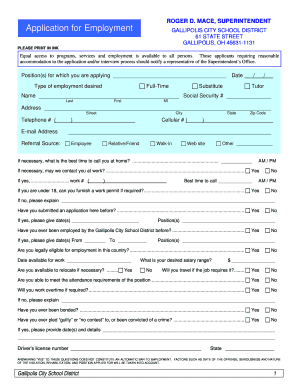
Gallipolis City Schools Employment Form


Understanding Gallipolis City Schools Employment
The Gallipolis City Schools Employment form is designed for individuals seeking job opportunities within the Gallipolis City Schools district. This form typically includes sections for personal information, educational background, and work experience. It is crucial for applicants to provide accurate and complete information to ensure a smooth application process.
Steps to Complete the Gallipolis City Schools Employment Form
Completing the Gallipolis City Schools Employment form involves several key steps:
- Gather necessary personal information, including your Social Security number and contact details.
- Detail your educational qualifications, listing schools attended, degrees obtained, and any relevant certifications.
- Outline your work history, including previous employment, roles, and responsibilities.
- Review the form for accuracy and completeness before submission.
Required Documents for Gallipolis City Schools Employment
When applying for a position through the Gallipolis City Schools Employment form, certain documents may be required. These can include:
- A current resume highlighting your skills and experience.
- Copies of relevant certifications or licenses.
- Transcripts from educational institutions, if applicable.
- Letters of recommendation from previous employers or educators.
Application Process and Approval Time
The application process for Gallipolis City Schools Employment typically follows these stages:
- Submission of the completed employment form and required documents.
- Initial review by the hiring committee to assess qualifications.
- Interviews with selected candidates to evaluate fit for the position.
- Notification of the hiring decision, which can take several weeks depending on the number of applicants.
Legal Use of the Gallipolis City Schools Employment Form
The Gallipolis City Schools Employment form must be used in accordance with federal and state employment laws. This includes ensuring compliance with equal employment opportunity regulations and maintaining confidentiality of applicant information. It is important for applicants to understand their rights during the hiring process.
Eligibility Criteria for Gallipolis City Schools Employment
Eligibility for employment within the Gallipolis City Schools district typically includes:
- Meeting minimum educational requirements for the specific position.
- Possessing any necessary certifications or licenses relevant to the job.
- Demonstrating relevant work experience or skills as outlined in the job description.
Quick guide on how to complete gallipolis city schools employment
Complete Gallipolis City Schools Employment effortlessly on any device
Digital document management has gained signNow traction among businesses and individuals. It presents an excellent eco-friendly alternative to traditional printed and signed paperwork, allowing you to obtain the necessary form and securely store it online. airSlate SignNow provides all the tools required to create, edit, and electronically sign your documents promptly without any holdups. Manage Gallipolis City Schools Employment on any platform with airSlate SignNow apps for Android or iOS and enhance any document-centric operation today.
The easiest method to edit and eSign Gallipolis City Schools Employment with ease
- Obtain Gallipolis City Schools Employment and click Get Form to begin.
- Use the tools we provide to complete your form.
- Emphasize pertinent sections of your documents or obscure sensitive information with tools that airSlate SignNow specifically provides for that purpose.
- Create your signature using the Sign tool, which takes mere seconds and holds the same legal validity as a conventional wet ink signature.
- Review all the details and click on the Done button to save your changes.
- Select how you wish to send your form, via email, text message (SMS), invitation link, or download it to your computer.
Eliminate the issues of missing or misplaced files, tedious form searching, or errors that necessitate printing new document copies. airSlate SignNow manages your document handling need in just a few clicks from any device you prefer. Edit and eSign Gallipolis City Schools Employment and ensure excellent communication at any stage of your form preparation process with airSlate SignNow.
Create this form in 5 minutes or less
Create this form in 5 minutes!
How to create an eSignature for the gallipolis city schools employment
How to create an electronic signature for a PDF online
How to create an electronic signature for a PDF in Google Chrome
How to create an e-signature for signing PDFs in Gmail
How to create an e-signature right from your smartphone
How to create an e-signature for a PDF on iOS
How to create an e-signature for a PDF on Android
People also ask
-
What is airSlate SignNow and how does it relate to Ohio City employment?
airSlate SignNow is a digital solution that allows businesses to send and eSign documents efficiently. For companies in Ohio City employment, this tool streamlines the hiring process, making it easier to manage contracts and onboarding paperwork.
-
How can airSlate SignNow improve the hiring process for Ohio City employment?
By using airSlate SignNow, businesses can automate document workflows, reducing the time spent on manual tasks. This efficiency is crucial for Ohio City employment, as it allows employers to focus on finding the right candidates rather than getting bogged down in paperwork.
-
What are the pricing options for airSlate SignNow for businesses in Ohio City?
airSlate SignNow offers flexible pricing plans tailored to meet the needs of businesses in Ohio City employment. Whether you are a small startup or a large corporation, you can find a plan that fits your budget and document signing requirements.
-
What features does airSlate SignNow offer that benefit Ohio City employment?
airSlate SignNow includes features such as customizable templates, real-time tracking, and secure cloud storage. These features are particularly beneficial for Ohio City employment, as they enhance collaboration and ensure compliance with local regulations.
-
Can airSlate SignNow integrate with other tools used in Ohio City employment?
Yes, airSlate SignNow seamlessly integrates with various applications commonly used in Ohio City employment, such as CRM systems and HR software. This integration helps streamline workflows and enhances productivity across different platforms.
-
What are the benefits of using airSlate SignNow for Ohio City employment?
The primary benefits of using airSlate SignNow for Ohio City employment include increased efficiency, reduced costs, and improved document security. By digitizing the signing process, businesses can save time and resources while ensuring that sensitive information is protected.
-
Is airSlate SignNow user-friendly for businesses in Ohio City employment?
Absolutely! airSlate SignNow is designed with user experience in mind, making it easy for businesses in Ohio City employment to adopt. Its intuitive interface allows users to quickly learn how to send and sign documents without extensive training.
Get more for Gallipolis City Schools Employment
Find out other Gallipolis City Schools Employment
- Sign Nevada Home Repair Contract Easy
- Sign Oregon Construction Contract Template Online
- Sign Wisconsin Construction Contract Template Simple
- Sign Arkansas Business Insurance Quotation Form Now
- Sign Arkansas Car Insurance Quotation Form Online
- Can I Sign California Car Insurance Quotation Form
- Sign Illinois Car Insurance Quotation Form Fast
- Can I Sign Maryland Car Insurance Quotation Form
- Sign Missouri Business Insurance Quotation Form Mobile
- Sign Tennessee Car Insurance Quotation Form Online
- How Can I Sign Tennessee Car Insurance Quotation Form
- Sign North Dakota Business Insurance Quotation Form Online
- Sign West Virginia Car Insurance Quotation Form Online
- Sign Wisconsin Car Insurance Quotation Form Online
- Sign Alabama Life-Insurance Quote Form Free
- Sign California Apply for Lead Pastor Easy
- Sign Rhode Island Certeficate of Insurance Request Free
- Sign Hawaii Life-Insurance Quote Form Fast
- Sign Indiana Life-Insurance Quote Form Free
- Sign Maryland Church Donation Giving Form Later