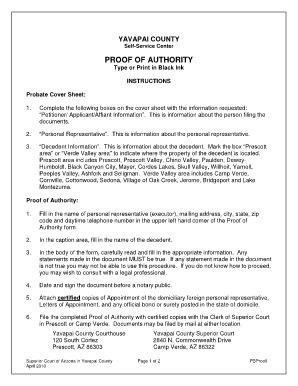
Proof of Authority Form


What is the proof of authority document?
The proof of authority document serves as a formal declaration that grants an individual or organization the power to act on behalf of another party. This document is commonly used in various business transactions, legal agreements, and administrative processes. It outlines the scope of authority, specifying what actions the authorized person can undertake. This may include signing contracts, making decisions, or managing projects. Understanding the purpose and function of this document is crucial for ensuring that all parties involved are aware of their rights and responsibilities.
Key elements of the proof of authority
A well-structured proof of authority document typically includes several critical components:
- Identification of the parties: Clearly state the names and roles of both the principal (the person granting authority) and the agent (the person receiving authority).
- Scope of authority: Define the specific actions the agent is authorized to perform, ensuring clarity on the extent of their power.
- Duration: Specify the time frame during which the authority is granted, whether it is a one-time event or an ongoing arrangement.
- Signatures: Include the signatures of both parties to validate the document, often requiring witnesses or notarization for legal compliance.
How to obtain the proof of authority
Obtaining a proof of authority document generally involves a straightforward process. First, identify the specific requirements needed for your situation, as these can vary based on the context of the authority being granted. Next, draft the document, ensuring it includes all necessary elements such as the parties involved, the scope of authority, and the duration. Once completed, both parties should review the document for accuracy. Finally, sign the document in the presence of a notary public if required, to enhance its legal standing.
Legal use of the proof of authority
The legal use of a proof of authority document is essential in various contexts, including business operations and legal proceedings. It provides a clear record of who is authorized to act on behalf of another, which can help prevent disputes and misunderstandings. In legal matters, having a properly executed proof of authority can be crucial in validating actions taken by the agent, ensuring that they are recognized by third parties, such as banks or government agencies. Compliance with state-specific regulations is also important to ensure the document holds up in legal scenarios.
Examples of using the proof of authority
There are several practical applications for a proof of authority document. For instance, a business owner may grant a manager the authority to negotiate contracts with suppliers. In another scenario, a parent may provide a caregiver with a proof of authority letter to make medical decisions for their child in their absence. These examples illustrate the versatility of the document across different situations, emphasizing its importance in facilitating trust and clarity in relationships.
Steps to complete the proof of authority
Completing a proof of authority document involves several key steps:
- Determine the need for a proof of authority based on your specific situation.
- Gather the necessary information about both the principal and the agent.
- Draft the document, ensuring all key elements are included.
- Review the document with all parties involved to confirm accuracy and agreement.
- Sign the document, and have it notarized if required by law.
- Distribute copies of the signed document to all relevant parties.
Quick guide on how to complete proof of authority
Complete Proof Of Authority effortlessly on any device
Digital document management has gained traction among businesses and individuals alike. It serves as a perfect environmentally friendly alternative to traditional printed and signed documents, allowing you to locate the necessary form and securely store it online. airSlate SignNow equips you with all the necessary tools to swiftly create, modify, and electronically sign your documents without any holdups. Handle Proof Of Authority on any device using airSlate SignNow's Android or iOS applications and simplify any document-related tasks today.
How to modify and electronically sign Proof Of Authority effortlessly
- Locate Proof Of Authority and click on Get Form to begin.
- Utilize the tools we offer to complete your form.
- Emphasize important parts of your documents or redact sensitive information with the tools provided specifically for that purpose by airSlate SignNow.
- Create your signature using the Sign tool, which only takes seconds and carries the same legal validity as a conventional wet ink signature.
- Review all the details and click on the Done button to save your changes.
- Choose how you wish to send your form, whether by email, SMS, or invite link, or download it to your computer.
Eliminate concerns about lost or misplaced files, tedious form searching, or mistakes that necessitate printing new document copies. airSlate SignNow fulfills your document management requirements in just a few clicks from your device of choice. Alter and electronically sign Proof Of Authority to ensure excellent communication at every stage of the form preparation process with airSlate SignNow.
Create this form in 5 minutes or less
Create this form in 5 minutes!
How to create an eSignature for the proof of authority
How to create an electronic signature for a PDF online
How to create an electronic signature for a PDF in Google Chrome
How to create an e-signature for signing PDFs in Gmail
How to create an e-signature right from your smartphone
How to create an e-signature for a PDF on iOS
How to create an e-signature for a PDF on Android
People also ask
-
What is a proof of authority document?
A proof of authority document is a legal document that verifies the authority of an individual or entity to act on behalf of another. This document is crucial in various business transactions, ensuring that the signatory has the necessary permissions. With airSlate SignNow, you can easily create and manage proof of authority documents for your business needs.
-
How does airSlate SignNow help with proof of authority documents?
airSlate SignNow provides a user-friendly platform to create, send, and eSign proof of authority documents efficiently. Our solution streamlines the document workflow, allowing you to manage approvals and signatures in one place. This not only saves time but also enhances the security and validity of your documents.
-
What are the pricing options for using airSlate SignNow for proof of authority documents?
airSlate SignNow offers flexible pricing plans tailored to meet the needs of businesses of all sizes. Our plans include features specifically designed for managing proof of authority documents, ensuring you get the best value for your investment. You can choose from monthly or annual subscriptions based on your usage requirements.
-
Can I integrate airSlate SignNow with other applications for managing proof of authority documents?
Yes, airSlate SignNow seamlessly integrates with various applications, enhancing your ability to manage proof of authority documents. Whether you use CRM systems, cloud storage, or project management tools, our integrations ensure a smooth workflow. This connectivity allows you to keep all your documents organized and accessible.
-
What are the benefits of using airSlate SignNow for proof of authority documents?
Using airSlate SignNow for proof of authority documents offers numerous benefits, including increased efficiency, enhanced security, and reduced paper usage. Our platform allows for quick eSigning, which accelerates the approval process. Additionally, you can track document status in real-time, ensuring transparency and accountability.
-
Is it secure to use airSlate SignNow for proof of authority documents?
Absolutely! airSlate SignNow prioritizes the security of your proof of authority documents. We utilize advanced encryption and authentication measures to protect your data. Our compliance with industry standards ensures that your documents are safe and legally binding.
-
How can I get started with airSlate SignNow for proof of authority documents?
Getting started with airSlate SignNow is simple! You can sign up for a free trial to explore our features for managing proof of authority documents. Once you're ready, choose a pricing plan that fits your needs and start creating, sending, and eSigning your documents effortlessly.
Get more for Proof Of Authority
Find out other Proof Of Authority
- eSignature Arkansas Legal Affidavit Of Heirship Fast
- Help Me With eSignature Colorado Legal Cease And Desist Letter
- How To eSignature Connecticut Legal LLC Operating Agreement
- eSignature Connecticut Legal Residential Lease Agreement Mobile
- eSignature West Virginia High Tech Lease Agreement Template Myself
- How To eSignature Delaware Legal Residential Lease Agreement
- eSignature Florida Legal Letter Of Intent Easy
- Can I eSignature Wyoming High Tech Residential Lease Agreement
- eSignature Connecticut Lawers Promissory Note Template Safe
- eSignature Hawaii Legal Separation Agreement Now
- How To eSignature Indiana Legal Lease Agreement
- eSignature Kansas Legal Separation Agreement Online
- eSignature Georgia Lawers Cease And Desist Letter Now
- eSignature Maryland Legal Quitclaim Deed Free
- eSignature Maryland Legal Lease Agreement Template Simple
- eSignature North Carolina Legal Cease And Desist Letter Safe
- How Can I eSignature Ohio Legal Stock Certificate
- How To eSignature Pennsylvania Legal Cease And Desist Letter
- eSignature Oregon Legal Lease Agreement Template Later
- Can I eSignature Oregon Legal Limited Power Of Attorney