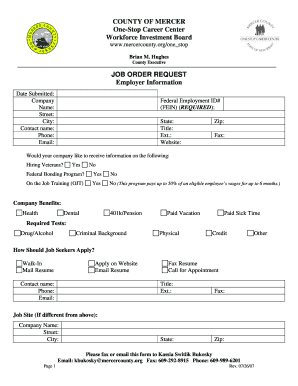
New Jersey Job Order Form


Understanding the New Jersey Job Order Form
The New Jersey Job Order Form is a crucial document used by employers to request job openings through the state’s workforce system. This form allows employers to provide detailed information about job vacancies, including job descriptions, required qualifications, and employment conditions. By using this form, businesses can effectively connect with potential candidates and streamline their hiring process.
How to Complete the New Jersey Job Order Form
Completing the New Jersey Job Order Form involves several key steps. First, employers should gather all necessary information about the job, including the job title, duties, and qualifications. Next, they will need to provide details about the company, such as its name, address, and contact information. It is important to accurately fill out each section of the form to ensure compliance with state requirements and to attract suitable candidates.
Obtaining the New Jersey Job Order Form
The New Jersey Job Order Form can be obtained through the New Jersey Department of Labor and Workforce Development's website. Employers can download the form directly from the site or request a physical copy by contacting their local workforce office. Ensuring that you have the most current version of the form is essential for compliance and effective job posting.
Key Elements of the New Jersey Job Order Form
Several key elements must be included in the New Jersey Job Order Form to ensure it is complete. These elements include:
- Job Title: A clear and concise title that accurately reflects the position.
- Job Description: A detailed description of the responsibilities and expectations associated with the role.
- Qualifications: Required skills, education, and experience necessary for applicants.
- Salary Information: Details regarding compensation, including any benefits offered.
- Application Instructions: Clear guidance on how candidates should apply for the position.
Legal Considerations for the New Jersey Job Order Form
Employers must adhere to various legal requirements when using the New Jersey Job Order Form. This includes ensuring that job postings do not discriminate based on race, gender, age, or other protected characteristics. Additionally, employers should be aware of state and federal labor laws that govern employment practices, including wage and hour regulations. Compliance with these laws is essential to avoid potential penalties and to foster a fair hiring process.
Submitting the New Jersey Job Order Form
The New Jersey Job Order Form can be submitted through multiple methods, including online submission via the state’s workforce portal, mailing a physical copy to the appropriate office, or delivering it in person. Each submission method has its own processing times, so employers should choose the method that best suits their needs. Ensuring timely submission is crucial for filling job vacancies efficiently.
Quick guide on how to complete new jersey job order form
Prepare New Jersey Job Order Form effortlessly on any device
Digital document management has gained traction among businesses and individuals. It offers a perfect environmentally friendly substitute to conventional printed and signed documents, as you can locate the necessary form and securely keep it online. airSlate SignNow provides all the tools you need to create, adjust, and eSign your documents promptly without delays. Handle New Jersey Job Order Form on any platform with airSlate SignNow Android or iOS applications and enhance any document-related workflow today.
The easiest method to modify and eSign New Jersey Job Order Form without hassle
- Obtain New Jersey Job Order Form and then click Get Form to begin.
- Utilize the tools we offer to complete your document.
- Emphasize important sections of your documents or conceal sensitive data with tools specifically provided by airSlate SignNow for that purpose.
- Create your signature using the Sign feature, which takes mere seconds and carries the same legal validity as a traditional wet ink signature.
- Review the details and then click on the Done button to preserve your changes.
- Select how you wish to share your form, whether by email, text message (SMS), an invitation link, or download it to your computer.
Forget about lost or mislaid documents, exhausting form searches, or errors that require printing new document copies. airSlate SignNow meets all your document management needs in just a few clicks from any device you prefer. Edit and eSign New Jersey Job Order Form and ensure effective communication at every stage of your form preparation process with airSlate SignNow.
Create this form in 5 minutes or less
Create this form in 5 minutes!
How to create an eSignature for the new jersey job order form
How to create an electronic signature for a PDF online
How to create an electronic signature for a PDF in Google Chrome
How to create an e-signature for signing PDFs in Gmail
How to create an e-signature right from your smartphone
How to create an e-signature for a PDF on iOS
How to create an e-signature for a PDF on Android
People also ask
-
What is a career job order request?
A career job order request is a formal document that outlines the requirements and expectations for a job position within an organization. It helps streamline the hiring process by providing clear guidelines for potential candidates. Using airSlate SignNow, you can easily create and manage these requests, ensuring a smooth recruitment process.
-
How can airSlate SignNow help with career job order requests?
airSlate SignNow simplifies the process of creating and sending career job order requests by providing an intuitive platform for document management. You can quickly draft, eSign, and share these requests with team members or candidates. This efficiency not only saves time but also enhances collaboration within your hiring team.
-
What are the pricing options for airSlate SignNow?
airSlate SignNow offers various pricing plans to accommodate different business needs, including options for small teams and larger enterprises. Each plan includes features that support the creation and management of career job order requests. You can choose a plan that best fits your budget and requirements.
-
What features does airSlate SignNow offer for managing career job order requests?
Key features of airSlate SignNow include customizable templates, eSignature capabilities, and document tracking. These tools allow you to efficiently manage career job order requests from creation to completion. Additionally, the platform supports integrations with other HR tools to enhance your workflow.
-
Can I integrate airSlate SignNow with other HR software?
Yes, airSlate SignNow offers seamless integrations with various HR software solutions, making it easy to incorporate career job order requests into your existing systems. This integration helps streamline your hiring process and ensures that all relevant data is synchronized across platforms. You can enhance your recruitment strategy by leveraging these integrations.
-
What are the benefits of using airSlate SignNow for career job order requests?
Using airSlate SignNow for career job order requests provides numerous benefits, including increased efficiency, reduced paperwork, and improved collaboration. The platform's user-friendly interface allows for quick document creation and signing, which accelerates the hiring process. Additionally, you can track the status of requests in real-time.
-
Is airSlate SignNow secure for handling career job order requests?
Absolutely! airSlate SignNow prioritizes security and compliance, ensuring that all career job order requests are handled with the utmost care. The platform employs advanced encryption and security measures to protect sensitive information. You can confidently manage your hiring documents knowing they are secure.
Get more for New Jersey Job Order Form
- Number of wreckers wrecker registration plate numbers form
- Dealer off highway vehicle purchase affidavit form
- Please use block letters only form
- Claim for a commonwealth seniors health card form sa296
- Form m3 instructions mn revenue
- Nsw form change managing agent
- Nsw fair trading form a12 t2
- Change of details for an australian financial services asic form
Find out other New Jersey Job Order Form
- Electronic signature Wisconsin Charity Lease Agreement Mobile
- Can I Electronic signature Wisconsin Charity Lease Agreement
- Electronic signature Utah Business Operations LLC Operating Agreement Later
- How To Electronic signature Michigan Construction Cease And Desist Letter
- Electronic signature Wisconsin Business Operations LLC Operating Agreement Myself
- Electronic signature Colorado Doctors Emergency Contact Form Secure
- How Do I Electronic signature Georgia Doctors Purchase Order Template
- Electronic signature Doctors PDF Louisiana Now
- How To Electronic signature Massachusetts Doctors Quitclaim Deed
- Electronic signature Minnesota Doctors Last Will And Testament Later
- How To Electronic signature Michigan Doctors LLC Operating Agreement
- How Do I Electronic signature Oregon Construction Business Plan Template
- How Do I Electronic signature Oregon Construction Living Will
- How Can I Electronic signature Oregon Construction LLC Operating Agreement
- How To Electronic signature Oregon Construction Limited Power Of Attorney
- Electronic signature Montana Doctors Last Will And Testament Safe
- Electronic signature New York Doctors Permission Slip Free
- Electronic signature South Dakota Construction Quitclaim Deed Easy
- Electronic signature Texas Construction Claim Safe
- Electronic signature Texas Construction Promissory Note Template Online