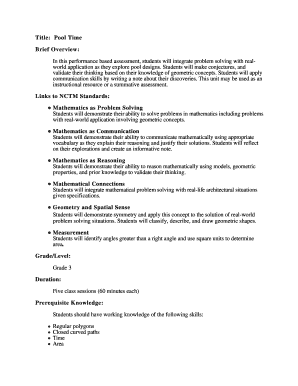
Title Pool Time Form


What is the Title Pool Time
The Title Pool Time is a specific form used in the United States to manage the allocation and transfer of title rights in various real estate transactions. This form is essential for documenting the interests of multiple parties in a property, ensuring clarity and legal compliance. Typically, it is used in scenarios where multiple owners or stakeholders are involved, such as in joint ventures or partnerships related to real estate investments.
How to use the Title Pool Time
Using the Title Pool Time involves several steps to ensure that all parties involved understand their rights and responsibilities. First, gather all necessary information about the property and the stakeholders. This includes names, addresses, and the specific interests each party holds in the property. Next, accurately fill out the form, ensuring that all details are correct and complete. Once completed, the form must be signed by all parties involved to validate the agreement. It is advisable to keep copies of the signed form for personal records and future reference.
Steps to complete the Title Pool Time
Completing the Title Pool Time requires careful attention to detail. Follow these steps:
- Collect all relevant information about the property and involved parties.
- Fill out the form accurately, ensuring all fields are completed.
- Review the form for any errors or omissions.
- Obtain signatures from all parties involved in the title pool.
- Make copies of the signed document for your records.
Legal use of the Title Pool Time
The Title Pool Time must be used in accordance with state and federal laws governing real estate transactions. It serves as a legal document that outlines the rights of each party involved in the title pool. Proper use of this form helps prevent disputes and ensures that all parties are aware of their obligations. It is important to consult with a legal professional if there are any questions regarding the legality of the form or its implications.
Required Documents
To complete the Title Pool Time, certain documents may be required, including:
- Proof of ownership or interest in the property.
- Identification documents for all parties involved.
- Any prior agreements or contracts related to the property.
Having these documents ready will streamline the process and help avoid delays.
Examples of using the Title Pool Time
Common scenarios where the Title Pool Time may be utilized include:
- Joint ownership arrangements between family members for a vacation home.
- Partnership agreements for real estate investment projects.
- Co-ownership situations where multiple investors share a property.
These examples illustrate the versatility of the form in various real estate contexts.
Quick guide on how to complete title pool time
Complete [SKS] effortlessly on any device
Online document management has gained traction among businesses and individuals. It offers a perfect environmentally friendly substitute to conventional printed and signed documents, allowing you to obtain the necessary form and securely archive it online. airSlate SignNow provides you with all the necessary tools to create, edit, and electronically sign your documents swiftly without hindrances. Manage [SKS] on any device with airSlate SignNow's Android or iOS applications and enhance any document-focused operation today.
The easiest way to alter and electronically sign [SKS] with ease
- Locate [SKS] and click Get Form to begin.
- Utilize the tools we offer to complete your form.
- Emphasize important sections of the documents or obscure sensitive details with tools that airSlate SignNow specifically provides for that purpose.
- Create your signature using the Sign tool, which takes mere seconds and carries the same legal validity as a conventional wet ink signature.
- Review the information and click on the Done button to save your changes.
- Choose how you want to deliver your form, via email, SMS, or invitation link, or download it to your computer.
Eliminate concerns about lost or misplaced documents, tedious form navigation, or mistakes that necessitate printing additional document copies. airSlate SignNow addresses your document management needs in just a few clicks from a device of your choice. Alter and electronically sign [SKS] and ensure outstanding communication at any stage of your form preparation process with airSlate SignNow.
Create this form in 5 minutes or less
Related searches to Title Pool Time
Create this form in 5 minutes!
How to create an eSignature for the title pool time
How to create an electronic signature for a PDF online
How to create an electronic signature for a PDF in Google Chrome
How to create an e-signature for signing PDFs in Gmail
How to create an e-signature right from your smartphone
How to create an e-signature for a PDF on iOS
How to create an e-signature for a PDF on Android
People also ask
-
What is Title Pool Time and how does it work?
Title Pool Time is a feature within airSlate SignNow that streamlines the document signing process for real estate transactions. It allows users to manage and sign multiple documents efficiently, ensuring that all parties can complete their tasks in a timely manner. This feature is designed to enhance productivity and reduce delays in closing deals.
-
How much does Title Pool Time cost?
The pricing for Title Pool Time varies based on the subscription plan you choose with airSlate SignNow. We offer flexible pricing options that cater to businesses of all sizes, ensuring you get the best value for your investment. For detailed pricing information, please visit our website or contact our sales team.
-
What are the key features of Title Pool Time?
Title Pool Time includes features such as bulk document sending, customizable templates, and real-time tracking of document status. These tools are designed to simplify the signing process and enhance collaboration among all parties involved. Additionally, users can integrate Title Pool Time with other applications for a seamless workflow.
-
How can Title Pool Time benefit my business?
Implementing Title Pool Time can signNowly reduce the time spent on document management and signing, allowing your team to focus on more critical tasks. This feature enhances efficiency, improves customer satisfaction, and helps close deals faster. By using Title Pool Time, you can streamline your operations and increase overall productivity.
-
Is Title Pool Time easy to integrate with other tools?
Yes, Title Pool Time is designed to integrate seamlessly with various third-party applications, including CRM systems and project management tools. This integration capability allows you to create a cohesive workflow that enhances your business processes. Our team provides support to ensure a smooth integration experience.
-
Can I customize documents using Title Pool Time?
Absolutely! Title Pool Time allows users to create and customize document templates to fit their specific needs. This feature ensures that all necessary information is included and that the documents adhere to your branding guidelines. Customization helps maintain professionalism and consistency in your communications.
-
What security measures are in place for Title Pool Time?
Security is a top priority for airSlate SignNow, and Title Pool Time is equipped with robust security measures to protect your documents. We utilize encryption, secure access controls, and compliance with industry standards to ensure that your sensitive information remains safe. You can trust Title Pool Time to handle your documents securely.
Get more for Title Pool Time
- Wedding planning or consultant package maine form
- Hunting forms package maine
- Identity theft recovery package maine form
- Aging parent package maine form
- Sale of a business package maine form
- Legal documents for the guardian of a minor package maine form
- New state resident package maine form
- Commercial property sales package maine form
Find out other Title Pool Time
- Electronic signature North Carolina Car Dealer Purchase Order Template Safe
- Electronic signature Kentucky Business Operations Quitclaim Deed Mobile
- Electronic signature Pennsylvania Car Dealer POA Later
- Electronic signature Louisiana Business Operations Last Will And Testament Myself
- Electronic signature South Dakota Car Dealer Quitclaim Deed Myself
- Help Me With Electronic signature South Dakota Car Dealer Quitclaim Deed
- Electronic signature South Dakota Car Dealer Affidavit Of Heirship Free
- Electronic signature Texas Car Dealer Purchase Order Template Online
- Electronic signature Texas Car Dealer Purchase Order Template Fast
- Electronic signature Maryland Business Operations NDA Myself
- Electronic signature Washington Car Dealer Letter Of Intent Computer
- Electronic signature Virginia Car Dealer IOU Fast
- How To Electronic signature Virginia Car Dealer Medical History
- Electronic signature Virginia Car Dealer Separation Agreement Simple
- Electronic signature Wisconsin Car Dealer Contract Simple
- Electronic signature Wyoming Car Dealer Lease Agreement Template Computer
- How Do I Electronic signature Mississippi Business Operations Rental Application
- Electronic signature Missouri Business Operations Business Plan Template Easy
- Electronic signature Missouri Business Operations Stock Certificate Now
- Electronic signature Alabama Charity Promissory Note Template Computer