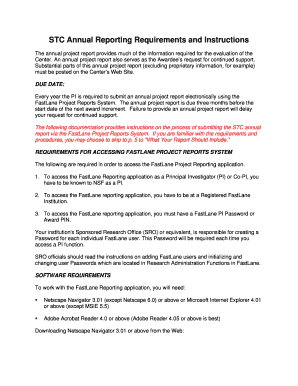
STC Annual Final Reporting Requirements and Instructions NSF Nsf Form


Understanding the STC Annual Final Reporting Requirements and Instructions
The STC Annual Final Reporting Requirements and Instructions provide essential guidelines for organizations receiving funding from the National Science Foundation (NSF). This document outlines the obligations for reporting on the use of awarded funds, ensuring compliance with federal regulations. Organizations must adhere to these requirements to maintain eligibility for future funding and to demonstrate accountability in the management of federal resources.
Steps to Complete the STC Annual Final Reporting Requirements
Completing the STC Annual Final Reporting involves several key steps:
- Gather all necessary documentation related to the project, including financial records and performance data.
- Review the specific reporting requirements outlined in the NSF guidelines to ensure all aspects are covered.
- Complete the report using the designated format, ensuring clarity and accuracy in the presentation of information.
- Submit the report by the specified deadline, using the appropriate submission method as indicated in the instructions.
Required Documents for STC Annual Final Reporting
Organizations must compile several documents to fulfill the STC Annual Final Reporting requirements. Key documents include:
- Financial statements detailing the expenditure of awarded funds.
- Performance metrics demonstrating the outcomes achieved during the funding period.
- Any additional documentation requested by the NSF to support the report.
Filing Deadlines and Important Dates
Timely submission of the STC Annual Final Report is crucial. Organizations should be aware of the following important dates:
- The final report is typically due within 90 days of the project completion date.
- Organizations should check for any specific deadlines communicated by the NSF for their particular funding opportunity.
Form Submission Methods
Organizations have multiple options for submitting their STC Annual Final Reports:
- Online submission through the NSF's electronic reporting system.
- Mailing a hard copy of the report to the designated NSF office.
- In-person submission, if applicable, at NSF regional offices.
Penalties for Non-Compliance
Failure to comply with the STC Annual Final Reporting requirements can result in significant penalties. These may include:
- Loss of eligibility for future NSF funding opportunities.
- Potential legal ramifications for mismanagement of federal funds.
- Reputational damage to the organization within the scientific community.
Quick guide on how to complete stc annual final reporting requirements and instructions nsf nsf
Effortlessly Prepare [SKS] on Any Device
Managing documents online has become increasingly popular among businesses and individuals. It offers a perfect environmentally friendly alternative to traditional printed and signed papers, allowing you to find the right form and securely store it online. airSlate SignNow equips you with all the necessary tools to create, modify, and electronically sign your documents quickly without delays. Handle [SKS] on any platform using airSlate SignNow's Android or iOS applications and streamline any document-related process today.
How to Modify and Electronically Sign [SKS] with Ease
- Obtain [SKS] and click on Get Form to begin.
- Utilize the tools we offer to fill out your form.
- Emphasize important sections of your documents or obscure sensitive details with the tools provided specifically for that purpose by airSlate SignNow.
- Generate your electronic signature using the Sign feature, which takes just seconds and carries the same legal validity as a traditional wet ink signature.
- Review all the details and click on the Done button to save your modifications.
- Select your preferred method of sending your form, whether by email, text message (SMS), invite link, or downloading it to your computer.
Eliminate concerns about lost or misplaced documents, cumbersome form navigation, or mistakes that require printing additional copies. airSlate SignNow fulfills your document management needs in just a few clicks from any device you select. Modify and electronically sign [SKS] and ensure effective communication throughout the form preparation process with airSlate SignNow.
Create this form in 5 minutes or less
Related searches to STC Annual Final Reporting Requirements And Instructions NSF Nsf
Create this form in 5 minutes!
How to create an eSignature for the stc annual final reporting requirements and instructions nsf nsf
How to create an electronic signature for a PDF online
How to create an electronic signature for a PDF in Google Chrome
How to create an e-signature for signing PDFs in Gmail
How to create an e-signature right from your smartphone
How to create an e-signature for a PDF on iOS
How to create an e-signature for a PDF on Android
People also ask
-
What are the STC Annual Final Reporting Requirements And Instructions NSF Nsf?
The STC Annual Final Reporting Requirements And Instructions NSF Nsf outline the necessary documentation and procedures that organizations must follow to comply with NSF regulations. These requirements ensure that all funded projects are reported accurately and transparently. Understanding these guidelines is crucial for successful grant management.
-
How can airSlate SignNow assist with STC Annual Final Reporting?
airSlate SignNow provides an efficient platform for managing and eSigning documents related to the STC Annual Final Reporting Requirements And Instructions NSF Nsf. With its user-friendly interface, businesses can streamline their reporting processes, ensuring compliance and reducing the risk of errors. This enhances overall productivity and helps meet deadlines.
-
What features does airSlate SignNow offer for document management?
airSlate SignNow offers features such as customizable templates, secure eSigning, and real-time tracking, which are essential for adhering to the STC Annual Final Reporting Requirements And Instructions NSF Nsf. These tools simplify the document workflow, making it easier to gather necessary approvals and maintain compliance. Additionally, users can access documents from anywhere, enhancing flexibility.
-
Is airSlate SignNow cost-effective for small businesses managing NSF reports?
Yes, airSlate SignNow is a cost-effective solution for small businesses needing to comply with the STC Annual Final Reporting Requirements And Instructions NSF Nsf. The platform offers various pricing plans tailored to different business sizes, ensuring that even small organizations can access essential features without breaking the bank. This affordability makes it an attractive option for budget-conscious users.
-
Can airSlate SignNow integrate with other software for reporting?
Absolutely! airSlate SignNow integrates seamlessly with various software applications, enhancing your ability to meet the STC Annual Final Reporting Requirements And Instructions NSF Nsf. Whether you use project management tools or accounting software, these integrations help streamline your workflow and ensure that all necessary data is captured accurately and efficiently.
-
What are the benefits of using airSlate SignNow for NSF reporting?
Using airSlate SignNow for NSF reporting provides numerous benefits, including improved efficiency, enhanced security, and better compliance with the STC Annual Final Reporting Requirements And Instructions NSF Nsf. The platform allows for quick document turnaround times and reduces the likelihood of errors, which is crucial for maintaining grant funding and meeting regulatory standards.
-
How does airSlate SignNow ensure document security for NSF reports?
airSlate SignNow prioritizes document security, employing advanced encryption and secure storage solutions to protect sensitive information related to the STC Annual Final Reporting Requirements And Instructions NSF Nsf. Users can rest assured that their documents are safe from unauthorized access. Additionally, the platform complies with industry standards to further enhance data protection.
Get more for STC Annual Final Reporting Requirements And Instructions NSF Nsf
Find out other STC Annual Final Reporting Requirements And Instructions NSF Nsf
- eSign Pennsylvania Plumbing RFP Easy
- Can I eSign Pennsylvania Plumbing RFP
- eSign Pennsylvania Plumbing Work Order Free
- Can I eSign Pennsylvania Plumbing Purchase Order Template
- Help Me With eSign South Carolina Plumbing Promissory Note Template
- How To eSign South Dakota Plumbing Quitclaim Deed
- How To eSign South Dakota Plumbing Affidavit Of Heirship
- eSign South Dakota Plumbing Emergency Contact Form Myself
- eSign Texas Plumbing Resignation Letter Free
- eSign West Virginia Orthodontists Living Will Secure
- Help Me With eSign Texas Plumbing Business Plan Template
- Can I eSign Texas Plumbing Cease And Desist Letter
- eSign Utah Plumbing Notice To Quit Secure
- eSign Alabama Real Estate Quitclaim Deed Mobile
- eSign Alabama Real Estate Affidavit Of Heirship Simple
- eSign California Real Estate Business Plan Template Free
- How Can I eSign Arkansas Real Estate Promissory Note Template
- eSign Connecticut Real Estate LLC Operating Agreement Later
- eSign Connecticut Real Estate LLC Operating Agreement Free
- eSign Real Estate Document Florida Online