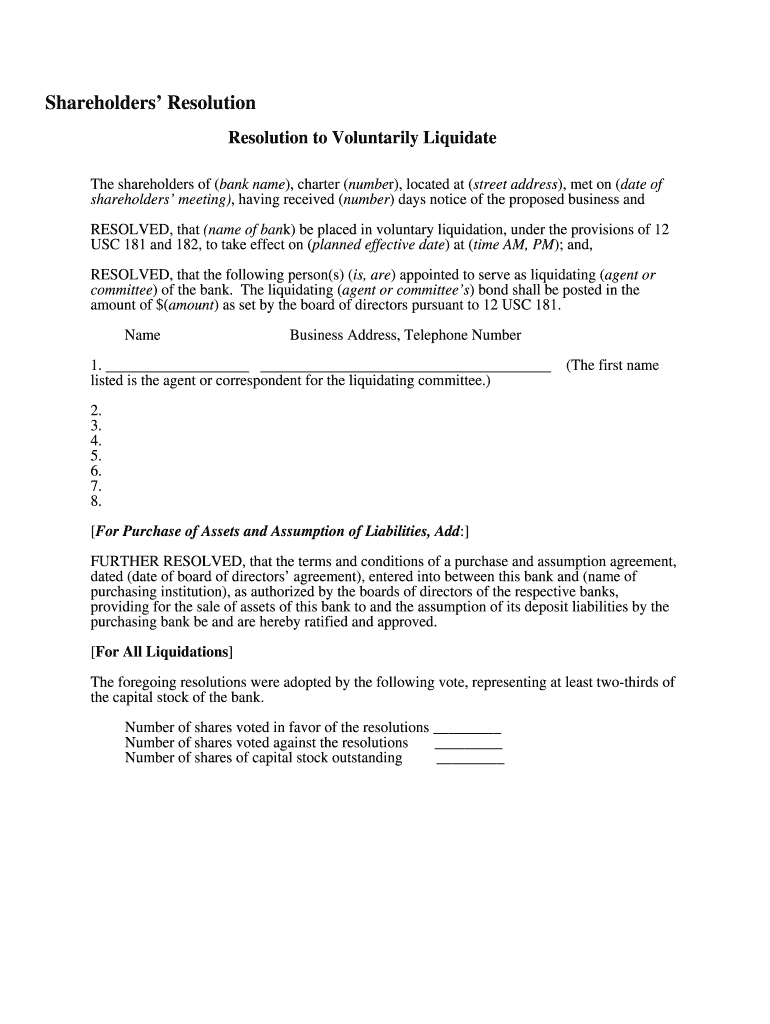
Shareholders Resolution Occ Form


What is the Shareholders Resolution Occ
The Shareholders Resolution Occ is a formal document used by corporations to record decisions made by shareholders. This resolution typically addresses significant matters, such as changes in corporate structure, approval of major transactions, or amendments to bylaws. It serves as an official record of the shareholders' agreement and is crucial for maintaining compliance with corporate governance standards.
How to use the Shareholders Resolution Occ
To use the Shareholders Resolution Occ, shareholders must convene a meeting to discuss the specific issues at hand. During this meeting, shareholders can propose resolutions that require a vote. Once a resolution is agreed upon, it should be documented clearly in the resolution form. This document must then be signed by the shareholders present to validate the decision. It is essential to keep this record in the corporate minutes for future reference.
Key elements of the Shareholders Resolution Occ
A well-drafted Shareholders Resolution Occ includes several key elements: the date of the meeting, the names of the shareholders present, a clear statement of the resolution being voted on, the results of the vote, and signatures of the shareholders. Additionally, it may include any relevant details regarding the context of the resolution, such as the rationale behind the decision and any implications for the corporation.
Steps to complete the Shareholders Resolution Occ
Completing the Shareholders Resolution Occ involves several steps:
- Schedule a meeting with all shareholders to discuss the resolution.
- Draft the resolution, ensuring it clearly states the proposed action.
- Present the resolution during the meeting and allow for discussion.
- Conduct a vote among the shareholders.
- Record the results of the vote in the resolution document.
- Have all participating shareholders sign the resolution.
- File the resolution in the corporate records for future reference.
Legal use of the Shareholders Resolution Occ
The Shareholders Resolution Occ is legally binding once it is signed by the shareholders. It is important to ensure that the resolution complies with state laws and the corporation's bylaws. This document may be required during audits, legal disputes, or when filing annual reports. Proper use of this resolution helps protect the corporation and its shareholders by demonstrating adherence to governance protocols.
State-specific rules for the Shareholders Resolution Occ
Each state may have specific regulations governing the use of shareholders' resolutions. It is important for corporations to familiarize themselves with these rules, as they can vary significantly. Some states may require additional disclosures or specific voting thresholds for certain types of resolutions. Consulting with legal counsel can help ensure compliance with state-specific requirements and avoid potential pitfalls.
Quick guide on how to complete shareholders resolution occ
Effortlessly Prepare Shareholders Resolution Occ on Any Device
Digital document management has become increasingly favored by companies and individuals. It serves as an excellent environmentally friendly substitute for traditional printed and signed documents, allowing you to obtain the correct form and safely store it online. airSlate SignNow provides all the tools you require to create, adjust, and electronically sign your documents swiftly without any delays. Manage Shareholders Resolution Occ on any device with airSlate SignNow Android or iOS applications and streamline any document-related process today.
How to Modify and Electronically Sign Shareholders Resolution Occ with Ease
- Find Shareholders Resolution Occ and click Get Form to begin.
- Use the tools we offer to complete your document.
- Emphasize important sections of your documents or redact sensitive information using tools that airSlate SignNow specifically provides for that purpose.
- Create your signature with the Sign tool, which takes mere seconds and carries the same legal validity as a conventional wet ink signature.
- Review the details and click on the Done button to save your changes.
- Choose how you would like to send your form: via email, text message (SMS), invitation link, or download it to your computer.
Eliminate concerns about lost or misplaced files, tedious form searching, or errors that necessitate printing new document copies. airSlate SignNow meets all your document management needs in just a few clicks from your preferred device. Modify and electronically sign Shareholders Resolution Occ and maintain excellent communication at every stage of the form preparation process with airSlate SignNow.
Create this form in 5 minutes or less
Create this form in 5 minutes!
How to create an eSignature for the shareholders resolution occ
How to create an electronic signature for a PDF online
How to create an electronic signature for a PDF in Google Chrome
How to create an e-signature for signing PDFs in Gmail
How to create an e-signature right from your smartphone
How to create an e-signature for a PDF on iOS
How to create an e-signature for a PDF on Android
People also ask
-
What is a Shareholders Resolution Occ?
A Shareholders Resolution Occ is a formal document that outlines decisions made by shareholders regarding the management and operations of a company. It is essential for ensuring that all shareholders are in agreement on key issues, and airSlate SignNow simplifies the process of creating and signing these resolutions.
-
How can airSlate SignNow help with Shareholders Resolution Occ?
airSlate SignNow provides an easy-to-use platform for drafting, sending, and eSigning Shareholders Resolution Occ documents. With its intuitive interface, businesses can streamline the resolution process, ensuring that all necessary parties can review and sign documents quickly and securely.
-
What are the pricing options for using airSlate SignNow for Shareholders Resolution Occ?
airSlate SignNow offers flexible pricing plans that cater to businesses of all sizes. Whether you need basic features for occasional use or advanced functionalities for frequent Shareholders Resolution Occ, there is a plan that fits your budget and requirements.
-
Are there any integrations available for Shareholders Resolution Occ with airSlate SignNow?
Yes, airSlate SignNow integrates seamlessly with various applications, enhancing your workflow for Shareholders Resolution Occ. You can connect it with popular tools like Google Drive, Salesforce, and more, making document management and collaboration easier.
-
What are the benefits of using airSlate SignNow for Shareholders Resolution Occ?
Using airSlate SignNow for Shareholders Resolution Occ offers numerous benefits, including increased efficiency, reduced paperwork, and enhanced security. The platform ensures that your resolutions are legally binding and easily accessible, which helps maintain compliance and transparency.
-
Is airSlate SignNow secure for handling Shareholders Resolution Occ?
Absolutely! airSlate SignNow employs advanced security measures, including encryption and secure cloud storage, to protect your Shareholders Resolution Occ documents. You can trust that your sensitive information is safe while using our platform.
-
Can I customize my Shareholders Resolution Occ templates in airSlate SignNow?
Yes, airSlate SignNow allows you to customize templates for Shareholders Resolution Occ to suit your specific needs. You can easily modify text, add fields, and create a personalized experience for your shareholders.
Get more for Shareholders Resolution Occ
- Legal last will and testament form for single person with no children minnesota
- Legal last will and testament form for a single person with minor children minnesota
- Legal last will and testament form for single person with adult and minor children minnesota
- Legal last will and testament form for single person with adult children minnesota
- Legal last will and testament for married person with minor children from prior marriage minnesota form
- Legal last will and testament form for married person with adult children from prior marriage minnesota
- Legal last will and testament form for divorced person not remarried with adult children minnesota
- Legal last will and testament form for divorced person not remarried with no children minnesota
Find out other Shareholders Resolution Occ
- How To Sign Wyoming Plumbing Form
- Help Me With Sign Idaho Real Estate PDF
- Help Me With Sign Idaho Real Estate PDF
- Can I Sign Idaho Real Estate PDF
- How To Sign Idaho Real Estate PDF
- How Do I Sign Hawaii Sports Presentation
- How Do I Sign Kentucky Sports Presentation
- Can I Sign North Carolina Orthodontists Presentation
- How Do I Sign Rhode Island Real Estate Form
- Can I Sign Vermont Real Estate Document
- How To Sign Wyoming Orthodontists Document
- Help Me With Sign Alabama Courts Form
- Help Me With Sign Virginia Police PPT
- How To Sign Colorado Courts Document
- Can I eSign Alabama Banking PPT
- How Can I eSign California Banking PDF
- How To eSign Hawaii Banking PDF
- How Can I eSign Hawaii Banking Document
- How Do I eSign Hawaii Banking Document
- How Do I eSign Hawaii Banking Document