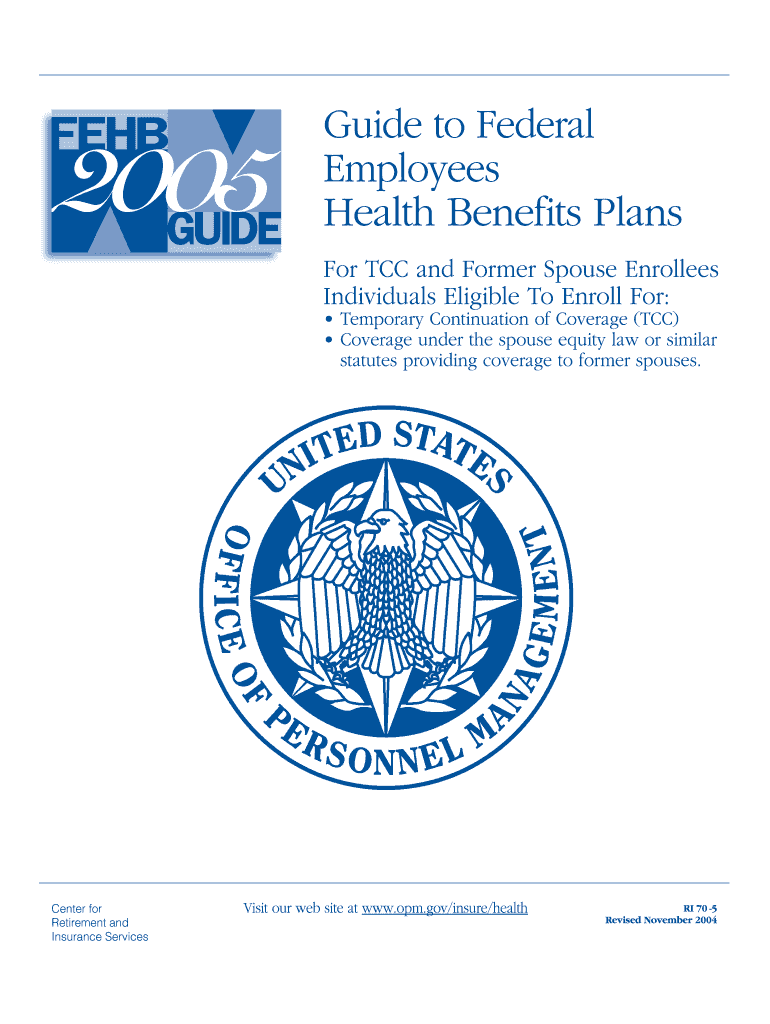
Guide to Federal Benefits Office of Personnel Management Opm Form


Understanding the Guide to Federal Benefits from OPM
The Guide to Federal Benefits provided by the Office of Personnel Management (OPM) serves as a comprehensive resource for federal employees, retirees, and their families. This guide outlines the various benefits available, including health insurance, retirement plans, and life insurance options. It is designed to help users navigate the complexities of federal benefits, ensuring they understand their entitlements and how to access them effectively.
How to Use the Guide to Federal Benefits from OPM
To utilize the Guide to Federal Benefits effectively, individuals should first familiarize themselves with the different sections of the guide. Each section addresses specific benefits, eligibility criteria, and application processes. Users can reference the guide to determine which benefits they qualify for and the steps needed to apply. It is advisable to keep the guide handy for quick reference when making decisions about benefits enrollment or changes.
Obtaining the Guide to Federal Benefits from OPM
The Guide to Federal Benefits can be obtained directly from the OPM website. It is available in digital format, allowing users to download it for easy access. Additionally, printed copies may be requested through OPM offices or specific federal agencies. Ensuring that you have the most current version is crucial, as updates may occur to reflect changes in benefits or policies.
Key Elements of the Guide to Federal Benefits from OPM
Key elements of the Guide to Federal Benefits include detailed descriptions of various benefit programs, eligibility requirements, and application procedures. The guide also provides information on important deadlines, contact information for assistance, and links to additional resources. Understanding these elements is essential for making informed decisions regarding federal benefits.
Eligibility Criteria for Federal Benefits
Eligibility for federal benefits varies based on several factors, including employment status, years of service, and specific program requirements. For instance, health insurance benefits are typically available to active employees, retirees, and certain family members. The guide outlines these criteria in detail, helping users determine their eligibility for each benefit program.
Application Process for Federal Benefits
The application process for federal benefits generally involves completing specific forms and submitting them to the appropriate agency. The Guide to Federal Benefits provides step-by-step instructions for each benefit type, including required documentation and submission methods. Understanding this process can streamline applications and ensure timely access to benefits.
Examples of Using the Guide to Federal Benefits from OPM
Examples of using the Guide to Federal Benefits include scenarios such as a federal employee preparing for retirement, a family member seeking health insurance options, or a retiree looking to understand life insurance benefits. Each of these situations can be navigated using the guide, which provides tailored information and resources to assist users in making informed decisions.
Quick guide on how to complete guide to federal benefits office of personnel management opm
Complete [SKS] seamlessly on any device
Managing documents online has gained traction with both enterprises and individuals. It offers an ideal eco-friendly alternative to conventional printed and signed paperwork, as you can easily locate the necessary form and securely save it online. airSlate SignNow provides all the resources you require to generate, modify, and eSign your documents swiftly without delays. Handle [SKS] on any platform using airSlate SignNow's Android or iOS applications and simplify any document-related task today.
The easiest way to modify and eSign [SKS] effortlessly
- Locate [SKS] and then click Get Form to begin.
- Make use of the tools we offer to complete your document.
- Emphasize pertinent sections of your documents or obscure sensitive information with tools that airSlate SignNow offers specifically for that purpose.
- Create your eSignature using the Sign tool, which takes mere seconds and carries exactly the same legal standing as a conventional wet ink signature.
- Verify the details and then click on the Done button to save your modifications.
- Choose how you wish to send your form, via email, SMS, or invitation link, or download it to your computer.
Eliminate worries about lost or misplaced documents, tedious form searching, or mistakes that necessitate printing new document copies. airSlate SignNow meets your document management needs in just a few clicks from your preferred device. Edit and eSign [SKS] and guarantee effective communication at any stage of the form preparation process with airSlate SignNow.
Create this form in 5 minutes or less
Related searches to Guide To Federal Benefits Office Of Personnel Management Opm
Create this form in 5 minutes!
How to create an eSignature for the guide to federal benefits office of personnel management opm
How to create an electronic signature for a PDF online
How to create an electronic signature for a PDF in Google Chrome
How to create an e-signature for signing PDFs in Gmail
How to create an e-signature right from your smartphone
How to create an e-signature for a PDF on iOS
How to create an e-signature for a PDF on Android
People also ask
-
What is the Guide To Federal Benefits Office Of Personnel Management Opm?
The Guide To Federal Benefits Office Of Personnel Management Opm provides essential information about the benefits available to federal employees. It covers various topics, including retirement plans, health insurance, and other employee benefits. Understanding this guide is crucial for maximizing your federal benefits.
-
How can airSlate SignNow assist with the Guide To Federal Benefits Office Of Personnel Management Opm?
airSlate SignNow streamlines the process of signing and managing documents related to the Guide To Federal Benefits Office Of Personnel Management Opm. With its user-friendly interface, you can easily eSign important documents, ensuring compliance and efficiency. This makes it easier for federal employees to access and utilize their benefits.
-
What are the pricing options for airSlate SignNow?
airSlate SignNow offers flexible pricing plans to accommodate various business needs. Whether you are a small business or a large organization, you can find a plan that fits your budget while providing access to features that support the Guide To Federal Benefits Office Of Personnel Management Opm. Check our website for detailed pricing information.
-
What features does airSlate SignNow offer for managing federal benefits documents?
airSlate SignNow includes features such as document templates, automated workflows, and secure cloud storage, all of which are beneficial for managing documents related to the Guide To Federal Benefits Office Of Personnel Management Opm. These features enhance productivity and ensure that all documents are easily accessible and securely stored.
-
Can airSlate SignNow integrate with other software for federal benefits management?
Yes, airSlate SignNow offers integrations with various software applications that can help manage federal benefits. This includes popular tools for HR management and document storage, making it easier to incorporate the Guide To Federal Benefits Office Of Personnel Management Opm into your existing workflows. Integration enhances efficiency and data accuracy.
-
What are the benefits of using airSlate SignNow for federal employees?
Using airSlate SignNow provides federal employees with a cost-effective and efficient way to manage their documents related to the Guide To Federal Benefits Office Of Personnel Management Opm. The platform simplifies the eSigning process, reduces paperwork, and ensures that all necessary documents are completed accurately and on time.
-
Is airSlate SignNow secure for handling sensitive federal documents?
Absolutely, airSlate SignNow prioritizes security and compliance, making it a safe choice for handling sensitive documents related to the Guide To Federal Benefits Office Of Personnel Management Opm. The platform employs advanced encryption and security protocols to protect your data, ensuring that your information remains confidential and secure.
Get more for Guide To Federal Benefits Office Of Personnel Management Opm
Find out other Guide To Federal Benefits Office Of Personnel Management Opm
- How Can I eSignature Wisconsin Plumbing Document
- Can I eSignature Massachusetts Real Estate PDF
- How Can I eSignature New Jersey Police Document
- How Can I eSignature New Jersey Real Estate Word
- Can I eSignature Tennessee Police Form
- How Can I eSignature Vermont Police Presentation
- How Do I eSignature Pennsylvania Real Estate Document
- How Do I eSignature Texas Real Estate Document
- How Can I eSignature Colorado Courts PDF
- Can I eSignature Louisiana Courts Document
- How To Electronic signature Arkansas Banking Document
- How Do I Electronic signature California Banking Form
- How Do I eSignature Michigan Courts Document
- Can I eSignature Missouri Courts Document
- How Can I Electronic signature Delaware Banking PDF
- Can I Electronic signature Hawaii Banking Document
- Can I eSignature North Carolina Courts Presentation
- Can I eSignature Oklahoma Courts Word
- How To Electronic signature Alabama Business Operations Form
- Help Me With Electronic signature Alabama Car Dealer Presentation