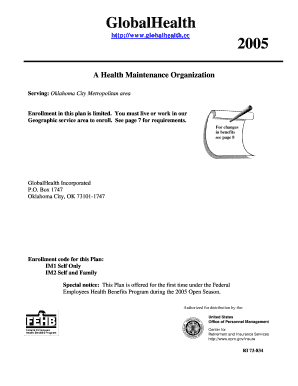
GlobalHealth Office of Personnel Management Opm Form


Understanding the GlobalHealth Office of Personnel Management OPM
The GlobalHealth Office of Personnel Management (OPM) is a crucial entity within the U.S. government that oversees the health insurance programs for federal employees, retirees, and their families. This office plays a significant role in managing the Federal Employees Health Benefits (FEHB) Program, which offers a variety of health plan options to meet diverse needs. The OPM ensures that these programs are accessible, affordable, and provide quality care to enrollees.
How to Utilize the GlobalHealth Office of Personnel Management OPM
To effectively use the GlobalHealth OPM services, individuals should first familiarize themselves with the available health plans. This includes reviewing plan benefits, coverage options, and costs. Enrollees can access their accounts online to manage their health benefits, update personal information, and submit claims. It is essential to stay informed about any changes to the plans or eligibility criteria, which can be found on the OPM website.
Steps to Complete the GlobalHealth Office of Personnel Management OPM Form
Completing the GlobalHealth OPM form involves several key steps:
- Gather necessary personal information, including Social Security numbers and employment details.
- Review the specific health plan options available to ensure the selection meets your needs.
- Fill out the form accurately, ensuring all required fields are completed.
- Submit the form electronically through the OPM portal or by mail, depending on your preference.
- Keep a copy of the submitted form for your records.
Legal Use of the GlobalHealth Office of Personnel Management OPM
The legal framework governing the GlobalHealth OPM includes federal regulations that ensure compliance with health care laws. Enrollees must adhere to the guidelines set forth by the OPM to maintain their eligibility for benefits. This includes timely submission of forms and documentation, as well as adherence to any specified deadlines.
Required Documents for the GlobalHealth Office of Personnel Management OPM
When applying for benefits through the GlobalHealth OPM, certain documents are typically required. These may include:
- Proof of identity, such as a government-issued ID.
- Documentation of employment status, including pay stubs or employment letters.
- Any previous health insurance information, if applicable.
- Dependent information, if enrolling family members.
Examples of Using the GlobalHealth Office of Personnel Management OPM
Individuals may utilize the GlobalHealth OPM in various scenarios, such as:
- Enrolling in a health plan during the annual open enrollment period.
- Making changes to health coverage due to life events, such as marriage or the birth of a child.
- Accessing health services through the chosen plan and submitting claims for reimbursement.
Quick guide on how to complete globalhealth office of personnel management opm
Effortlessly Prepare [SKS] on Any Device
Digital document management has gained popularity among businesses and individuals alike. It serves as an ideal eco-friendly alternative to traditional printed and signed documents, allowing easy access to the appropriate form and secure online storage. airSlate SignNow provides all the tools necessary to create, edit, and electronically sign your documents quickly and without delays. Manage [SKS] on any device using the airSlate SignNow Android or iOS applications and streamline any document-related process today.
How to Edit and eSign [SKS] with Ease
- Locate [SKS] and click on Get Form to begin.
- Utilize the tools we provide to complete your form.
- Highlight important sections of the documents or redact sensitive information using tools specifically designed for that purpose by airSlate SignNow.
- Generate your electronic signature with the Sign tool, which takes mere seconds and carries the same legal validity as a conventional wet ink signature.
- Review the information and click on the Done button to save your modifications.
- Select your preferred method for sending the form, whether by email, SMS, or invitation link, or download it to your computer.
Eliminate the hassle of lost or misplaced documents, tedious form searches, or mistakes that necessitate printing new copies. airSlate SignNow meets your document management needs in just a few clicks from any device you choose. Edit and eSign [SKS] to ensure effective communication at every stage of the form preparation process with airSlate SignNow.
Create this form in 5 minutes or less
Related searches to GlobalHealth Office Of Personnel Management Opm
Create this form in 5 minutes!
How to create an eSignature for the globalhealth office of personnel management opm
How to create an electronic signature for a PDF online
How to create an electronic signature for a PDF in Google Chrome
How to create an e-signature for signing PDFs in Gmail
How to create an e-signature right from your smartphone
How to create an e-signature for a PDF on iOS
How to create an e-signature for a PDF on Android
People also ask
-
What is GlobalHealth Office Of Personnel Management Opm?
GlobalHealth Office Of Personnel Management Opm is a comprehensive solution designed to streamline document management and e-signature processes for organizations. It enables users to efficiently send, sign, and manage documents while ensuring compliance with federal regulations. This service is particularly beneficial for government agencies and contractors.
-
How does airSlate SignNow integrate with GlobalHealth Office Of Personnel Management Opm?
airSlate SignNow seamlessly integrates with GlobalHealth Office Of Personnel Management Opm, allowing users to enhance their document workflows. This integration facilitates easy access to e-signature capabilities directly within the GlobalHealth platform. Users can manage their documents more effectively, ensuring a smoother operational flow.
-
What are the pricing options for GlobalHealth Office Of Personnel Management Opm?
Pricing for GlobalHealth Office Of Personnel Management Opm varies based on the features and number of users required. airSlate SignNow offers flexible pricing plans that cater to different organizational needs, ensuring that businesses can find a cost-effective solution. For detailed pricing information, it is best to contact the sales team directly.
-
What features does GlobalHealth Office Of Personnel Management Opm offer?
GlobalHealth Office Of Personnel Management Opm includes features such as customizable templates, automated workflows, and secure e-signature capabilities. These features are designed to enhance productivity and ensure compliance with government regulations. Users can also track document status in real-time, improving overall efficiency.
-
What are the benefits of using GlobalHealth Office Of Personnel Management Opm?
Using GlobalHealth Office Of Personnel Management Opm provides numerous benefits, including increased efficiency, reduced paper usage, and enhanced security for sensitive documents. Organizations can streamline their processes, saving time and resources while ensuring compliance with federal standards. This leads to improved overall productivity.
-
Is GlobalHealth Office Of Personnel Management Opm secure?
Yes, GlobalHealth Office Of Personnel Management Opm prioritizes security by implementing advanced encryption and authentication measures. This ensures that all documents and signatures are protected against unauthorized access. Users can confidently manage sensitive information knowing that their data is secure.
-
Can GlobalHealth Office Of Personnel Management Opm be used on mobile devices?
Absolutely! GlobalHealth Office Of Personnel Management Opm is designed to be mobile-friendly, allowing users to send and sign documents on-the-go. This flexibility ensures that users can manage their document workflows from anywhere, enhancing productivity and convenience.
Get more for GlobalHealth Office Of Personnel Management Opm
Find out other GlobalHealth Office Of Personnel Management Opm
- Sign Colorado Prenuptial Agreement Template Online
- Help Me With Sign Colorado Prenuptial Agreement Template
- Sign Missouri Prenuptial Agreement Template Easy
- Sign New Jersey Postnuptial Agreement Template Online
- Sign North Dakota Postnuptial Agreement Template Simple
- Sign Texas Prenuptial Agreement Template Online
- Sign Utah Prenuptial Agreement Template Mobile
- Sign West Virginia Postnuptial Agreement Template Myself
- How Do I Sign Indiana Divorce Settlement Agreement Template
- Sign Indiana Child Custody Agreement Template Now
- Sign Minnesota Divorce Settlement Agreement Template Easy
- How To Sign Arizona Affidavit of Death
- Sign Nevada Divorce Settlement Agreement Template Free
- Sign Mississippi Child Custody Agreement Template Free
- Sign New Jersey Child Custody Agreement Template Online
- Sign Kansas Affidavit of Heirship Free
- How To Sign Kentucky Affidavit of Heirship
- Can I Sign Louisiana Affidavit of Heirship
- How To Sign New Jersey Affidavit of Heirship
- Sign Oklahoma Affidavit of Heirship Myself