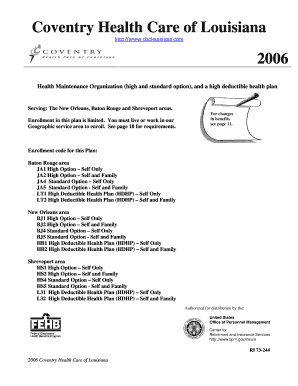
Health Savings Account Office of Personnel Management Opm Form


Understanding the Health Savings Account Office of Personnel Management OPM
The Health Savings Account (HSA) offered by the Office of Personnel Management (OPM) is a tax-advantaged savings account designed to help federal employees manage their healthcare expenses. HSAs allow individuals to save money tax-free for qualified medical expenses, including deductibles, copayments, and other out-of-pocket costs. This financial tool is particularly beneficial for those enrolled in high-deductible health plans (HDHPs), as it promotes savings for future medical needs while offering tax benefits.
How to Utilize the Health Savings Account Office of Personnel Management OPM
Using the Health Savings Account involves a few straightforward steps. First, ensure that you are enrolled in a qualified high-deductible health plan. Once enrolled, you can contribute funds to your HSA, which can be deducted from your taxable income. The funds can be used for eligible medical expenses, and any unused balance rolls over from year to year, allowing for long-term savings. Additionally, you can manage your account online, making it easy to track contributions and expenditures.
Obtaining the Health Savings Account Office of Personnel Management OPM
To obtain a Health Savings Account through OPM, you must first be enrolled in a high-deductible health plan. Once you have confirmed your eligibility, you can open an HSA account through a financial institution that offers HSAs. Many banks and credit unions provide these accounts, and you can compare options to find one that meets your needs. After opening the account, you can begin making contributions and using the funds for qualified medical expenses.
Steps to Complete the Health Savings Account Office of Personnel Management OPM
Completing the necessary steps for managing your HSA includes the following:
- Confirm your eligibility by ensuring you are enrolled in a high-deductible health plan.
- Open an HSA account with a qualified financial institution.
- Make contributions to your HSA, keeping track of annual limits set by the IRS.
- Use the funds for eligible medical expenses, maintaining receipts for tax purposes.
- Monitor your account balance and contributions online for effective management.
Key Elements of the Health Savings Account Office of Personnel Management OPM
Several key elements define the Health Savings Account. These include:
- Tax Benefits: Contributions to the HSA are tax-deductible, and withdrawals for qualified medical expenses are tax-free.
- Contribution Limits: The IRS sets annual contribution limits, which can vary based on age and family coverage.
- Portability: The HSA is owned by the individual, allowing it to be carried over even if you change jobs or health plans.
- Investment Options: Many HSAs offer investment opportunities for account holders to grow their savings over time.
Eligibility Criteria for the Health Savings Account Office of Personnel Management OPM
To be eligible for a Health Savings Account, individuals must meet specific criteria, including:
- Enrollment in a qualified high-deductible health plan.
- No other health coverage that is not a HDHP.
- Not enrolled in Medicare.
- Cannot be claimed as a dependent on someone else's tax return.
Quick guide on how to complete health savings account office of personnel management opm
Effortlessly Prepare [SKS] on Any Device
Digital document management has gained traction among organizations and individuals. It offers a perfect environmentally friendly alternative to traditional printed and signed materials, allowing you to obtain the correct format and securely store it online. airSlate SignNow equips you with all the necessary tools to create, modify, and electronically sign your documents quickly and efficiently. Handle [SKS] from any device using the airSlate SignNow applications for Android or iOS and streamline your document-related tasks today.
The Easiest Way to Edit and Electronically Sign [SKS] without Stress
- Find [SKS] and then click Get Form to begin.
- Utilize the tools we offer to complete your form.
- Emphasize important sections of the documents or obscure sensitive information with the tools that airSlate SignNow specifically provides for that purpose.
- Create your signature using the Sign tool, which takes mere seconds and holds the same legal validity as a conventional wet ink signature.
- Review the information and then click the Done button to save your changes.
- Choose your preferred method for sending your form, whether by email, SMS, invite link, or download it to your computer.
Eliminate concerns about lost or misplaced documents, tedious form navigation, or errors that require you to print new document copies. airSlate SignNow addresses your document management needs in just a few clicks from your preferred device. Edit and electronically sign [SKS] to ensure seamless communication at every stage of the form preparation process with airSlate SignNow.
Create this form in 5 minutes or less
Related searches to Health Savings Account Office Of Personnel Management Opm
Create this form in 5 minutes!
How to create an eSignature for the health savings account office of personnel management opm
How to create an electronic signature for a PDF online
How to create an electronic signature for a PDF in Google Chrome
How to create an e-signature for signing PDFs in Gmail
How to create an e-signature right from your smartphone
How to create an e-signature for a PDF on iOS
How to create an e-signature for a PDF on Android
People also ask
-
What is a Health Savings Account Office Of Personnel Management Opm?
A Health Savings Account Office Of Personnel Management Opm is a tax-advantaged account that allows federal employees to save for medical expenses. It is designed to help individuals manage healthcare costs while enjoying tax benefits. By contributing to this account, you can reduce your taxable income and save money for qualified medical expenses.
-
How can I open a Health Savings Account Office Of Personnel Management Opm?
To open a Health Savings Account Office Of Personnel Management Opm, you must be enrolled in a qualified high-deductible health plan. You can then choose a financial institution that offers HSAs and complete the necessary application process. Ensure that you understand the contribution limits and eligibility requirements before opening your account.
-
What are the benefits of using a Health Savings Account Office Of Personnel Management Opm?
The benefits of a Health Savings Account Office Of Personnel Management Opm include tax-free contributions, tax-free growth, and tax-free withdrawals for qualified medical expenses. This account helps you save money on healthcare costs while providing financial flexibility. Additionally, funds in the account roll over year after year, allowing for long-term savings.
-
Are there any fees associated with a Health Savings Account Office Of Personnel Management Opm?
Fees for a Health Savings Account Office Of Personnel Management Opm can vary depending on the financial institution you choose. Some may charge monthly maintenance fees, while others may offer fee-free accounts. It's essential to review the fee structure before opening an account to ensure it aligns with your financial goals.
-
Can I use my Health Savings Account Office Of Personnel Management Opm for non-medical expenses?
While a Health Savings Account Office Of Personnel Management Opm is primarily intended for medical expenses, you can withdraw funds for non-medical expenses. However, if you do so before age 65, you may incur taxes and penalties. After age 65, you can withdraw funds for any purpose without penalties, but regular income tax will apply.
-
What types of expenses are covered by a Health Savings Account Office Of Personnel Management Opm?
A Health Savings Account Office Of Personnel Management Opm can be used for a wide range of qualified medical expenses, including doctor visits, prescription medications, and preventive care. Additionally, it can cover dental and vision expenses. Always check the IRS guidelines to ensure your expenses qualify for tax-free withdrawals.
-
How does a Health Savings Account Office Of Personnel Management Opm integrate with my health insurance?
A Health Savings Account Office Of Personnel Management Opm works alongside high-deductible health plans (HDHPs). Contributions to the HSA can be used to pay for out-of-pocket medical expenses before your insurance kicks in. This integration allows you to manage healthcare costs more effectively while maximizing your insurance benefits.
Get more for Health Savings Account Office Of Personnel Management Opm
Find out other Health Savings Account Office Of Personnel Management Opm
- How To eSignature Indiana Legal Lease Agreement
- eSignature Kansas Legal Separation Agreement Online
- eSignature Georgia Lawers Cease And Desist Letter Now
- eSignature Maryland Legal Quitclaim Deed Free
- eSignature Maryland Legal Lease Agreement Template Simple
- eSignature North Carolina Legal Cease And Desist Letter Safe
- How Can I eSignature Ohio Legal Stock Certificate
- How To eSignature Pennsylvania Legal Cease And Desist Letter
- eSignature Oregon Legal Lease Agreement Template Later
- Can I eSignature Oregon Legal Limited Power Of Attorney
- eSignature South Dakota Legal Limited Power Of Attorney Now
- eSignature Texas Legal Affidavit Of Heirship Easy
- eSignature Utah Legal Promissory Note Template Free
- eSignature Louisiana Lawers Living Will Free
- eSignature Louisiana Lawers Last Will And Testament Now
- How To eSignature West Virginia Legal Quitclaim Deed
- eSignature West Virginia Legal Lease Agreement Template Online
- eSignature West Virginia Legal Medical History Online
- eSignature Maine Lawers Last Will And Testament Free
- eSignature Alabama Non-Profit Living Will Free