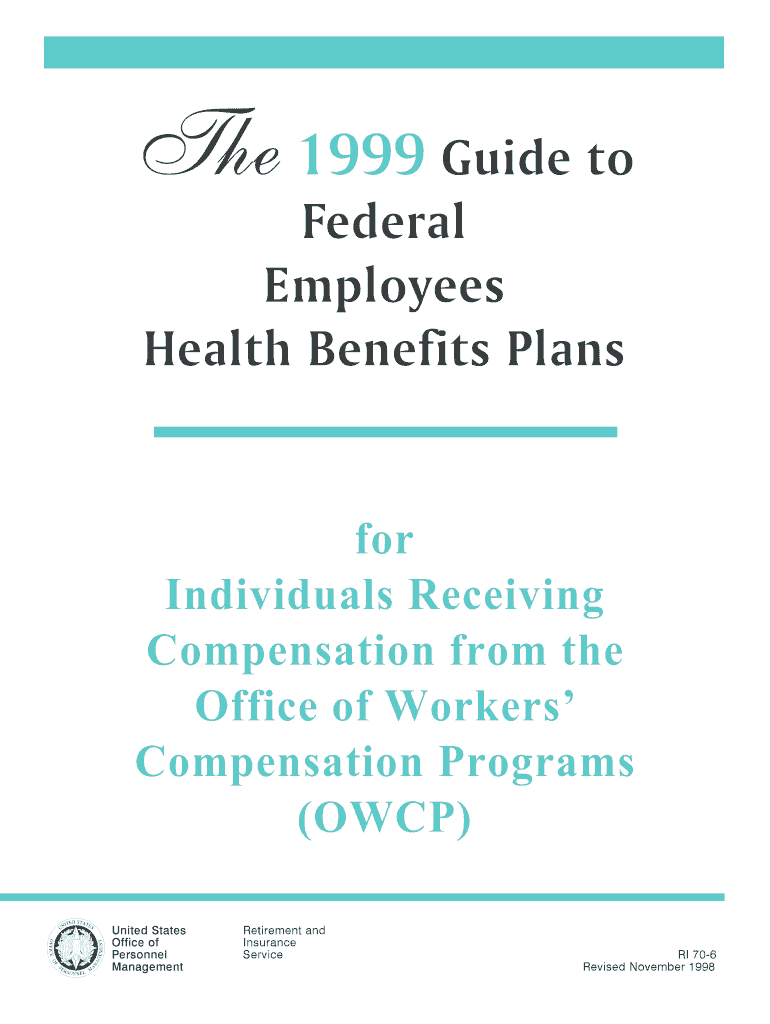
Health Benefits Plans Opm Form


What is the Health Benefits Plans OPM
The Health Benefits Plans OPM refers to the health insurance options available to federal employees and retirees through the Office of Personnel Management (OPM). These plans are designed to provide comprehensive health coverage for individuals and their families, ensuring access to necessary medical services. The plans typically include a variety of benefits, such as preventive care, hospitalization, and prescription drug coverage, tailored to meet the needs of federal employees.
How to use the Health Benefits Plans OPM
Using the Health Benefits Plans OPM involves understanding the specific coverage options available to you. Federal employees can choose from various plans during the annual open enrollment period. To utilize these benefits, individuals need to familiarize themselves with the plan details, including covered services, co-pays, and deductibles. Additionally, accessing care typically requires using in-network providers to maximize benefits and minimize out-of-pocket costs.
Steps to complete the Health Benefits Plans OPM
Completing the Health Benefits Plans OPM requires several key steps:
- Review available health plans during the open enrollment period.
- Select a plan that best meets your health care needs and budget.
- Fill out the necessary enrollment forms accurately.
- Submit your enrollment forms by the specified deadline.
- Receive confirmation of your enrollment and review your coverage details.
Eligibility Criteria
Eligibility for the Health Benefits Plans OPM generally includes federal employees, retirees, and certain family members. Specific criteria may vary by plan, but typically, individuals must be enrolled in the federal government’s employment system. Additionally, eligibility may extend to survivors of federal employees and retirees, ensuring that dependents have access to health benefits.
Required Documents
To enroll in the Health Benefits Plans OPM, individuals must prepare several documents, including:
- Proof of employment with the federal government.
- Identification documents for dependents, if applicable.
- Previous health insurance information, if transferring from another plan.
Having these documents ready can streamline the enrollment process and ensure compliance with OPM requirements.
Form Submission Methods
Individuals can submit their Health Benefits Plans OPM enrollment forms through various methods, including:
- Online submission via the OPM website.
- Mailing completed forms to the designated OPM address.
- In-person submission at designated federal offices, if available.
Choosing the right submission method depends on personal preference and the urgency of enrollment.
Quick guide on how to complete health benefits plans opm
Easily Prepare [SKS] on Any Device
Managing documents online has become increasingly popular among companies and individuals. It offers an excellent sustainable alternative to traditional printed and signed documents, allowing you to locate the correct form and keep it securely stored online. airSlate SignNow equips you with all the tools necessary to create, modify, and electronically sign your documents quickly without delays. Handle [SKS] on any device using the airSlate SignNow apps for Android or iOS and streamline any document-related process today.
How to Modify and Electronically Sign [SKS] with Ease
- Locate [SKS] and click on Get Form to begin.
- Utilize the tools we provide to fill in your document.
- Emphasize signNow sections of the documents or redact sensitive information with tools that airSlate SignNow specifically provides for that purpose.
- Generate your electronic signature using the Sign tool, which takes just seconds and holds the same legal significance as a conventional handwritten signature.
- Review all the details and click on the Done button to save your changes.
- Choose your preferred method of sending your form: via email, SMS, invite link, or download it to your computer.
Say goodbye to lost or misplaced documents, tedious form searching, or mistakes that require printing new copies. airSlate SignNow meets all your document management needs with just a few clicks from any device of your choice. Modify and electronically sign [SKS] and ensure seamless communication at every stage of your form preparation process with airSlate SignNow.
Create this form in 5 minutes or less
Related searches to Health Benefits Plans Opm
Create this form in 5 minutes!
How to create an eSignature for the health benefits plans opm
How to create an electronic signature for a PDF online
How to create an electronic signature for a PDF in Google Chrome
How to create an e-signature for signing PDFs in Gmail
How to create an e-signature right from your smartphone
How to create an e-signature for a PDF on iOS
How to create an e-signature for a PDF on Android
People also ask
-
What are Health Benefits Plans Opm?
Health Benefits Plans Opm are comprehensive insurance options provided to federal employees and retirees. These plans offer a variety of coverage options, ensuring that members have access to necessary healthcare services. Understanding these plans is crucial for making informed decisions about your health coverage.
-
How do I enroll in Health Benefits Plans Opm?
To enroll in Health Benefits Plans Opm, you can visit the official OPM website during the open enrollment period. The process is straightforward and allows you to compare different plans to find the one that best suits your needs. Make sure to have your personal information ready for a smooth enrollment experience.
-
What are the key features of Health Benefits Plans Opm?
Health Benefits Plans Opm typically include features such as preventive care, hospitalization, and prescription drug coverage. Many plans also offer additional services like telehealth and wellness programs. These features are designed to provide comprehensive support for your health needs.
-
Are Health Benefits Plans Opm cost-effective?
Yes, Health Benefits Plans Opm are designed to be cost-effective for federal employees and retirees. They often provide lower premiums and out-of-pocket costs compared to private insurance options. This affordability makes them an attractive choice for those seeking quality health coverage.
-
What are the benefits of choosing Health Benefits Plans Opm?
Choosing Health Benefits Plans Opm offers numerous benefits, including access to a wide network of healthcare providers and comprehensive coverage options. Additionally, these plans often include preventive services at no extra cost, promoting overall health and wellness. This ensures that you receive the care you need without financial strain.
-
Can I integrate Health Benefits Plans Opm with other services?
Yes, Health Benefits Plans Opm can often be integrated with other health services and tools. This includes wellness programs, health management apps, and telemedicine services. Such integrations enhance your overall healthcare experience and provide additional resources for managing your health.
-
What should I consider when selecting a Health Benefits Plans Opm?
When selecting a Health Benefits Plans Opm, consider factors such as coverage options, premium costs, and provider networks. It's also important to evaluate the specific health needs of you and your family. Taking the time to compare different plans will help you make the best choice for your situation.
Get more for Health Benefits Plans Opm
Find out other Health Benefits Plans Opm
- Sign Texas Doctors Residential Lease Agreement Fast
- Sign Texas Doctors Emergency Contact Form Free
- Sign Utah Doctors Lease Agreement Form Mobile
- Sign Virginia Doctors Contract Safe
- Sign West Virginia Doctors Rental Lease Agreement Free
- Sign Alabama Education Quitclaim Deed Online
- Sign Georgia Education Business Plan Template Now
- Sign Louisiana Education Business Plan Template Mobile
- Sign Kansas Education Rental Lease Agreement Easy
- Sign Maine Education Residential Lease Agreement Later
- How To Sign Michigan Education LLC Operating Agreement
- Sign Mississippi Education Business Plan Template Free
- Help Me With Sign Minnesota Education Residential Lease Agreement
- Sign Nevada Education LLC Operating Agreement Now
- Sign New York Education Business Plan Template Free
- Sign Education Form North Carolina Safe
- Sign North Carolina Education Purchase Order Template Safe
- Sign North Dakota Education Promissory Note Template Now
- Help Me With Sign North Carolina Education Lease Template
- Sign Oregon Education Living Will Easy