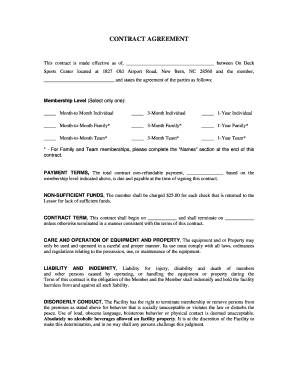
Deck Contract Template Form


What is the Deck Contract Template
The deck contract template is a formal document used to outline the terms and conditions for the construction or renovation of a deck. This template serves as a guideline for homeowners and contractors to ensure that all parties are clear about their responsibilities and expectations. It typically includes details such as project scope, materials to be used, timelines, payment schedules, and warranties. By using a standardized template, both parties can avoid misunderstandings and disputes throughout the project.
Key Elements of the Deck Contract Template
A well-structured deck contract template should include several key elements to provide clarity and protection for both the homeowner and the contractor. These elements typically consist of:
- Project Description: A detailed outline of the work to be performed, including design specifications and materials.
- Timeline: An estimated schedule for project completion, including start and end dates.
- Payment Terms: Clear information on the total cost, payment schedule, and accepted payment methods.
- Warranties: Information on any warranties provided for materials and workmanship.
- Permits and Regulations: A statement regarding responsibility for obtaining necessary permits and complying with local building codes.
How to Use the Deck Contract Template
Using a deck contract template is straightforward. First, select a template that suits your project needs. Next, fill in the specific details relevant to your agreement, ensuring all terms are clearly defined. Both parties should review the document to confirm understanding and agreement on all points. Once finalized, both the homeowner and the contractor should sign the contract to make it legally binding. It is advisable to keep a copy for personal records and to provide one to each party involved.
Steps to Complete the Deck Contract Template
Completing a deck contract template involves several important steps:
- Choose the Right Template: Select a template that aligns with your project requirements.
- Fill in Project Details: Provide specific information about the deck design, materials, and dimensions.
- Define Payment Terms: Clearly outline the total cost and payment schedule.
- Include Legal Considerations: Ensure compliance with local laws and include any necessary permits.
- Review and Sign: Both parties should carefully review the completed contract before signing.
Legal Use of the Deck Contract Template
The legal use of a deck contract template is crucial for protecting the rights of both homeowners and contractors. A properly executed contract can serve as a legal document in case of disputes. It is essential to ensure that the contract complies with state and local laws. This includes adhering to any specific regulations regarding construction contracts in your area. Consulting with a legal professional can provide additional assurance that the contract meets all necessary legal requirements.
Examples of Using the Deck Contract Template
Examples of using a deck contract template can vary based on project scope and complexity. For instance, a simple deck installation may require a straightforward template focusing on basic construction details and payment terms. Conversely, a more complex project, such as a multi-level deck with custom features, may necessitate a more detailed contract that outlines specific materials, design elements, and extended timelines. Tailoring the template to fit the unique aspects of each project ensures that all relevant details are captured and agreed upon.
Quick guide on how to complete deck contract template
Effortlessly prepare Deck Contract Template on any device
Digital document management has gained signNow traction among businesses and individuals. It serves as an ideal environmentally friendly substitute for conventional printed and signed documents, allowing you to find the right form and securely keep it online. airSlate SignNow provides you with all the resources you need to swiftly create, modify, and electronically sign your documents without delays. Handle Deck Contract Template on any device using airSlate SignNow's Android or iOS applications and enhance any document-related process today.
How to alter and electronically sign Deck Contract Template with ease
- Find Deck Contract Template and click on Get Form to begin.
- Use the tools we offer to fill out your form.
- Emphasize important sections of your documents or conceal sensitive information with tools that airSlate SignNow specifically provides for this purpose.
- Generate your electronic signature using the Sign tool, which takes mere seconds and holds the same legal validity as a traditional handwritten signature.
- Review all the details and then click on the Done button to keep your changes.
- Select how you wish to share your form, whether by email, SMS, or invite link, or download it to your computer.
Eliminate concerns about lost or misfiled documents, tedious form searches, or mistakes that necessitate printing new copies. airSlate SignNow meets your document management requirements in just a few clicks from any device of your choosing. Edit and electronically sign Deck Contract Template and guarantee smooth communication at every stage of your form preparation with airSlate SignNow.
Create this form in 5 minutes or less
Create this form in 5 minutes!
How to create an eSignature for the deck contract template
How to create an electronic signature for a PDF online
How to create an electronic signature for a PDF in Google Chrome
How to create an e-signature for signing PDFs in Gmail
How to create an e-signature right from your smartphone
How to create an e-signature for a PDF on iOS
How to create an e-signature for a PDF on Android
People also ask
-
What is a deck contract and how can airSlate SignNow help?
A deck contract is a legal agreement outlining the terms and conditions for deck construction or renovation projects. airSlate SignNow simplifies the process by allowing you to create, send, and eSign deck contracts quickly and securely, ensuring all parties are on the same page.
-
How much does it cost to use airSlate SignNow for deck contracts?
airSlate SignNow offers flexible pricing plans that cater to different business needs. You can choose a plan that fits your budget, ensuring that managing your deck contracts remains cost-effective while providing all necessary features.
-
What features does airSlate SignNow offer for managing deck contracts?
airSlate SignNow provides a range of features for managing deck contracts, including customizable templates, automated workflows, and real-time tracking of document status. These tools streamline the signing process, making it easier to manage multiple contracts efficiently.
-
Can I integrate airSlate SignNow with other tools for my deck contracts?
Yes, airSlate SignNow offers seamless integrations with various applications such as CRM systems, project management tools, and cloud storage services. This allows you to manage your deck contracts alongside other business processes, enhancing overall productivity.
-
Is airSlate SignNow secure for signing deck contracts?
Absolutely! airSlate SignNow employs advanced security measures, including encryption and secure access controls, to protect your deck contracts. You can confidently send and sign documents, knowing that your sensitive information is safeguarded.
-
How can airSlate SignNow improve the efficiency of my deck contract process?
By using airSlate SignNow, you can signNowly reduce the time spent on manual paperwork associated with deck contracts. The platform automates the signing process, allowing you to focus on your projects rather than administrative tasks.
-
Can I track the status of my deck contracts with airSlate SignNow?
Yes, airSlate SignNow provides real-time tracking for your deck contracts. You can easily see who has signed, who still needs to sign, and receive notifications when actions are completed, ensuring you stay informed throughout the process.
Get more for Deck Contract Template
- Land title practice manual part 60 miscellaneous land title practice manual part 60 relating to miscellaneous information for
- Notarized affidavit for correction form
- Declaration of affiliation for the self employed xerius xerius form
- New transcript request form darton state college darton
- Csspss severe financial hardship early release of superannuation benefits csspss severe financial hardship early release of form
- Inheritance tax ky 2016 2019 form
- Montclair board of education personal day request form
- At 14 05 attachment form 4350pdfoct 28 2013 maryland dhr state md
Find out other Deck Contract Template
- eSignature Hawaii Real Estate Operating Agreement Online
- eSignature Idaho Real Estate Cease And Desist Letter Online
- eSignature Idaho Real Estate Cease And Desist Letter Simple
- eSignature Wyoming Plumbing Quitclaim Deed Myself
- eSignature Colorado Sports Living Will Mobile
- eSignature Iowa Real Estate Moving Checklist Simple
- eSignature Iowa Real Estate Quitclaim Deed Easy
- eSignature Real Estate Form Louisiana Simple
- eSignature Louisiana Real Estate LLC Operating Agreement Myself
- Can I eSignature Louisiana Real Estate Quitclaim Deed
- eSignature Hawaii Sports Living Will Safe
- eSignature Hawaii Sports LLC Operating Agreement Myself
- eSignature Maryland Real Estate Quitclaim Deed Secure
- eSignature Idaho Sports Rental Application Secure
- Help Me With eSignature Massachusetts Real Estate Quitclaim Deed
- eSignature Police Document Florida Easy
- eSignature Police Document Florida Safe
- How Can I eSignature Delaware Police Living Will
- eSignature Michigan Real Estate LLC Operating Agreement Mobile
- eSignature Georgia Police Last Will And Testament Simple