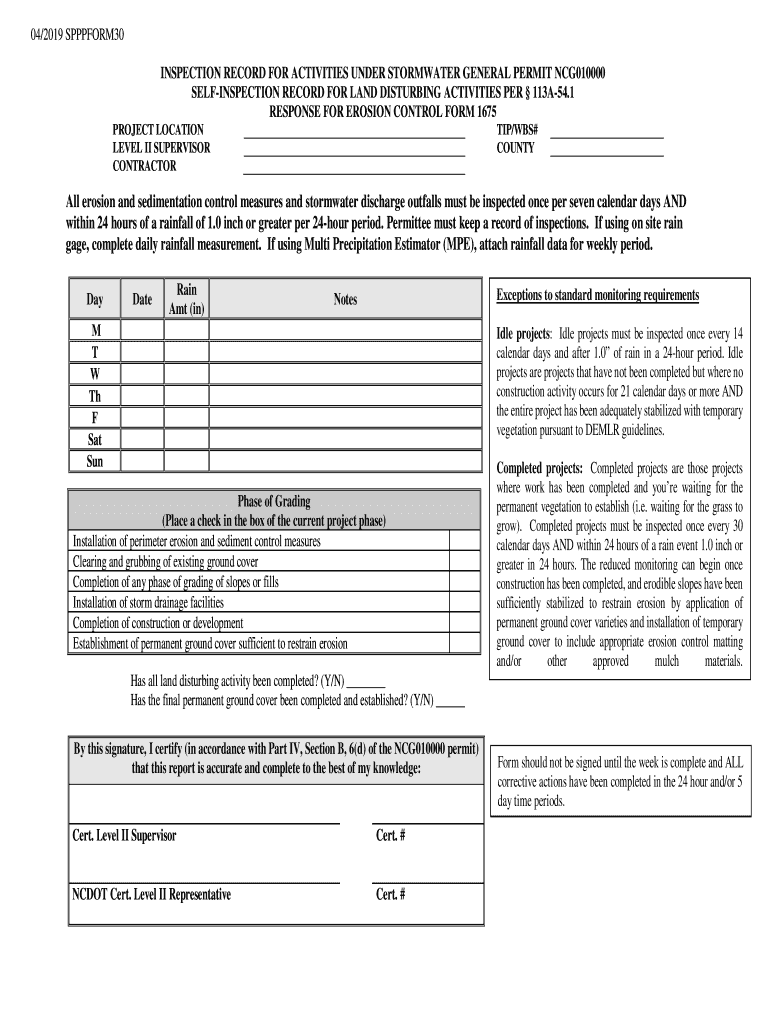
NCG01 NPDES Self Inspection FormSPPPFORM30


Understanding the NCG01 NPDES Self Inspection Form
The NCG01 NPDES Self Inspection Form is a crucial document for businesses that discharge stormwater associated with industrial activities. This form is part of the National Pollutant Discharge Elimination System (NPDES) program, which aims to regulate water pollution in the United States. The NCG01 form helps facilities assess their compliance with the requirements set forth in their stormwater permits.
By completing this form, businesses can identify potential issues related to stormwater management and take necessary corrective actions to prevent environmental harm. Understanding the purpose and requirements of the NCG01 form is essential for maintaining compliance and protecting water resources.
Steps to Complete the NCG01 NPDES Self Inspection Form
Completing the NCG01 form involves several specific steps that ensure thoroughness and accuracy. Here is a general outline of the process:
- Gather necessary information about your facility, including location, contact details, and permit number.
- Review the stormwater management plan to ensure all elements are current and relevant.
- Conduct a physical inspection of the facility to assess stormwater discharge points and potential sources of contamination.
- Document findings in the form, noting any areas of non-compliance or required improvements.
- Submit the completed form to the appropriate regulatory authority as specified in your permit.
Following these steps helps ensure that your facility remains compliant with NPDES requirements and protects local water quality.
Legal Use of the NCG01 NPDES Self Inspection Form
The NCG01 form serves a legal purpose by providing a documented record of a facility's compliance with stormwater regulations. Proper completion and submission of this form can be crucial in demonstrating compliance during inspections or audits by regulatory agencies. Failure to complete the form accurately or submit it on time may result in penalties or enforcement actions.
It is important for businesses to understand their legal obligations under the NPDES program and to keep accurate records of their inspections and any corrective actions taken. This proactive approach can help mitigate potential legal issues and foster a culture of environmental responsibility.
Key Elements of the NCG01 NPDES Self Inspection Form
The NCG01 form includes several key sections that must be completed to ensure compliance. These elements typically include:
- Facility information, including name, address, and contact details.
- Permit information, including the NPDES permit number and expiration date.
- Inspection findings, detailing the status of stormwater management practices and any identified issues.
- Corrective actions taken or planned to address any compliance issues.
- Signature of the responsible party, certifying the accuracy of the information provided.
Completing each section thoroughly helps ensure that the form serves its intended purpose and meets regulatory requirements.
How to Obtain the NCG01 NPDES Self Inspection Form
The NCG01 NPDES Self Inspection Form can typically be obtained from your state’s environmental agency or the relevant regulatory authority overseeing stormwater permits. Many agencies provide downloadable versions of the form on their websites, making it accessible for businesses to complete and submit.
Additionally, some industry associations or environmental consultants may offer resources or guidance on how to fill out the form correctly. Ensuring you have the most current version of the NCG01 form is essential for compliance.
Examples of Using the NCG01 NPDES Self Inspection Form
Utilizing the NCG01 form effectively can vary by industry and facility type. For instance, a manufacturing plant may use the form to document its stormwater management practices, noting specific discharge points and any observed pollutants. A construction site may complete the form to ensure compliance with erosion and sediment control measures.
These examples highlight how different facilities can adapt the NCG01 form to their unique circumstances, ensuring that all relevant information is captured and compliance is maintained.
Quick guide on how to complete ncg01 npdes self inspection formspppform30
Effortlessly Prepare NCG01 NPDES Self Inspection FormSPPPFORM30 on Any Device
Digital document management has become increasingly favored by organizations and individuals alike. It offers an excellent eco-friendly substitute for traditional printed and signed paperwork, as you can easily locate the appropriate form and securely keep it online. airSlate SignNow supplies you with all the tools necessary to create, edit, and eSign your documents promptly without any delays. Handle NCG01 NPDES Self Inspection FormSPPPFORM30 on any platform using airSlate SignNow's Android or iOS applications and enhance any document-focused task today.
How to Edit and eSign NCG01 NPDES Self Inspection FormSPPPFORM30 with Ease
- Locate NCG01 NPDES Self Inspection FormSPPPFORM30 and click Get Form to begin.
- Utilize the tools we offer to complete your document.
- Emphasize pertinent sections of the documents or obscure sensitive information with tools specifically designed for that purpose by airSlate SignNow.
- Create your eSignature using the Sign tool, which takes just seconds and carries the same legal validity as a conventional wet ink signature.
- Review all the details and click on the Done button to save your changes.
- Select how you wish to send your form, either via email, SMS, or invitation link, or download it to your computer.
Eliminate the hassle of lost or misplaced documents, tedious form searching, or errors that necessitate printing new document copies. airSlate SignNow fulfills all your document management needs in just a few clicks from any device you prefer. Edit and eSign NCG01 NPDES Self Inspection FormSPPPFORM30 and ensure effective communication at every step of the form preparation process with airSlate SignNow.
Create this form in 5 minutes or less
Create this form in 5 minutes!
How to create an eSignature for the ncg01 npdes self inspection formspppform30
How to create an electronic signature for a PDF online
How to create an electronic signature for a PDF in Google Chrome
How to create an e-signature for signing PDFs in Gmail
How to create an e-signature right from your smartphone
How to create an e-signature for a PDF on iOS
How to create an e-signature for a PDF on Android
People also ask
-
What is ncg01 and how does it relate to airSlate SignNow?
ncg01 is a key feature of airSlate SignNow that enhances document management and eSigning capabilities. It allows users to streamline their workflows, making it easier to send and sign documents securely and efficiently.
-
How much does airSlate SignNow cost for users interested in ncg01?
The pricing for airSlate SignNow varies based on the plan selected, but it offers competitive rates for businesses looking to utilize the ncg01 feature. Users can choose from monthly or annual subscriptions, ensuring flexibility and cost-effectiveness.
-
What features does ncg01 offer to improve document workflows?
ncg01 includes features such as customizable templates, automated reminders, and real-time tracking of document status. These functionalities help businesses optimize their document workflows and enhance productivity.
-
Can I integrate ncg01 with other software applications?
Yes, airSlate SignNow's ncg01 feature supports integrations with various software applications, including CRM and project management tools. This allows for seamless data transfer and improved collaboration across platforms.
-
What are the benefits of using ncg01 for eSigning documents?
Using ncg01 for eSigning documents provides numerous benefits, including increased security, reduced turnaround time, and improved compliance. Businesses can ensure that their documents are signed quickly and securely, enhancing overall efficiency.
-
Is ncg01 suitable for small businesses?
Absolutely! ncg01 is designed to be user-friendly and cost-effective, making it an ideal solution for small businesses. It helps them manage their document signing processes without the need for extensive resources.
-
How does ncg01 ensure the security of signed documents?
ncg01 employs advanced encryption and authentication measures to ensure the security of signed documents. This means that businesses can trust that their sensitive information is protected throughout the signing process.
Get more for NCG01 NPDES Self Inspection FormSPPPFORM30
- Faa statement in support of registration llc form nebrig
- Form pdla 2015 2019
- Parental tattoo consent form pain and pleasure tattoos
- Indemnity form umdoc secure intercape co
- Customer information form jn fund managers limited
- Uniform borrower assistance form selene
- Moneygram historical transaction form
- Editable bbbee affidavit doc form
Find out other NCG01 NPDES Self Inspection FormSPPPFORM30
- Can I Electronic signature South Carolina Real Estate Document
- Help Me With Electronic signature Montana Police Word
- How To Electronic signature Tennessee Real Estate Document
- How Do I Electronic signature Utah Real Estate Form
- How To Electronic signature Utah Real Estate PPT
- How Can I Electronic signature Virginia Real Estate PPT
- How Can I Electronic signature Massachusetts Sports Presentation
- How To Electronic signature Colorado Courts PDF
- How To Electronic signature Nebraska Sports Form
- How To Electronic signature Colorado Courts Word
- How To Electronic signature Colorado Courts Form
- How To Electronic signature Colorado Courts Presentation
- Can I Electronic signature Connecticut Courts PPT
- Can I Electronic signature Delaware Courts Document
- How Do I Electronic signature Illinois Courts Document
- How To Electronic signature Missouri Courts Word
- How Can I Electronic signature New Jersey Courts Document
- How Can I Electronic signature New Jersey Courts Document
- Can I Electronic signature Oregon Sports Form
- How To Electronic signature New York Courts Document