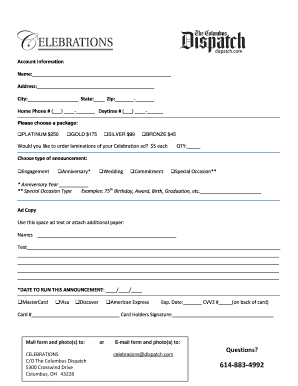
Columbus Dispatch Wedding Form


What is the Columbus Dispatch Wedding Form
The Columbus Dispatch Wedding Form is a specific document designed for couples wishing to announce their wedding in the Columbus Dispatch newspaper. This form allows individuals to provide essential details about their wedding, including names, date, location, and any additional information they wish to include in the announcement. The form is a straightforward way to share this significant life event with the community, ensuring that friends and family can celebrate the occasion.
How to use the Columbus Dispatch Wedding Form
Using the Columbus Dispatch Wedding Form is a simple process. Couples can obtain the form either online or through the Columbus Dispatch office. Once acquired, they should fill in all required fields accurately, ensuring that all information is correct. After completing the form, it can be submitted either digitally or via traditional mail, depending on the submission guidelines provided by the newspaper. It is important to follow any specific instructions regarding format and deadlines to ensure the announcement is published in a timely manner.
Key elements of the Columbus Dispatch Wedding Form
The key elements of the Columbus Dispatch Wedding Form include several important fields that must be filled out. These typically consist of:
- Couple's Names: Full names of both individuals getting married.
- Date of Wedding: The exact date the wedding took place or will take place.
- Location: The venue or city where the wedding is held.
- Additional Information: Any special details, such as a brief story about the couple or names of family members involved.
Providing accurate and complete information is crucial for ensuring the announcement reflects the couple's wishes.
Steps to complete the Columbus Dispatch Wedding Form
Completing the Columbus Dispatch Wedding Form involves several straightforward steps:
- Obtain the Form: Access the form online or request a physical copy from the Columbus Dispatch office.
- Fill Out the Form: Carefully enter all required information, ensuring accuracy.
- Review Your Submission: Double-check all entries for typos or errors to avoid any issues with publication.
- Submit the Form: Send the completed form via the designated method, whether online or by mail.
- Confirm Publication: Follow up with the Columbus Dispatch to ensure the announcement is scheduled for publication.
Legal use of the Columbus Dispatch Wedding Form
The Columbus Dispatch Wedding Form is used legally to publish wedding announcements in a reputable newspaper. This form serves as a public record of the marriage, which can be beneficial for various legal purposes, such as name changes and joint tax filings. It is important that all information provided is truthful and accurate, as any discrepancies could lead to legal issues or complications in the future.
Who Issues the Form
The Columbus Dispatch Wedding Form is issued by the Columbus Dispatch newspaper, a well-known publication in Columbus, Ohio. This newspaper has established guidelines and procedures for submitting wedding announcements, ensuring that all submissions are handled professionally and efficiently. Couples can contact the newspaper for any questions regarding the form or the submission process.
Quick guide on how to complete columbus dispatch wedding form
Effortlessly Prepare Columbus Dispatch Wedding Form on Any Device
Digital document management has become increasingly popular among businesses and individuals. It serves as an ideal eco-friendly substitute for conventional printed and signed documents, allowing you to find the right form and securely store it online. airSlate SignNow equips you with all the necessary tools to swiftly create, modify, and electronically sign your documents without any hold-ups. Manage Columbus Dispatch Wedding Form on any device using airSlate SignNow's Android or iOS applications and streamline any document-related process today.
How to Modify and Electronically Sign Columbus Dispatch Wedding Form with Ease
- Obtain Columbus Dispatch Wedding Form and click Get Form to begin.
- Utilize the tools available to complete your document.
- Highlight pertinent sections of your documents or obscure sensitive information with tools that airSlate SignNow offers specifically for that purpose.
- Create your signature using the Sign feature, which takes mere seconds and carries the same legal validity as a traditional wet ink signature.
- Review all the information and then click on the Done button to save your changes.
- Choose how you wish to send your form, whether by email, SMS, invitation link, or download it to your computer.
Eliminate concerns over lost or misplaced documents, tedious form searches, or mistakes that necessitate printing new document copies. airSlate SignNow addresses all your document management needs in just a few clicks from any device of your choosing. Adjust and electronically sign Columbus Dispatch Wedding Form to ensure superb communication at any stage of your document preparation process with airSlate SignNow.
Create this form in 5 minutes or less
Create this form in 5 minutes!
How to create an eSignature for the columbus dispatch wedding form
How to create an electronic signature for a PDF online
How to create an electronic signature for a PDF in Google Chrome
How to create an e-signature for signing PDFs in Gmail
How to create an e-signature right from your smartphone
How to create an e-signature for a PDF on iOS
How to create an e-signature for a PDF on Android
People also ask
-
What is the Columbus Dispatch Wedding Form?
The Columbus Dispatch Wedding Form is a digital document designed to streamline the process of submitting wedding announcements to the Columbus Dispatch. With airSlate SignNow, you can easily fill out and eSign this form, ensuring your announcement is submitted quickly and efficiently.
-
How much does it cost to use the Columbus Dispatch Wedding Form?
Using the Columbus Dispatch Wedding Form through airSlate SignNow is cost-effective, with various pricing plans available to suit different needs. You can choose a plan that fits your budget while enjoying the benefits of a user-friendly eSigning solution.
-
What features does the Columbus Dispatch Wedding Form offer?
The Columbus Dispatch Wedding Form includes features such as customizable fields, easy eSigning, and secure document storage. These features make it simple for users to complete and submit their wedding announcements without hassle.
-
How can the Columbus Dispatch Wedding Form benefit me?
The Columbus Dispatch Wedding Form benefits users by simplifying the announcement submission process. With airSlate SignNow, you can save time, reduce paperwork, and ensure your wedding announcement signNowes the Columbus Dispatch promptly.
-
Is the Columbus Dispatch Wedding Form easy to use?
Yes, the Columbus Dispatch Wedding Form is designed to be user-friendly. With airSlate SignNow's intuitive interface, you can quickly navigate through the form, fill in your details, and eSign it without any technical difficulties.
-
Can I integrate the Columbus Dispatch Wedding Form with other tools?
Absolutely! The Columbus Dispatch Wedding Form can be integrated with various applications and tools through airSlate SignNow. This allows for seamless workflows and enhances your overall document management experience.
-
What types of weddings can be submitted using the Columbus Dispatch Wedding Form?
The Columbus Dispatch Wedding Form can be used for all types of weddings, including civil, religious, and destination weddings. Regardless of your wedding style, airSlate SignNow makes it easy to submit your announcement to the Columbus Dispatch.
Get more for Columbus Dispatch Wedding Form
Find out other Columbus Dispatch Wedding Form
- Sign Arkansas Construction Executive Summary Template Secure
- How To Sign Arkansas Construction Work Order
- Sign Colorado Construction Rental Lease Agreement Mobile
- Sign Maine Construction Business Letter Template Secure
- Can I Sign Louisiana Construction Letter Of Intent
- How Can I Sign Maryland Construction Business Plan Template
- Can I Sign Maryland Construction Quitclaim Deed
- Sign Minnesota Construction Business Plan Template Mobile
- Sign Construction PPT Mississippi Myself
- Sign North Carolina Construction Affidavit Of Heirship Later
- Sign Oregon Construction Emergency Contact Form Easy
- Sign Rhode Island Construction Business Plan Template Myself
- Sign Vermont Construction Rental Lease Agreement Safe
- Sign Utah Construction Cease And Desist Letter Computer
- Help Me With Sign Utah Construction Cease And Desist Letter
- Sign Wisconsin Construction Purchase Order Template Simple
- Sign Arkansas Doctors LLC Operating Agreement Free
- Sign California Doctors Lease Termination Letter Online
- Sign Iowa Doctors LLC Operating Agreement Online
- Sign Illinois Doctors Affidavit Of Heirship Secure