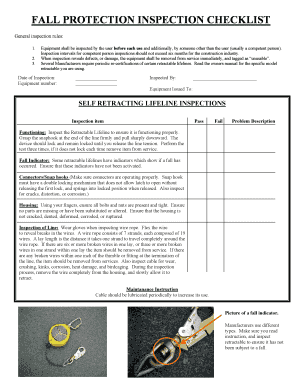
SELF RETRACTING LIFELINE INSPECTIONS Form


What is the self-retracting lifeline inspection?
A self-retracting lifeline inspection is a critical safety procedure for equipment designed to protect workers at heights. This type of inspection ensures that the lifeline, which automatically retracts and extends, functions properly and meets safety regulations. Regular inspections help identify wear, damage, or malfunctions that could compromise safety during use. These inspections are essential for compliance with Occupational Safety and Health Administration (OSHA) standards, which mandate that fall protection equipment be maintained in a safe condition.
Key elements of the self-retracting lifeline inspection
When conducting a self-retracting lifeline inspection, several key elements must be evaluated:
- Physical condition: Check for any visible signs of damage, such as frayed cables, cracks, or corrosion.
- Functionality: Test the retraction mechanism to ensure it operates smoothly and without obstruction.
- Locking mechanism: Verify that the locking feature engages properly during a fall to prevent accidents.
- Labels and markings: Ensure that all safety labels and instructions are intact and legible.
- Manufacturer guidelines: Follow the specific inspection criteria provided by the manufacturer for thoroughness.
Steps to complete the self-retracting lifeline inspection
Completing a self-retracting lifeline inspection involves a systematic approach:
- Begin by reviewing the manufacturer's guidelines for specific inspection requirements.
- Inspect the lifeline for any physical damage, ensuring all components are intact.
- Test the retraction and locking mechanisms to confirm they function correctly.
- Document any findings, including issues identified and corrective actions taken.
- Store the lifeline properly after inspection to maintain its condition until the next use.
Legal use of the self-retracting lifeline inspection
The legal use of self-retracting lifeline inspections is governed by OSHA regulations and state-specific safety laws. Employers are required to ensure that all fall protection equipment is inspected regularly and maintained in compliance with safety standards. Failure to conduct these inspections can result in legal penalties, workplace accidents, and liability for injuries. It is important for organizations to maintain records of inspections and any maintenance performed to demonstrate compliance during audits.
State-specific rules for the self-retracting lifeline inspection
While OSHA provides federal guidelines, individual states may have additional regulations regarding self-retracting lifeline inspections. For example, some states may require more frequent inspections or specific training for personnel conducting the inspections. It is essential for businesses to familiarize themselves with both federal and state regulations to ensure compliance and enhance workplace safety.
Examples of using the self-retracting lifeline inspection
Self-retracting lifeline inspections are commonly used in various industries, including construction, manufacturing, and maintenance. For instance, a construction company may conduct inspections before workers use lifelines during roof work. Similarly, maintenance teams in industrial settings may inspect lifelines used for accessing elevated equipment. These inspections help prevent accidents and ensure that safety equipment is reliable and effective in protecting workers.
Quick guide on how to complete self retracting lifeline inspections
Prepare SELF RETRACTING LIFELINE INSPECTIONS seamlessly on any device
Online document management has become popular among companies and individuals. It serves as an ideal eco-friendly alternative to traditional printed and signed documents, allowing you to find the necessary form and securely store it online. airSlate SignNow provides all the tools required to create, edit, and eSign your documents swiftly and without delays. Manage SELF RETRACTING LIFELINE INSPECTIONS on any platform with the airSlate SignNow apps for Android or iOS and enhance any document-centric process today.
How to modify and eSign SELF RETRACTING LIFELINE INSPECTIONS effortlessly
- Locate SELF RETRACTING LIFELINE INSPECTIONS and click Get Form to begin.
- Use the tools we offer to complete your form.
- Emphasize important sections of your documents or redact sensitive information using the tools specifically designed by airSlate SignNow for that purpose.
- Create your signature with the Sign tool, which takes moments and holds the same legal validity as a traditional handwritten signature.
- Review all the details and click on the Done button to store your changes.
- Choose how you'd like to send your form, whether by email, SMS, or invitation link, or download it to your computer.
Put aside the worry of lost or misfiled documents, tedious form searching, or errors that necessitate printing new document versions. airSlate SignNow addresses your document management needs with just a few clicks from any device you prefer. Alter and eSign SELF RETRACTING LIFELINE INSPECTIONS and guarantee exceptional communication throughout your form preparation process with airSlate SignNow.
Create this form in 5 minutes or less
Create this form in 5 minutes!
How to create an eSignature for the self retracting lifeline inspections
How to create an electronic signature for a PDF online
How to create an electronic signature for a PDF in Google Chrome
How to create an e-signature for signing PDFs in Gmail
How to create an e-signature right from your smartphone
How to create an e-signature for a PDF on iOS
How to create an e-signature for a PDF on Android
People also ask
-
What are SELF RETRACTING LIFELINE INSPECTIONS?
SELF RETRACTING LIFELINE INSPECTIONS are crucial safety checks for fall protection systems. These inspections ensure that the lifelines are functioning correctly and meet safety standards. Regular inspections help prevent accidents and ensure compliance with safety regulations.
-
How often should SELF RETRACTING LIFELINE INSPECTIONS be conducted?
It is recommended that SELF RETRACTING LIFELINE INSPECTIONS be conducted at least once a year. However, inspections should also occur after any signNow fall event or if the equipment has been exposed to harsh conditions. Regular checks help maintain safety and reliability.
-
What are the benefits of regular SELF RETRACTING LIFELINE INSPECTIONS?
Regular SELF RETRACTING LIFELINE INSPECTIONS enhance workplace safety by identifying potential hazards before they lead to accidents. They also ensure compliance with OSHA regulations, reducing liability for businesses. Ultimately, these inspections contribute to a safer working environment.
-
What features should I look for in a SELF RETRACTING LIFELINE INSPECTION service?
When choosing a SELF RETRACTING LIFELINE INSPECTION service, look for features such as certified inspectors, detailed reporting, and prompt service. Additionally, ensure they offer comprehensive inspections that cover all aspects of the lifeline system. Quality service will enhance safety and compliance.
-
Are SELF RETRACTING LIFELINE INSPECTIONS expensive?
The cost of SELF RETRACTING LIFELINE INSPECTIONS can vary based on the service provider and the complexity of the system. However, investing in regular inspections is cost-effective in the long run, as it prevents accidents and potential legal issues. Always compare quotes and services to find the best value.
-
Can I integrate SELF RETRACTING LIFELINE INSPECTIONS with other safety protocols?
Yes, integrating SELF RETRACTING LIFELINE INSPECTIONS with other safety protocols is highly recommended. This holistic approach ensures that all safety measures work together effectively. Coordination with other safety inspections can enhance overall workplace safety and compliance.
-
What should I do if my SELF RETRACTING LIFELINE fails inspection?
If your SELF RETRACTING LIFELINE fails inspection, it is crucial to take immediate action. Remove the lifeline from service and consult with a qualified technician for repairs or replacement. Addressing issues promptly ensures safety and compliance with regulations.
Get more for SELF RETRACTING LIFELINE INSPECTIONS
Find out other SELF RETRACTING LIFELINE INSPECTIONS
- eSign Wisconsin Car Dealer Resignation Letter Myself
- eSign Wisconsin Car Dealer Warranty Deed Safe
- eSign Business Operations PPT New Hampshire Safe
- Sign Rhode Island Courts Warranty Deed Online
- Sign Tennessee Courts Residential Lease Agreement Online
- How Do I eSign Arkansas Charity LLC Operating Agreement
- eSign Colorado Charity LLC Operating Agreement Fast
- eSign Connecticut Charity Living Will Later
- How Can I Sign West Virginia Courts Quitclaim Deed
- Sign Courts Form Wisconsin Easy
- Sign Wyoming Courts LLC Operating Agreement Online
- How To Sign Wyoming Courts Quitclaim Deed
- eSign Vermont Business Operations Executive Summary Template Mobile
- eSign Vermont Business Operations Executive Summary Template Now
- eSign Virginia Business Operations Affidavit Of Heirship Mobile
- eSign Nebraska Charity LLC Operating Agreement Secure
- How Do I eSign Nevada Charity Lease Termination Letter
- eSign New Jersey Charity Resignation Letter Now
- eSign Alaska Construction Business Plan Template Mobile
- eSign Charity PPT North Carolina Now